Disable Tracking
Code
- Products\Details.cshtml.cs
public async Task<IActionResult> OnGetAsync(int? id)
{
if (id == null)
{
return NotFound();
}
Product = await _context.Products.AsNoTracking().FirstOrDefaultAsync(m => m.Id == id);
if (Product == null)
{
return NotFound();
}
return Page();
}AsNoTracking()
- DbExtensions.AsNoTracking Method
- Returns a new query where the entities returned will not be cached in the DbContext or ObjectContext.
- This method works by calling the AsNoTracking method of the underlying query object.
public async Task<IActionResult> OnGetAsync(int? id)
{
...
Product = await _context.Products.AsNoTracking().FirstOrDefaultAsync(m => m.Id == id);
...
}Laoding Patterns
Code
- Customers\Details.cshtml.cs
using System;
using System.Collections.Generic;
using System.Linq;
using System.Threading.Tasks;
using Microsoft.AspNetCore.Mvc;
using Microsoft.AspNetCore.Mvc.RazorPages;
using Microsoft.EntityFrameworkCore;
using ContosoPets.Ui.Data;
using ContosoPets.Ui.Models;
namespace ContosoPets.Ui.Pages.Customers
{
public class DetailsModel : PageModel
{
private readonly ContosoPets.Ui.Data.ContosoPetsContext _context;
public DetailsModel(ContosoPets.Ui.Data.ContosoPetsContext context)
{
_context = context;
}
public Customer Customer { get; set; }
public async Task<IActionResult> OnGetAsync(int? id)
{
if (id == null)
{
return NotFound();
}
Customer = await _context.Customers
// 1. Eager Loading///////////////////////////////
.Include(c => c.Orders)
.SingleAsync(c => c.Id == id);
//////////////////////////////////////////////////
// 2. Lazy Loading///////////////////////////////
.SingleAsync(c => c.Id == id);
//////////////////////////////////////////////////
if (Customer == null)
{
return NotFound();
}
return Page();
}
}
}- Startup.cs
using System;
using System.Collections.Generic;
using System.Linq;
using System.Threading.Tasks;
using ContosoPets.Ui.Data;
using ContosoPets.Ui.Models;
using Microsoft.AspNetCore.Builder;
using Microsoft.AspNetCore.Hosting;
using Microsoft.AspNetCore.HttpsPolicy;
using Microsoft.EntityFrameworkCore;
using Microsoft.EntityFrameworkCore.Diagnostics;
using Microsoft.Extensions.Configuration;
using Microsoft.Extensions.DependencyInjection;
using Microsoft.Extensions.Hosting;
namespace ContosoPets.Ui
{
public class Startup
{
public Startup(IConfiguration configuration)
{
Configuration = configuration;
}
public IConfiguration Configuration { get; }
// This method gets called by the runtime. Use this method to add services to the container.
public void ConfigureServices(IServiceCollection services)
{
services.AddRazorPages();
services.AddDbContextPool<ContosoPetsContext>(options =>
// 1. Eager Loading ///////////////////////////////
options.UseSqlServer("Data Source=(localdb)\\MSSQLLocalDB;Initial Catalog=ContosoPets;Integrated Security=True;ConnectRetryCount=0"));
//////////////////////////////////////////////////
// 2. Lazy Loading ///////////////////////////////
options.UseLazyLoadingProxies().UseSqlServer("Data Source=(localdb)\\MSSQLLocalDB;Initial Catalog=ContosoPets;Integrated Security=True;ConnectRetryCount=0"));
//////////////////////////////////////////////////
}
// This method gets called by the runtime. Use this method to configure the HTTP request pipeline.
public void Configure(IApplicationBuilder app, IWebHostEnvironment env)
{
if (env.IsDevelopment())
{
app.UseDeveloperExceptionPage();
}
else
{
app.UseExceptionHandler("/Error");
// The default HSTS value is 30 days. You may want to change this for production scenarios, see https://aka.ms/aspnetcore-hsts.
app.UseHsts();
}
app.UseHttpsRedirection();
app.UseStaticFiles();
app.UseRouting();
app.UseAuthorization();
app.UseEndpoints(endpoints =>
{
endpoints.MapRazorPages();
});
}
}
}- Models\Customer.cs
using System;
using System.Collections.Generic;
using System.ComponentModel.DataAnnotations;
using System.Linq;
using System.Threading.Tasks;
namespace ContosoPets.Ui.Models
{
public partial class Customer
{
public Customer()
{
Orders = new HashSet<Order>();
}
public int Id { get; set; }
[Required]
public string FirstName { get; set; }
[Required]
public string LastName { get; set; }
public string StreetAddress { get; set; }
public string City { get; set; }
public string StateOrProvinceAbbr { get; set; }
public string Country { get; set; }
public string PostalCode { get; set; }
public string Phone { get; set; }
public string Email { get; set; }
// 1. Eager Loading///////////////////////////////
public ICollection<Order> Orders { get; set; }
//////////////////////////////////////////////////
// 2. Eager Loading///////////////////////////////
public virtual ICollection<Order> Orders { get; set; }
//////////////////////////////////////////////////
}
}Database Context Pooling
- EntityFrameworkServiceCollectionExtensions.AddDbContextPool Method
- Registers the given DbContext as a service in the IServiceCollection, and enables DbContext pooling for this registration.
- DbContext pooling can increase performance in high-throughput scenarios by re-using context instances.
- Note that when using pooling, the context configuration cannot change between uses, and scoped services injected into the context will only be resolved once from the initial scope.
- Use this method when using dependency injection in your application, such as with ASP.NET Core.
public void ConfigureServices(IServiceCollection services)
{
...
services.AddDbContextPool<ContosoPetsContext>(options =>
...
}Eager Loading
- Eager Loading
- Eager loading means that the related data is loaded from the database as part of the initial query.
- Eager Loading of Related Data
- You can use the
Includemethod to specify related data to be included in query results.
- You can use the
public async Task<IActionResult> OnGetAsync(int? id)
{
...
Customer = await _context.Customers
.Include(c => c.Orders
.SingleAsync(c => c.Id == id);
...
}
public void ConfigureServices(IServiceCollection services)
{
...
options.UseSqlServer("Data Source=(localdb)\\MSSQLLocalDB;Initial Catalog=ContosoPets;Integrated Security=True;ConnectRetryCount=0"));
...
}
public ICollection<Order> Orders { get; set; }Lazy Loading
- Lazy Loading
- Lazy loading means that the related data is transparently loaded from the database when the navigation property is accessed.
- Lazy loading with proxies
- The simplest way to use lazy-loading is by installing the
Microsoft.EntityFrameworkCore.Proxiespackage and enabling it with a call toUseLazyLoadingProxies.
- The simplest way to use lazy-loading is by installing the
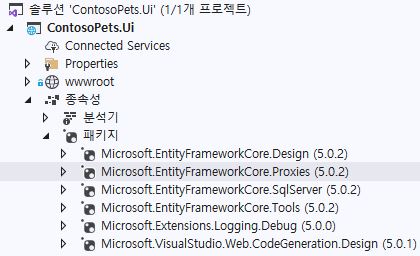
public async Task<IActionResult> OnGetAsync(int? id)
{
...
Customer = await _context.Customers
.SingleAsync(c => c.Id == id);
...
}
public void ConfigureServices(IServiceCollection services)
{
...
options.UseLazyLoadingProxies().UseSqlServer("Data Source=(localdb)\\MSSQLLocalDB;Initial Catalog=ContosoPets;Integrated Security=True;ConnectRetryCount=0"));
...
}
public virtual ICollection<Order> Orders { get; set; }SQL Interpolatd
Code
- Pages\Products\Index.cshtml.cs
using System.Collections.Generic;
using System.Threading.Tasks;
using Microsoft.AspNetCore.Mvc.RazorPages;
using Microsoft.EntityFrameworkCore;
using ContosoPets.Ui.Data;
using ContosoPets.Ui.Models;
namespace ContosoPets.Ui.Pages.Products
{
public class IndexModel : PageModel
{
private readonly ContosoPetsContext _context;
public IndexModel(ContosoPetsContext context)
{
_context = context;
}
public IList<Product> Product { get;set; }
public async Task OnGetAsync()
{
decimal minPrice = 5.00m;
Product = await _context.Products
.FromSqlInterpolated($"SELECT * FROM dbo.Products WHERE Price > {minPrice}")
.ToListAsync();
}
}
}FromSqlInterpolatd
- RelationalQueryableExtensions.FromSqlInterpolated Method
- Creates a LINQ query based on an interpolated string representing a SQL query.
- If the database provider supports composing on the supplied SQL, you can compose on top of the raw SQL query using LINQ operators
- As with any API that accepts SQL it is important to parameterize any user input to protect against a SQL injection attack.
- You can include interpolated parameter place holders in the SQL query string.
- Any interpolated parameter values you supply will automatically be converted to a DbParameter
public async Task OnGetAsync()
{
decimal minPrice = 5.00m;
Product = await _context.Products
.FromSqlInterpolated($"SELECT * FROM dbo.Products WHERE Price > {minPrice}")
.ToListAsync();
}Snapshot retreive
Code
- Pages\Products\Delete.cshtml.cs
using System;
using System.Collections.Generic;
using System.Linq;
using System.Threading.Tasks;
using Microsoft.AspNetCore.Mvc;
using Microsoft.AspNetCore.Mvc.RazorPages;
using Microsoft.EntityFrameworkCore;
using ContosoPets.Ui.Data;
using ContosoPets.Ui.Models;
namespace ContosoPets.Ui.Pages.Products
{
public class DeleteModel : PageModel
{
private readonly ContosoPets.Ui.Data.ContosoPetsContext _context;
public DeleteModel(ContosoPets.Ui.Data.ContosoPetsContext context)
{
_context = context;
}
[BindProperty]
public Product Product { get; set; }
public async Task<IActionResult> OnGetAsync(int? id)
{
if (id == null)
{
return NotFound();
}
Product = await _context.Products.FindAsync(id);
if (Product == null)
{
return NotFound();
}
return Page();
}
public async Task<IActionResult> OnPostAsync(int? id)
{
if (id == null)
{
return NotFound();
}
Product = await _context.Products.FindAsync(id);
if (Product != null)
{
_context.Products.Remove(Product);
await _context.SaveChangesAsync();
}
return RedirectToPage("./Index");
}
}
}FindAsync(Object[])
- DbSet.FindAsync Method
- Asynchronously finds an entity with the given primary key values.
- If an entity with the given primary key values exists in the context, then it is returned immediately without making a request to the store.
- Otherwise, a request is made to the store for an entity with the given primary key values and this entity, if found, is attached to the context and returned.
- If no entity is found in the context or the store, then null is returned.
public async Task<IActionResult> OnGetAsync(int? id)
{
...
Product = await _context.Products.FindAsync(id);
...
}