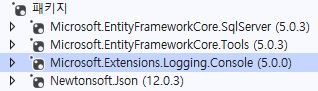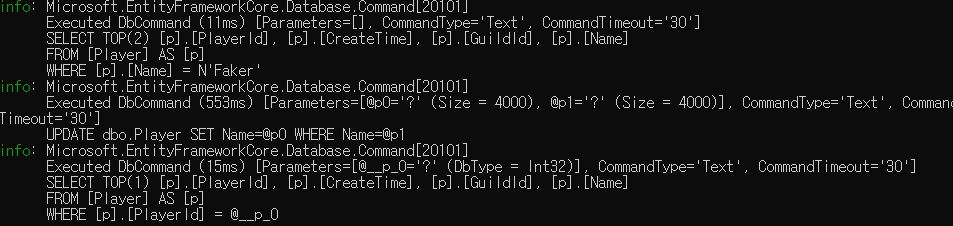linking with DB
Configuration
- Table name
- Entity Class name defines Table name
- for example, the
Itemclass makesItemtable in DB and thePlayerclass makesPlayertable in DB - you can define table name by annotation, example,
[Table("Item")]
- Primary Key
- [ClassName]Id is specified by primary key
- you can define primary key by annotation, example,
[Key]
- Foreign Key
- reference another class
- Navigational Property
- when type of the object is outer class type, the object is foreign data
- for example, type of the
OwnerisPlayer, soOwneris foreign data - to make foreign key to data, make object name to [ObjectName]Id
- or just use annotation
[ForeignKey("[ObjectName]")]or[ForeignKEy("[ObjectName]Id")]
- Alternate Key
- not primary key but it is unique, then it can be alternate key
- for example, if
Nameis unique, then it can be alternate key inPlayertable
- DataModel.cs
[Table("Item")]
public class Item
{
public int ItemId { get; set; }
public int TemplatedId { get; set; }
public DateTime CreateDate { get; set; }
public int OwnerId { get; set; }
public Player Owner { get; set; }
}
public class Player
{
public int PlayerId { get; set; }
public string Name { get; set; }
}EF Core Process
- step
- make DbContext
- search DbSet
- analize modeling class, and search column
- if there is another class which is referenced in modeling class, analize it also
- call OnModelCreating function(extra setting = override)
-
hold all modeling structure of database in inner memory
- DbSet
- notice to EFCore
- ex. there is Items in DB table, and let it reference detail column/ key information on Item class
- DB ConnectionString
- connect DB
- include settings, Authorization, and etc
- SqlServer
- if you use Sql Server, reference
OnConfiguringmethod below
- if you use Sql Server, reference
- AppDbContext.cs
class AppDbContext : DbContext
{
public DbSet<Item> Items { get; set; }
public DbSet<Player> Players { get; set; }
public const string ConnectionString = "Data Source=(localdb)\\MSSQLLocalDB;Initial Catalog=EFCoreDb;Integrated Security=True;Connect Timeout=30;Encrypt=False;TrustServerCertificate=False;ApplicationIntent=ReadWrite;MultiSubnetFailover=False";
protected override void OnConfiguring(DbContextOptionsBuilder options)
{
options.UseSqlServer(ConnectionString);
}
}Initialize DB
- check exsisting DB
(db.GetService<IDatabaseCreator>() as RelationalDatabaseCreator).Exists()
- EnsuredDeleted()
- Delete Database and ensure it
- EnsuredCreated()
- Create Database and ensure it
- using{}
- to avoid
Disposal()
- to avoid
- DbCommands.cs
public static void InitializeDB(bool forceReset = false)
{
using (AppDbContext db = new AppDbContext())
{
if (!forceReset && (db.GetService<IDatabaseCreator>() as RelationalDatabaseCreator).Exists())
return;
db.Database.EnsureDeleted();
db.Database.EnsureCreated();
CreateTestData(db);
Console.WriteLine("DB Initialized");
}
}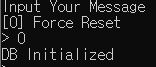
CRUD
C(Create)
- AddRange([ListName])
- same function with Add([ObjectName])
- but you can add a bundle of objects in List
- DbCommands.cs
public static void CreateTestData(AppDbContext db)
{
var hanna = new Player() { Name = "Hanna" };
var faker = new Player() { Name = "Faker" };
var deft = new Player() { Name = "Deft" };
List<Item> items = new List<Item>()
{
new Item()
{
TemplatedId = 101,
CreateDate = DateTime.Now,
Owner = hanna
},
new Item()
{
TemplatedId = 102,
CreateDate = DateTime.Now,
Owner = faker
},
new Item()
{
TemplatedId = 103,
CreateDate = DateTime.Now,
Owner = deft
}
};
db.Items.AddRange(items);
db.SaveChanges();
}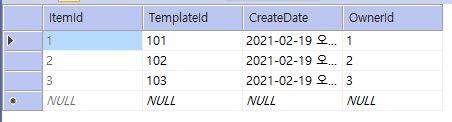
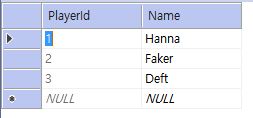
R(Read)
- AsNoTracking
- ReadOnly
- to skip Tracking Snapshot
- Tracking Snapshot
- detect data’s change
- Include
- Eager Loading
- load foreign data by foreign key
- DbCommands.cs
public static void ReadAll()
{
using(var db = new AppDbContext())
{
foreach(Item item in db.Items.AsNoTracking().Include(i => i.Owner))
{
Console.WriteLine($"TemplatedId({item.TemplatedId}) Owner({item.Owner.Name}) Created({item.CreateDate})");
}
}
}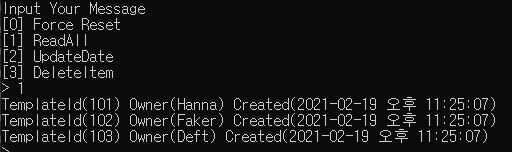
U(Update)
- DbCommands.cs
// change items of CreateDate of speficied player
public static void UpdateDate()
{
Console.WriteLine("Input Player Name");
Console.Write("> ");
string name = Console.ReadLine();
using(var db = new AppDbContext())
{
var items = db.Items.Include(i => i.Owner)
.Where(i => i.Owner.Name == name);
foreach(Item item in items)
{
item.CreateDate = DateTime.Now;
}
db.SaveChanges();
}
ReadAll();
}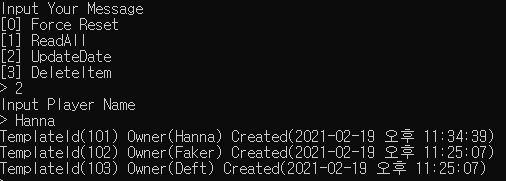
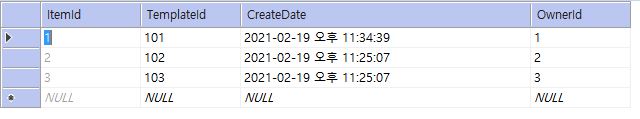
D(Delete)
- RemoveRange([ListName])
- same function with Remove([ObjectName])
- but you can remove a bundle of objects in List
- DbCommands.cs
public static void DeleteItem()
{
Console.WriteLine("Input Player Name");
Console.Write("> ");
string name = Console.ReadLine();
using (var db = new AppDbContext())
{
var items = db.Items.Include(i => i.Owner)
.Where(i => i.Owner.Name == name);
db.Items.RemoveRange(items);
db.SaveChanges();
}
ReadAll();
}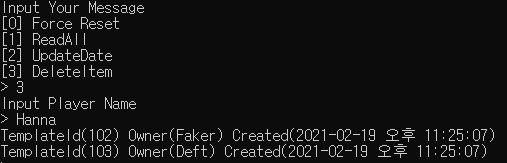
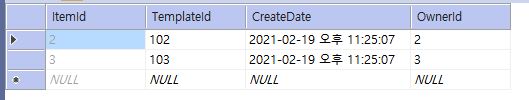
Relationship
DB Relationship
- DB relationship modeling
- 1:1
- 1:N
Normally, Foreign Key is N
- N:N
- 1:1
- DataModel.cs
public class Item
{
...
public Player Owner { get; set; }
}
public class Player
{
...
public ICollection<Item> Items { get; set; } // 1:N
}- DbCommands.cs
public static void ShowItems()
{
Console.WriteLine("Input Player Name");
Console.Write("> ");
string name = Console.ReadLine();
using(var db = new AppDbContext())
{
foreach(Player player in db.Players.AsNoTracking().Where(p => p.Name == name).Include(p => p.Items))
{
foreach(Item item in player.Items)
{
Console.WriteLine($"{item.TemplateId}");
}
}
}
}
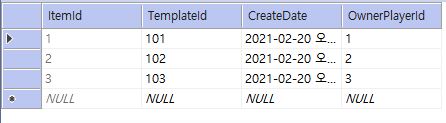
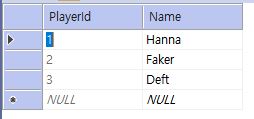
Loading
Model change
- DataModel.cs
[Table("Item")]
public class Item
{
...
[ForeignKey("OwnerId")]
public Player Owner { get; set; }
}
[Table("Player")]
public class Player
{
...
// public ICollection<Item> Items { get; set; }
public Item Item { get; set; }
public Guild Guild { get; set; }
}
[Table("Guild")]
public class Guild
{
public int GuildId { get; set; }
public string GuildName { get; set; }
public ICollection<Player> Members { get; set; }
}- AppDbContext.cs
public DbSet<Player> Players { get; set; }
public DbSet<Guild> Guilds { get; set; }- DbCommands.cs
public static void CreateTestData(AppDbContext db)
{
...
Guild guild = new Guild()
{
GuildName = "T1",
Members = new List<Player>() { hanna, faker, deft }
};
db.Guilds.Add(guild);
}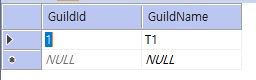
Eager Loading
- Pros
- can access DB at once
- Cons
- load all data
- DbCommands.cs
public static void EagerLoading()
{
Console.WriteLine("Input Guild Name");
Console.Write("> ");
string name = Console.ReadLine();
using (var db = new AppDbContext())
{
Guild guild = db.Guilds.AsNoTracking()
.Where(g => g.GuildName == name)
.Include(g => g.Members)
.ThenInclude(p => p.Item)
.First();
foreach (Player player in guild.Members)
{
Console.WriteLine($"TemplateId({player.Item.TemplateId}) Owner({player.Name})");
}
}
}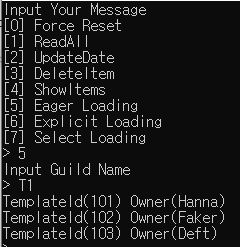
Explicit Loading
- Pros
- can define loading moment
- Cons
- cost of DB access
- DbCommands.cs
public static void ExplicitLoading()
{
Console.WriteLine("Input Guild Name");
Console.Write("> ");
string name = Console.ReadLine();
using (var db = new AppDbContext())
{
Guild guild = db.Guilds
.Where(g => g.GuildName == name)
.First();
db.Entry(guild).Collection(g => g.Members).Load();
foreach (Player player in guild.Members)
{
db.Entry(player).Reference(p => p.Item).Load();
}
foreach (Player player in guild.Members)
{
Console.WriteLine($"TemplateId({player.Item.TemplateId}) Owner({player.Name})");
}
}
}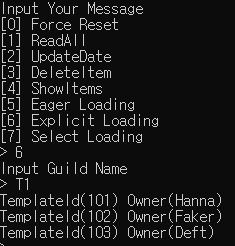
Select Loading
- Pros
- loading data which is really needed
- Cons
- need to write in select
ex. SELECT COUNT(*)
- need to write in select
- DbCommends.cs
public static void SelectLoading()
{
Console.WriteLine("Input Guild Name");
Console.Write("> ");
string name = Console.ReadLine();
using (var db = new AppDbContext())
{
var info = db.Guilds
.Where(g => g.GuildName == name)
.Select(g => new
{
Name = g.GuildName,
MemberCount = g.Members.Count
})
.First();
Console.WriteLine($"GuildName({info.Name}), MemberCount({info.MemberCount})");
}
}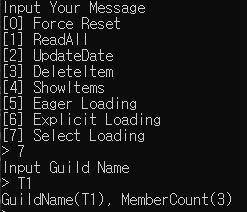
Data Transfer Object(DTO)
Model change
- DataModel.cs
[Table("Item")]
public class Item
{
...
// [ForeignKey("OwnerId")]
public int OwnerId { get; set; }
public Player Owner { get; set; }
}
public class GuildDto
{
public int GuildId { get; set; }
public string Name { get; set; }
public int MemberCount { get; set; }
}Select Loading
- Select()
- By DTO, you can make a object instead of
.Select() - and this solution uses LINQ, so it more easier to write and manage
- By DTO, you can make a object instead of
- IEnumerable
- LINQ to Object
- LINQ to XML Query
- IQueryable
- LINQ to SQL Query
- Extension.cs
public static IQueryable<GuildDto> MapGuildToDto(this IQueryable<Guild> guild)
{
return guild.Select(g => new GuildDto()
{
GuildId = g.GuildId,
Name = g.GuildName,
MemberCount = g.Members.Count
});
}- DbCommands.cs
public static void SelectLoading()
{
...
using (var db = new AppDbContext())
{
var info = db.Guilds
.Where(g => g.GuildName == name)
.MapGuildToDto()
.First();
...
}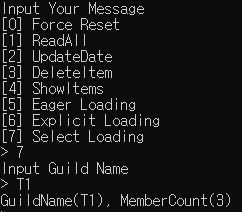
State
State Type
- Detached
- No Tracking
- cannot use SaveChanges()
- Unchanged
- exist in DB, but not change
- not changed from SaveChanges()
- Deleted
- exist in DB, but should be deleted
- apply deleting from SaveChanges()
- Modified
- exist in DB, changed in Client
- apply changing from SaveChanges()
- Added
- not exist in DB
- apply adding from SaveChanges
SaveChanges()
- SaveChanges()
- state of added objects is changed to Unchanged
- manage PK by SQL Identity
- after adding data, received ID and fill Id property of object
- reference Relationship and setting FK and link Object Reference
- link existed player
- first, Tracked Instance
- then, SaveChanges()
State
- DbCommands.cs
public static void CreateTestData(AppDbContext db)
{
var hanna = new Player() { Name = "Hanna" };
...
// 1) Detached
Console.WriteLine(db.Entry(hanna).State);
...
db.Items.AddRange(items);
db.Guilds.Add(guild);
// 2) Added
Console.WriteLine(db.Entry(hanna).State);
Console.WriteLine(hanna.PlayerId);
db.SaveChanges();
// link with existed item
{
var owner = db.Players.Where(p => p.Name == "Hanna").First();
Item item = new Item()
{
TemplateId = 300,
CreateDate = DateTime.Now,
Owner = owner
};
db.Items.Add(item);
db.SaveChanges();
}
// 3) Unchanged
Console.WriteLine(db.Entry(hanna).State);
Console.WriteLine(hanna.PlayerId);
}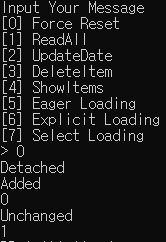
Update
Update 3 Step
- Tracked Entity
- change Property of Entity Class(set)
- call SaveChanges
Update
- call SaveChanges
- call DetectChanges innerly
- compare first Snapshot with current Snapshot in DetectChange
- in SQL
SELECT TOP(2) GuildId, GuildName
FROM [Guilds]
WHERE GuildName = N'T1';
SET NOCOUNT ON;
UPDATE [Guilds]
SET GuildName = @p0
WHERE GuildID = @p1;
SELECT @@ROWCOUNT; public static void UpdateTest()
{
using(AppDbContext db = new AppDbContext())
{
var guild = db.Guilds.Single(g => g.GuildName == "T1");
guild.GuildName = "DWG";
db.SaveChanges();
}
}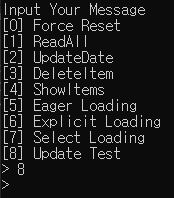
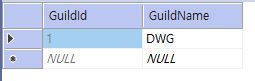
Connected vs Disconnected Update
Disconnected
- Disconnected
-
Updatesteps occur not at once - this steps are separated
- ex. REST API
-
- Reload method
- send essential data and process 1-2-3 Step
- Full Update method
- send all data and receive
- remake Entity and update
Model Change
- Extentions.cs
public static IQueryable<GuildDto> MapGuildToDto(this IQueryable<Guild> guild)
{
return guild.Select(g => new GuildDto()
{
GuildId = g.GuildId,
...
});
}
}Reload
- Pros
- update by minimal data
- Cons
- read twice
- DbCommands.cs
public static void ShowGuilds()
{
using(AppDbContext db = new AppDbContext())
{
foreach(var guild in db.Guilds.MapGuildToDto().ToList())
{
Console.WriteLine($"GuildID({guild.GuildId}) GuildName({guild.Name}) MemberCount({guild.MemberCount})");
}
}
}
public static void UpdateByReload()
{
ShowGuilds();
// resume to receive DataId/ Data that need to change from out
Console.WriteLine("Input GuildId");
Console.Write("> ");
int id = int.Parse(Console.ReadLine());
Console.WriteLine("Input GuildNames");
Console.Write("> ");
string name = Console.ReadLine();
using(AppDbContext db = new AppDbContext())
{
Guild guild = db.Find<Guild>(id);
guild.GuildName = name;
db.SaveChanges();
}
Console.WriteLine("----- Update Complete -----");
ShowGuilds();
}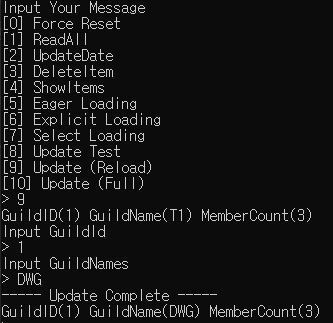
Full
- Pros
- don’t neet to read DB again, update directly
- find data by Primary key, so you don’t need to read original database
- Cons
- need all data
- Security problem(Confidence in the other party)
- JsonConvert
- use Json String in C#
- to make object, use
DeserializeObjectmethod
- DbCommands.cs by Json
// "GuildId":1, "GuildName": "Hello", "Members":null
public static string MakeUpdateJsonStr()
{
var jsonStr = "{\"GuildId\":1, \"GuildName\":Hello, \"Members\":null}";
return jsonStr;
}
public static void UpdateByFull()
{
ShowGuilds();
string jsonStr = MakeUpdateJsonStr();
Guild guild = JsonConvert.DeserializeObject<Guild>(jsonStr);
using (AppDbContext db = new AppDbContext())
{
db.Guilds.Update(guild);
db.SaveChanges();
}
Console.WriteLine("----- Update Complete -----");
ShowGuilds();
}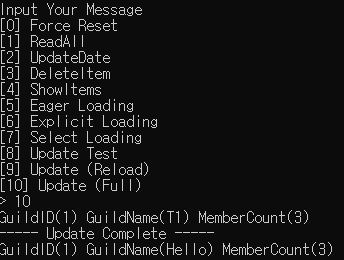
- DbCommands.cs by Object
public static void UpdateByFull()
{
ShowGuilds();
string jsonStr = MakeUpdateJsonStr();
// Guild guild = JsonConvert.DeserializeObject<Guild>(jsonStr);
Guild guild = new Guild()
{
GuildId = 1,
GuildName = "TestGuild"
};
...
}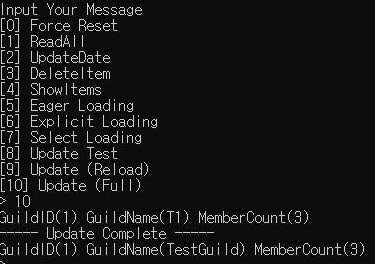
Foreign Key and Nullable
Relationship
- Principal Entity
- ex. Player
- Dependent Entity
- Foreign Key
- ex. Item
- Policy about Relationship
- Dependent Data can exsist without Principal Data
1) item cannot exsist without player
2) item can exsist without item
- Dependent Data can exsist without Principal Data
- Nullable
- ex. int?
- FK → int → 1)
if player is deleted, item that reference the player is deleted by FK - FK → int? → 2)
if player is deleted, item that reference the player is not deleted by FK
- DbCommands.cs
public static void ShowItem()
{
using (AppDbContext db = new AppDbContext())
{
foreach (var item in db.Items.Include(i => i.Owner).IgnoreQueryFilters().ToList())
{
if (item.Owner == null)
Console.WriteLine($"ItemId({item.ItemId}) TemplateId({item.TemplateId}) Owner(0)");
else
Console.WriteLine($"ItemId({item.ItemId}) TemplateId({item.TemplateId}) Owner({item.Owner})");
}
}
}
public static void Test()
{
ShowItem();
Console.WriteLine("Input Delete PlayerId");
Console.Write("> ");
int id = int.Parse(Console.ReadLine());
using (AppDbContext db = new AppDbContext())
{
Player player = db.Players
.Include(p => p.Item)
.Single(p => p.PlayerId == id);
db.Players.Remove(player);
db.SaveChanges();
}
Console.WriteLine("----- Test Complete -----");
ShowItem();
}1) Not Nullable
- DataModel.cs
[Table("Item")]
public class Item
{
...
public int OwnerId { get; set; }
...
}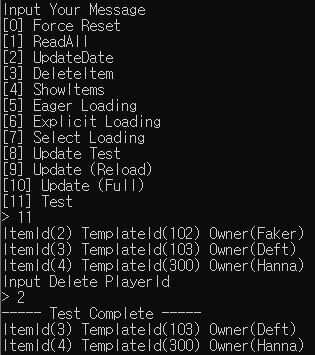
2) Nullable
- DataModel.cs
[Table("Item")]
public class Item
{
...
public int? OwnerId { get; set; }
...
}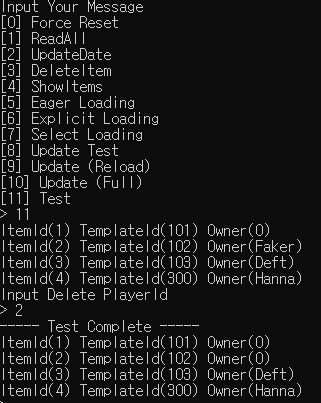
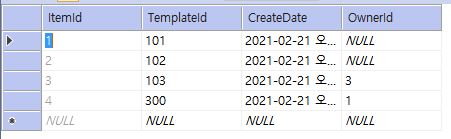
Update Relationship
Update Relationship 1:1
- Create new object and remove original data
public static void Update_1v1()
{
ShowItem();
Console.WriteLine("Input ItemSwitch PlayerId");
Console.Write("> ");
int id = int.Parse(Console.ReadLine());
using(AppDbContext db = new AppDbContext())
{
Player player = db.Players
.Include(p => p.Item)
.Single(p => p.PlayerId == id);
player.Item = new Item()
{
TemplateId = 777,
CreateDate = DateTime.Now
};
db.SaveChanges();
}
Console.WriteLine("----- Test Complete -----");
ShowItem();
}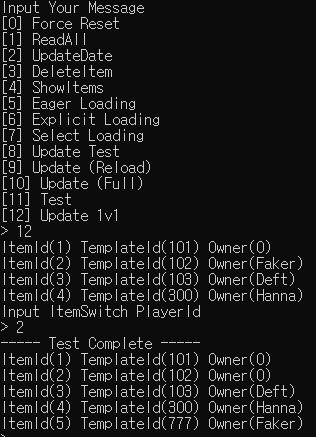
- Not create new object, just change the data
...
using(AppDbContext db = new AppDbContext())
{
Player player = db.Players
.Include(p => p.Item)
.Single(p => p.PlayerId == id);
if (player.Item != null)
{
player.Item.TemplateId = 888;
player.Item.CreateDate = DateTime.Now;
}
...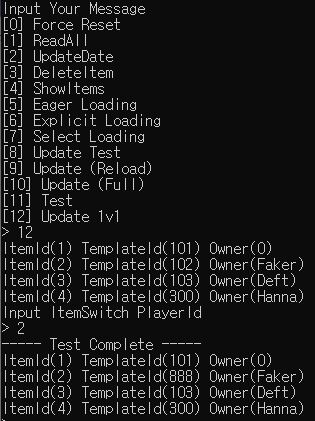
Update Realtionship 1vN
- Create new object and remove original data
public static void ShowGuild()
{
using (AppDbContext db = new AppDbContext())
{
foreach (var guild in db.Guilds.Include(g => g.Members).ToList())
{
Console.WriteLine($"GuildId({guild.GuildId}) GuildName({guild.GuildName}) MemberCount({guild.Members.Count})");
}
}
}
public static void Update_1vN()
{
ShowGuild();
Console.WriteLine("Input GuildId");
Console.Write("> ");
int id = int.Parse(Console.ReadLine());
using (AppDbContext db = new AppDbContext())
{
Guild guild = db.Guilds
.Include(g => g.Members)
.Single(g => g.GuildId == id);
guild.Members = new List<Player>()
{
new Player() {Name = "Dopa" }
};
db.SaveChanges();
}
Console.WriteLine("----- Test Complete -----");
ShowGuild();
}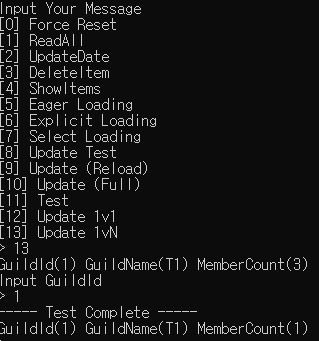
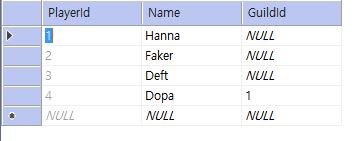
- Not create new object, just change the data
...
using (AppDbContext db = new AppDbContext())
{
Guild guild = db.Guilds
.Include(g => g.Members)
.Single(g => g.GuildId == id);
/*
guild.Members = new List<Player>()
{
new Player() {Name = "Dopa" }
};
*/
guild.Members.Add(new Player() { Name = "Dopa" });
guild.Members.Add(new Player() { Name = "Keria" });
guild.Members.Add(new Player() { Name = "Pyosik" });
db.SaveChanges();
}
...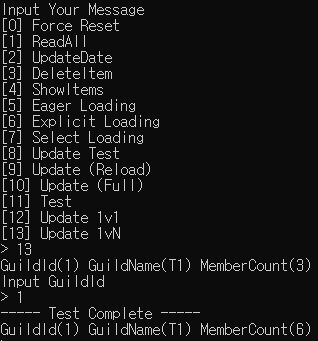
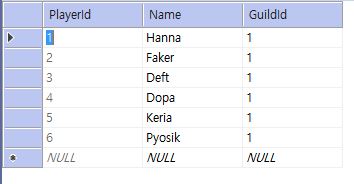
Delete
Model Change
- DataModel.cs
[Table("Item")]
public class Item
{
...
public bool SoftDeleted { get; set; }
...
}- AppDbContext.cs
- filtering of model level when accessing Item entity
- if want ignore filter, add IgnoreQueryfilters option
protected override void OnModelCreating(ModelBuilder builder)
{
builder.Entity<Item>().HasQueryFilter(i => i.SoftDeleted == false);
}SoftDelete
- Delete
- Tracking Entity
- call Remove
- call SaveChanges
- SoftDelte
- not remove the data in DB
- just check that the data is removed
- DbCommands.cs
public static void ShowItem()
{
using (AppDbContext db = new AppDbContext())
{
foreach (var item in db.Items.Include(i => i.Owner).IgnoreQueryFilters().ToList())
{
if (item.SoftDeleted)
{
Console.WriteLine($"DELETED - ItemId({item.ItemId}) TemplateId({item.TemplateId}) Owner(0)");
}
else
{
if (item.Owner == null)
Console.WriteLine($"ItemId({item.ItemId}) TemplateId({item.TemplateId}) Owner(0)");
else
Console.WriteLine($"ItemId({item.ItemId}) TemplateId({item.TemplateId}) Owner({item.Owner.Name})");
}
}
}
}
public static void TestDelete()
{
ShowItem();
Console.WriteLine("Select Delete ItemId");
Console.Write("> ");
int id = int.Parse(Console.ReadLine());
using (AppDbContext db = new AppDbContext())
{
Item item = db.Items.Find(id);
item.SoftDeleted = true;
db.SaveChanges();
}
Console.WriteLine("----- Test Complete -----");
ShowItem();
}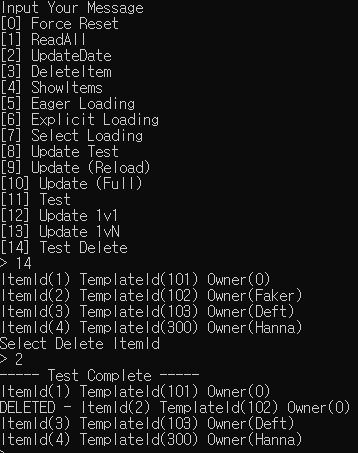
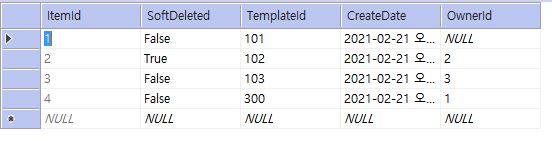
Configuration
Convention
- Convention
- make form and name with fixed rule, be processed automately in EF Core
- easy and fast, but not include all case
- Entity Class
- public access modifier + non-static
- search and analize public getter during property
- property name = table column name
- name, structure, size
- .NET structure ↔ SQL structure
ex. int, bool - follow Nullable or not of .NET structure
ex. string is nullable
ex. int non-nul vs int? is nullable
- .NET structure ↔ SQL structure
- PK
- define property which name is Id or [ClassName]Id to PK
- Composite Key cannot be defined by Convention
Data Annotation
- add Attribute at class/property
Fluent Api
- set Setting directly in OnModelCreating
-
is the biggest in application range
- DB Column type, size, nullable
| Data Annotation | Fluent Api | |
|---|---|---|
| Nullable | [Required] | .Isrequired |
| String length | [MayLength(20)] | .Has MaxLength(20) |
| char form | .IsUnicode(true) |
- PK
| Data Annotation | Fluent Api | |
|---|---|---|
| Primary Key | [Key][Column(Order=0)] [Key][Column(Order=1)] | .HasKey(x => new {x.Prop1, x.Prop2}) |
- Index
| Data Annotation | Fluent Api | |
|---|---|---|
| add Index | .HasIndex(p => p.Prop1) | |
| add complex index | .HasIndex(p => new {p.Prop1, p.Prop2}) | |
| set index name | .HasIndex(p => p.Prop1).HasName("Index_MyProp") | |
| add unique Index | .HasIndex(p => p.Prop1).IsUnique() |
- table name
| Data Annotation | Fluent Api | |
|---|---|---|
| DbSet <T > | [Property/Class]name [Table("MyTable")] | .ToTable("MyTable") |
- column name
- in Convention, using [Property]name
| Data Annotation | Fluent Api | |
|---|---|---|
| Column Name<T> | [Column("MyCol")] | .HasColumnName("MyCol") |
- use code modeling, but not in DB modeling(Property and Class)
| Data Annotation | Fluent Api | |
|---|---|---|
| use only in code<T> | [NotMapped] | .Ignore() |
- Soft Delete
| Data Annotation | Fluent Api | |
|---|---|---|
| Soft Delete<T> | .HasQueryFilter() |
- Order
- Convention is the easist
- Validation and related parts → Data Annotation(directly, call SaveChanges)
- etc → Fluent Api
Test
- DataModel.cs
[Table("Player")]
public class Player
{
...
[Required]
[MaxLength(20)]
public string Name { get; set; }
...
}- AppDbContext.cs
protected override void OnModelCreating(ModelBuilder builder)
{
...
builder.Entity<Player>()
.HasIndex(p => p.Name)
.HasName("Index_Person_Name")
.IsUnique();
...
}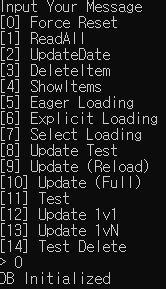

Relationship Configuration
- Relationship
- Principal Entity
- Dependent Entity
- Navigational Property
- Primary Key(PK)
- Foreign Key(FK)
- Principal Key = PK or Unique Alternate Key
- Required Relationship(Not-Null)
- Optional Relationship(Nullable)
- Set FK by Convention
- [PrincipalKeyName]
ex. PlayerId - [Class][PrincipalKeyName]
ex. PlayerPlayerId - [NagivationalPropertyName][PrincipalKeyName]
ex. OwnerPlayerId / OwnerId
- [PrincipalKeyName]
FK and Nullable
- Required Relationship(Not-Null)
- when delete, call
OnDeletefactor byCascasemode → if delete Principal, delete Dependent
- when delete, call
- Optional Relationship(Nullable)
- when delete, call
OnDeletefactor byClientSetNullmode - if delete Principal and Dependent Tracking, FK is setted null
- if delete Principal and not Dependent Tracking, occur Exception
- when delete, call
Not in Convention
- Complex FK
- several Navigational Property reference same class
- DB or Delete Customizing
Set Relationship with Data Annotation
- [ForeignKey(“Prop1”)]
- [InversProperty]
- several Navigational Property reference same class
Set Relationship with Fluent Api
| .HasOne() | .HasMany() | |
| .WithOne() | .WithMany() | |
| .HasForeignKey() | .IsRequired() | .OnDelete() |
Test
- DataModel.cs
[Table("Item")]
public class Item
{
...
public int TestOwnerId { get; set; }
// public int OwnerId { get; set; }
...
public int? TestCreatorId { get; set; }
public Player Creator { get; set; }
...
}
[Table("Player")]
public class Player
{
...
public Item OwnedItem { get; set; }
public ICollection<Item> CreatedItems { get; set; }
//public Item Item { get; set; }
...
}- AppDbContext.cs
protected override void OnModelCreating(ModelBuilder builder)
{
...
builder.Entity<Player>()
.HasMany(p => p.CreatedItems)
.WithOne(i => i.Creator)
.HasForeignKey(i => i.TestCreatorId);
builder.Entity<Player>()
.HasOne(p => p.OwnedItem)
.WithOne(i => i.Owner)
.HasForeignKey<Item>(i => i.TestOwnerId);
}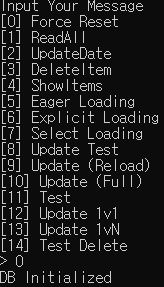
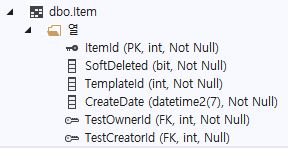
Shadow Property & Backing Field
Shadow Property
- in Class OK, but Not in DB
| Data Annotation | Fluent Api | |
|---|---|---|
| only use in code | [NotMapped] | .Ignore() |
- in DB OK, but Not in Class → Shadow Property
| Data Annotation | Fluent Api | |
|---|---|---|
| create | .Property<DateTime>("RecoveredDate") | |
| Read/Write | .Property("RecoveredDate").CurrentVale |
Test
- AppDbContext.cs
protected override void OnModelCreating(ModelBuilder builder)
{
...
builder.Entity<Item>().Property<DateTime>("RecoveredDate");
}- DbCommands.cs
public static void CreateTestData(AppDbContext db)
{
...
db.Entry(items[0]).Property("RecoveredDate").CurrentValue = DateTime.Now;
}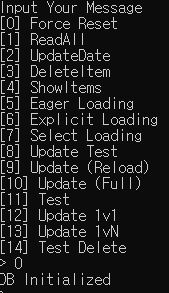
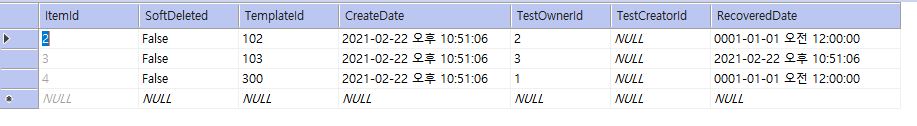
Backing Field (EF Core)
- mapping private field in DB and change to public getter to use
- ex. save string by Json type in DB and getter use json with processing
-
Fluent Api in normal
- DataModel.cs
public struct ItemOption
{
public int str;
public int dex;
public int hp;
}
[Table("Item")]
public class Item
{
private string _jsonData;
public string JsonData
{
get { return _jsonData; }
//set { _jsonData = value; }
}
public void SetOption(ItemOption option)
{
_jsonData = JsonConvert.SerializeObject(option);
}
public ItemOption GetOption()
{
return JsonConvert.DeserializeObject<ItemOption>(_jsonData);
}
...
}- AppDbContext.cs
protected override void OnModelCreating(ModelBuilder builder)
{
...
builder.Entity<Item>()
.Property(i => i.JsonData)
.HasField("_jsonData");
}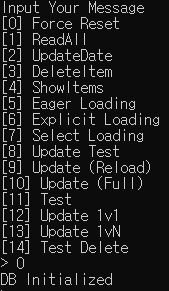
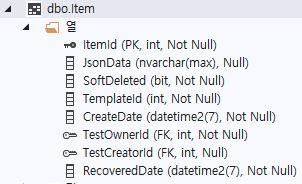
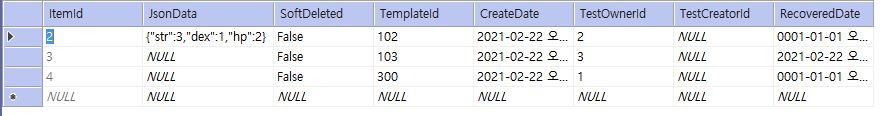
Entity ↔ DB Table link
- all Entity Class Read/ Write → Cost (Select Loading, DTO)
Owned Type
- add normal Class in Entity Class
add to same table
- .OwnsOne()
- Relationship .Include() vs Ownership
Test
- DataModel.cs
//public struct ItemOption
//{
// public int str;
// public int dex;
// public int hp;
//}
public class ItemOption
{
public int Str { get; set; }
public int Dex { get; set; }
public int Hp { get; set; }
}
[Table("Item")]
public class Item
{
//private string _jsonData;
//public string JsonData
//{
// get { return _jsonData; }
// set { _jsonData = value; }
//}
//public void SetOption(ItemOption option)
//{
// _jsonData = JsonConvert.SerializeObject(option);
//}
//public ItemOption GetOption()
//{
// return JsonConvert.DeserializeObject<ItemOption>(_jsonData);
//}
public ItemOption Option { get; set; }
}- AppDbContext.cs
protected override void OnModelCreating(ModelBuilder builder)
{
...
builder.Entity<Item>()
.OwnsOne(i => i.Option);
...
}- DbCommands.cs
public static void CreateTestData(AppDbContext db)
{
...
items[1].Option = new ItemOption() { Dex = 1, Hp = 2, Str = 3 };
...
}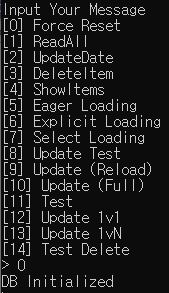
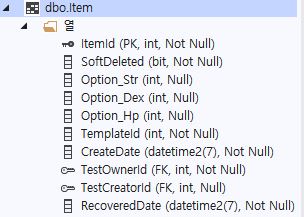
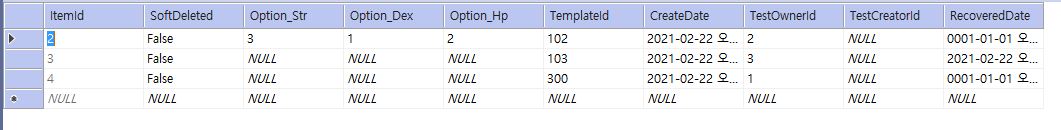
add to diff table
-
.OwnsOne().ToTable()
-
AppDbContext.cs
protected override void OnModelCreating(ModelBuilder builder)
{
//builder.Entity<Item>()
// .OwnsOne(i => i.Option);
builder.Entity<Item>()
.OwnsOne(i => i.Option)
.ToTable("ItemOption");- DbCommands.cs
public static void ShowItem()
{
using (AppDbContext db = new AppDbContext())
{
foreach (var item in db.Items.Include(i => i.Owner).IgnoreQueryFilters().ToList())
{
...
else
{
if (item.Option != null)
Console.WriteLine("STR " + item.Option.Str);
...
}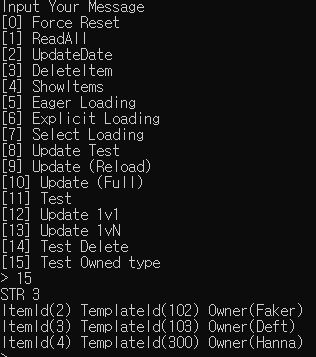
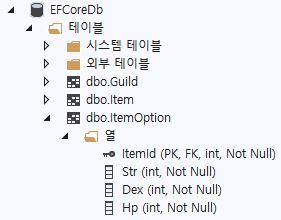
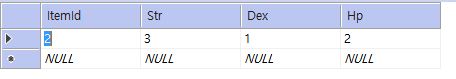
Table Per Hiearchy (TPH)
- several classes of hierarchy relation ↔ mapping in one table
ex. Dog, Cat, Bird, Animal
Convention
- first make class by hiearchy and add DbSet
- Discriminator
Test
- DataModel.cs
public class EventItem : Item
{
public DateTime DestroyDate { get; set; }
}- AppDbContext.cs
class AppDbContext : DbContext
{
public DbSet<EventItem> EventItems { get; set; }
}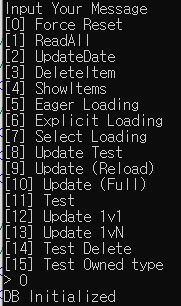
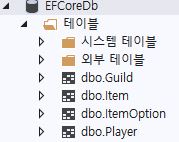
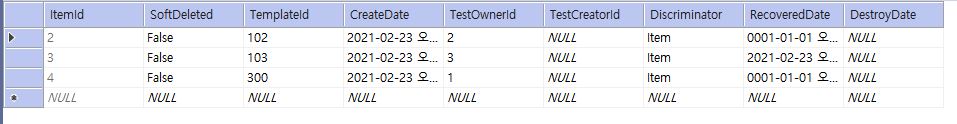
Fluent Api
- .HasDiscriminator().HasValue()
Test
- DataModel.cs
public enum ItemType
{
NormalItem,
EventItem
}
[Table("Item")]
public class Item
{
public ItemType Type { get; set; }
...
}- AppDbContext.cs
class AppDbContext : DbContext
{
//public DbSet<EventItem> EventItems { get; set; }
}
protected override void OnModelCreating(ModelBuilder builder)
{
...
builder.Entity<Item>()
.HasDiscriminator(i => i.Type)
.HasValue<Item>(ItemType.NormalItem)
.HasValue<EventItem>(ItemType.EventItem);
}- DbCommands.cs
public static void CreateTestData(AppDbContext db)
{
...
new EventItem()
{
...
DestroyDate = DateTime.Now
},
...
}
public static void ShowItem()
{
using (AppDbContext db = new AppDbContext())
{
foreach (var item in db.Items.Include(i => i.Owner).IgnoreQueryFilters().ToList())
{
...
else
{
...
EventItem eventItem = item as EventItem;
if (eventItem != null)
Console.WriteLine("DestroyDate: " + eventItem.DestroyDate);
...
}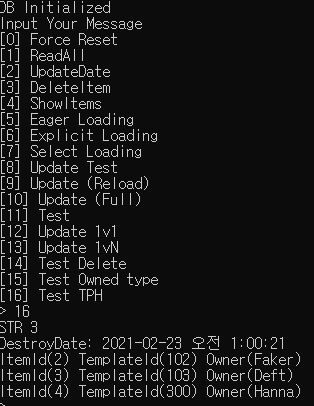
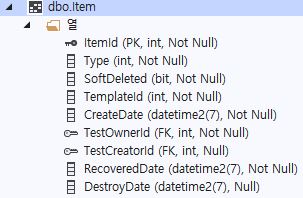
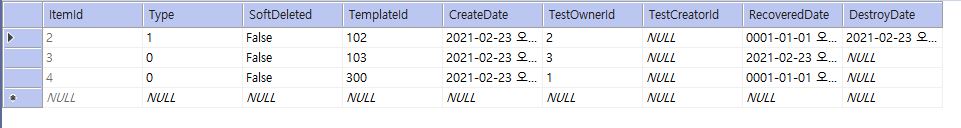
Table Splitting
- several entity Class ↔ mapping one table
Test
- DataModel.cs
public class ItemDetail
{
public int ItemDetailId { get; set; }
public string Description { get; set; }
}
[Table("Item")]
public class Item
{
...
public ItemDetail Detail { get; set; }
...
}- AppDbContext.cs
protected override void OnModelCreating(ModelBuilder builder)
{
...
//builder.Entity<Item>()
// .HasDiscriminator(i => i.Type)
// .HasValue<Item>(ItemType.NormalItem)
// .HasValue<EventItem>(ItemType.EventItem);
builder.Entity<Item>()
.HasOne(i => i.Detail)
.WithOne()
.HasForeignKey<ItemDetail>(i => i.ItemDetailId);
builder.Entity<Item>().ToTable("Items");
builder.Entity<ItemDetail>().ToTable("Items");
}- DbCommands.cs
public static void CreateTestData(AppDbContext db)
{
...
items[2].Detail = new ItemDetail()
{
Description = "This is a good item."
};
}
public static void ShowItem()
{
using (AppDbContext db = new AppDbContext())
{
//foreach (var item in db.Items.Include(i => i.Owner).IgnoreQueryFilters().ToList())
foreach (var item in db.Items.Include(i => i.Owner).Include(i => i.Detail).IgnoreQueryFilters().ToList())
{
...
else
{
...
if (item.Detail != null)
Console.WriteLine(item.Detail.Description);
}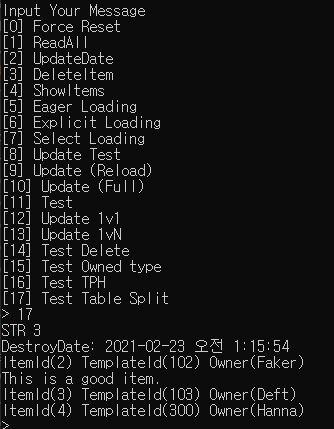
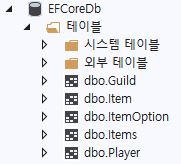
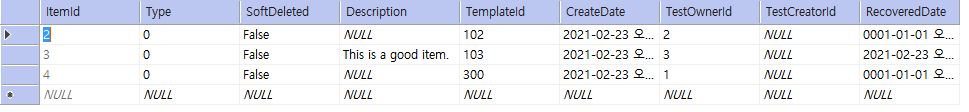
Backing Field & Relationship
Backing Field → mapping private field in DB
- can use in Navigation Property
Test
- DataModel.cs
//public class ItemOption
//{
// public int Str { get; set; }
// public int Dex { get; set; }
// public int Hp { get; set; }
//}
//public class ItemDetail
//{
// public int ItemDetailId { get; set; }
// public string Description { get; set; }
//}
//public enum ItemType
//{
// NormalItem,
// EventItem
//}
public class ItemReview
{
public int ItemReviewId { get; set; }
public int Score { get; set; } // 0~5
}
[Table("Item")]
public class Item
{
//public ItemType Type { get; set; }
//public ItemOption Option { get; set; }
//public ItemDetail Detail { get; set; }
...
//public int? TestCreatorId { get; set; }
//public Player Creator { get; set; }
public double? AverageScore { get; set; }
private readonly List<ItemReview> _reviews = new List<ItemReview>();
public IEnumerable<ItemReview> Reviews { get { return _reviews.ToList(); } }
public void AddReview(ItemReview review)
{
_reviews.Add(review);
AverageScore = _reviews.Any() ? _reviews.Average(r => r.Score) : (double?)null;
}
public void RemoveReview(ItemReview review)
{
_reviews.Remove(review);
}
}
//public class EventItem : Item
//{
// public DateTime DestroyDate { get; set; }
//}- AppDbContext.cs
class AppDbContext : DbContext
{
...
//public DbSet<EventItem> EventItems { get; set; }
...
}
protected override void OnModelCreating(ModelBuilder builder)
{
...
//builder.Entity<Player>()
// .HasMany(p => p.CreatedItems)
// .WithOne(i => i.Creator)
// .HasForeignKey(i => i.TestCreatorId);
...
//builder.Entity<Item>()
// .OwnsOne(i => i.Option)
// .ToTable("ItemOption");
...
//builder.Entity<Item>()
// .HasOne(i => i.Detail)
// .WithOne()
// .HasForeignKey<ItemDetail>(i => i.ItemDetailId);
//builder.Entity<Item>().ToTable("Items");
//builder.Entity<ItemDetail>().ToTable("Items");
builder.Entity<Item>()
.Metadata
.FindNavigation("Reviews")
.SetPropertyAccessMode(PropertyAccessMode.Field);
}- DbCommands.cs
public static void CreateTestData(AppDbContext db)
{
...
//new EventItem()
new Item()
{
...
//DestroyDate = DateTime.Now
},
//items[1].Option = new ItemOption() { Dex = 1, Hp = 2, Str = 3 };
//items[2].Detail = new ItemDetail()
//{
// Description = "This is a good item."
//};
items[0].AddReview(new ItemReview() { Score = 5 });
items[0].AddReview(new ItemReview() { Score = 4 });
items[0].AddReview(new ItemReview() { Score = 1 });
items[0].AddReview(new ItemReview() { Score = 5 });
...
//{
// var owner = db.Players.Where(p => p.Name == "Hanna").First();
// Item item = new Item()
// {
// TemplateId = 300,
// CreateDate = DateTime.Now,
// Owner = owner
// };
// db.Items.Add(item);
// db.SaveChanges();
//}
}
public static void ShowItem()
{
using (AppDbContext db = new AppDbContext())
{
//foreach (var item in db.Items.Include(i => i.Owner).Include(i => i.Detail).IgnoreQueryFilters().ToList())
foreach (var item in db.Items.Include(i => i.Owner).IgnoreQueryFilters().ToList())
{
...
else
{
//if (item.Option != null)
// Console.WriteLine("STR " + item.Option.Str);
//EventItem eventItem = item as EventItem;
//if (eventItem != null)
// Console.WriteLine("DestroyDate: " + eventItem.DestroyDate);
//if (item.Detail != null)
// Console.WriteLine(item.Detail.Description);
if(item.AverageScore == null)
Console.WriteLine("Score(None)");
else
Console.WriteLine($"Score({item.AverageScore})");
if (item.Owner == null)
Console.WriteLine($"ItemId({item.ItemId}) TemplateId({item.TemplateId}) Owner(0)");
else
Console.WriteLine($"ItemId({item.ItemId}) TemplateId({item.TemplateId}) Owner({item.Owner.Name})");
}
}
}
}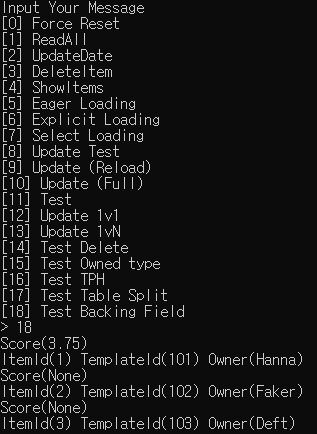
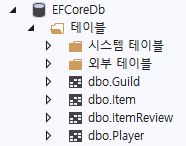
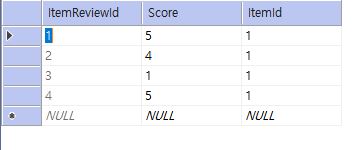
UserDefined Function(UDF)
- The ability to invoke SQL that you create
- want to perform operations on the DB side.
- EF Core queries are inefficient
Steps
- Configuration
- make static function and assign EF Core
- Database Setup
- Use
Test
- DataModel.cs
[Table("Item")]
public class Item
{
...
//public double? AverageScore { get; set; }
//private readonly List<ItemReview> _reviews = new List<ItemReview>();
//public IEnumerable<ItemReview> Reviews { get { return _reviews.ToList(); } }
//public void AddReview(ItemReview review)
//{
// _reviews.Add(review);
// AverageScore = _reviews.Any() ? _reviews.Average(r => r.Score) : (double?)null;
//}
//public void RemoveReview(ItemReview review)
//{
// _reviews.Remove(review);
//}
public ICollection<ItemReview> Reviews { get; set; }
}- Program.cs
// assign EFCore
// Annotation(Attribute)
[DbFunction()]
public static double? GetAverageReviewScore(int ItemId)
{
throw new NotImplementedException("Don't Use!");
}- AppDbContext.cs
protected override void OnModelCreating(ModelBuilder builder)
{
...
//builder.Entity<Item>()
// .Metadata
// .FindNavigation("Reviews")
// .SetPropertyAccessMode(PropertyAccessMode.Field);
// DbFunction
builder.HasDbFunction(() => Program.GetAverageReviewScore(0));
}- DbCommands.cs
public static void InitializeDB(bool forceReset = false)
{
using (AppDbContext db = new AppDbContext())
{
...
string command =
@" CREATE FUNCTION GetAverageReviewScore (@itemId INT) RETURNS FLOAT
AS
BEGIN
DECLARE @result AS FLOAT
SELECT @result = AVG(CAST([Score] AS FLOAT))
FROM ItemReview AS r
WHERE @itemId = r.ItemId
RETURN @result
END";
db.Database.ExecuteSqlRaw(command);
...
}
}
public static void CreateTestData(AppDbContext db)
{
...
//items[0].AddReview(new ItemReview() { Score = 5 });
//items[0].AddReview(new ItemReview() { Score = 4 });
//items[0].AddReview(new ItemReview() { Score = 1 });
//items[0].AddReview(new ItemReview() { Score = 5 });
items[0].Reviews = new List<ItemReview>()
{
new ItemReview(){Score = 5},
new ItemReview(){Score = 3},
new ItemReview(){Score = 2},
};
items[1].Reviews = new List<ItemReview>()
{
new ItemReview(){Score = 1},
new ItemReview(){Score = 1},
new ItemReview(){Score = 0},
};
...
}
public static void ShowItem(AppDbContext db)
{
...
//if(item.AverageScore == null)
// Console.WriteLine("Score(None)");
//else
// Console.WriteLine($"Score({item.AverageScore})");
}
public static void CalcAverage()
{
using(AppDbContext db = new AppDbContext())
{
foreach(double? average in db.Items.Select(i => Program.GetAverageReviewScore(i.ItemId)))
{
if(average == null)
Console.WriteLine("No Review!");
else
Console.WriteLine($"Average: {average.Value}");
}
}
}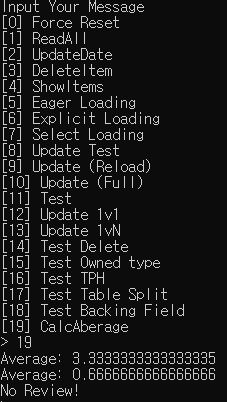
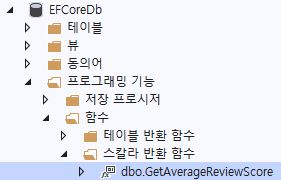
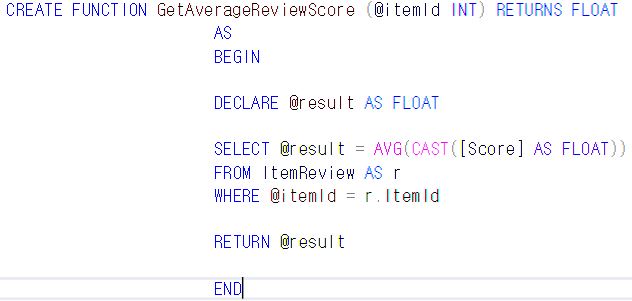
Default Value
How to be defined
- defined by Entity Class
- defined by DB Table
- if you use DB by other way except EF ↔ DB, it makes diff
ex) SQL Script
- if you use DB by other way except EF ↔ DB, it makes diff
Auto-Property Initializer(C# 6.0)
- Entity default value
- apply DB by SaveChange
Test
- DataModel.cs
[Table("Item")]
public class Item
{
...
public DateTime CreateDate { get; set; } = new DateTime(2020, 1, 1);
...
//public ICollection<ItemReview> Reviews { get; set; }
}
//public class ItemReview
//{
// public int ItemReviewId { get; set; }
// public int Score { get; set; } // 0~5
//}- DbCommands.cs
public static CreateTestData(AppDbContext db)
{
...
//items[0].Reviews = new List<ItemReview>()
//{
// new ItemReview(){Score = 5},
// new ItemReview(){Score = 3},
// new ItemReview(){Score = 2},
//};
//items[1].Reviews = new List<ItemReview>()
//{
// new ItemReview(){Score = 1},
// new ItemReview(){Score = 1},
// new ItemReview(){Score = 0},
//};
}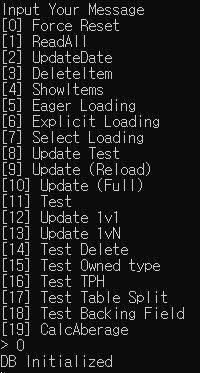
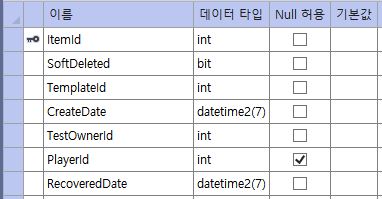
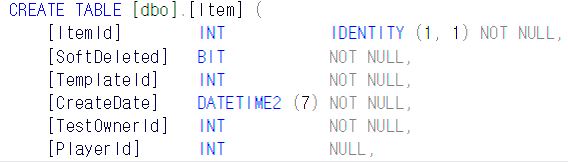
Fluent Api
- DB Table
- DEFAULT
Test
- AppDbContext.cs
protected override void OnModelCreating(ModelBuilder builder)
{
...
//builder.HasDbFunction(() => Program.GetAverageReviewScore(0));
builder.Entity<Item>()
.Property("CreateDate")
.HasDefaultValue(DateTime.Now);
}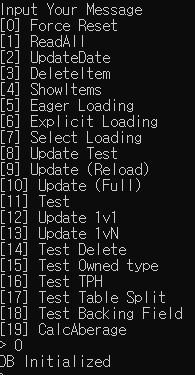
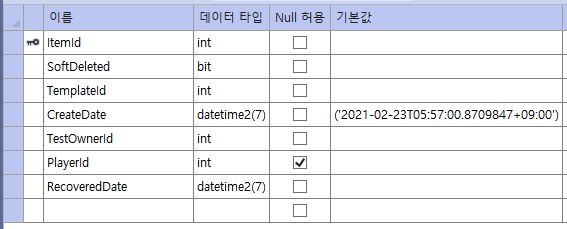
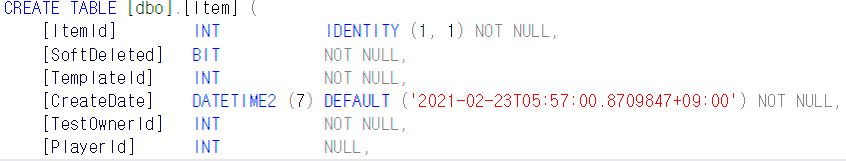
SQL Fragment
- .HasDefaultValueSql
- when add new value, excute in DB
Test
- DataModel.cs
[Table("Item")]
public class Item
{
...
//public DateTime CreateDate { get; set; } = new DateTime(2020, 1, 1);
public DateTime CreateDate { get; private set; }
...
}- AppDbContext.cs
protected override void OnModelCreating(ModelBuilder builder)
{
...
//builder.Entity<Item>()
// .Property("CreateDate")
// .HasDefaultValue(DateTime.Now);
builder.Entity<Item>()
.Property("CreateDate")
.HasDefaultValueSql("GETDATE()");
}- DbCommands.cs
public static void CreateTestData(AppDbContext db)
{
...
List<Item> items = new List<Item>()
{
new Item()
{
TemplateId = 101,
//CreateDate = DateTime.Now,
Owner = hanna
},
new Item()
{
TemplateId = 102,
//CreateDate = DateTime.Now,
Owner = faker,
},
new Item()
{
TemplateId = 103,
//CreateDate = DateTime.Now,
Owner = deft
}
};
...
}
//public static void UpdateDate()
//{
// Console.WriteLine("Input Player Name");
// Console.Write("> ");
// string name = Console.ReadLine();
// using(var db = new AppDbContext())
// {
// var items = db.Items.Include(i => i.Owner)
// .Where(i => i.Owner.Name == name);
// foreach(Item item in items)
// {
// item.CreateDate = DateTime.Now;
// }
// db.SaveChanges();
// }
// ReadAll();
//}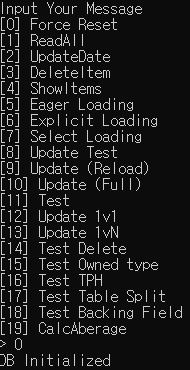
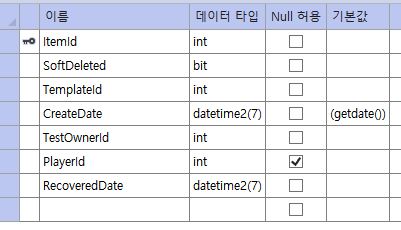
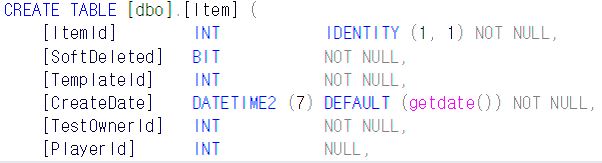
Value Generator
- excute in EF Core
- set Generator rule
Test
- DataModel.cs
public class PlayerNameGenerator : ValueGenerator<string>
{
public override bool GeneratesTemporaryValues => false;
public override string Next(EntityEntry entry)
{
string name = $"Player_{DateTime.Now.ToString("yyyyMMdd")}";
return name;
}
}- AppDbContext.cs
protected override void OnModelCreating(ModelBuilder builder)
{
...
builder.Entity<Player>()
.Property(p => p.Name)
.HasValueGenerator((p, e) => new PlayerNameGenerator());
}- DbCommands.cs
public static void CreateTestData(AppDbContext db)
{
//var hanna = new Player() { Name = "Hanna" };
var hanna = new Player() { };
}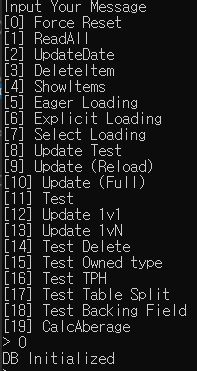

Migration
- EF Core DbContext ↔ need agreement about DB state
Code-First
- the standard is Entity Class or Db Context
-
not always update recently
-
Migration Step
1) make Migration
2) apply Migration - Add-Migration [Name]
1) search DbContext and analize → DB Modeling(recent)
2) DB Modeling most latest Migration state by ModelSnapshot.cs
3) 1-2 Compare and print result
a) ModelSnapshot
b) Migrate.Designer.cs and Migrate.cs -> detail data related with Migration
- Add Up/Down by Hands
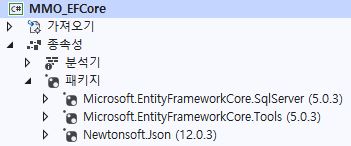
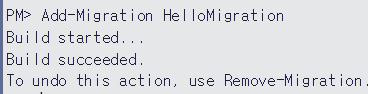
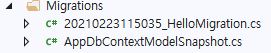
- apply Migration
1) SQL change script
- Script-Migration [From] [To] [Options]
2) call Database.Migrate
3) Command Line method
- Update-Database [options]
- Script-Migration [From] [To] [Options]
Test
- DataModel.cs
[Table("Item")]
public class Item
{
...
public int ItemGreade { get; set; }
...
}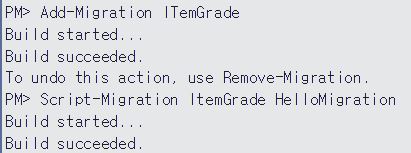
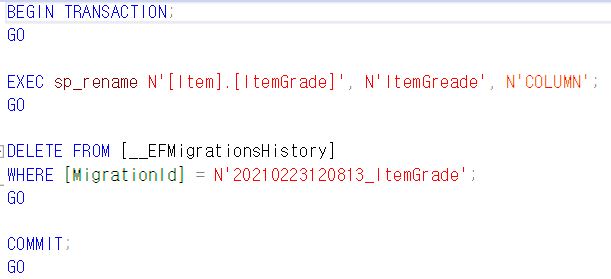
- Sync to specific Migration
- Update-Database [Name]
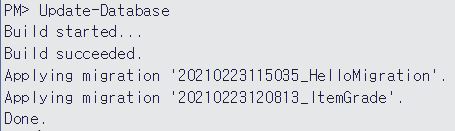
- Delete last Migration
- Remove-Migration
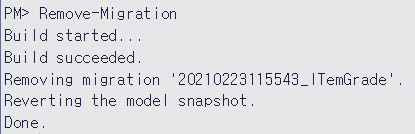
Database-First
-
if you have Database, you can make EF Core DbContext from Database
- Download
- Reverse Engineer
- [EF Core Power Tools] - [Reverse Engineer]
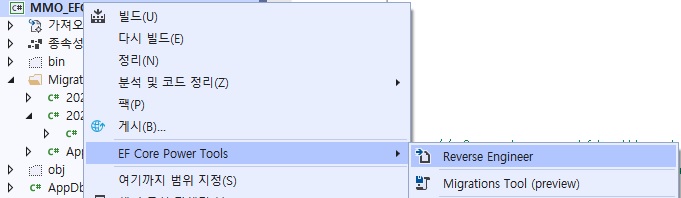
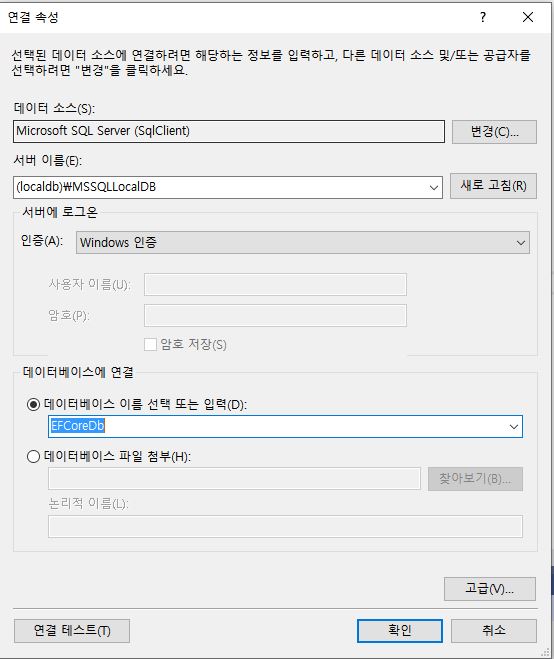
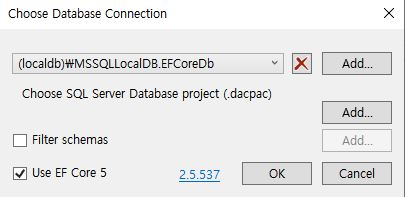
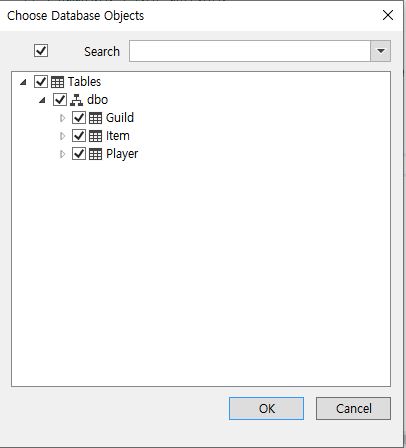
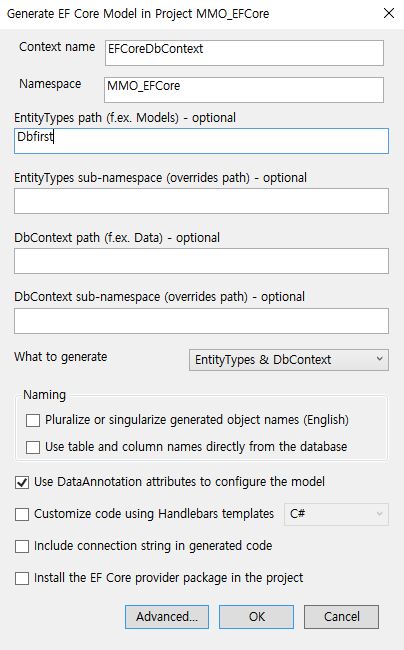

SQL-First
- Methods
- Hands Power
- Script-Migration [From] [To] [Options]
- Compare DB and extract SQL
DbContext(Optimize)
ChangeTracker
- Tracking State
- State is mostly intuitive but when it include Relationship, it becames more complexive
Database
- Transaction
- DB Creation / Migration
- Raw SQL
Model
-
DB Modeling
- State Check method
- Entry().State
- Entry().Property().IsModified
- Entry().Navigation().IsModified
- state changing on Add/AddRange
- NotTracking State → Added
- Tracking State → seperated Modified or current state maintain by FK setting
- state changing on Remove/RemoveRange
- (key that made by DB) && (not C# default value) → Updated, Modified or Deleted
-
(not Key that made by DB) (C# default value) → Added - above is Added because of behavior consistency
- DB need to the existence first (ex. Cascade Delete Process)
Test
- DbCommands.cs
public static void CreateTestData(AppDbContext db)
{
var hanna = new Player() { Name = "Hanna" };
//var hanna = new Player() { };
...
db.SaveChanges();
// Add Test
{
Item item = new Item()
{
TemplateId = 500,
Owner = hanna
};
db.Items.Add(item);
// add item -> indirectly infect Player
// Player is Tracking state, it doesn't need to FK setting
Console.WriteLine("2.)" + db.Entry(hanna).State);
}
// Delete Test
{
Player p = db.Players.First();
// DB don't know the new guild (not exist DB key)
p.Guild = new Guild() { GuildName = "This will be deleted Soon" };
// Item is in DB already (exist DB Key)
p.OwnedItem = items[0];
db.Players.Remove(p);
// remove Player directly
Console.WriteLine("3.)" + db.Entry(p).State); // Deleted
Console.WriteLine("4.)" + db.Entry(p.Guild).State); // Added
Console.WriteLine("5.)" + db.Entry(p.OwnedItem).State); // Deleted
}
}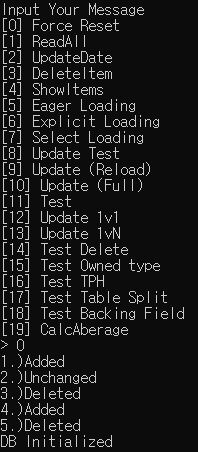
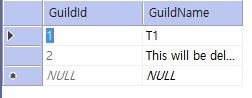
- Update/UpdateRange
- the normal method to update Entity in EF is not Update
- Tracked Entity → change property → SaveChanges
- Update is to update all Untracked Entity (Disconnected State)
-
Update Step in EF Core
1) call Update
2) Entity State = Modified
3) all IsModified of Non-Relational Property = true - Relationship in Update
- (key that made by DB) && (not 0 → Updated, Modified or Deleted
-
(not Key that made by DB) (0) → Added
- Attach
- change Untracked Entity to Tracked Entity
- Relationship in Attach
- (key that made by DB) && (not 0 → Unchanged
-
(not Key that made by DB) (0) → Added
Test
- DbCommands.cs
public static void CreateTestData(AppDbContext db)
{
...
List<Item> items = new List<Item>()
{
...
//new Item()
//{
// TemplateId = 102,
// Owner = faker,
//},
//new Item()
//{
// TemplateId = 103,
// Owner = deft
//}
};
//db.Entry(items[2]).Property("RecoveredDate").CurrentValue = DateTime.Now;
...
}
public static void TestUpdateAttach()
{
using (AppDbContext db = new AppDbContext())
{
// Update Test
{
// Disconnected
Player p = new Player();
p.PlayerId = 2;
p.Name = "FakerLegend";
// DB don't know the new guild(not exist DB Key)
p.Guild = new Guild() { GuildName = "Update Guild" };
Console.WriteLine("6) " + db.Entry(p.Guild).State); // Detached
db.Players.Update(p);
Console.WriteLine("7) " + db.Entry(p.Guild).State); // Added
}
//Attach Test
{
Player p = new Player();
// TEMP
p.PlayerId = 3;
p.Name = "DeftHero";
p.Guild = new Guild() { GuildName = "Update Guild" };
Console.WriteLine("8) "+ db.Entry(p.Guild).State); // Detached
db.Players.Attach(p);
Console.WriteLine("9) " + db.Entry(p.Guild).State); // Added
}
}
}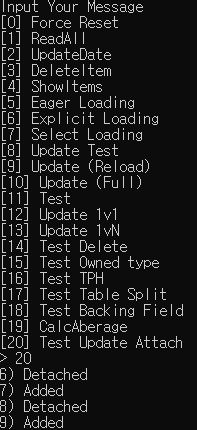
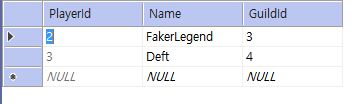
- DbCommands.cs
public static void TestUpdateAttach()
{
...
//Attach Test
{
Player p = new Player();
// TEMP
p.PlayerId = 3;
//p.Name = "DeftHero";
p.Guild = new Guild() { GuildName = "Update Guild" };
Console.WriteLine("8) "+ db.Entry(p.Guild).State); // Detached
db.Players.Attach(p);
p.Name = "DeftHero";
Console.WriteLine("9) " + db.Entry(p.Guild).State); // Added
}
}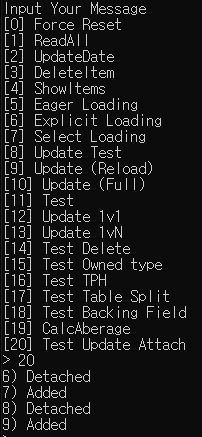
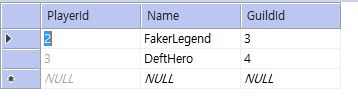
State Control
- can control State (ex. Optimization)
- Entry().State = EntityState.Added
- Entry().Property(“”).IsModified = true
TrackGraph
- State Control of Untracked Entity in Relationship
ex. change speficific data
ChangeTracker
-
detect state data changing
ex. Print log when name of player changing
ex. Put Validation code
ex. add CreateTime data when player is created time -
Steps
1) override SaveChanges
2) extract / use changing data by ChangeTracker.Entries
Test
- DataModel.cs
// detect Created Time
public interface ILogEntity
{
DateTime CreateTime { get; }
void SetCreateTime();
}
[Table("Player")]
public class Player
{
...
//public ICollection<Item> CreatedItems { get; set; }
...
public DateTime CreateTime { get; private set; }
public void SetCreateTime()
{
CreateTime = DateTime.Now;
}
}- AppDbContext.cs
public override int SaveChanges()
{
var entities = ChangeTracker.Entries()
.Where(e => e.State == EntityState.Added);
foreach(var entity in entities)
{
ILogEntity tracked = entity.Entity as ILogEntity;
if (tracked != null)
tracked.SetCreateTime();
}
return base.SaveChanges();
}- DbCommands.cs
public static void StateControl()
{
using (AppDbContext db = new AppDbContext())
{
// State Control
{
Player p = new Player { Name = "StateTest" };
db.Entry(p).State = EntityState.Added; // change Tracked
// db.Players.Add(p);
db.SaveChanges();
}
// TrackGraph
{
// Disconnected State
// not all change, only change player name
Player p = new Player()
{
PlayerId = 2,
Name = "Faker_New",
};
p.OwnedItem = new Item() { TemplateId = 777 }; // item data
p.Guild = new Guild() { GuildName = "TrackGraphGuild" }; // guild data
db.ChangeTracker.TrackGraph(p, e =>
{
if(e.Entry.Entity is Player)
{
e.Entry.State = EntityState.Unchanged;
e.Entry.Property("Name").IsModified = true;
}
else if(e.Entry.Entity is Guild)
{
e.Entry.State = EntityState.Unchanged;
}
else if(e.Entry.Entity is Item)
{
e.Entry.State = EntityState.Unchanged;
}
});
db.SaveChanges();
}
}
}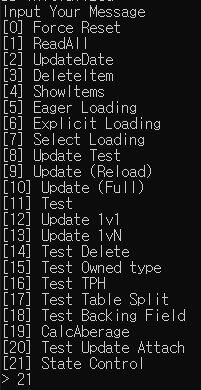
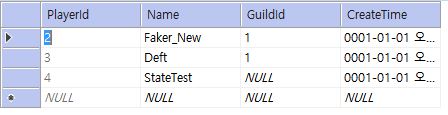
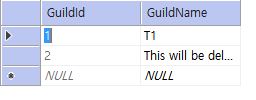
call SQL direct
- you can call your SQL
ex. not to LINQ → call Stored Procedure, etc
ex. Performance Optimizing
FormSql → FromSql / FormSqlInterpolated
- Add Raw SQL in EF Core Query
ExecuteSqlCommand → ExcuteSqlRaw / ExecuteSqlInterpolated
- Non-Query SQL(not SELECT)
Reload
- there is Tracked Entity already
- when DB data is changed by ExecuteSqlCommand, then Reload
Test
- DbCommands.cs
public static void CreateTestData(AppDbContext db)
{
...
List<Item> items = new List<Item>()
{
new Item()
{
TemplateId = 101,
Owner = hanna
},
new Item()
{
TemplateId = 102,
Owner = faker,
},
new Item()
{
TemplateId = 103,
Owner = deft
}
};
//Console.WriteLine("1.)" + db.Entry(hanna).State);
//db.SaveChanges();
//{
// Item item = new Item()
// {
// TemplateId = 500,
// Owner = hanna
// };
// db.Items.Add(item);
// Console.WriteLine("2.)" + db.Entry(hanna).State);
//}
//{
// Player p = db.Players.First();
// p.Guild = new Guild() { GuildName = "This will be deleted Soon" };
// p.OwnedItem = items[0];
// db.Players.Remove(p);
// Console.WriteLine("3.)" + db.Entry(p).State); // Deleted
// Console.WriteLine("4.)" + db.Entry(p.Guild).State); // Added
// Console.WriteLine("5.)" + db.Entry(p.OwnedItem).State); // Deleted
//}
}
public static void CallSQL()
{
using(AppDbContext db = new AppDbContext())
{
// FormSql
{
string name = "Hanna";
// SQL Injection(Web Hacking)
var list = db.Players
.FromSqlRaw("SELECT * FROM dbo.Player WHERE Name = {0}", name)
.Include(p => p.OwnedItem)
.ToList();
foreach(var p in list)
{
Console.WriteLine($"{p.Name} {p.PlayerId}");
}
// String Interpolation C#6.0
var list2 = db.Players
.FromSqlInterpolated($"SELECT * FROM dbo.Player WHERE Name = {name}");
foreach (var p in list2)
{
Console.WriteLine($"{p.Name} {p.PlayerId}");
}
}
// ExecuteSqlCommand (Non-Query SQL)
{
Player p = db.Players.Single(p => p.Name == "Faker");
string prevName = "Faker";
string afterName = "Faker_New";
db.Database.ExecuteSqlInterpolated($"UPDATE dbo.Player SET Name={afterName} WHERE Name={prevName}");
db.Entry(p).Reload();
}
}
}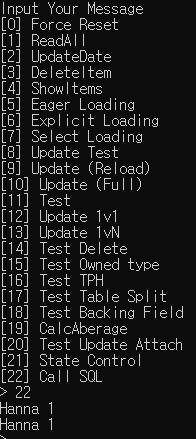
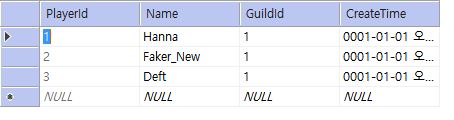
Logging
- print SQL log in console
Test
- AppDbContext.cs
public static readonly ILoggerFactory MyLoggerFactory = LoggerFactory.Create(builder => { builder.AddConsole(); });
protected override void OnConfiguring(DbContextOptionsBuilder options)
{
options
.UseLoggerFactory(MyLoggerFactory)
.UseSqlServer(ConnectionString);
}