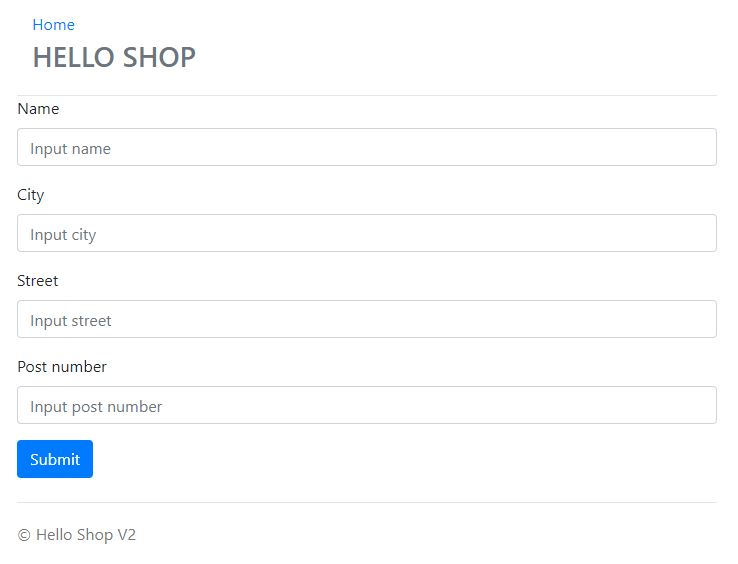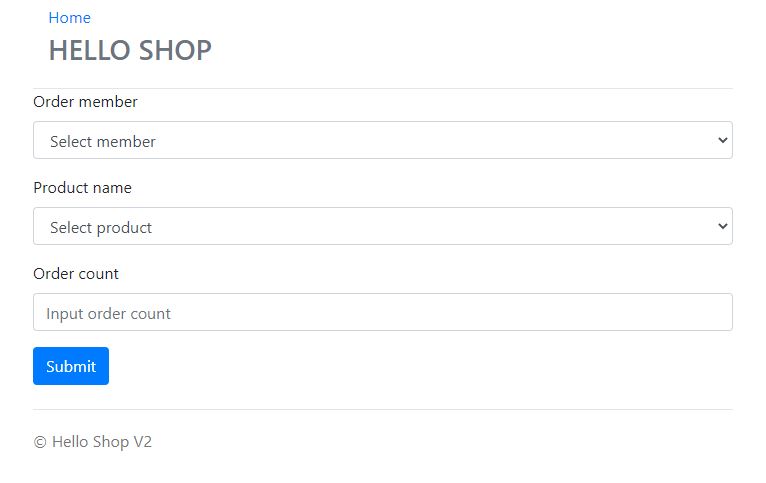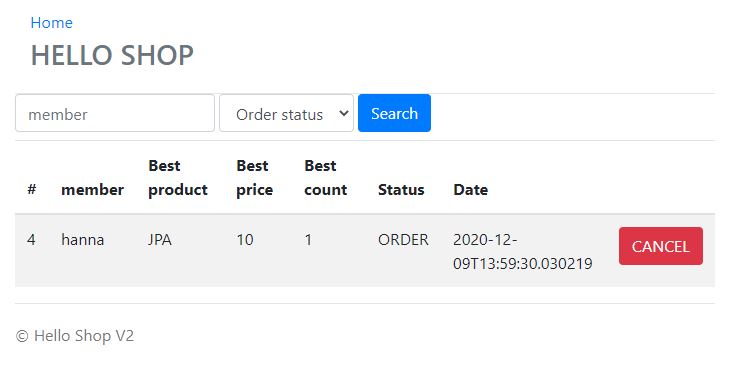Reference by 실전! 스프링 부트와 JPA 활용 1 - 웹 애플리케이션 개발
Settings
- Create project
- Spring boot starter
- dependencies : web, thymeleaf, jpa, h2, lombok, validation, devtools
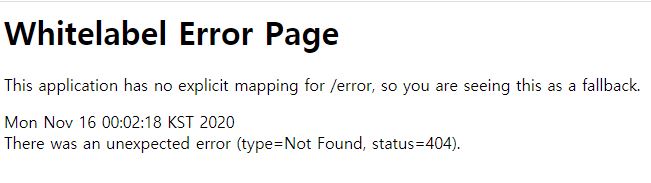
Spring boot Setting -
Download lombok plugin
- build.gradle
- Add spring-boot-devtools(for recompile)
- Add P6Spy
- h2 database
- Download
- Go to h2/bin and excute h2-1.4.200.jar(os : window)
- Connect DB
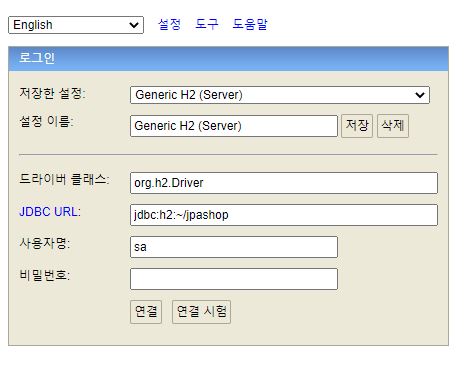
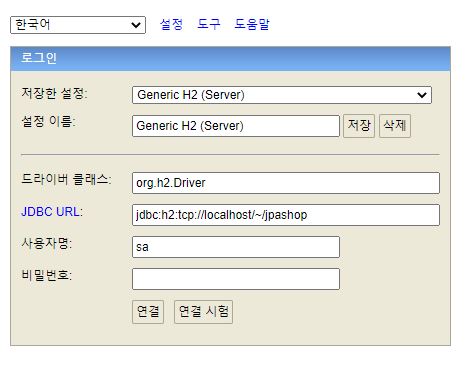
H2 Databse Setting - Domain


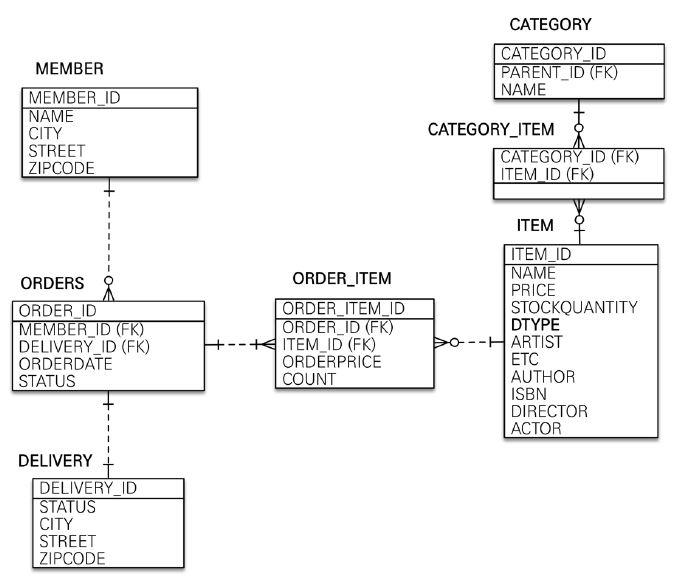
Domain Analyze - Connect DB
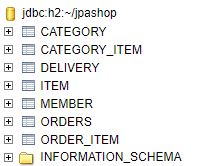
H2 Databse Checking -
@ManyToOne,@OneToMany
Don’t use@ManyToMany. It cannot add colums in middle table.
So create middle entity and mapping with@ManyToOneand@OneToMany.
- Download Bootstrap
View
- Thymeleaf Template Engine
- Spring Boot thymeleaf View Name
(resources:templates/) + {ViewName} + (.html)
- Spring Boot thymeleaf View Name
@Controller
public class HelloController{
@GetMapping("hello)
public String hello(Model model){
model.addAttribute("data", "hello!!");
return "hello";
}
}
- Template location
resource/templates/hello.html - Skip
nullwhen use ?
Entity
-
fetch = FetchType.LAZY-
EAGERis hard to expect and follow which SQL will excute. - To check related entities in DB together, use
fetch,joinor Entity Graph Function. - Need to set
fetch = FetchType.LAZYin@OneToOne,@ManyToOne.
-
Application Architecture
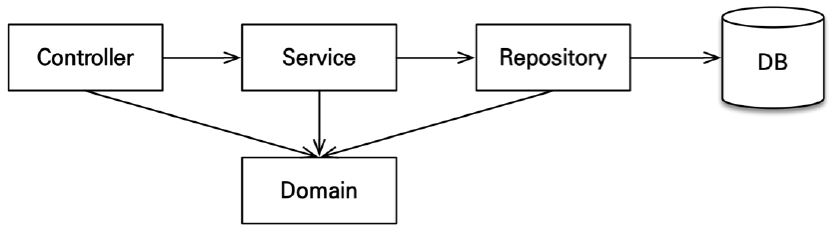
- Hierarchy Structure
- controller, web: web level
- service: business logic, transaction process
- repository: use JPA directly, use entity manager
- domain: gather entities
Member
Repository
-
@Repository: Register as a spring bin -
@PersistenceContext: InsertEntityManager -
@PersistenceUnit: InsertEntityManagerFactory
Service
-
@Transactional: Transaction, perpetuity context-
readOnly=true: Use for read-only methods
-
-
@Autowired: Use for many Generator Injection- If there is only one Generator, it can be skipped
-
final: Use to check error unsetted~Repository
Test
-
@RunWith(SpringRunner.class): Combinate Spring and test -
@SpringBootTest: Excute Spring Boot first, then test -
@Transactional: Support repeatable test- Rollback after the test
-
//Given,//When,//Then - Setting for Test Case
- Run in isolated environment and initialize data at end
- Use Memory DB
- Add Setting file for Test
test/resources/application.yml
spring:
logging.level:
org.hibernate.SQL: debug
Item
Entity
-
addStock(): Increase stock quantity when modify wtock quantity or cancel order -
removeStock(): Decrease stock quantity. When stock is lack, generate error.
Repository
-
save()- Execute
persist()for newid - Excutee
merge()for existedid
- Execute
Order
Entity
-
createdOrder(): Create Order Entity -
cancle(): Change order status to cancle
Repository
-
findAll(OrderSearch orderSearch): Create queries dynamically in search condition to check order entities
Service
-
order(): Create Order Entity -
cancleOrder(): Request cancel to Order -
findOrders(): Search Order Entity withOrderSearchconditionDomain Model Pattern: Entity has business logic
Transaction Script Pattern: Service has business logic
Test
- Generate
NotEnoughStockExceptionwhen order exceeds stock quantity
OrderItem
Entity
-
createOrderItem(): Create OrderItem Entity and callitem.removeStock(count)to decrease stock quantity as much as order -
cancle(): CallgetItem().addStock(count)to increase stock quantity as much as cancled order -
getTotalPrice(): Return count * price
Controller
- Save
Modelobject to send View - Press
Submit, then request url with POST method- After the change, redirect
redirect:/~ - Excute method
- After the change, redirect
- Press
Modify, then request url with GET method- Execute
updateItemForm()method and callitemService.findOne(itemId) - send result to View
- Execute
- Always use change detection when changing an entity.
UI
Demo Video
- Member
- Product
- Modify
- Order
- Cancle
- Search orders