Restore Database
- bak
- Database Backup file
- SQlskills
- Restore database
- Right click
databasefolder and click [Restore Database] - Add your file and click [OK] button
- Right click
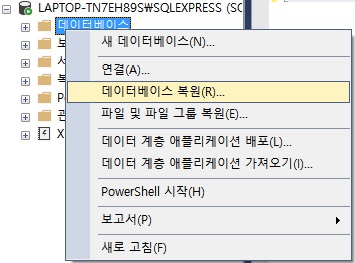
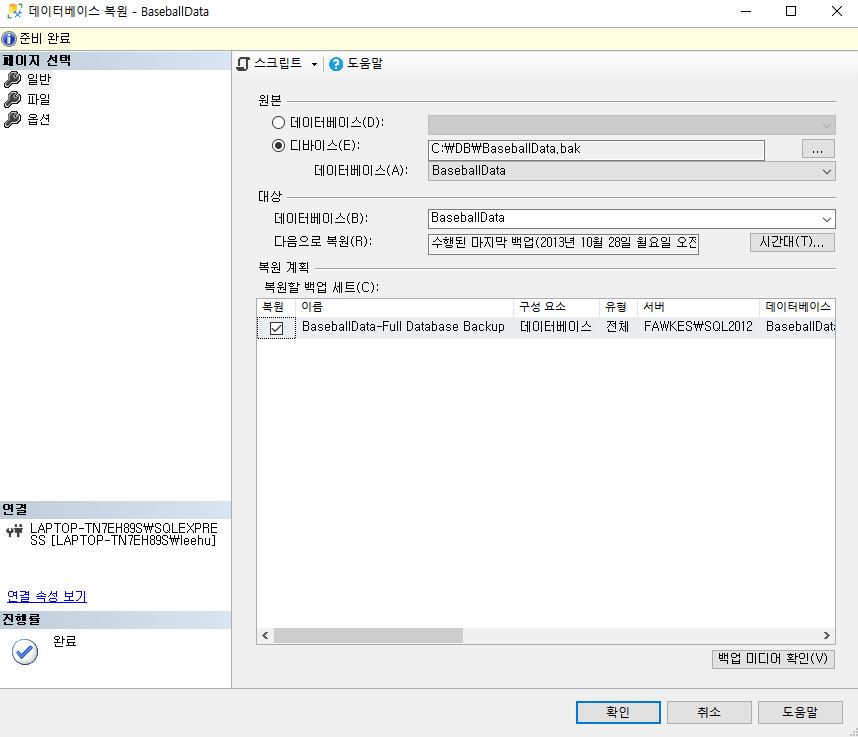
Table
- Create new table in GUI
- Right click
tablefolder and click [new]-[table] - Input your data
- Input table name, for example,
dbo.~
- Right click
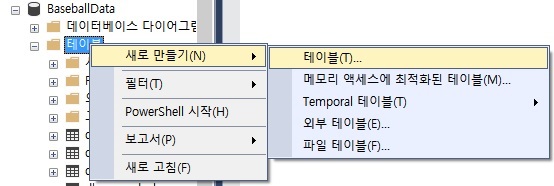
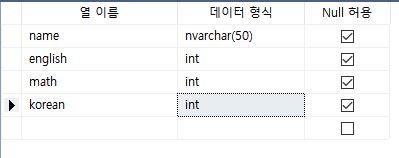
- Change Design in GUI
- Right click your table and click [design]
- You can edit your table design in GUI
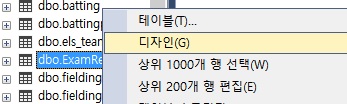
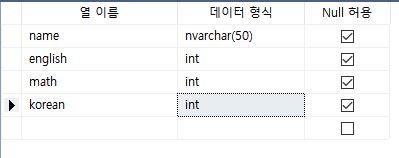
- Change Row in GUI
- Right click your table and click [edit rows in top 200]
- You can edit your table row in GUI
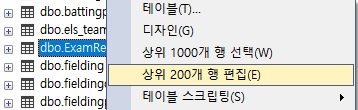
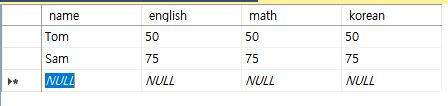
- Select rows
- Right click your table and click [select rows in top 1000]
- You can read your rows in top 1000
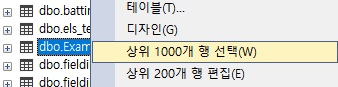
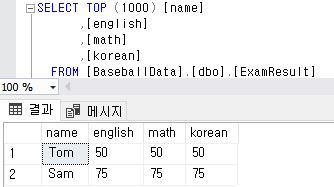
SELECT FROM WHERE
- SELECT
- define column what you want to see in table
- FROM
- define table you want to read
- WHERE
- define condition
=isequalANDis&&andORis||%means every length word, and_is only one characterIS NULLmeans this data can be null, andIS NOT NULLis vice versa.
Don’t use=when you want tonullcheck, it’s always null!
- Compile order
FROM→WHERE→SELECT
SELECT *
FROM players
WHERE deathYear IS NULL;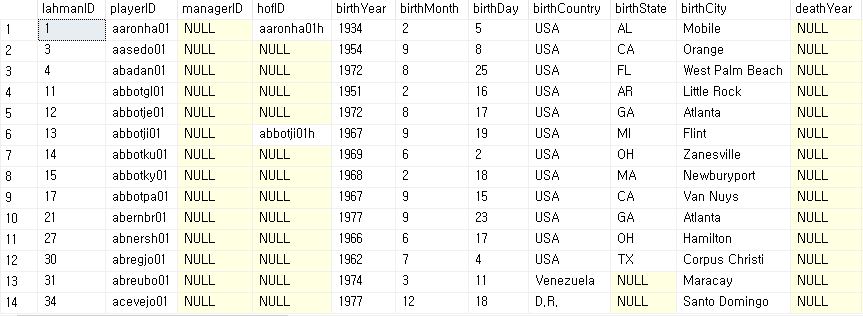
SELECT nameFirst, nameLast, birthYear, birthCountry
FROM players
WHERE birthYear = 1974 AND birthCountry != 'USA' AND weight > 185;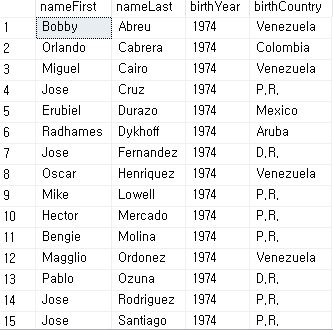
SELECT *
FROM players
WHERE birthCity LIKE 'New%';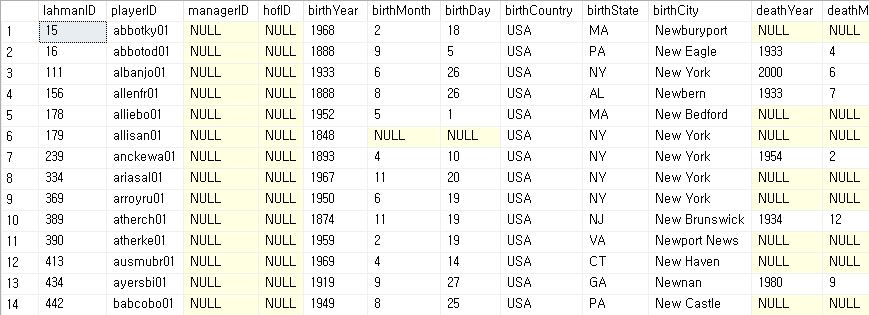
SELECT *
FROM players
WHERE birthCity LIKE 'New Yor_';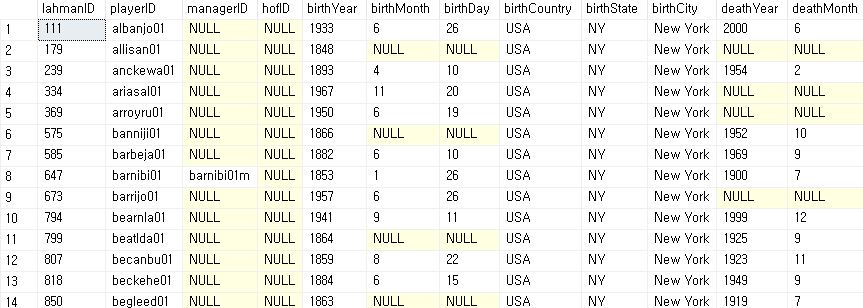
ORDER BY
- ORDER BY
- Sort the table with specified condition
- TOP
- defines how many rows to read
- DESC and ASC
DESC: sort data by descendingASC: sort data by ascending
- PERCENT
- is used with
TOP - defines how many rows with calculating percent to read
- is used with
- OFFSET # ROWS FETCH NEXT # ROWS ONLY
OFFSETdefines how many rows to readFETCH NEXTmeans read rows after #th rows
SELECT TOP 10 *
FROM players
WHERE birthYear IS NOT NULL
ORDER BY birthYear DESC, birthMonth DESC, birthDay DESC;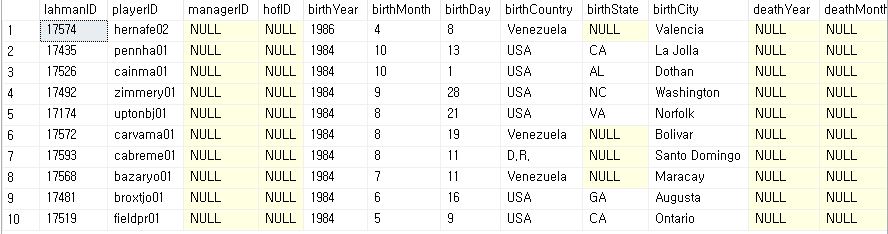
SELECT TOP 10 PERCENT *
FROM players
WHERE birthYear IS NOT NULL
ORDER BY birthYear DESC, birthMonth DESC, birthDay DESC;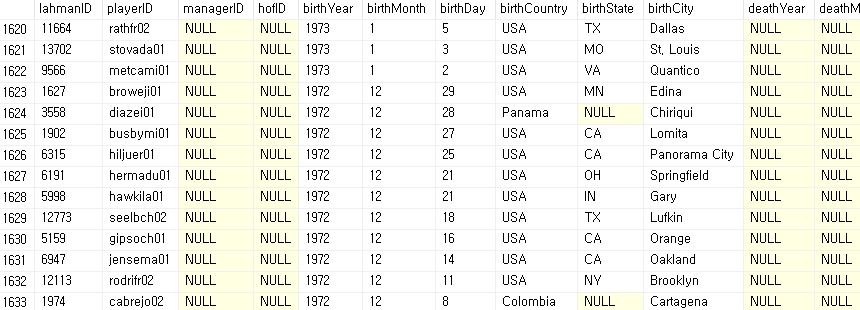
SELECT *
FROM players
WHERE birthYear IS NOT NULL
ORDER BY birthYear DESC, birthMonth DESC, birthDay DESC
OFFSET 100 ROWS FETCH NEXT 100 ROWS ONLY;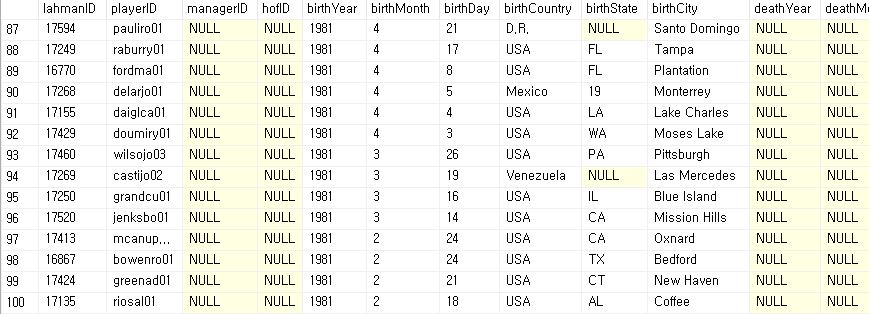
Calculate and String
- Calculate
- You can use arithmetic operations, for example,
+,-,/and* ROUNDis to round value- You can also use Triangle function, for example,
COS,SINandTAN
SELECT 2021 - birthYear As KoreanAge
FROM players
WHERE deathYear IS NULL AND birthYear IS NOT NULL AND 2021 - birthYear <= 80
ORDER BY KoreanAge;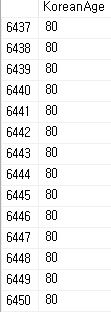
SELECT ROUND(3.141592, 3);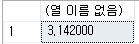
SELECT COS(0);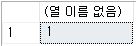
- String
- To read string that each character is 2-Byte, you should input
Nin front of the string SUBSTRINGslices the string, but start point is1TRIMerases blank in the string- You can link several strings by
+
- To read string that each character is 2-Byte, you should input
- SELECT # AS
- define column name by context after the
AS
- define column name by context after the
SELECT N'안녕하세요';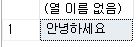
SELECT SUBSTRING('20200425', 1, 4);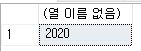
SELECT TRIM(' HelloWorld');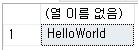
SELECT nameFirst + ' ' + nameLast AS fullName
From players
WHERE nameFirst IS NOT NULL AND nameLast IS NOT NULL;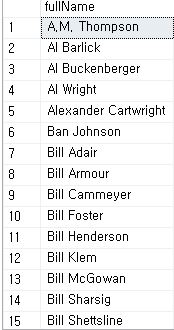
DATETIME
- Create new table in GUI
- Save table name
DateTimeTest
- Save table name
- INSERT in GUI
- Right click the table and click [Table Scripting]-[INSERT]-[New Query editor window]
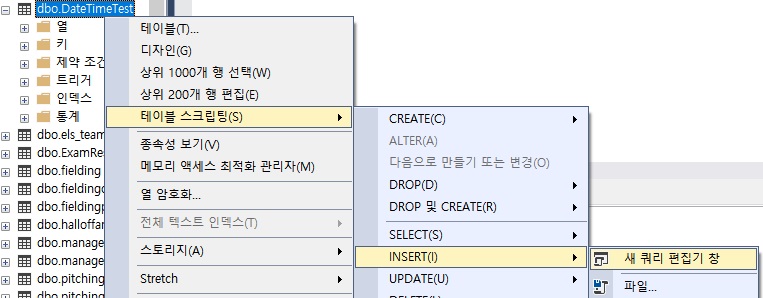
- Date Syntax
- YYYYMMDD
- YYYYMMDD hh:mm
- YYYYMMDD hh:mm:ss
- YYYYMMDD hh:mm:ss.nnn
- GETUTCDATE
- Get time by UCT Criteria
- CAST(# AS DATETIME)
- You can change type of string to
DATETIME
- You can change type of string to
- DATEADD
- Adds date between DATETIME values
- DATEDIFF
- Sub date between DATETIME values
- DATEPART
- Extract value by type in DATETIME value
- You can just write type what you want to extract
SELECT GETUTCDATE();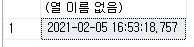
SELECT *
FROM DateTimeTest
WHERE time >= CAST('20100101' AS DATETIME);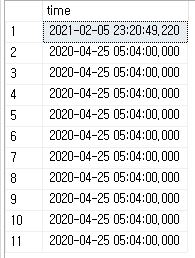
SELECT DATEADD(YEAR, 1, '20200426');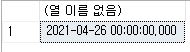
SELECT DATEADD(DAY, 5, '20200426');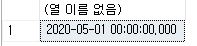
SELECT DATEADD(SECOND, -121323, '20200426');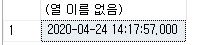
SELECT DATEDIFF(DAY, '20200826', '20200503');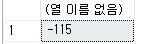
SELECT DATEPART(DAY, '20200826');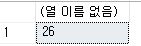
SELECT YEAR('20200826');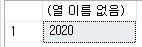
CASE
- CASE WHEN ELSE END
- smillar with switch
WHENdefines condition andTHENdefines resultELSEspecifies result when there is not match condition with this value
SELECT
CASE birthMonth
WHEN 1 THEN 'Winter'
WHEN 2 THEN 'Winter'
WHEN 3 THEN 'Spring'
WHEN 4 THEN 'Spring'
WHEN 5 THEN 'Spring'
WHEN 6 THEN 'Summer'
WHEN 7 THEN 'Summer'
WHEN 8 THEN 'Summer'
WHEN 9 THEN 'Autumn'
WHEN 10 THEN 'Autumn'
WHEN 11 THEN 'Autumn'
WHEN 12 THEN 'Winter'
ELSE 'NONE'
END AS birthSeason
FROM players;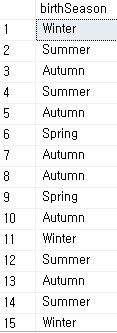
SELECT
CASE
WHEN birthMonth <= 2 THEN 'Witer'
WHEN birthMonth <= 5 THEN 'Spring'
WHEN birthMonth <= 8 THEN 'Summer'
WHEN birthMonth <= 11 THEN 'Autumn'
ELSE 'NONE'
END AS birthSeason
FROM players;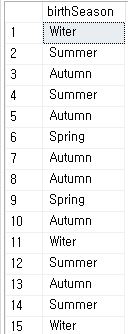
Aggregation function
SELECT COUNT(*)
FROM players;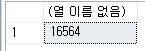
SELECT COUNT(birthYear)
FROM players;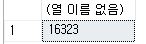
SELECT DISTINCT birthCity
FROM players;
SELECT DISTINCT birthYear, birthMonth, birthDay
FROM players
ORDER BY birthYear;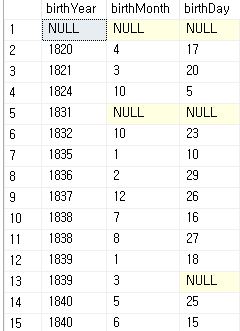
SELECT COUNT(DISTINCT(birthCity))
FROM players;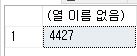
SELECT AVG(weight)
FROM players;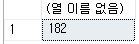
SELECT SUM(weight) / COUNT(weight)
FROM players;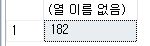
SELECT AVG(CASE WHEN weight IS NULL THEN 0 ELSE weight END)
FROM players;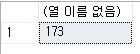
SELECT MIN(weight), MAX(weight)
FROM players;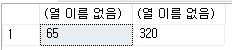
GROUP BY
- GROUP BY
- makes group by specified column
- You can make group by several columns
- HAVING
- define condition in
GROUP BY
- define condition in
SELECT teamID, COUNT(teamID) AS playerCount, SUM(HR) AS homeRuns
FROM batting
WHERE yearID=2004
GROUP BY teamID;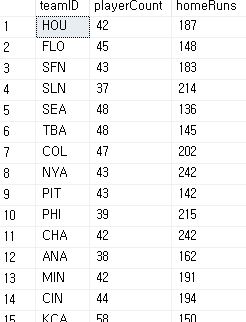
SELECT TOP 1 teamID, SUM(HR) AS homeRuns
FROM batting
WHERE yearID=2004
GROUP BY teamID;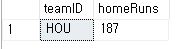
SELECT teamID, SUM(HR) AS homeRuns
FROM batting
WHERE yearID=2004
GROUP BY teamID
HAVING SUM(HR) >= 200
ORDER BY homeRuns DESC;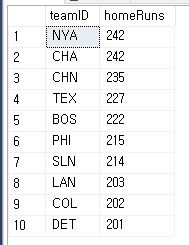
SELECT DISTINCT(teamID), yearID, SUM(HR) AS homeRuns
FROM batting
GROUP By teamID, yearID
ORDER BY homeRuns DESC;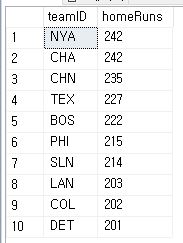
INSERT
- INSERT
- Adds row in table
- in VALUE, You should put data that is not null
- if data can be null, you don’t need to fill the data
INSERT INTO salaries
VALUES (2020, 'KOR', 'NL', 'Hanna', 99999);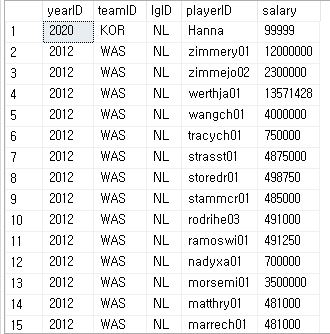
INSERT INTO salaries(yearID, teamID, playerID, lgID, salary)
VALUES (2020, 'KOR', 'Hanna2', 'NL', 88888);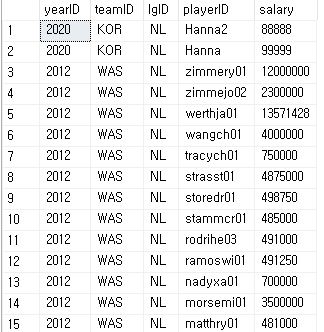
INSERT INTO salaries(yearID, teamID, playerID, lgID)
VALUES (2020, 'KOR', 'Hanna2', 'NL');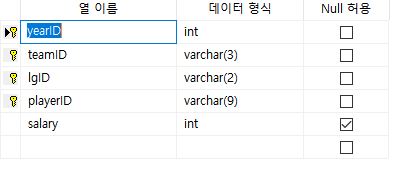
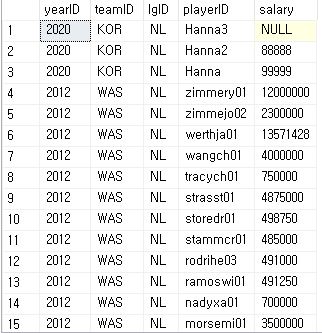
DELETE
- DELETE
- deletes specified row
DELETE FROM salaries
WHERE playerID='Hanna2'
DELETE FROM salaries
WHERE yearID >= 2020;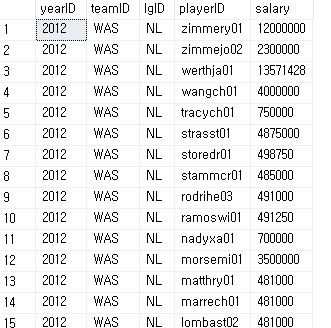
UPDATE
- UPDATE
- changes specified data in
SET SETdefines how to change the data
- changes specified data in
UPDATE salaries
SET salary = salary * 2, yearID = yearID + 1
WHERE teamID='KOR';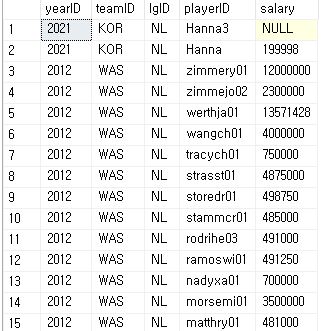
SUBQUERY
- Double SELECT statement
- Select query from the select
SELECT playerID
FROM players
WHERE playerID = (SELECT TOP 1 playerID FROM salaries ORDER BY salary DESC);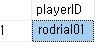
SELECT playerID
FROM players
WHERE playerID IN (SELECT TOP 20 playerID FROM salaries ORDER BY salary DESC);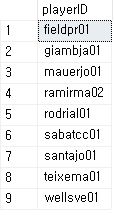
SELECT(SELECT COUNT(*) FROM players) AS playerCount, (SELECT COUNT(*) FROM batting) AS battingCount;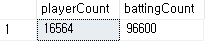
- You can make input value from SELECT statement
INSERT INTO salaries
VALUES(2020, 'KOR', 'NL', 'Hanna', (SELECT MAX(salary) FROM salaries));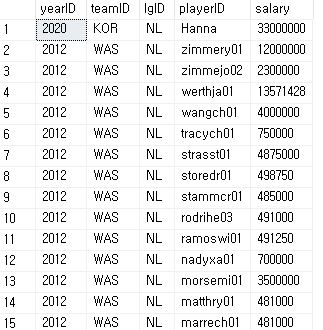
- You can use
SELECTinstead ofVALUES
INSERT INTO salaries
SELECT 2020, 'KOR', 'NL', 'Hanna2', (SELECT MAX(salary) FROM salaries);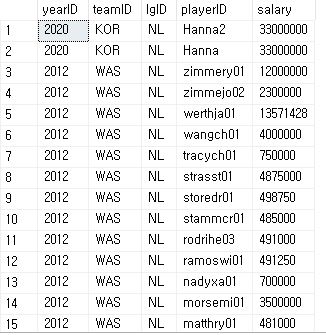
- IN
- substitutes the result value of the subquery to the main query and output the result after the condition comparison.(Sub query → MAIN query)
SELECT playerID
FROM players
WHERE playerID IN(SELECT playerID FROM battingpost);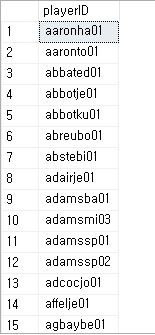
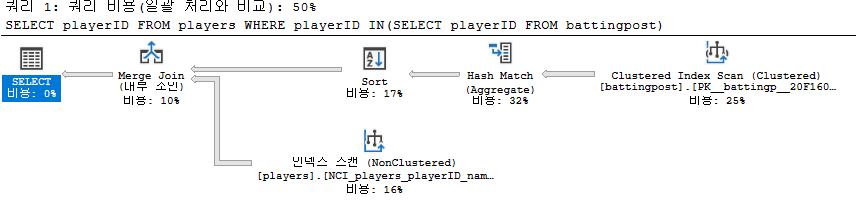
- EXISTS
- The results of the main query are substituted to the subquery to output the results after the condition comparison(MAIN query → Sub query)
SELECT playerID
FROM players
WHERE EXISTS (SELECT playerID FROM battingpost WHERE players.playerID = battingpost.playerID);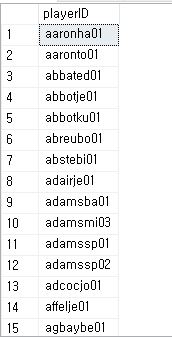
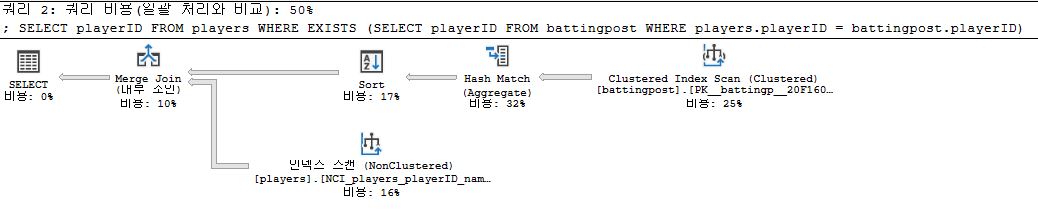
- Make new table with
INSERT INTO- seems like copy context and pate to the table
INSERT INTO salaries_temp
SELECT yearID, playerID, salary FROM salaries;
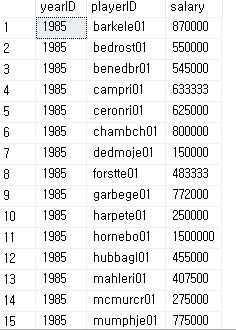
UNION
- UNION
- merges two select
- Duplicate values are shown only once
- result columns are always same in
SELECTstatements
SELECT playerId
FROM salaries
GROUP BY playerId
HAVING AVG(salary) >= 3000000
UNION
SELECT playerID
FROM players
WHERE birthMonth = 12;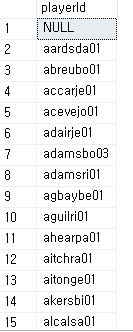
- UNION ALL
- selects dulicate values
SELECT playerId
FROM salaries
GROUP BY playerId
HAVING AVG(salary) >= 3000000
UNION ALL
SELECT playerId
FROM players
WHERE birthMonth = 12
ORDER BY playerId;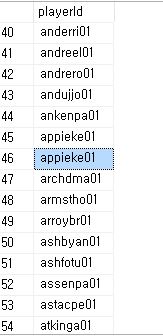
- INTERSECT
- shows intersect results of two
SELECTstatements
- shows intersect results of two
SELECT playerId
FROM salaries
GROUP BY playerId
HAVING AVG(salary) >= 3000000
INTERSECT
SELECT playerId
FROM players
WHERE birthMonth = 12
ORDER BY playerId;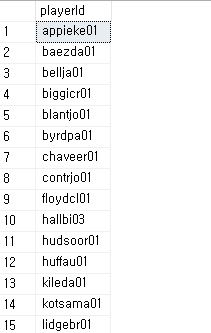
- EXCEPT
- shows the result of subtracting the second
SELECTstatement from the firstSELECTstatement
- shows the result of subtracting the second
SELECT playerId
FROM salaries
GROUP BY playerId
HAVING AVG(salary)>=3000000
EXCEPT
SELECT playerId
FROM players
WHERE birthMonth=12
ORDER BY playerId;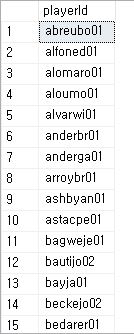
JOIN
ON- specifies the condition of
JOIN
- specifies the condition of
- INNER JOIN
- Combine two tables horizontally
SELECT p.playerID, s.salary
FROM players AS p
INNER JOIN salaries AS s
ON p.playerID = s.playerID;
- OUTER JOIN
- Combine data even if it exists on either side
- LEFT JOIN
- RIGHT JOIN
- LEFT JOIN
- If there is information on the left, show it no matter what
- If there is no information on the right, the right information is NULL
SELECT p.playerID, s.salary
FROM players AS p
LEFT JOIN salaries AS s
ON p.playerID = s.playerID;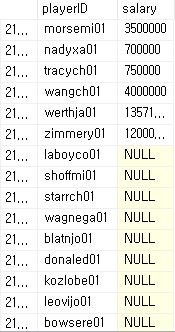
- RIGHT JOIN
- If there is information on the right, show it no matter what
- If there is no information on the left, the left information is NULL
SELECT p.playerID, s.salary
FROM players AS p
RIGHT JOIN salaries AS s
ON p.playerID = s.playerID;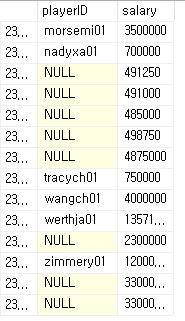
DECLARE
- DECLARE
- declares variable
DECLARE @i AS INT = 10;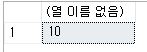
- DECLARE TABLE
- declares table
DECLARE @test TABLE
(
name VARCHAR(50) NOT NULL,
salary INT NOT NULL
);
INSERT INTO @test
SELECT p.nameFirst + ' ' + p.nameLast, s.salary
FROM players AS p
INNER JOIN salaries AS s
ON p.playerID = s.playerID;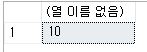
- SET
- input value in variable
DECLARE @j AS INT;
SET @j = 10;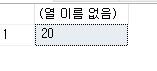
- You can set value from
SELECT
DECLARE @firstName AS NVARCHAR(15);
SET @firstName=(SELECT TOP 1 nameFirst
FROM players AS p
INNER JOIN salaries AS s
ON p.playerID = s.playerID
ORDER BY s.salary DESC);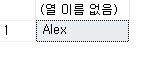
DECLARE @firstName AS NVARCHAR(15);
DECLARE @lastName AS NVARCHAR(15);
SELECT TOP 1 @firstName = p.nameFirst, @lastName = p.nameLast
FROM players AS p
INNER JOIN salaries AS s
ON p.playerID = s.playerID
ORDER BY s.salary DESC;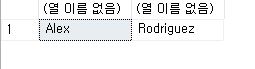
GO
- GO
- Set Valid Range for Variables
- A set of commands that are analyzed and executed in a single batch
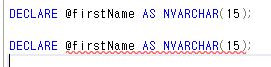
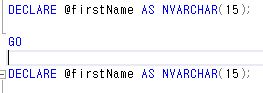
IF-ELSE
- IF-ELSE
- same with if-else statement in C#
- PRINT
- prints content on console
IF @i = 10
PRINT('BINGO');
ELSE
PRINT('NO');
- BEGIN-END
- You can several process in statement
IF @i=10
BEGIN
PRINT('BINGO');
PRINT('BINGO');
END
ELSE
BEGIN
PRINT('NO');
END
WHILE
- WHILE
- same with while statement in C#
- BREAK
- same with break statement in C#
- CONTINUE
- same with continue statement in C#
DECLARE @i AS INT = 0;
WHILE @i <=10
BEGIN
SET @i = @i + 1;
IF @i = 9 BREAK;
IF @i = 6 CONTINUE;
PRINT @i
END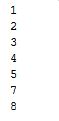
WINDOW FUNCTION
- WINDOW FUNCTION
- always use with
OVER
- always use with
- ROW_NUMBER
- shows number of row
- RANK
- shows the ranking
- DENSE_RANK
- shows rankings including ties
- NTITLE
- show the percentage
SELECT *,
ROW_NUMBER() OVER (ORDER BY salary DESC),
RANK() OVER (ORDER BY salary DESC),
DENSE_RANK() OVER (ORDER BY salary DESC),
NTILE(100) OVER (ORDER BY salary DESC)
FROM salaries;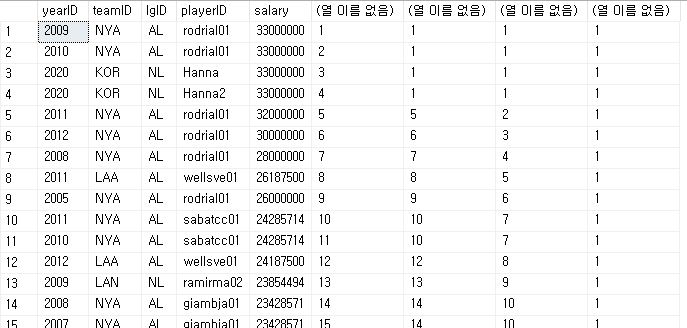
- PARTITION
- divide by reference value and process
SELECT *,
RANK() OVER(PARTITION BY playerID ORDER BY salary DESC)
FROM salaries
ORDER BY playerID;
- LAG
- show previous value
- LEAD
- show next value
SELECT *,
RANK() OVER(PARTITION BY playerID ORDER BY salary DESC),
LAG(salary) OVER (PARTITION BY playerID ORDER BY salary DESC) AS prevSalary,
LEAD(salary) OVER (PARTITION BY playerID ORDER BY salary DESC) AS nextSAlary
FROM salaries
ORDER BY playerID;
- FIRST_VALUE
- show the biggest value between previous values and current value
- LAST_VALUE
- show the smalliest value between previous values and current value
SELECT *,
RANK() OVER (PARTITION BY playerID ORDER BY salary DESC),
FIRST_VALUE(salary) OVER (PARTITION BY playerID ORDER BY salary DESC) AS best,
LAST_VALUE(salary) OVER (PARTITION BY playerID ORDER BY salary DESC) AS worst
FROM salaries
ORDER BY playerID;
- ROWS BETWEEN AND
- specifies the range of rows to compare
UNBOUNDED PRECEDING: from all previous row in partitionCURRENT ROW: from/to current rowUNBOUNDED FOLLOWING: to all previous row in partition
SELECT *,
RANK() OVER (PARTITION BY playerID ORDER BY salary DESC),
FIRST_VALUE(salary) OVER (PARTITION BY playerID
ORDER BY salary DESC
ROWS BETWEEN UNBOUNDED PRECEDING AND CURRENT ROW
) AS best,
LAST_VALUE(salary) OVER (PARTITION BY playerID
ORDER BY salary DESC
ROWS BETWEEN UNBOUNDED PRECEDING AND UNBOUNDED FOLLOWING
) AS worst
FROM salaries
ORDER BY playerID;
JOIN
Merge
- Sort Merge
- Merge Join has condition
- outer has to be unique
- One-to-Many(PK, unique)
- Random Access X → Clustered Scan and sorting
SELECT *
FROM players AS p
INNER JOIN salaries AS s
ON p.playerID = s.playerID;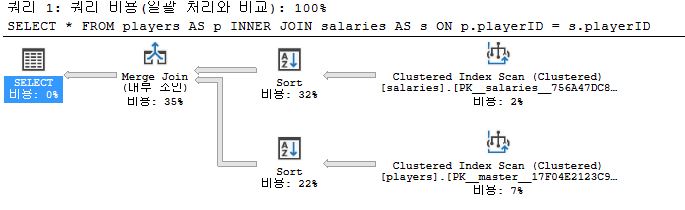
- Merge Join in C#
using System;
using System.Collections.Generic;
using System.Diagnostics.CodeAnalysis;
namespace MergeJoin
{
class Player : IComparable<Player>
{
public int playerId;
public int CompareTo(Player other)
{
if (playerId == other.playerId)
return 0;
return (playerId > other.playerId) ? 1 : -1;
}
}
class Salary : IComparable<Salary>
{
public int playerId;
public int CompareTo(Salary other)
{
if (playerId == other.playerId)
return 0;
return (playerId > other.playerId) ? 1 : -1;
}
}
class Program
{
static void Main(string[] args)
{
List<Player> players = new List<Player>();
players.Add(new Player() { playerId = 0 });
players.Add(new Player() { playerId = 9 });
players.Add(new Player() { playerId = 1 });
players.Add(new Player() { playerId = 3 });
players.Add(new Player() { playerId = 4 });
List<Salary> salaries = new List<Salary>();
salaries.Add(new Salary() { playerId = 0 });
salaries.Add(new Salary() { playerId = 5 });
salaries.Add(new Salary() { playerId = 0 });
salaries.Add(new Salary() { playerId = 2 });
salaries.Add(new Salary() { playerId = 9 });
// Step 1) Sort (if already sorted, SKIP)
// O(N * Log(N))
players.Sort();
salaries.Sort();
// One-To-Many(players is unique)
// Step 2) Merge
// outer [0,1,3,4,9]
// inner [0,0,2,5,9]
int p = 0;
int s = 0;
List<int> result = new List<int>();
// O(N+M)
while (p<players.Count && s<salaries.Count)
{
if(players[p].playerId == salaries[s].playerId)
{
result.Add(players[p].playerId);
s++;
}
else if(players[p].playerId < salaries[s].playerId)
{
p++;
}
else
{
s++;
}
}
// Many-To-Many(Player is not unique)
// outer [0,0,0,0,0] -> N
// inner [0,0,0,0,0] -> N
// O(N+M)
}
}
}- Case: Outer is clustered
- is the best way to Merge Join
SELECT *
FROM schools AS s
INNER JOIN schoolsplayers AS p
ON s.schoolID = p.schoolID;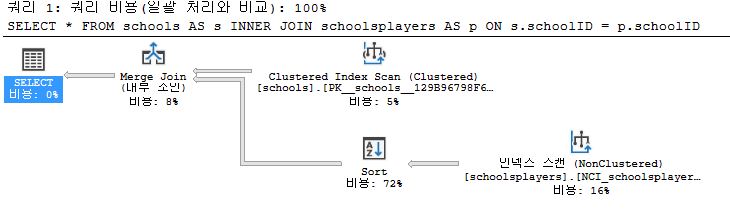
Nested Loop
- Nested Loop
- access outer table which is accessed first, and then access randomly in inner table
- if there is not index in inner table, time complexity O(N^2) is really heavy
- Nested Loop is great for ranging process
SELECT TOP 5 *
FROM players AS p
INNER JOIN salaries AS s
ON p.playerID = s.playerID;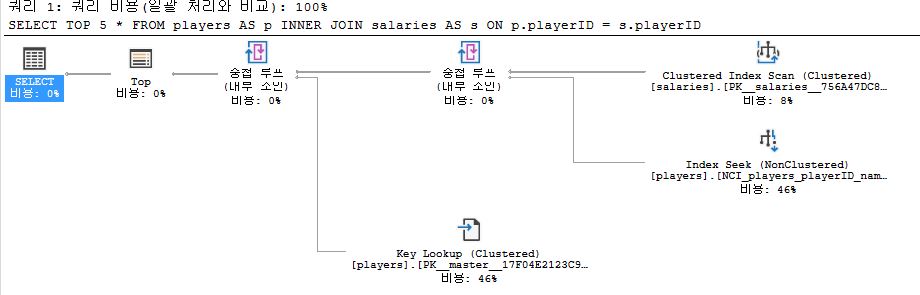
- Nested Loop in C#
using System;
using System.Collections.Generic;
namespace NestedLoop
{
class Player
{
public int playerId;
}
class Salary
{
public int playerId;
}
class Program
{
static void Main(string[] args)
{
Random rand = new Random();
// N
List<Player> players = new List<Player>();
for(int i=0; i<1000; i++)
{
if (rand.Next(0, 2) == 0)
continue;
players.Add(new Player() { playerId = i });
}
/* N
List<Salary> salaries = new List<Salary>();
for (int i = 0; i < 1000; i++)
{
if (rand.Next(0, 2) == 0)
continue;
salaries.Add(new Salary() { playerId = i });
}
////////////////////////////////////////////////*/
Dictionary<int, Salary> salaries = new Dictionary<int, Salary>();
for (int i = 0; i < 1000; i++)
{
if (rand.Next(0, 2) == 0)
continue;
salaries.Add(i, new Salary() { playerId = i });
}
// Nested Loop
List<int> result = new List<int>();
foreach (Player p in players)
{
/* foreach(Salary s in salaries)
{
if(s.playerId == p.playerId)
{
result.Add(p.playerId);
break;
}
}
////////////////////////////////////////////////*/
Salary s = null;
if (salaries.TryGetValue(p.playerId, out s))
{
result.Add(p.playerId);
if (result.Count == 5)
break;
}
}
}
}
}- Forcing to use Nested Loop
- use
OPTION(LOOP JOIN)to force using Nested Loop
- use
SELECT *
FROM players AS p
INNER JOIN salaries AS s
ON p.playerID = s.playerID
OPTION(LOOP JOIN);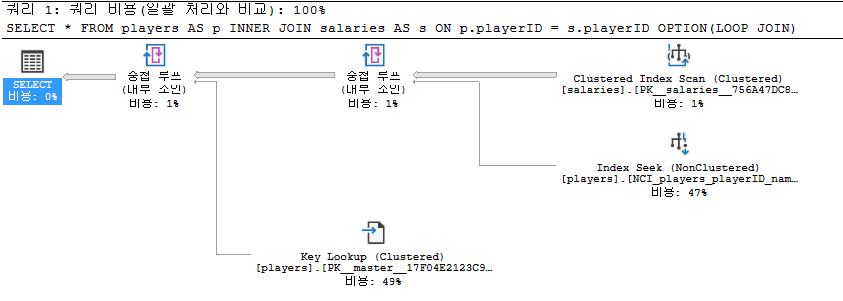
- use
OPTION(FORCE ORDER)to force ordering
SELECT *
FROM players AS p
INNER JOIN salaries AS s
ON p.playerID = s.playerID
OPTION(FORCE ORDER, LOOP JOIN);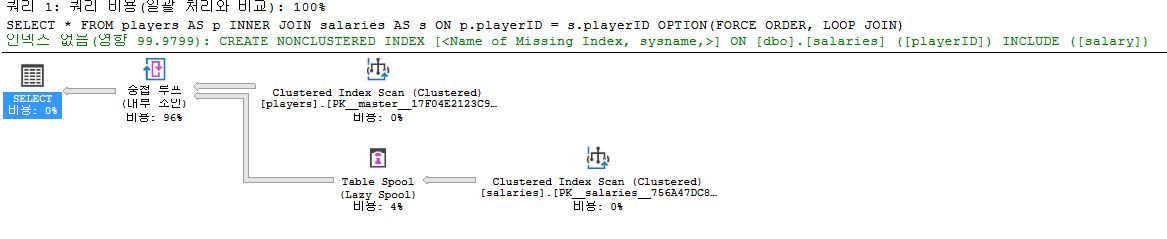
Hash
SELECT *
FROM salaries AS s
INNER JOIN teams AS t
ON s.teamID = t.teamID;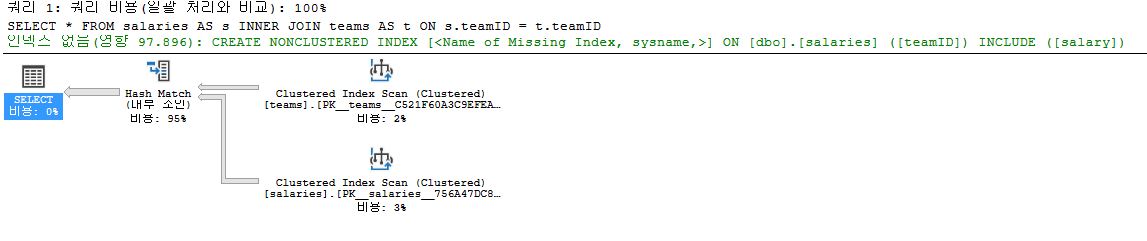
Sorting
Decrease Sorting
- Reason
- O(NLogN) → DB has too many data
- if size is to big to cover useable memory, then database search disk also
- So, you need to know when the sorting is excuteing
- SORT MERGE JOIN
- in algorithm, before to Merge, Sort is caused
- ORDER BY
- the database have to Sort by
ORDER BY - if you can use
INDEXexactly, you don’t habe to sort probably
- the database have to Sort by
SELECT *
FROM players
ORDER BY college;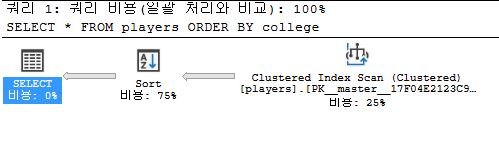
SELECT *
FROM batting
ORDER BY playerID;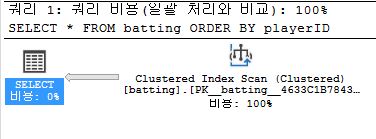
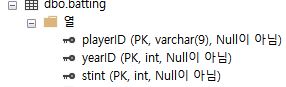
- GROUP BY
- to sum up
- if you can use
INDEXexactly, you don’t habe to sort probably
SELECT college, COUNT(college)
FROM players
WHERE college LIKE 'C%'
GROUP BY college;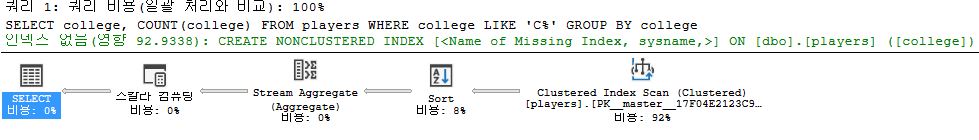
SELECT playerID, COUNT(playerID)
FROM players
WHERE playerID LIKE 'C%'
GROUP BY playerID;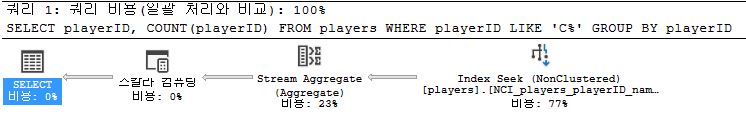
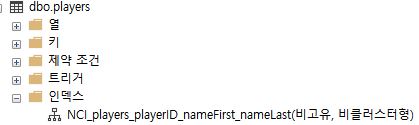
- DISTINCT
- to remove duplication
SELECT DISTINCT college
FROM players
WHERE college LIKE 'C%';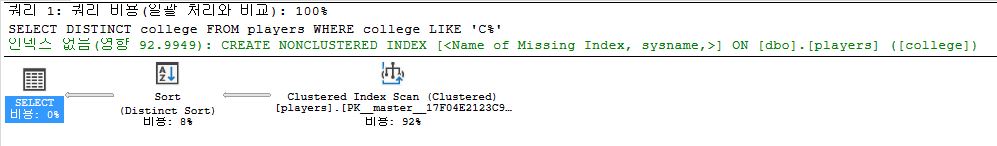
- UNION
- to remove duplication
- if you can use
UNION ALLexactly, you don’t habe to sort probably
SELECT college
FROM players
WHERE college LIKE 'B%'
UNION
SELECT college
FROM players
WHERE college LIKE 'C%';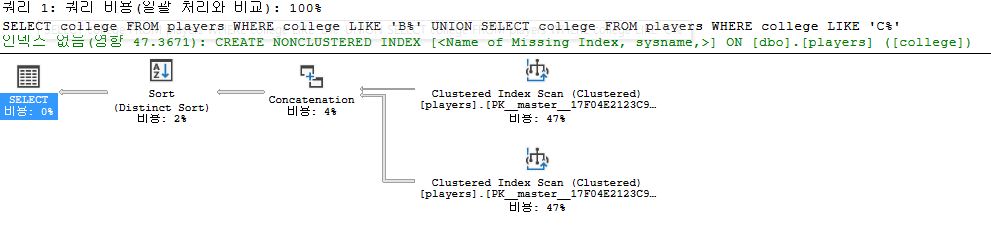
SELECT college
FROM players
WHERE college LIKE 'B%'
UNION ALL
SELECT college
FROM players
WHERE college LIKE 'C%';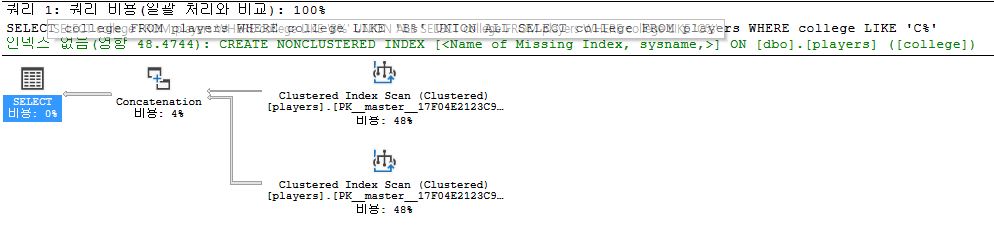
- RANKING WINDOWS FUNCTION
- to sum up
SELECT ROW_NUMBER() OVER (ORDER BY college)
FROM players;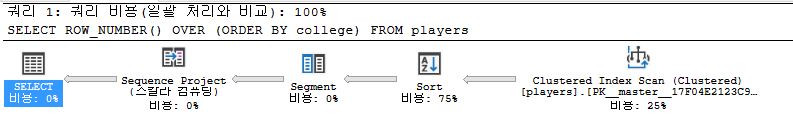
SELECT ROW_NUMBER() OVER (ORDER BY playerID)
FROM players;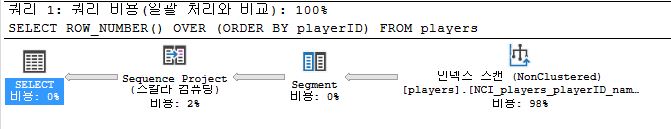
- MIN MAX
- to sum up