Demo
- Emotion Diary
- with Javascript, React and VS Code.
Javascript
- CodeSandbox
- https://codesandbox.io/
- You can easily practice Javascript in Web with CodeSandbox.
- Without account, Click Create
Sandbox. Then you can create your project.
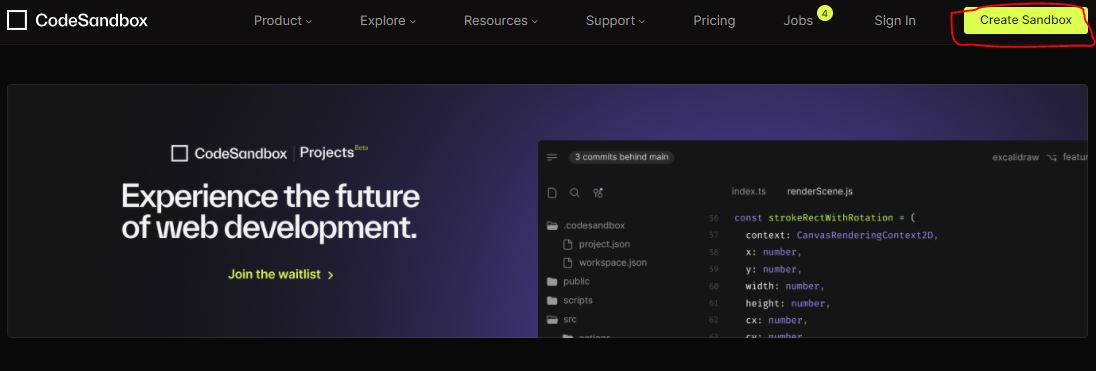
let vs var
- If you want to declare variable one time and let to do not use these name for vatiable, you should use
let.
let num = 0;
num = 1;
let num = 2; // error!
var num = 0;
num = 1;
var num = 3; // OK!CallBack
- When you want give function as an argument, you can use
CallBack. - It makes your code more flexible.
function checkMood(mood, goodCallBack, badCallBack){
if (mood === "good"){
goodCallBack();
}
else{
badCallBack();
}
}
function cry(){
console.log("ACTION :: CRY");
}
function sing(){
console.log("ACTION :: SING");
}
function dance(){
console.log("ACTION :: Dance");
}
checkMood("sad", sing, dance)Function Presentation
- You can create function like a variable.
let hello = function() {
return "hello world!";
}
// let hello = () => "hello world!";Object
let person = {
name : "Hanna",
age : 25
say : () => console.log(`Hello ${person.name}`);
};
person.say();
console.log(person["name"]);
console.log(person.age);
person.location = "Germany";
person["gender"] = "Female";
console.log(person["location"]);
console.log(person.gender);
delete person.age;
person.name = null;
console.log(person);
console.log(`name : ${"name" in persion}`);
console.log(`name : ${"parent" in persion}`);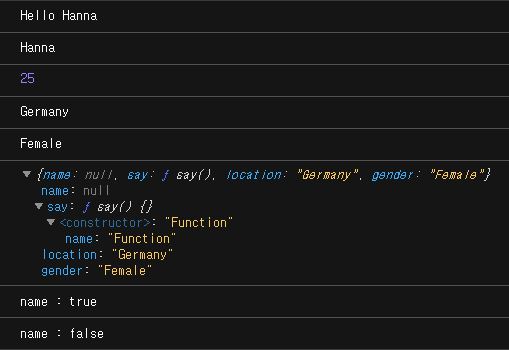
Loop
- You can use
Objectmore flexible withLoop
let person = {
name: "Hanna",
age: 25,
tall: 175
};
const personKeys = Object.keys(person);
for (let i = 0; i < personKeys.length; i++) {
const curKey = personKeys[i];
const curValue = person[curKey];
console.log(`${curKey} : ${curValue}`);
}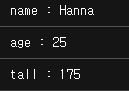
Truthy and Falshy
- True : Object, not empty string, number, array
- False : undefined, null, empty string
&& and ||
-
&&: If left value is falshy, then return left value. If left value is turhy, then return right value. -
||: If left value is falshy, then return right value. If left value is turhy, then return left value.
const getName = (person) => {
const name = person && person.name;
return name || "not object";
};
let person;
const name = getName(person);
console.log(name);Destructing Assignment
- You can break your declaration rule in javascript!
let a = 10;
let b = 5;
[a, b] = [b, a];
console.log(a, b);
let object = { one: "one", two: "two", three: "three", name: "Hanna" };
let { name: myName, one: oneOne, two, three, abc = "four" } = object;
console.log(oneOne, two, three, myName, abc);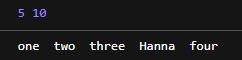
Spread
const cookie = {
base: "cookie",
madeIn: "korea"
};
const chocochipCookie = {
...cookie,
toping: "chocochip"
};
const blueberryCookie = {
...cookie,
toping: "blueberry"
};
const strawberryCookie = {
...cookie,
toping: "strawberry"
};
console.log(chocochipCookie);
const noTopingCookies = ["Classic Cookie", "Base Cookie"];
const topingCookies = [
"Banana Cookie",
"Blueberry Cookie",
"Strawberry Cookie",
"Chopcochip Cookie"
];
const allCookies = [...noTopingCookies, ...topingCookies];
console.log(allCookies);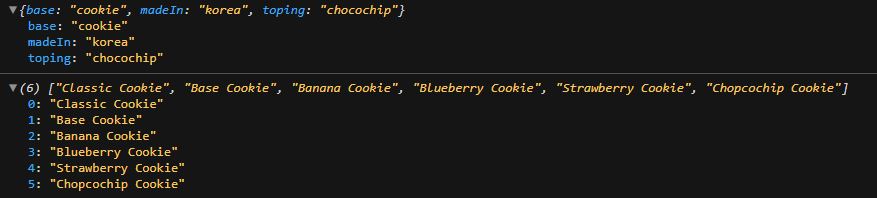
Syncronize and Asyncronize
- Javascript has only single thread.
- But javascript can run various functions at once.
function taskA(a, b, cb) {
setTimeout(() => {
const res = a + b;
cb(res);
}, 3000);
}
function taskB(a, cb) {
setTimeout(() => {
const res = a \* 2;
cb(res);
}, 1000);
}
function taskC(a, cb) {
setTimeout(() => {
const res = a \* -1;
cb(res);
}, 2000);
}
taskA(3, 4, (a_res) => {
console.log("A Task RESULT : ", a_res);
taskB(a_res, (b_res) => {
console.log("B Task Result : ", b_res);
taskC(b_res, (c_res) => {
console.log("C Task Result : ", c_res);
});
});
});
console.log("CODE END");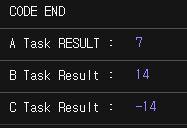
Promise
- You can use CallBack in Asyncronize with Promise.
- You can use
thenandcatchfor result.
function isPositive(number) {
const executor = (resolve, reject) => {
setTimeout(() => {
if (typeof number === "number") {
console.log(number);
resolve(number >= 0 ? "+" : "-");
} else {
reject("This is not a number");
}
}, 2000);
};
const asyncTask = new Promise(executor);
return asyncTask;
}
const res = isPositive(101));
res
.then((res) => {
console.log("Done : ", res);
})
.catch((err) => {
console.log("Error : ", err);
});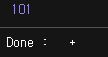
function taskA(a, b) {
return new Promise((resolve, reject) => {
setTimeout(() => {
const res = a + b;
resolve(res);
}, 3000);
});
}
function taskB(a) {
return new Promise((resolve, reject) => {
setTimeout(() => {
const res = a \* 2;
resolve(res);
}, 1000);
});
}
function taskC(a) {
return new Promise((resolve, reject) => {
setTimeout(() => {
const res = a \* -1;
resolve(res);
}, 2000);
});
}
const bPromiseResult = taskA(5, 1).then((a_res) => {
console.log("A RESULT : ", a_res);
return taskB(a_res);
});
console.log("Break Time!!!");
bPromiseResult
.then((b_res) => {
console.log("B RESULT : ", b_res);
return taskC(b_res);
})
.then((c_res) => {
console.log("C RESUlT : ", c_res);
});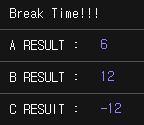
Async and Await
-
Asyncset a function to asyncronize. -
Awaitprocess a function like syncronize. So, before await line is finished, never other code is ran. - async function return always
Promise.
function delay(ms) {
return new Promise((resolve) => {
setTimeout(resolve, ms);
});
}
async function helloAsync() {
await delay(3000);
return "hello Async";
}
async function main() {
console.log(helloAsync());
const res = await helloAsync();
console.log(res);
}
main();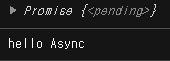
API
- Get data with specific url.
-
fetchcall the url but it raw data. So you should change it to json.
JSONPlaceHolder
- https://jsonplaceholder.typicode.com/
- You can use JSONPlaceHolder website to practice.
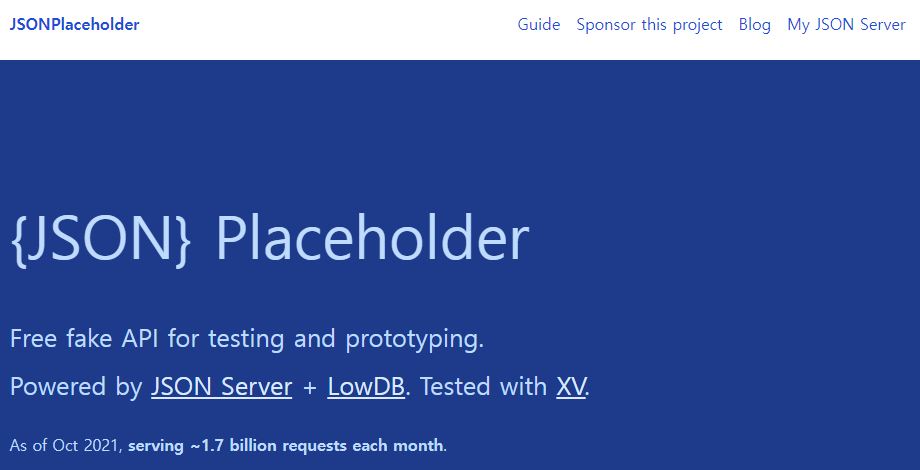
async function getDate() {
let rawResponse = await fetch("https://jsonplaceholder.typicode.com/posts");
let jsonResponse = await rawResponse.json();
console.log(jsonResponse);
}
getDate();VS Code
Prettier
- Set indentation automatically in VS Code.

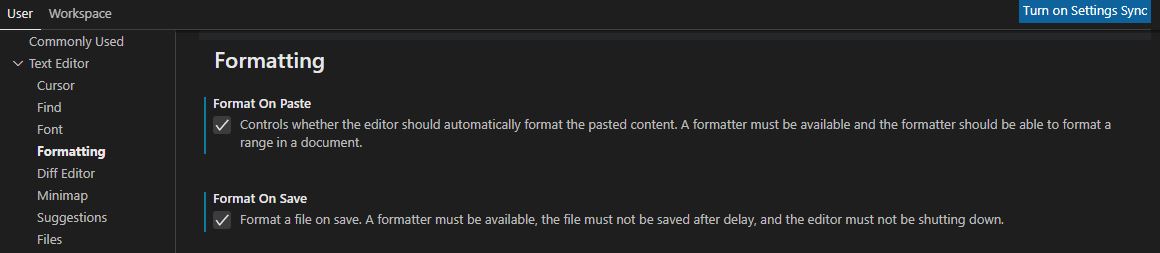
Terminal
- You can open the
Terminalin VS Code withCtrl+J. - You can run javascript file with
node.
module.exports
-
When you want to use result of the js file in other js file, you can use
module.exportsandrequire -
calc.js
const add = (a, b) => a + b;
const sub = (a, b) => a - b;
module.exports = {
moduleName : "calc module",
add: add,
sub: sub,
};- index.js
const calc = require("./calc");
console.log(calc);
console.log(calc.add(1,2));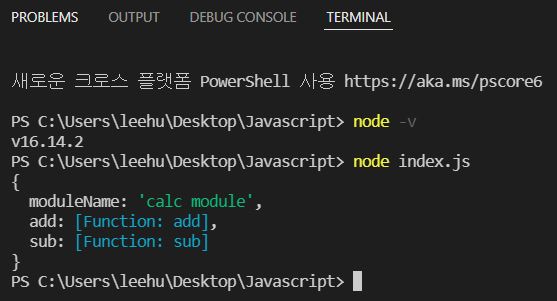
Node.js
Create Package
- You can create the package with
npm initand run javascript withnpm start.
{
"name": "package-example1",
"version": "1.0.0",
"description": "",
"main": "index.js",
"scripts": {
"start": "node index.js",
"test": "echo \"Error: no test specified\" && exit 1"
},
"author": "leehuhlee",
"license": "ISC"
}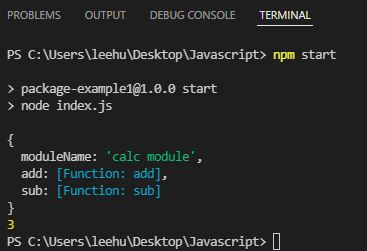
Other’s Package
- npmjs : https://www.npmjs.com/
- Website for npm packages.
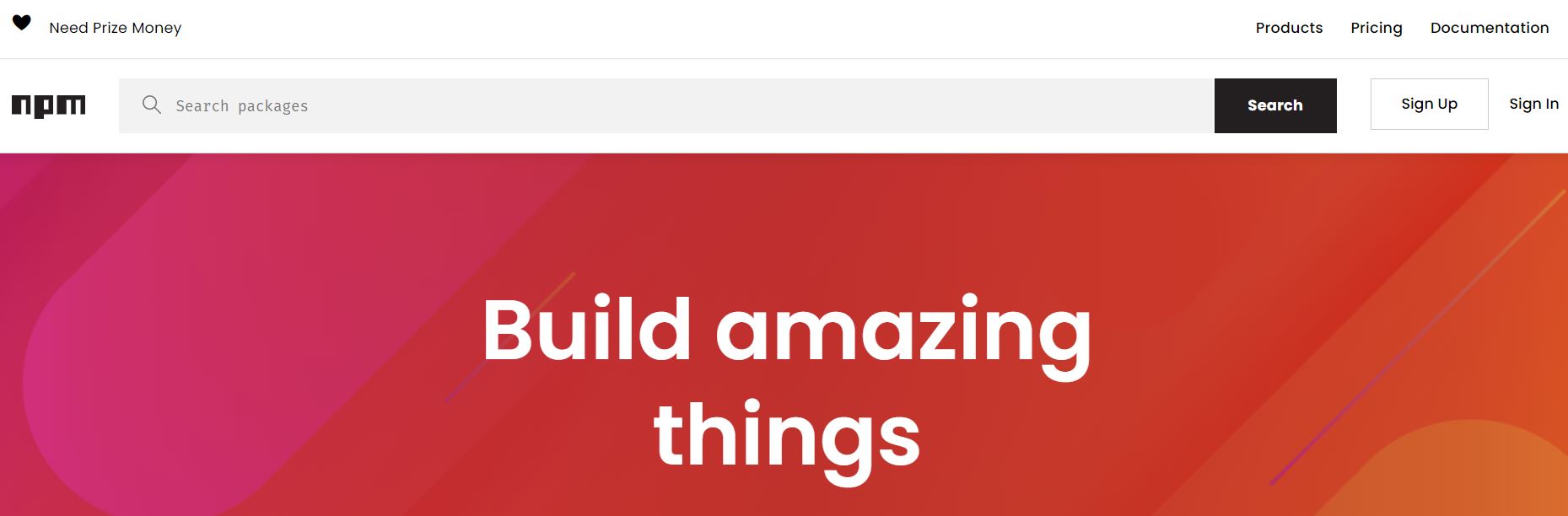
Download Package
- You can download a package with
npm iornpm install
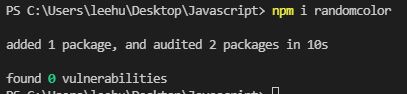
Use Package
- You can use a package with modulename.
const randomColor = require('randomcolor'); // import the script
let color1 = randomColor();
let color2 = randomColor();
let color3 = randomColor();
console.log(color1, color2, color3);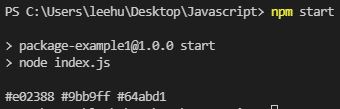
React
- Javascript UI Library.
- Use for code diet and virtual DOM.
React Application
- You can create a react application with
npx create-react-app {app name}in terminal. - Run the application with
npm start.
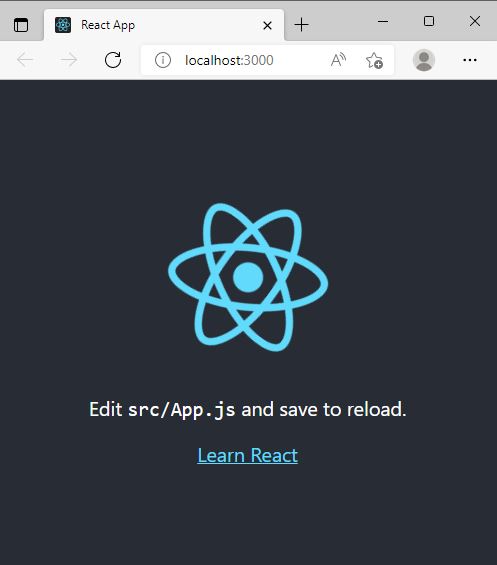
export and import
-
In React, you can use a js file in other js file with
exportandimport. -
MyHeader.js
const MyHeader = () => {
return <header>Header</header>;
};
export default MyHeader;- App.js
import MyFooter from './MyFooter';
...
return (
...
<MyHeader/>
...
);React.Fragment
-
In React, html code should be closed with a root element like
div,React.Fragmentor<>. -
App.js
return (
<React.Fragment>
...
</React.Fragment>
);className
- You cannot use
classin js code becauseclassis reserved word already in html. -
Instead, you can use
className. - App.js
return (
...
<div className="bold">
...
);Inline Style
-
You can use style in js like a variable.
-
App.js
...
const style ={
color_text : {
color : "green",
}
}
return (
...
<h2 style={style.color_text}>Hello React</h2>
...
);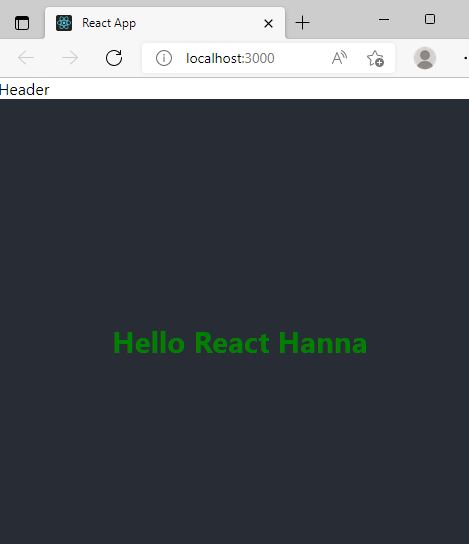
State
-
Statecan change the state of page. - With
useState, you can set a value on a first value of array and set function to change first value’s state on a second value of array. - So first value of array is a variable and second value of array is a function.
-
You can call the function which change the state with
{}. - Counter.js
import React, { useState } from 'react';
const Counter = () =>{
const [count, setCount] = useState(0)
const onIncrease = () =>{
setCount(count + 1);
};
const onDecrease = () =>{
setCount(count - 1);
}
return (
<div>
<h2>{count}</h2>
<button onClick={onIncrease}>+</button>
<button onClick={onDecrease}>-</button>
</div>
);
};
export default Counter;- App.js
import './App.css';
import MyHeader from './MyHeader';
import React from "react";
import Counter from './Counter';
function App() {
return (
<React.Fragment>
<MyHeader/>
<Counter/>
</React.Fragment>
);
};
export default App;Props
-
Propsmeans property. -
When you want to pass some values to the component, you can use
Props. - App.js
import './App.css';
import MyHeader from './MyHeader';
import React from "react";
import Counter from './Counter';
import Container from './Container';
function App() {
const counterProps = {
a: 1,
b: 2,
c: 3,
d: 4,
e: 5,
initialValue: 5
};
return (
<Container>
<div>
<MyHeader/>
<Counter {...counterProps}/>
</div>
</Container>
);
}
export default App;- Container.js
const Container = ({ children }) => {
return(
<div style=>
{children}
</div>
);
};
export default Container;- Counter.js
import React, { useState } from 'react';
import OddEvenResult from './OddEvenResult';
const Counter = ({initialValue}) =>{
const [count, setCount] = useState(initialValue);
const onIncrease = () =>{
setCount(count + 1);
};
const onDecrease = () =>{
setCount(count - 1);
}
return (
<div>
<h2>{count}</h2>
<button onClick={onIncrease}>+</button>
<button onClick={onDecrease}>-</button>
<OddEvenResult count={count}/>
</div>
);
};
Counter.defaultProps = {
initialValue: 0
};
export default Counter;React Developer tools
- Eneter Chrome tools and install React Developer tools in your chrome.
- In react pages, you can see component process, context and etc.
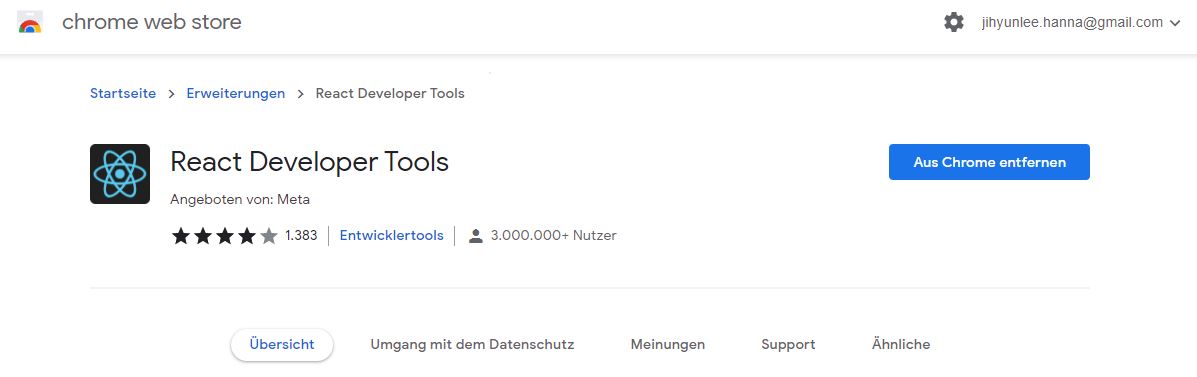
Simple Diary
CRUD
useRef
- You can set a html element as a variable or create a dynamic variable in javascript with
useRef. - With the value in
(), you can initialize the reference variable.
focus
- If you have a reference of the element, you can set mouse focusing to the element with
current.focus().
Date
-
new Date()create Date object andgetTime()create the time to milisecond. -
toLocaleString()change the milisecond to local time.
e.target
- You can get element value and name with
e.target.valueande.target.name.
onChange
-
onChangeset the function to change value of the html element.
Key
- When you want to pass an array to the component, you should set
Keyto specific array items. - In Normal, just use index of array items.
Optimization
React.createContext
- In a html, context is child elements of a parent element.
-
React.createContextcreate context as a variable. -
Providercan envelop elements in html. - With
useContext, you can use Prop value in other js files.
useReducer
-
useReducercan replaceuseStateand with reduce code lines with switch-case statement. - In left, it is always array. First value is a variable and second value is a function to change value state.
- In right, there is always
useReducerfunction. In function parameters, first parameter is a function with switch-case statement to return the changed variable and second parameter is a initial value of the variable.
useEffect
- In React, there is 3 part of life cycle: Mount, Update, Unmount.
-
useEffectset life cycle of the function. - To use mount time, you should add empty array for second argument.
- To use update time, you should not use second argument.
- To use unmount time, you should return destructing function on mount.
useCallback
-
useCallbackreturn memoized component to reuse. - You can set life time like an
useEffect.
React.memo
-
React.memoreturn the memoized variable. - This is for skip rerendering when inner elements is not updated.
useMemo
-
useMemoskips to render when components has same value with previous render. - You can set life time like an
useEffect.
Code
- App.js
import React, { useMemo, useEffect, useRef, useCallback, useReducer } from 'react';
import './App.css';
import DiaryEditor from './DiaryEditor';
import DiaryList from './DiaryList';
import LifeCycle from './LifeCycle';
const reducer = (state, action) => {
switch(action.type){
case "INIT": {
return action.data;
}
case "CREATE": {
const created_date = new Date().getTime();
const newItem = {
...action.data,
created_date
};
return [newItem, ...state];
}
case "DELETE": {
return state.filter((it) => it.id !== action.targetId);
}
case "UPDATE": {
return state.map((it) =>
it.id === action.targetId ?
{...it, content: action.newContent} : it);
}
default:
return state;
}
}
export const DiaryStateContext = React.createContext();
export const DiaryDispatchContext = React.createContext();
const App = () => {
const [data, dispatch] = useReducer(reducer, []);
const dataId = useRef(0);
const getData = async() => {
const res = await fetch(
'https://jsonplaceholder.typicode.com/comments'
).then((res) => res.json());
const initData = res.slice(0, 20).map((it) => {
return {
author: it.email,
content : it.body,
emotion : Math.floor(Math.random() * 5 ) + 1,
created_date : new Date().getTime(),
id : dataId.current++
};
});
dispatch({type: "INIT", data: initData});
};
useEffect(() => {
getData();
}, []);
const onCreate = useCallback((
author, content, emotion) => {
dispatch({type: "CREATE", data: {author, content, emotion, id:dataId.current++}});
}, []);
const onDelete = useCallback((targetId) => {
dispatch({type: "DELETE", targetId})
}, []);
const onUpdate = useCallback((targetId, newContent) => {
dispatch({type: "UPDATE", targetId, newContent});
}, []);
const memoizedDispatches = useMemo(() => {
return {onCreate, onDelete, onUpdate};
}, []);
const getDiaryAnalysis = useMemo(
() => {
const goodCount = data.filter((it) => it.emotion >= 3).length;
const badCount = data.length - goodCount;
const goodRatio = (goodCount / data.length) * 100;
return {goodCount, badCount, goodRatio};
}, [data.length]
);
const {goodCount, badCount, goodRatio} = getDiaryAnalysis;
return (
<DiaryStateContext.Provider value={data}>
<DiaryDispatchContext.Provider value={memoizedDispatches}>
<div className="App">
<LifeCycle/>
<DiaryEditor/>
<div>Total Diary : {data.length}</div>
<div>Good Emotion Diary Count : {goodCount}</div>
<div>Bad Emotion Diary Count : {badCount}</div>
<div>Good Emotion Diary Ratio : {goodRatio}</div>
<DiaryList/>
</div>
</DiaryDispatchContext.Provider>
</DiaryStateContext.Provider>
);
}
export default App;- DiaryEditor.js
import React, { useContext, useRef, useState} from "react";
import { DiaryDispatchContext } from "./App";
const DiaryEditor = () => {
const {onCreate} = useContext(DiaryDispatchContext);
const authorInput = useRef();
const contentInput = useRef();
const [state, setState] = useState({
author: "",
content: "",
emotion: 1
});
const handleChangeState = (e) => {
setState({
...state,
[e.target.name]: e.target.value,
});
};
const handleSubmit = () => {
if(state.author.length < 1){
authorInput.current.focus();
return;
}
if(state.content.length < 5){
contentInput.current.focus();
return;
}
onCreate(state.author, state.content, state.emotion);
setState({
author: "",
content: "",
emotion: 1
})
};
return(
<div className="DiaryEditor">
<h2>Today's Diary</h2>
<div>
<input
ref={authorInput}
name="author"
value={state.author}
onChange={handleChangeState}/>
</div>
<div>
<textarea
ref={contentInput}
name="content"
value={state.content}
onChange={handleChangeState}/>
</div>
<div>
<span>Today's emotion point : </span>
<select
name="emotion"
value={state.emotion}
onChange={handleChangeState}>
<option value={1}>1</option>
<option value={2}>2</option>
<option value={3}>3</option>
<option value={4}>4</option>
<option value={5}>5</option>
</select>
</div>
<div>
<button onClick={handleSubmit}>Save</button>
</div>
</div>
);
};
export default React.memo(DiaryEditor);- DiaryList.js
import { useContext } from "react";
import { DiaryStateContext } from "./App.js";
import DiaryItem from "./DiaryItem.js";
const DiaryList = () => {
const diaryList = useContext(DiaryStateContext);
return (
<div className="DiaryList">
<h2>Diary List</h2>
<h4>There are {diaryList.length} diaries.</h4>
<div>
{diaryList.map((it) => (
<DiaryItem key={it.id} {...it}/>
))}
</div>
</div>
);
};
DiaryList.defaultProps={
diaryList:[],
};
export default DiaryList;- DiaryItem.js
import React, { useContext, useRef, useState } from "react";
import { DiaryDispatchContext } from "./App";
const DiaryItem = ({
id,
author,
content,
emotion,
created_date
}) => {
const {onDelete, onUpdate} = useContext(DiaryDispatchContext);
const [isEdit, SetIsEdit] = useState(false);
const toggleIsEdit = () => SetIsEdit(!isEdit);
const [localContent, setLocalContent] = useState(content);
const localContentInput = useRef();
const handleRemove = () => {
if(window.confirm(`Do you want to delete ${id}th diary?`)){
onDelete(id);
};
};
const handleCancel = () =>{
SetIsEdit(false);
setLocalContent(content);
}
const handleUpdate = () => {
if(localContent.length < 5){
localContentInput.current.focus();
return;
}
if(window.confirm(`Do you want to update ${id}th diary?`)){
onUpdate(id, localContent);
toggleIsEdit();
}
};
return (
<div className="DiaryItem">
<div className="info">
<span>
Author : {author} | Emotion Point : {emotion}
</span>
<br />
<span className="date">{new Date(created_date).toLocaleString()}</span>
</div>
<div className="content">
{isEdit ? (
<>
<textarea
ref={localContentInput}
value={localContent}
onChange={(e) => setLocalContent(e.target.value)}
/>
</>
) : (
<>{content}</>
)}
</div>
{isEdit ? (
<>
<button onClick={handleCancel}>Cancel</button>
<button onClick={handleUpdate}>Save</button>
</>
) : (
<>
<button onClick={handleRemove}>Delete</button>
<button onClick={toggleIsEdit}>Update</button>
</>
)}
</div>
);
};
export default React.memo(DiaryItem);- LifeCycle.js
import React, {useEffect, useState} from 'react';
const UnmountTest = () => {
useEffect(() => {
console.log("Mount!");
return () => {
console.log("Unmount!");
}
}, []);
return (
<div>
Unmount Testing Component
</div>
);
};
const LifeCycle = () => {
const [isVisible, setVisible] = useState(false);
const toggle = () => setVisible(!isVisible);
return (
<div style=>
<button onClick={toggle}>ON/OFF</button>
{isVisible && <UnmountTest/>}
</div>
);
};
export default LifeCycle;- App.css
.DiaryEditor{
border: 1px solid gray;
text-align: center;
padding: 20px;
}
.DiaryEditor input, textarea{
margin-bottom: 20px;
width: 500px;
padding: 10px;
}
.DiaryEditor textarea{
height: 150px;
}
.DiaryEditor select{
width: 300px;
padding: 10px;
margin-bottom: 20px;
}
.DiaryEditor button{
width: 500px;
padding: 10px;
cursor: pointer;
}
/* List */
.DiaryList{
border: 1px solid gray;
padding: 20px;
margin-top: 20px;
}
.DiaryList h2{
text-align: center;
}
/* Item */
.DiaryItem {
background-color: rgb(240, 240, 240);
margin-bottom: 10px;
padding: 20px;
}
.DiaryItem .info{
border-bottom: 1px solid gray;
padding-bottom: 10px;
margin-bottom: 10px;
}
.DiaryItem .date{
color: gray;
}
.DiaryItem .content{
font-weight: bold;
margin-bottom: 30px;
margin-top: 30px;
}Emotion Diary
localStorage
- Save your diary data in local storage in web.
- To save the data, you need key and value.
- Value can be number, string, object or etc.
-
setItem()sets your data on web. First value is key which should be a string and second value is the value. -
getItem()gets your data from web. You can get a data by key string. - When you use object as a value, then you should use
JSON.stringify()to set andJSON.parse()to get.
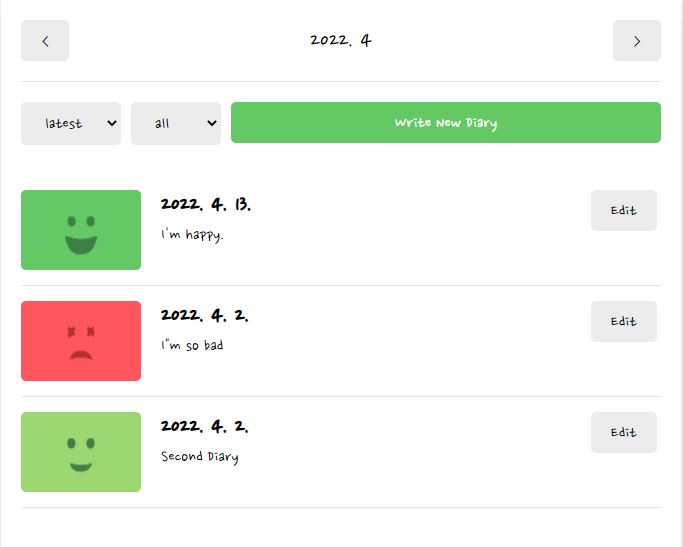
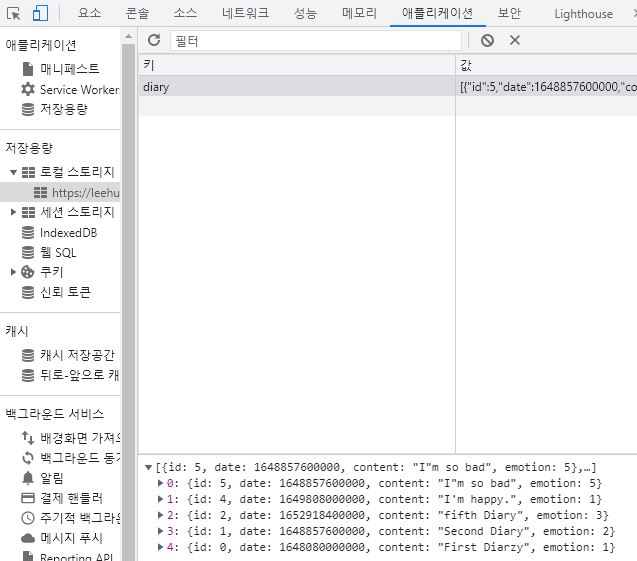
Route
- Set URL rule.
-
pathis a url andelementis a page to show. -
:idgets id from the url. -
useParams()can get the id from url on each page. - When you want to move to specific site, then use
<Link to={}></Link>.
navigate
-
navigate()has two values, first is url and second is option. -
{replace: true}means you cannot go back.
Title
- You can get the title of window with
document.getElementsByTagName("title")[0]. You should use[0], becausegetElementsByTagNameget always an array. - And set your title with
innerHTML; -
You can set title also in
index.html. - public/index.html
<title>Emotion Diary</title>getFullYear() and getMonth()
-
getFullYear()gets year for 4-digits. -
getMonth()gets month but January is 0 and December is 11. So you want to show actual month, add 1 likegetMonth() + 1.
Google Fonts
- Import fonts with
@import.
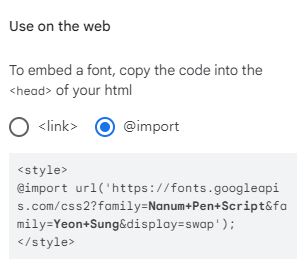
Open Graph
-
ogsets image, site name, description and etc of the web. -
public/index.html
<meta property="og:image" content="%PUBLIC_URL%/thumbnail.png"/>
<meta property="og:site_name" content="Emotion Diary"/>
<meta property="og:description" content="My emotion diary."/>Code
- App.js
import React, { useEffect, useReducer, useRef } from 'react';
import {BrowserRouter, Route, Routes} from 'react-router-dom';
import './App.css';
import Home from './pages/Home';
import New from './pages/New';
import Edit from './pages/Edit';
import Diary from './pages/Diary';
const reducer = (state, action) => {
let newState = [];
switch (action.type){
case 'INIT':
return action.data;
case 'CREATE':
newState = [action.data, ...state];
break;
case 'REMOVE':
newState = state.filter((it) =>
it.id !== action.targetId);
break;
case 'EDIT':
newState = state.map((it) =>
it.id === action.data.id ? action.data : it);
break;
default:
return state;
};
localStorage.setItem("diary", JSON.stringify(newState));
return newState;
};
export const DiaryStateContext = React.createContext();
export const DiaryDispatchContext = React.createContext();
function App() {
const [data, dispatch] = useReducer(reducer, []);
useEffect(() => {
const localData = localStorage.getItem("diary");
if(localData){
const diaryList = JSON.parse(localData)
.sort((a, b) => parseInt(b.id) - parseInt(a.id));
if(diaryList.length >= 1){
dataId.current = parseInt(diaryList[0].id + 1);
dispatch({type: "INIT", data: diaryList});
}
}
}, []);
const dataId = useRef(0);
const onCreate = (date, content, emotion) => {
dispatch({type: "CREATE", data:{
id: dataId.current++,
date: new Date(date).getTime(),
content,
emotion,
}
});
};
const onRemove = (targetId) => {
dispatch({type: "REMOVE", targetId});
};
const onEdit = (targetId, date, content, emotion) => {
dispatch({
type: "EDIT",
data: {
id : targetId,
date : new Date(date).getTime(),
content,
emotion
}
});
};
return (
<DiaryStateContext.Provider value={data}>
<DiaryDispatchContext.Provider value=>
<BrowserRouter>
<div className="App">
<Routes>
<Route path='/' element={<Home/>}/>
<Route path='/new' element={<New/>}/>
<Route path='/edit/:id' element={<Edit/>}/>
<Route path='/diary/:id' element={<Diary/>}/>
</Routes>
</div>
</BrowserRouter>
</DiaryDispatchContext.Provider>
</DiaryStateContext.Provider>
);
};
export default App;- pages/Home.js
import { useContext, useEffect, useState } from 'react';
import { DiaryStateContext } from '../App';
import MyHeader from '../components/MyHeader';
import MyButton from '../components/MyButton';
import DiaryList from '../components/DiaryList';
const Home = () => {
const diaryList = useContext(DiaryStateContext);
const [data, setData] = useState([]);
const [curDate, setCurDate] = useState(new Date());
const headText = `${curDate.getFullYear()}. ${curDate.getMonth() + 1}`;
useEffect(() => {
const titleElement = document.getElementsByTagName("title")[0];
titleElement.innerHTML = `Emotion Diary`;
}, []);
useEffect(() => {
const firstDay = new Date(
curDate.getFullYear(), curDate.getMonth(), 1
).getTime();
const lastDay = new Date(
curDate.getFullYear(), curDate.getMonth() + 1, 0, 23, 59, 59
).getTime();
setData(diaryList.filter((it) =>
firstDay <= it.date && it.date <= lastDay));
}, [diaryList, curDate]);
const increaseMonth = () => {
setCurDate(
new Date(curDate.getFullYear(), curDate.getMonth() + 1)
);
};
const decreaseMonth = () => {
setCurDate(
new Date(curDate.getFullYear(), curDate.getMonth() - 1)
);
};
return (
<div>
<MyHeader
headText={headText}
leftChild={
<MyButton
text={"<"}
onClick={decreaseMonth}
/>
}
rightChild={
<MyButton text={">"}
onClick={increaseMonth}
/>
}
/>
<DiaryList diaryList={data}/>
</div>
);
};
export default Home;- pages/New.js
import { useEffect } from 'react';
import DiaryEditor from '../components/DiaryEditor';
const New = () => {
useEffect(() => {
const titleElement = document.getElementsByTagName("title")[0];
titleElement.innerHTML = `Emotion Diary - new diary`;
}, []);
return(
<div>
<DiaryEditor/>
</div>
);
};
export default New;- pages/Edit.js
import { useNavigate, useParams } from 'react-router-dom';
import { useContext, useEffect, useState } from 'react';
import { DiaryStateContext } from '../App';
import DiaryEditor from '../components/DiaryEditor';
const Edit = () => {
const [originData, setOriginData] = useState();
const navigate = useNavigate();
const { id } = useParams();
const diaryList = useContext(DiaryStateContext);
useEffect(() => {
const titleElement = document.getElementsByTagName("title")[0];
titleElement.innerHTML = `Emotion Diary - ${id}th diary edit`;
}, []);
useEffect(() => {
if(diaryList.length >= 1){
const targetDiary = diaryList.find(
(it) => parseInt(it.id) === parseInt(id)
);
if(targetDiary){
setOriginData(targetDiary);
}
else{
alert("No Diary");
navigate('/', {replace: true});
}
}
}, [id, diaryList]);
return (
<div className="Edit">
{originData &&
<DiaryEditor
isEdit={true}
originData={originData}
/>}
</div>
);
};
export default Edit;- pages/Diary.js
import { useContext, useEffect, useState } from 'react';
import { useNavigate, useParams } from 'react-router-dom';
import { DiaryStateContext } from '../App';
import { getStringDate } from '../util/date';
import { emotionList } from '../util/emotion';
import MyButton from '../components/MyButton';
import MyHeader from '../components/MyHeader';
const Diary = () => {
const { id } = useParams();
const diaryList = useContext(DiaryStateContext);
const navigate = useNavigate();
const [data, setData] = useState();
useEffect(() => {
const titleElement = document.getElementsByTagName("title")[0];
titleElement.innerHTML = `Emotion Diary - ${id}th diary`;
}, []);
useEffect(() => {
if(diaryList.length >= 1){
const targetDiary = diaryList.find(
(it) => parseInt(it.id) === parseInt(id)
);
if(targetDiary){
setData(targetDiary);
}
else{
alert("No Diary");
navigate('/', {replace: true});
}
}
}, [id, diaryList]);
if(!data){
return (
<div className="DiaryPage">Loading...</div>
);
}
else{
const curEmotionData = emotionList.find(
(it) => parseInt(it.emotion_id) === parseInt(data.emotion)
);
return(
<div className="DiaryPage">
<MyHeader
headText={`${getStringDate(new Date(data.date))} Diary`}
leftChild={
<MyButton
text={'< Back'}
onClick={() => navigate(-1)}
/>
}
rightChild={
<MyButton
text={'Edit'}
onClick={() => navigate(`/edit/${data.id}`)}
/>
}
/>
<article>
<section>
<h4>Today's emotion</h4>
<div className={["diary_img_wrapper",
`diary_img_wrapper_${data.emotion}`].join(" ")}>
<img src={curEmotionData.emotion_img} />
<div className="emotion_descript">
{curEmotionData.emotion_descript}
</div>
</div>
</section>
<section>
<h4>Today's Diary</h4>
<div className="diary_content_wrapper">
<p>{data.content}</p>
</div>
</section>
</article>
</div>
);
}
};
export default Diary;- util/date.js
export const getStringDate = (date) => {
let year = date.getFullYear();
let month = date.getMonth() + 1;
let day = date.getDate();
if (month < 10) {
month = `0${month}`;
}
if (day < 10) {
day = `0${day}`;
}
return `${year}-${month}-${day}`;
};- util/emotion.js
export const emotionList = [
{
emotion_id: 1,
emotion_img: process.env.PUBLIC_URL + '/assets/emotion1.png',
emotion_descript: 'very good'
},
{
emotion_id: 2,
emotion_img: process.env.PUBLIC_URL + '/assets/emotion2.png',
emotion_descript: 'good'
},
{
emotion_id: 3,
emotion_img: process.env.PUBLIC_URL + '/assets/emotion3.png',
emotion_descript: 'so so'
},
{
emotion_id: 4,
emotion_img: process.env.PUBLIC_URL + '/assets/emotion4.png',
emotion_descript: 'bad'
},
{
emotion_id: 5,
emotion_img: process.env.PUBLIC_URL + '/assets/emotion5.png',
emotion_descript: 'very bad'
}
];- components/DiaryEditor.js
import { useCallback, useContext, useEffect, useRef, useState } from "react";
import { useNavigate } from "react-router-dom";
import { DiaryDispatchContext } from "../App"
import { getStringDate } from "../util/date";
import { emotionList } from "../util/emotion";
import EmotionItem from "./EmotionItem";
import MyButton from "./MyButton";
import MyHeader from "./MyHeader";
const DiaryEditor = ({isEdit, originData}) => {
const contentRef = useRef();
const [content, setContent] = useState("");
const [emotion, setEmotion] = useState(3);
const [date, setDate] = useState(getStringDate(new Date()));
const {onCreate, onEdit, onRemove} = useContext(DiaryDispatchContext);
const handleClickEmote = useCallback((emotion) => {
setEmotion(emotion);
}, []);
const navigate = useNavigate();
const handleSubmit = () =>{
if(content.length < 1){
contentRef.current.focus();
return;
}
if(window.confirm(isEdit
? "Do you want to edit this diary?" : "Do you want to write new diary?")){
if(!isEdit){
onCreate(date, content, emotion);
}
else{
onEdit(originData.id, date, content, emotion);
}
}
navigate('/', {replace: true});
};
const handleRemove = () => {
if(window.confirm("Do you want to remove?")){
onRemove(originData.id);
navigate('/', {replace: true});
}
};
useEffect(() => {
if(isEdit){
setDate(getStringDate(new Date(parseInt(originData.date))));
setEmotion(originData.emotion);
setContent(originData.content);
}
}, [isEdit, originData]);
return (
<div className="DiaryEditor">
<MyHeader
headText={isEdit ? "Edit Diary" : "Write New Diary"}
leftChild={
<MyButton
text={"< Back"}
onClick={() => navigate(-1)}
/>
}
rightChild={
isEdit && (
<MyButton
text={"Remove"}
type={"negative"}
onClick={handleRemove}
/>)
}
/>
<div>
<section>
<h4>What date is it today?</h4>
<div className="input_box">
<input className="input_date"
type="date"
value={date}
onChange={(e) => setDate(e.target.value)}
/>
</div>
</section>
<section>
<h4>Today's Emotion</h4>
<div className="input_box emotion_list_wrapper">
{emotionList.map((it) => (
<EmotionItem
key={it.emotion_id} {...it}
onClick={handleClickEmote}
isSelected={it.emotion_id === emotion}
/>
))}
</div>
</section>
<section>
<h4>Today's Diary</h4>
<div className="input_box text_wrapper">
<textarea
placeholder="How was it today?"
ref={contentRef}
value={content}
onChange={(e) => setContent(e.target.value)}
/>
</div>
</section>
<section>
<div className="control_box">
<MyButton
text={'Cancel'}
onClick={() => navigate(-1)}
/>
<MyButton
text={'Save'}
onClick={handleSubmit}
/>
</div>
</section>
</div>
</div>
);
};
export default DiaryEditor;- components/DiaryItem.js
import React from "react";
import { useNavigate } from "react-router-dom";
import MyButton from "./MyButton";
const DiaryItem = ({id, emotion, content, date}) => {
const navigate = useNavigate();
const strDate = new Date(parseInt(date))
.toLocaleDateString();
const goDetail = () => {
navigate(`/diary/${id}`);
};
const goEdit = () => {
navigate(`/edit/${id}`);
};
return (
<div className="DiaryItem">
<div className={[
"emotion_img_wrapper",
`emotion_img_wrapper_${emotion}`
].join(" ")}
onClick={goDetail}>
<img src={process.env.PUBLIC_URL +
`assets/emotion${emotion}.png`}/>
</div>
<div className="info_wrapper"
onClick={goDetail}>
<div className="diary_date">{strDate}</div>
<div className="diary_content_preview">
{content.slice(0, 25)}
</div>
</div>
<div className="btn_wrapper"
onClick={goEdit}>
<MyButton text={"Edit"}/>
</div>
</div>
);
};
export default React.memo(DiaryItem);- components/DiaryList.js
import React, { useState } from "react";
import { useNavigate } from "react-router-dom";
import DiaryItem from "./DiaryItem";
import MyButton from "./MyButton";
const sortOptionList = [
{value: "latest", name: "latest"},
{value: "oldest", name: "oldest"}
];
const filterOptionList = [
{value: "all", name: "all"},
{value: "good", name: "good"},
{value: "bad", name: "bad"}
]
const ControlMenu = React.memo(({value, onChange, optionList}) => {
return (
<select className="ControlMenu"
value={value}
onChange={(e) => onChange(e.target.value)}>
{optionList.map((it, idx) => (
<option key={idx} value={it.value}>
{it.name}
</option>
))}
</select>
);
});
const DiaryList = ({diaryList}) => {
const navigate = useNavigate();
const [sortType, setSortType] = useState('latest');
const [filter, setFilter] = useState('all');
const getProcessedDiaryList = () => {
const filterCallBack = (item) => {
if(filter === 'good'){
return parseInt(item.emotion) <= 3;
}
else{
return parseInt(item.emotion) > 3;
}
};
const compare = (a,b) => {
if(sortType == 'latest'){
return parseInt(b.date) - parseInt(a.date);
}
else {
return parseInt(a.date) - parseInt(b.date);
}
};
const copyList = JSON.parse(JSON.stringify(diaryList));
const filteredList =
filter === "all" ?
copyList : copyList.filter((it) => filterCallBack(it));
const sortedList = filteredList.sort(compare);
return sortedList;
};
return (
<div className="DiaryList">
<div className="menu_wrapper">
<div className="left_col">
<ControlMenu
value={sortType}
onChange={setSortType}
optionList={sortOptionList}
/>
<ControlMenu
value={filter}
onChange={setFilter}
optionList={filterOptionList}
/>
</div>
<div className="right_col">
<MyButton
type={'positive'}
text={'Write New Diary'}
onClick={() => navigate('/new')}
/>
</div>
</div>
{getProcessedDiaryList().map((it) => (
<DiaryItem key={it.id} {...it}/>
))}
</div>
);
};
DiaryList.defaultProps = {
diaryList: []
};
export default DiaryList;- components/EmotionItem.js
import React from "react";
const EmotionItem = ({
emotion_id,
emotion_img,
emotion_descript,
onClick,
isSelected,
}) => {
return (
<div className={["EmotionItem", isSelected ?
`EmotionItem_on_${emotion_id}` : `EmotionItem_off`].join(" ")}
onClick={() => onClick(emotion_id)}>
<img src={emotion_img}/>
<span>{emotion_descript}</span>
</div>
);
};
export default React.memo(EmotionItem);- components/MyButton.js
const MyButton = ({text, type, onClick}) => {
const btnType = ['positive', 'negative'].includes(type) ?
type : "default";
return (
<button className={["MyButton", `MyButton_${type}`].join(" ")}
onClick={onClick}>
{text}
</button>
);
};
MyButton.defaultProps = {
type: 'default'
};
export default MyButton;- components/MyHeader.js
const MyHeader = ({headText, leftChild, rightChild}) => {
return (
<header>
<div className="head_btn_left">
{leftChild}
</div>
<div className="head_text">
{headText}
</div>
<div className="head_btn_right">
{rightChild}
</div>
</header>
);
};
export default MyHeader;- App.css
@import url('https://fonts.googleapis.com/css2?family=Nanum+Pen+Script&family=Yeon+Sung&display=swap');
body{
background-color: #f6f6f6;
display: flex;
justify-content: center;
align-items: center;
font-family: 'Nanum Pen Script', cursive;
min-height: 100vh;
margin: 0px;
}
@media (min-width : 650px) {
.App{
width: 640px;
}
}
@media (max-width: 650px) {
.App{
width: 90vw;
}
}
#root{
background-color: white;
box-shadow: rgba(100, 100, 111, 0.2) 0px 7px 29px 0px;
}
.App{
min-height: 100vh;
padding-left: 20px;
padding-right: 20px;
}
/* MyButton */
.MyButton {
cursor: pointer;
border: none;
border-radius: 5px;
padding-top: 10px;
padding-bottom: 10px;
padding-left: 20px;
padding-right: 20px;
font-size: 18px;
white-space: nowrap;
font-family: 'Nanum Pen Script', cursive;
}
.MyButton_default {
background-color: #ececec;
color: black;
}
.MyButton_positive{
background-color: #64c964;
color: white;
}
.MyButton_negative{
background-color: #fd565f;
color: white;
}
/* MyHeader */
header{
padding-top: 20px;
padding-bottom: 20px;
display: flex;
align-items: center;
border-bottom: 1px solid #e2e2e2;
}
header > div {
display: flex;
}
header .head_text {
width: 50%;
font-size: 25px;
justify-content: center;
}
header .head_btn_left{
width: 25%;
justify-content: start;
}
header .head_btn_right{
width: 25%;
justify-content: end;
}
header button{
font-family: "Nanum Pen Script";
}
/* DiaryList */
.DiaryList .menu_wrapper{
margin-top: 20px;
margin-bottom: 30px;
display: flex;
justify-content: space-between;
}
.DiaryList .menu_wrapper .right_col{
flex-grow: 1;
}
.DiaryList .menu_wrapper .right_col button{
width: 100%;
}
.DiaryList .ControlMenu{
margin-right: 10px;
border: none;
border-radius: 5px;
background-color: #ececec;
padding-top: 10px;
padding-bottom: 10px;
padding-left: 20px;
padding-right: 20px;
cursor: pointer;
font-family: "Nanum Pen Script";
font-size: 18px;
}
/* DiaryItem */
.DiaryItem{
padding-top: 15px;
padding-bottom: 15px;
border-bottom: 1px solid #e2e2e2 ;
display: flex;
justify-content: space-between;
}
.DiaryItem .emotion_img_wrapper{
cursor: pointer;
min-width: 120px;
height: 80px;
border-radius: 5px;
display: flex;
justify-content: center;
}
.DiaryItem .emotion_img_wrapper_1{
background-color: #64c964;
}
.DiaryItem .emotion_img_wrapper_2{
background-color: #9dd772;
}
.DiaryItem .emotion_img_wrapper_3{
background-color: #fdce17;
}
.DiaryItem .emotion_img_wrapper_4{
background-color: #fd8446;
}
.DiaryItem .emotion_img_wrapper_5{
background-color: #fd565f;
}
.DiaryItem .emotion_img_wrapper img{
width: 50%;
}
.DiaryItem .info_wrapper{
flex-grow: 1;
margin-left: 20px;
cursor: pointer;
}
.DiaryItem .diary_date{
font-weight: bold;
font-size: 25px;
margin-bottom: 5px;
}
.DiaryItem .diary_content_preview{
font-size: 18px;
}
.DiaryItem .btn_wrapper{
min-width: 70px;
}
/* DiaryEditor */
.DiaryEditor{
}
.DiaryEditor section{
margin-bottom: 40px;
}
.DiaryEditor h4{
font-size: 22px;
font-weight: bold;
}
.DiaryEditor .input_date{
border: none;
border-radius: 5px;
background-color: #ececec;
padding-top: 10px;
padding-bottom: 10px;
padding-left: 20px;
padding-right: 20px;
cursor: pointer;
font-family: "Nanum Pen Script";
font-size: 20px;
}
.DiaryEditor .emotion_list_wrapper{
display: grid;
grid-template-columns: repeat(5, auto);
gap: 2%;
}
.DiaryEditor textarea{
font-family: "Nanum Pen Script";
font-size: 20px;
box-sizing: border-box;
width: 100%;
min-height: 200px;
resize: vertical;
border: none;
border-radius: 5px;
background-color: #ececec;
padding: 20px;
}
.DiaryEditor .control_box{
display: flex;
justify-content: space-between;
align-items: center;
}
/* EmotionItem*/
.EmotionItem{
cursor: pointer;
border-radius: 5px;
padding-top: 20px;
padding-bottom: 20px;
display: flex;
flex-direction: column;
justify-content: center;
align-items: center;
}
.EmotionItem img{
width: 50%;
margin-bottom: 10px;
}
.EmotionItem span{
font-size: 18px;
}
.EmotionItem_off{
background-color: #ececec;
}
.EmotionItem_on_1{
background-color: #64c964;
color: white;
}
.EmotionItem_on_2{
background-color: #9dd772;
color: white;
}
.EmotionItem_on_3{
background-color: #fdce17;
color: white;
}
.EmotionItem_on_4{
background-color: #fd8446;
color: white;
}
.EmotionItem_on_5{
background-color: #fd565f;
color: white;
}
/* Diary */
.DiaryPage{
}
.DiaryPage section {
width: 100%;
margin-bottom: 100px;
display: flex;
flex-direction: column;
align-items: center;
text-align: center;
}
.DiaryPage h4{
font-size: 22px;
font-weight: bold;
}
.DiaryPage .diary_img_wrapper{
background-color: #ececec;
width: 250px;
height: 250px;
border-radius: 5px;
display: flex;
flex-direction: column;
align-items: center;
justify-content: space-around;
}
.DiaryPage .diary_img_wrapper_1{
background-color: #64c964;
}
.DiaryPage .diary_img_wrapper_2{
background-color: #9dd772;
}
.DiaryPage .diary_img_wrapper_3{
background-color: #fdce17;
}
.DiaryPage .diary_img_wrapper_4{
background-color: #fd8446;
}
.DiaryPage .diary_img_wrapper_5{
background-color: #fd565f;
}
.DiaryPage .emotion_descript {
font-size: 25px;
color: white;
}
.DiaryPage .diary_content_wrapper{
width: 100%;
background-color: #ececec;
border-radius: 5px;
word-break: keep-all;
overflow-wrap: break-word;
}
.DiaryPage .diary_content_wrapper p {
padding: 20px;
text-align: left;
font-size: 20px;
font-family: 'Yeon Sung';
line-height: 2.5;
}-
components/MyHeader.js
-
components/MyHeader.js
build
-
npm run buildwill make a build folder. In the folder, there are some files for build. For instance, js files which is compressed without white space.
Publish
Firebase
- Create Project on console.
- Go to hosting and click start.
- Open command and type
npm install -g firebase-tools.
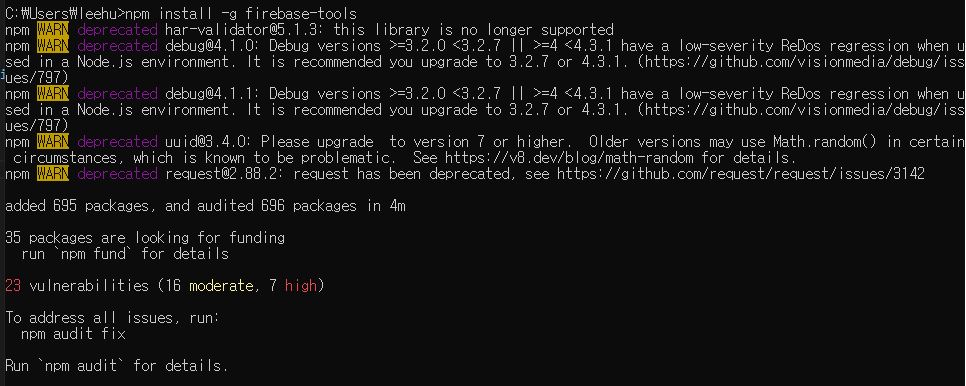
- In VS Code terminal, type
firebase loginand allow authorization for firebase.
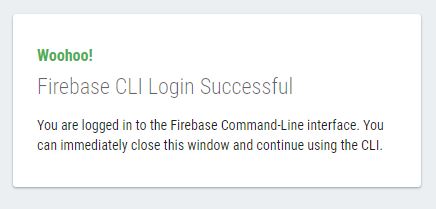
- Type
firebase init.
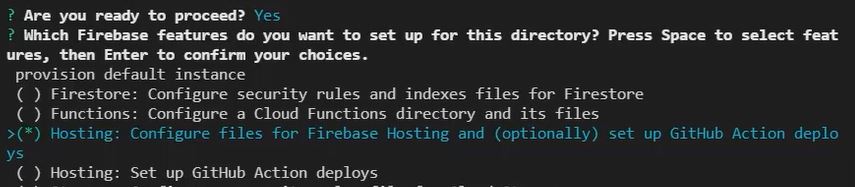
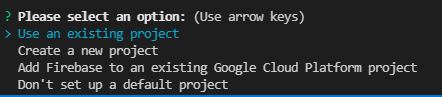
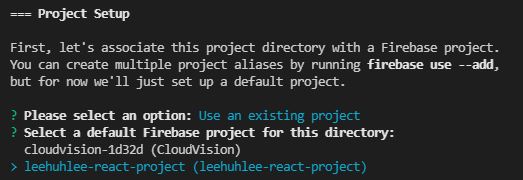
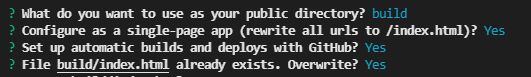
- Create hosting and set the site name on firebase.
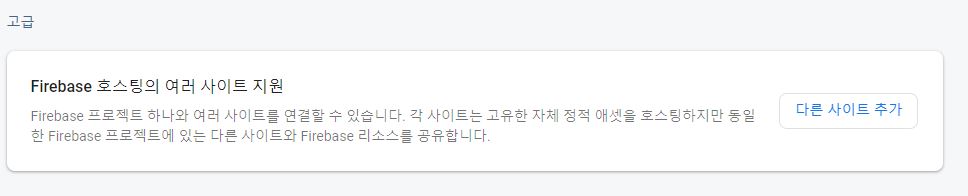
- Set the site on firebase.json
"hosting": {
"site": "..."
}Demo
- https://leehuhlee-emotional-diary.web.app/