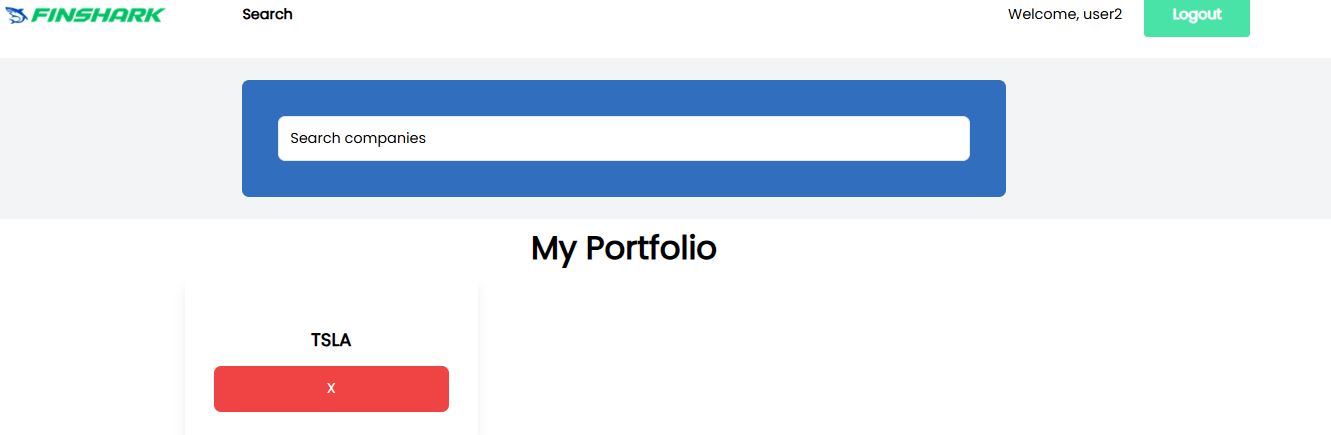React Install
- create
FinSharkfolder
Required
- npm
- download node.js
- restart your computer
- run
npmon visual studio code
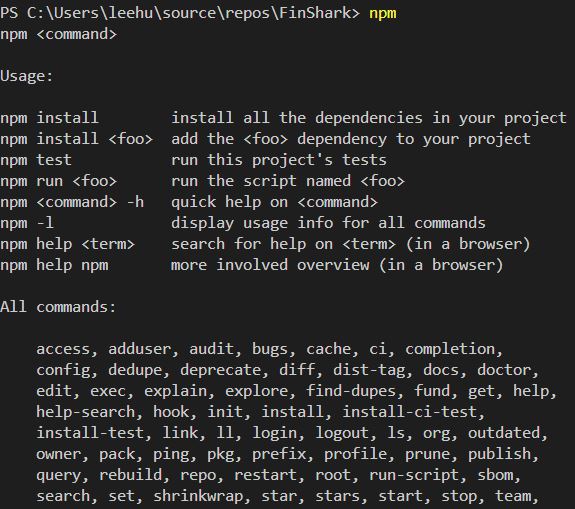
- React
- run
npm install create-react-appto create react app
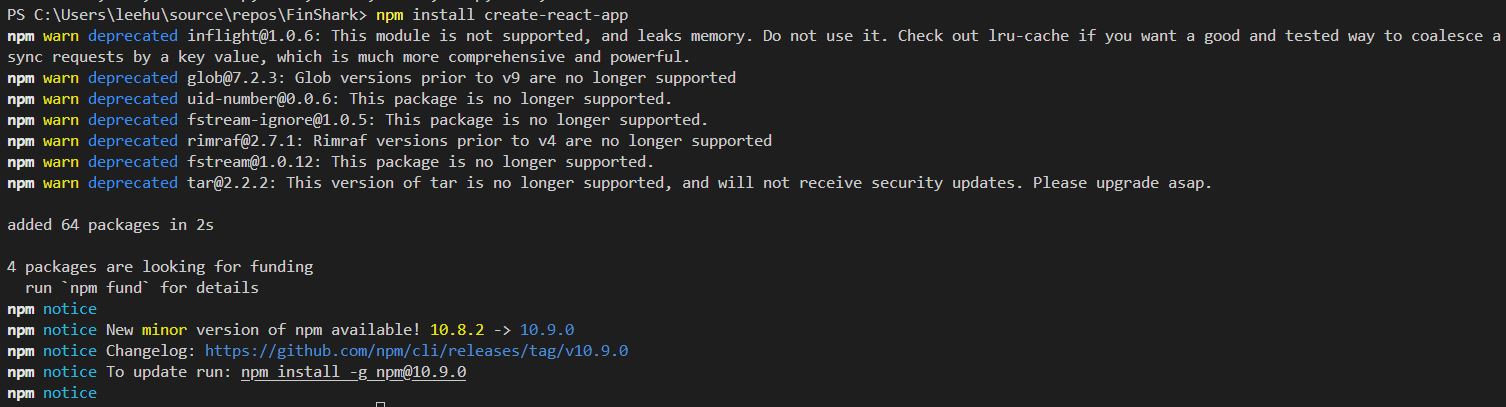
- run
npx create-react-app frontend --template typescriptto create react frontend
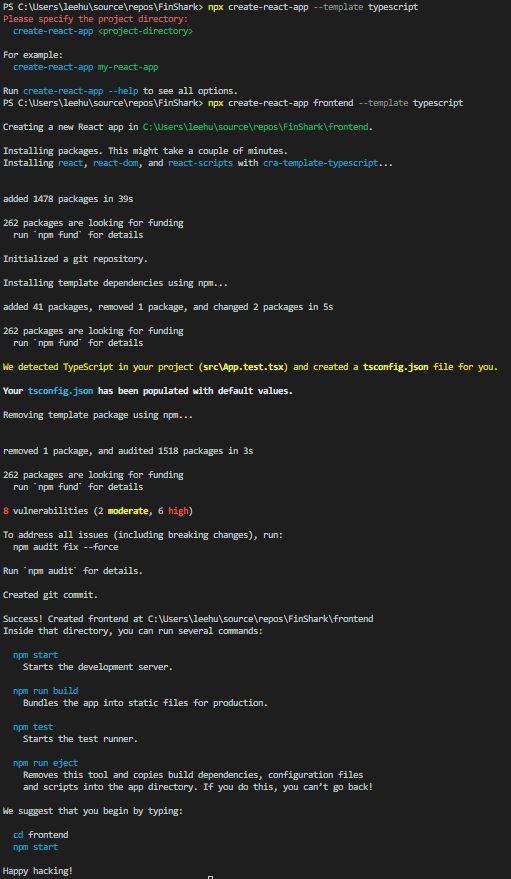
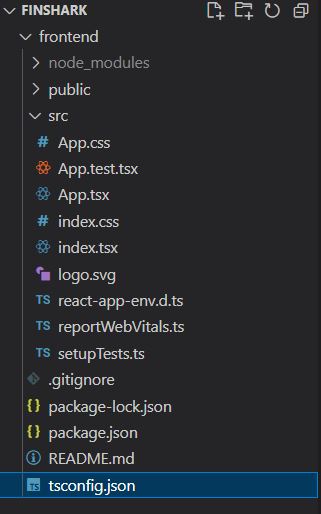
- open extensions in visual studio code
- download
ES7+ React/Redux/React-Native snippetsto use react snippets
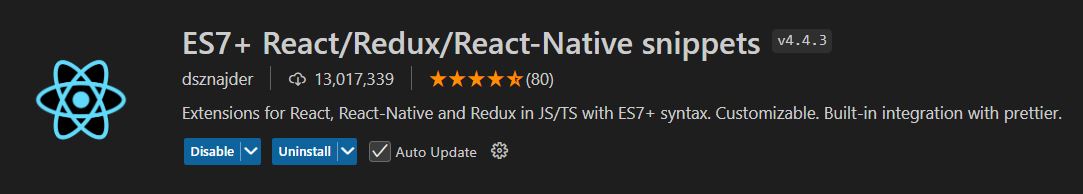
JSX(JavaScript XML)
- a syntax extension for JavaScript primatily used in React.
- allows to write HTML-like code directly within JavaScript.
Image
- create
assetsfolder in src folder - create
imagefolder in assets folder - download any iphone image and save it in image folder
- name it to
iphone.jpg
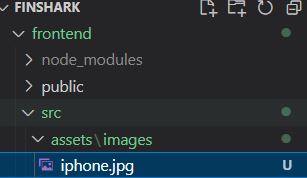
Card
- create
componentsfolder in src folder - create
Cardfolder in components - create
Card.tsxandCard.cssfiles in card folder
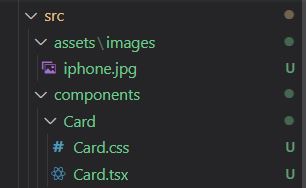
- Card.tsx
- type
tsrafceto use snippets
import iphone from '../../assets/images/iphone.jpg'
import './Card.css'
type Props = {}
const Card = (props: Props) => {
return (
<div className='card'>
<img
src={iphone}
alt='image'
/>
<div className='details'>
<h2>AAPL</h2>
<p>$110</p>
</div>
<p className='info'>Lorem ipsum, dolor sit amet consectetur adipisicing elit. Sequi, ex.</p>
</div>
)
}
export default CardApp
-
App.tsxandApp.cssare already in src folder -
App.tsx
import './App.css';
import Card from './components/Card/Card';
function App() {
return (
<div className="App">
<Card/>
</div>
);
}
export default App;- App.css
.card {
width: 350px;
height: 450px;
display: flex;
flex-direction: column;
align-items: center;
text-align: center;
padding: 50px;
border-radius: 10px;
overflow: hidden;
box-shadow: rgba(50, 50, 93, 0.25) 0px 6px 12px -2px,
rgba(0, 0, 0, 0.3) 0px 3px 7px -3px;
}
.card img {
width: 180px;
height: 180px;
border-radius: 50%;
margin: 5px;
}
.card .details {
margin: 10px;
}
.card .details h2 {
font-weight: 600;
}
.card .details p {
text-transform: uppercase;
font-weight: 300;
}Run
- type
cd frontendin terminal - type
npm run start
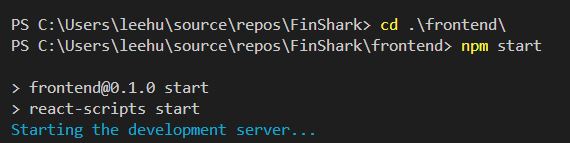

Props
- means properties.
- are used to pass data from one component to another; Data Flow.
- are
read-only.
Interface vs Type
-
In TypeScript, both
interfaceandtypeare used to define the structure of objects - interface
- Extensibility: interfaces can be extended using the
extendskeyword to create more complex types. -
Declaration merging: If there is more than two interfaces with same name, TypeScript will merge them together.
- type
- Cannot extend: type cannot be extended.
- No delaration merging: If there is more than two types with same name, it occurs error.
CardList
- create
CardListfolder in components folder -
create
CardList.tsxandCardList.cssfiles in CardList folder - CardList.tsx
import Card from '../Card/Card'
interface Props {}
const CardList = (props: Props) => {
return (
<div>
<Card companyName='Apple' ticker='APPL' price={100}/>
<Card companyName='Microsoft' ticker='MSFT' price={200}/>
<Card companyName='Tesla' ticker='TSLA' price={300}/>
</div>
)
}
export default CardList- Card.tsx
import iphone from '../../assets/images/iphone.jpg'
interface Props {
companyName: string;
ticker: string;
price: number;
}
const Card = ({ companyName, ticker, price }: Props) => {
return (
<div className='card'>
<img
src={iphone}
alt='image'
/>
<div className='details'>
<h2>{companyName} ({ticker})</h2>
<p>${price}</p>
</div>
<p className='info'>Lorem ipsum, dolor sit amet consectetur adipisicing elit. Sequi, ex.</p>
</div>
)
}
export default CardApp
- App.tsx
import './App.css';
import CardList from './components/CardList/CardList';
function App() {
return (
<div className="App">
<CardList/>
</div>
);
}
export default App;
Function Components
React.FC
- React Function Component
- Automatic typing of childern: React.FC component can implicitly accept children.
- Prop types enforcement: React.FC ensures that props passed to the component match the specified interface.
JSX.Element
-
JSX.Elementis the standard return type for functional components in React that use JSX to render UI elements -
JSX.Elementis essentially the type definition for a React element, such as an HTML tag, a React component, or a fragment
Card
- Card.tsx
import iphone from '../../assets/images/iphone.jpg'
interface Props {
companyName: string;
ticker: string;
price: number;
}
const Card: React.FC<Props> = ({ companyName, ticker, price }: Props): JSX.Element => {
return (
<div className='card'>
<img
src={iphone}
alt='image'
/>
<div className='details'>
<h2>{companyName} ({ticker})</h2>
<p>${price}</p>
</div>
<p className='info'>Lorem ipsum, dolor sit amet consectetur adipisicing elit. Sequi, ex.</p>
</div>
)
}
export default CardCardList
- CardList.tsx
import Card from '../Card/Card'
interface Props {}
const CardList: React.FC<Props> = (props: Props): JSX.Element => {
return (
<div>
<Card companyName='Apple' ticker='APPL' price={100}/>
<Card companyName='Microsoft' ticker='MSFT' price={200}/>
<Card companyName='Tesla' ticker='TSLA' price={300}/>
</div>
)
}
export default CardListHook
- React hooks are special function that enable stateful logic and side-effects in functional components.
- Hooks allow to use features like state and lifecycle events without converting the component to a class component.
useState
- a function that allows to update the state value: initialization and updating.
Search
- create
Searchfolder in components folter -
create
Search.tsxandSearch.cssin search folder - Search.tsx
import React, { useState } from 'react'
type Props = {}
const Search : React.FC<Props> = (props: Props): JSX.Element => {
const [search, setSearch] = useState<string>("");
const onClick = (e: any) => {
setSearch(e.target.value);
console.log(e);
};
return (
<div>
<input value={search} onChange={(e) => onClick(e)}/>
</div>
)
}
export default SearchApp
- App.tsx
import './App.css';
import CardList from './components/CardList/CardList';
import Search from './components/Search/Search';
function App() {
return (
<div className="App">
<Search/>
<CardList/>
</div>
);
}
export default App;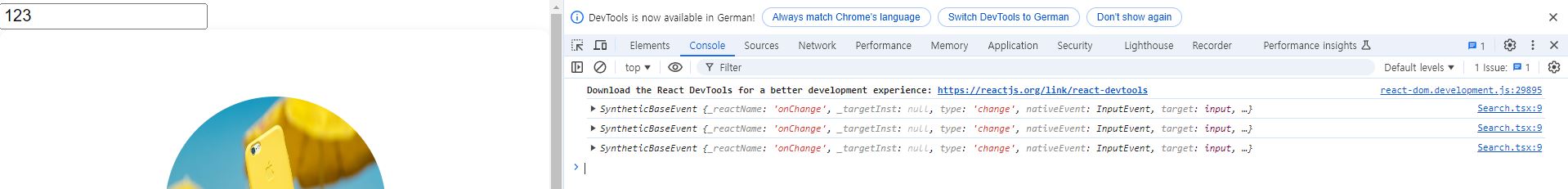
Event Handler
ChangeEvent
-
ChangeEventhelps strongly type the event object for form elements such as<input>,<textarea>, or<select>. -
ChangeEventensures that TypeScript can provice autocomplete and type safety when accessing event properties likeevent.target.value.
SyntheticEvent
- Different browsers handle slightly diffrently, but
SyntheticEventabstracts those differences. React can be worked with a consistent event object across all browers. - React pools event objects to improve performance. Instead of creating a new event object for every event, React reuses them, reducing memory consumption.
Search
- Search.tsx
import React, { ChangeEvent, useState, SyntheticEvent } from 'react'
type Props = {}
const Search : React.FC<Props> = (props: Props): JSX.Element => {
const [search, setSearch] = useState<string>("");
const handlechange = (e: ChangeEvent<HTMLInputElement>) => {
setSearch(e.target.value);
console.log(e);
};
const onClick = (e: SyntheticEvent) => {
console.log(e);
};
return (
<div>
<input value={search} onChange={(e) => handlechange(e)}/>
<button onClick={(e) => onClick(e)}/>
</div>
)
}
export default Search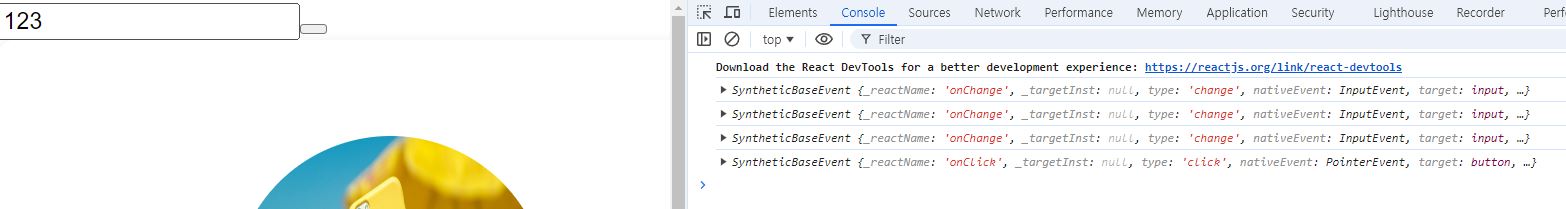
Modeling
axios
- returns promises, making it easy to work with asynchronous code using
.then()and.catch(), or withasync/await. - can make requests using
get,post,putanddelete. - provides a straightforward mechanism to handle errors, such as failed requests or responses with error status codes.
dotenv
- allows to define environment variables in a
.envfile and load them intoprocess.env, making them accessible within your Node.js application. - keeps sensitive information, such as API keys or database passwords, out of your codebase.
Required
- type
npm install axios --savein terminal - type
npm install --save-dev @types/axiosin terminal - type
npm install dotenv --savein terminal
Environment
-
open financial modeling prep to get your api key.
- .env
- create
.envfile on frontend folder - open
.envfile and typeREACT_APP_API_KEY=with your api key.
Company Model
-
create
company.d.tsxfile on src folder -
company.d.tsx
export interface CompanySearch {
currency: string;
exchangeShortName: string;
name: string;
stockExchange: string;
symbol: string;
}
export interface CompanyProfile {
symbol: string;
price: number;
beta: number;
volAvg: number;
mktCap: number;
lastDiv: number;
range: string;
changes: number;
companyName: string;
currency: string;
cik: string;
isin: string;
exchange: string;
exchangeShortName: string;
industry: string;
website: string;
description: string;
ceo: string;
sector: string;
counter: string;
fullTimeEmployees: string;
phone: string;
address: string;
city: string;
state: string;
zip: string;
dcfDiff: number;
dcf: number;
image: string;
ipoDate: string;
defaultImage: boolean;
isEtf: boolean;
isActivelyTrading: boolean;
isAdr: boolean;
isFund: boolean;
}
export interface CompanyKeyRatios {
dividendYielTTM: number;
dividendYielPercentageTTM: number;
peRatioTTM: number;
pegRatioTTM: number;
payoutRatioTTM: number;
currentRatioTTM: number;
quickRatioTTM: number;
cashRatioTTM: number;
daysOfSalesOutstandingTTM: number;
daysOfInventoryOutstandingTTM: number;
operatingCycleTTM: number;
daysOfPayablesOutstandingTTM: number;
cashConversionCycleTTM: number;
grossProfitMarginTTM: number;
operatingProfitMarginTTM: number;
pretaxProfitMarginTTM: number;
netProfitMarginTTM: number;
effectiveTaxRateTTM: number;
returnOnAssetsTTM: number;
returnOnEquityTTM: number;
returnOnCapitalEmployedTTM: number;
netIncomePerEBTTTM: number;
ebtPerEbitTTM: number;
ebitPerRevenueTTM: number;
debtRatioTTM: number;
debtEquityRatioTTM: number;
longTermDebtToCapitalizationTTM: number;
totalDebtToCapitalizationTTM: number;
interestCoverageTTM: number;
cashFlowToDebtRatioTTM: number;
companyEquityMultiplierTTM: number;
receivablesTurnoverTTM: number;
payablesTurnoverTTM: number;
inventoryTurnoverTTM: number;
fixedAssetTurnoverTTM: number;
assetTurnoverTTM: number;
operatingCashFlowPerShareTTM: number;
freeCashFlowPerShareTTM: number;
cashPerShareTTM: number;
operatingCashFlowSalesRatioTTM: number;
freeCashFlowOperatingCashFlowRatioTTM: number;
cashFlowCoverageRatiosTTM: number;
shortTermCoverageRatiosTTM: number;
capitalExpenditureCoverageRatioTTM: number;
dividendPaidAndCapexCoverageRatioTTM: number;
priceBookValueRatioTTM: number;
priceToBookRatioTTM: number;
priceToSalesRatioTTM: number;
priceEarningsRatioTTM: number;
priceToFreeCashFlowsRatioTTM: number;
priceToOperatingCashFlowsRatioTTM: number;
priceCashFlowRatioTTM: number;
priceEarningsToGrowthRatioTTM: number;
priceSalesRatioTTM: number;
dividendYieldTTM: number;
enterpriseValueMultipleTTM: number;
priceFairValueTTM: number;
dividendPerShareTTM: number;
}
export interface CompanyIncomeStatement {
date: string;
symbol: string;
reportedCurrency: string;
cik: string;
fillingDate: string;
acceptedDate: string;
calendarYear: string;
period: string;
revenue: number;
costOfRevenue: number;
grossProfit: number;
grossProfitRatio: number;
researchAndDevelopmentExpenses: number;
generalAndAdministrativeExpenses: number;
sellingAndMarketingExpenses: number;
sellingGeneralAndAdministrativeExpenses: number;
otherExpenses: number;
operatingExpenses: number;
costAndExpenses: number;
interestIncome: number;
interestExpense: number;
depreciationAndAmortization: number;
ebitda: number;
ebitdaratio: number;
operatingIncome: number;
operatingIncomeRatio: number;
totalOtherIncomeExpensesNet: number;
incomeBeforeTax: number;
incomeBeforeTaxRatio: number;
incomeTaxExpense: number;
netIncome: number;
netIncomeRatio: number;
eps: number;
epsdiluted: number;
weightedAverageShsOut: number;
weightedAverageShsOutDil: number;
link: string;
finalLink: string;
}
export interface CompanyBalanceSheet {
date: string;
symbol: string;
reportedCurrency: string;
cik: string;
fillingDate: string;
acceptedDate: string;
calendarYear: string;
period: string;
cashAndCashEquivalents: number;
shortTermInvestments: number;
cashAndShortTermInvestments: number;
netReceivables: number;
inventory: number;
otherCurrentAssets: number;
totalCurrentAssets: number;
propertyPlantEquipmentNet: number;
goodwill: number;
intangibleAssets: number;
goodwillAndIntangibleAssets: number;
longTermInvestments: number;
taxAssets: number;
otherNonCurrentAssets: number;
totalNonCurrentAssets: number;
otherAssets: number;
totalAssets: number;
accountPayables: number;
shortTermDebt: number;
taxPayables: number;
deferredRevenue: number;
otherCurrentLiabilities: number;
totalCurrentLiabilities: number;
longTermDebt: number;
deferredRevenueNonCurrent: number;
deferredTaxLiabilitiesNonCurrent: number;
otherNonCurrentLiabilities: number;
totalNonCurrentLiabilities: number;
otherLiabilities: number;
capitalLeaseObligations: number;
totalLiabilities: number;
preferredStock: number;
commonStock: number;
retainedEarnings: number;
accumulatedOtherComprehensiveIncomeLoss: number;
othertotalStockholdersEquity: number;
totalStockholdersEquity: number;
totalEquity: number;
totalLiabilitiesAndStockholdersEquity: number;
minorityInterest: number;
totalLiabilitiesAndTotalEquity: number;
totalInvestments: number;
totalDebt: number;
netDebt: number;
link: string;
finalLink: string;
}
export interface CompanyCashFlow {
date: string;
symbol: string;
reportedCurrency: string;
cik: string;
fillingDate: string;
acceptedDate: string;
calendarYear: string;
period: string;
netIncome: number;
depreciationAndAmortization: number;
deferredIncomeTax: number;
stockBasedCompensation: number;
changeInWorkingCapital: number;
accountsReceivables: number;
inventory: number;
accountsPayables: number;
otherWorkingCapital: number;
otherNonCashItems: number;
netCashProvidedByOperatingActivities: number;
investmentsInPropertyPlantAndEquipment: number;
acquisitionsNet: number;
purchasesOfInvestments: number;
salesMaturitiesOfInvestments: number;
otherInvestingActivites: number;
netCashUsedForInvestingActivites: number;
debtRepayment: number;
commonStockIssued: number;
commonStockRepurchased: number;
dividendsPaid: number;
otherFinancingActivites: number;
netCashUsedProvidedByFinancingActivities: number;
effectOfForexChangesOnCash: number;
netChangeInCash: number;
cashAtEndOfPeriod: number;
cashAtBeginningOfPeriod: number;
operatingCashFlow: number;
capitalExpenditure: number;
freeCashFlow: number;
link: string;
finalLink: string;
}API
-
create
api.tsxfile on src folder -
api.tsx
import axios from "axios";
import { CompanySearch } from "./company";
interface SearchResponse {
data: CompanySearch[];
}
export const searchCompanies = async (query: string) => {
try {
const data = await axios.get<SearchResponse>(
`https://financialmodelingprep.com/api/v3/search?query=${query}&apikey=${process.env.REACT_APP_API_KEY}`
);
return data;
} catch (error) {
if (axios.isAxiosError(error)) {
console.log("error message: ", error.message);
return error.message;
} else {
console.log("unexpected error: ", error);
return "Unxpected error has occured."
}
}
}index
- index.tsx
import React from 'react';
import ReactDOM from 'react-dom/client';
import './index.css';
import App from './App';
import reportWebVitals from './reportWebVitals';
import { searchCompanies } from './api';
const root = ReactDOM.createRoot(
document.getElementById('root') as HTMLElement
);
console.log(searchCompanies("tsla"));
root.render(
<React.StrictMode>
<App />
</React.StrictMode>
);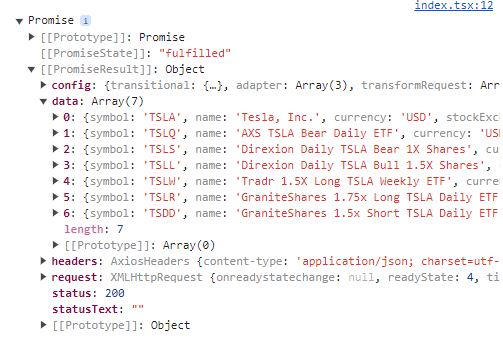
Data Flow
App
- App.tsx
import { ChangeEvent, SyntheticEvent, useState } from 'react';
import './App.css';
import CardList from './components/CardList/CardList';
import Search from './components/Search/Search';
function App() {
const [search, setSearch] = useState<string>("");
const handlechange = (e: ChangeEvent<HTMLInputElement>) => {
setSearch(e.target.value);
console.log(e);
};
const onClick = (e: SyntheticEvent) => {
console.log(e);
};
return (
<div className="App">
<Search onClick={onClick} search={search} handleChange={handlechange}/>
<CardList/>
</div>
);
}
export default App;Search
- Search.tsx
import React, { ChangeEvent, FormEvent, SyntheticEvent } from 'react'
interface Props {
onClick: (e: SyntheticEvent) => void;
search: string | undefined;
handleChange: (e: ChangeEvent<HTMLInputElement>) => void;
}
const Search : React.FC<Props> = ({ onClick, search, handleChange }: Props): JSX.Element => {
return (
<div>
<input value={search} onChange={(e) => handleChange(e)}/>
<button onClick={(e) => onClick(e)}/>
</div>
)
}
export default SearchType Narrowing
- for type checking with
if-else. - when type is different with the expectation, it occurs error.
App
- App.tsx
import { ChangeEvent, SyntheticEvent, useState } from 'react';
import './App.css';
import CardList from './components/CardList/CardList';
import Search from './components/Search/Search';
import { CompanySearch } from './company';
import { searchCompanies } from './api';
function App() {
const [search, setSearch] = useState<string>("");
const [searchResult, setSearchResult] = useState<CompanySearch[]>([]);
const [serverError, setServerError] = useState<string>("");
const handlechange = (e: ChangeEvent<HTMLInputElement>) => {
setSearch(e.target.value);
console.log(e);
};
const onClick = async (e: SyntheticEvent) => {
const result = await searchCompanies(search);
if (typeof result === "string") {
setServerError(result);
} else if (Array.isArray(result.data)){
setSearchResult(result.data);
}
console.log(searchResult);
};
return (
<div className="App">
<Search onClick={onClick} search={search} handleChange={handlechange}/>
<CardList/>
</div>
);
}
export default App;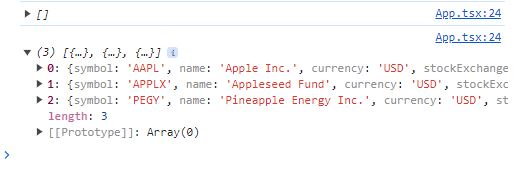
Conditional Rendering
-
A === B ? C : Drenders C when it is true, D when it is false. -
A === B ?? Crenders C when it is true
App
- App.tsx
...
return (
<div className="App">
<Search onClick={onClick} search={search} handleChange={handlechange}/>
{serverError && <h1>{serverError}</h1>}
<CardList/>
</div>
);
}
export default App;map()
- does not modify the original array.
- creates a new array based on the transformation applied to each element.
- is often used for iterating over arrays to transform or process each item.
uuid(Universally Unique Identifier)
- is typically represented as a 32-character hexadecimal string, separated by hyphens into five groups.(8-4-4-4-12)
Required
- type
npm install uuidin terminal - type
npm install --save-dev @types/uuidin terminal
App
- App.tsx
...
return (
<div className="App">
<Search onClick={onClick} search={search} handleChange={handlechange}/>
<CardList searchResults={searchResult}/>
{serverError && <h1>{serverError}</h1>}
</div>
);CardList
import { CompanySearch } from '../../company'
import Card from '../Card/Card'
import { v4 as uuidv4 } from "uuid";
interface Props {
searchResults: CompanySearch[];
}
const CardList: React.FC<Props> = ( { searchResults }: Props): JSX.Element => {
return (
<>
{searchResults.length > 0 ? (
searchResults.map((result) => {
return <Card id={result.symbol} key={uuidv4()} searchResult={result}/>
})
) : (<h1>No results</h1>)}
</>
)
}
export default CardListCard
import { CompanySearch } from '../../company';
interface Props {
id: string;
searchResult: CompanySearch;
}
const Card: React.FC<Props> = ({ id, searchResult }: Props): JSX.Element => {
return (
<div className='card'>
<img alt='company logo'/>
<div className='details'>
<h2>{searchResult.name} ({searchResult.symbol})</h2>
<p>{searchResult.currency}</p>
</div>
<p className='info'>{searchResult.exchangeShortName} - {searchResult.stockExchange}</p>
</div>
)
}
export default Card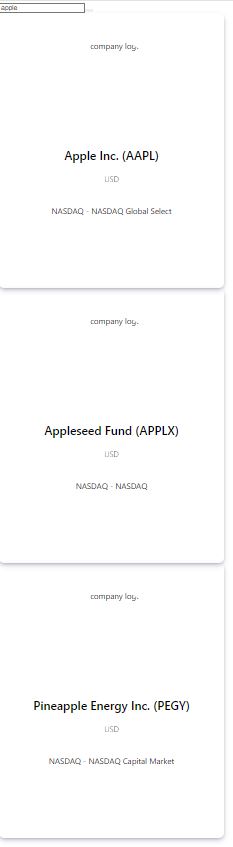
Forms
Portfolio
- create
Portfoliofolder in components folder - create
AddPortfoliofolder in Portfolio folder -
create
AddPortfolio.tsxandAddPortfolio.cssin AddPortfolio folder - AddPortfolio.tsx
import React, { SyntheticEvent } from 'react'
interface Props {
onPortfolioCreate: (e: SyntheticEvent) => void;
symbol: string;
}
const AddPortfolio: React.FC<Props> = ({ onPortfolioCreate, symbol }: Props): JSX.Element => {
return (
<form onSubmit={onPortfolioCreate}>
<input readOnly={true} hidden={true} value={symbol}/>
<button type='submit'>Add</button>
</form>
)
}
export default AddPortfolioCard
- Card.tsx
import { SyntheticEvent } from 'react';
import { CompanySearch } from '../../company';
import AddPortfolio from '../Portfolio/AddPortfolio/AddPortfolio';
interface Props {
id: string;
searchResult: CompanySearch;
onPortfolioCreate: (e: SyntheticEvent) => void;
}
const Card: React.FC<Props> = ({ id, searchResult, onPortfolioCreate }: Props): JSX.Element => {
return (
<div className='card'>
<img alt='company logo'/>
<div className='details'>
<h2>{searchResult.name} ({searchResult.symbol})</h2>
<p>{searchResult.currency}</p>
</div>
<p className='info'>{searchResult.exchangeShortName} - {searchResult.stockExchange}</p>
<AddPortfolio onPortfolioCreate={onPortfolioCreate} symbol={searchResult.symbol}/>
</div>
)
}
export default CardCardList
- CardList.tsx
import { SyntheticEvent } from 'react';
import { CompanySearch } from '../../company'
import Card from '../Card/Card'
import { v4 as uuidv4 } from "uuid";
interface Props {
searchResults: CompanySearch[];
onPortfolioCreate: (e: SyntheticEvent) => void;
}
const CardList: React.FC<Props> = ( { searchResults, onPortfolioCreate }: Props): JSX.Element => {
return (
<>
{searchResults.length > 0 ? (
searchResults.map((result) => {
return <Card id={result.symbol} key={uuidv4()} searchResult={result} onPortfolioCreate={onPortfolioCreate}/>
})
) : (<h1>No results</h1>)}
</>
)
}
export default CardListApp
- App.tsx
import { ChangeEvent, SyntheticEvent, useState } from 'react';
import './App.css';
import CardList from './components/CardList/CardList';
import Search from './components/Search/Search';
import { CompanySearch } from './company';
import { searchCompanies } from './api';
function App() {
const [search, setSearch] = useState<string>("");
const [searchResult, setSearchResult] = useState<CompanySearch[]>([]);
const [serverError, setServerError] = useState<string>("");
const handleSearchChange = (e: ChangeEvent<HTMLInputElement>) => {
setSearch(e.target.value);
console.log(e);
};
const onSearchClick = async (e: SyntheticEvent) => {
e.preventDefault();
const result = await searchCompanies(search);
if (typeof result === "string") {
setServerError(result);
} else if (Array.isArray(result.data)){
setSearchResult(result.data);
}
console.log(searchResult);
};
const onPortfolioCreate = (e: SyntheticEvent) => {
e.preventDefault();
console.log(e);
}
return (
<div className="App">
<Search onSearchClick={onSearchClick} search={search} handleSearchChange={handleSearchChange}/>
<CardList searchResults={searchResult} onPortfolioCreate={onPortfolioCreate}/>
{serverError && <h1>{serverError}</h1>}
</div>
);
}
export default App;Search
- Search.tsx
import React, { ChangeEvent, FormEvent, SyntheticEvent } from 'react'
interface Props {
onSearchClick: (e: SyntheticEvent) => void;
search: string | undefined;
handleSearchChange: (e: ChangeEvent<HTMLInputElement>) => void;
}
const Search : React.FC<Props> = ({ onSearchClick, search, handleSearchChange }: Props): JSX.Element => {
return (
<>
<form onSubmit={onSearchClick}>
<input value={search} onChange={handleSearchChange}/>
<button type='submit'/>
</form>
</>
)
}
export default Search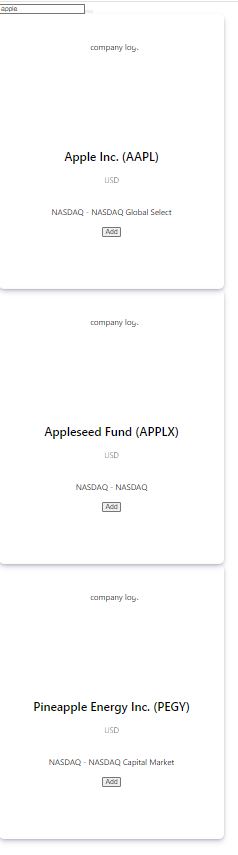
Arrays
preventDefault()
- stops form submission to handle it with JavaScript(e.g. forms, links and etc)
- is a method used to prevent the default behavior of an event
…
- creates a copy without modifying the original
- combines multiple arrays into a single array
- adds new elements to an array at the beginning, middle, or end
- passes array elements as individual arguments to functions
- captures the first elements or the rest of an array using destructuring.
CardPortfolio
- create
CardPortfolioin Portfoilo folder -
create
CardPortfolio.tsxandCardPortfolio.cssin CardPortfolio folder - CardPortfolio.tsx
import React from 'react'
interface Props {
portfolioValues: string;
}
const CardPortfolio: React.FC<Props> = ({ portfolioValues }: Props): JSX.Element => {
return (
<div>
<h4>{portfolioValues}</h4>
<button>X</button>
</div>
)
}
export default CardPortfolioListPortfolio
- ListPortfolio.tsx
import React from 'react'
import CardPortfolio from '../CardPortfolio/CardPortfolio';
interface Props {
portfolioValues: string[];
}
const ListPortfolio: React.FC<Props> = ({ portfolioValues }: Props): JSX.Element => {
return (
<>
<h3>My Portfolio</h3>
<ul>
{portfolioValues &&
portfolioValues.map((portfolioValues) => {return <CardPortfolio portfolioValues={portfolioValues}/>;})
}
</ul>
</>
)
}
export default ListPortfolioApp
- App.tsx
...
const onPortfolioCreate = (e: any) => {
e.preventDefault();
const exists = portfolioValues.find((value) => value === e.target[0].value);
if (exists) return;
const updatedPortfolio = [...portfolioValues, e.target[0].value]
setPortfolioValues(updatedPortfolio);
}
return (
<div className="App">
<Search onSearchClick={onSearchClick} search={search} handleSearchChange={handleSearchChange}/>
<ListPortfolio portfolioValues={portfolioValues}/>
<CardList searchResults={searchResult} onPortfolioCreate={onPortfolioCreate}/>
{serverError && <h1>{serverError}</h1>}
</div>
);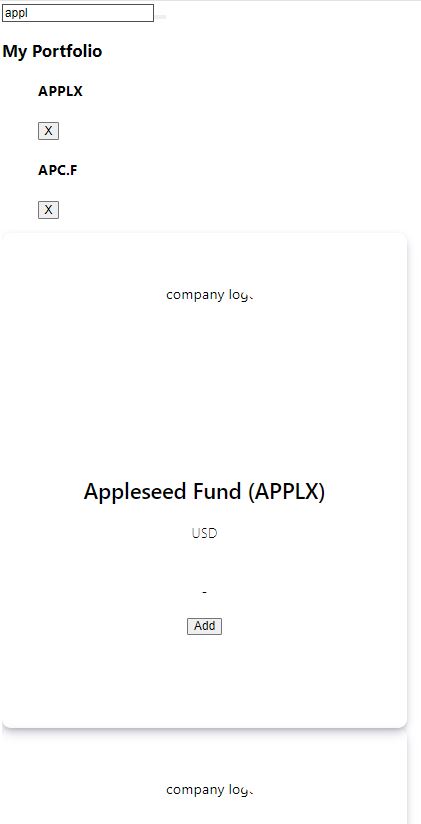
Delete
App
- App.tsx
...
const onPortfolioDelete = (e: any) => {
e.preventDefault();
const removed = portfolioValues.filter((value) => {
return value !== e.target[0].value;
});
setPortfolioValues(removed);
}
return (
<div className="App">
<Search onSearchClick={onSearchClick} search={search} handleSearchChange={handleSearchChange}/>
<ListPortfolio portfolioValues={portfolioValues} onPortfolioDelete={onPortfolioDelete}/>
<CardList searchResults={searchResult} onPortfolioCreate={onPortfolioCreate}/>
{serverError && <h1>{serverError}</h1>}
</div>
);ListPortfolio
- ListPortfolio.tsx
import React, { SyntheticEvent } from 'react'
import CardPortfolio from '../CardPortfolio/CardPortfolio';
interface Props {
portfolioValues: string[];
onPortfolioDelete: (e: SyntheticEvent) => void;
}
const ListPortfolio: React.FC<Props> = ({ portfolioValues, onPortfolioDelete }: Props): JSX.Element => {
return (
<>
<h3>My Portfolio</h3>
<ul>
{portfolioValues &&
portfolioValues.map((portfolioValue) => {return <CardPortfolio portfolioValue={portfolioValue} onPortfolioDelete={onPortfolioDelete}/>;})
}
</ul>
</>
)
}
export default ListPortfolioCardPortfolio
- CardPortfolio.tsx
import React, { SyntheticEvent } from 'react'
import DeletePortfolio from '../DeletePortfolio/DeletePortfolio';
interface Props {
portfolioValue: string;
onPortfolioDelete: (e: SyntheticEvent) => void;
}
const CardPortfolio: React.FC<Props> = ({ portfolioValue, onPortfolioDelete }: Props): JSX.Element => {
return (
<div>
<h4>{portfolioValue}</h4>
<DeletePortfolio portfolioValue={portfolioValue} onPortfolioDelete={onPortfolioDelete} />
</div>
)
}
export default CardPortfolioDeletePortfolio
- create
DeletePortfoliofolder in Portfoilo folder -
create
DeletePortfolio.tsxandDeletePortfolio.cssin DeletePortfolio folder - DeletePortfolio.tsx
import React, { SyntheticEvent } from 'react'
interface Props {
portfolioValue: string;
onPortfolioDelete: (e: SyntheticEvent) => void;
}
const DeletePortfolio: React.FC<Props> = ({ portfolioValue, onPortfolioDelete }: Props): JSX.Element => {
return (
<div>
<form onSubmit={onPortfolioDelete}>
<input hidden={true} value={portfolioValue} />
<button>X</button>
</form>
</div>
)
}
export default DeletePortfolio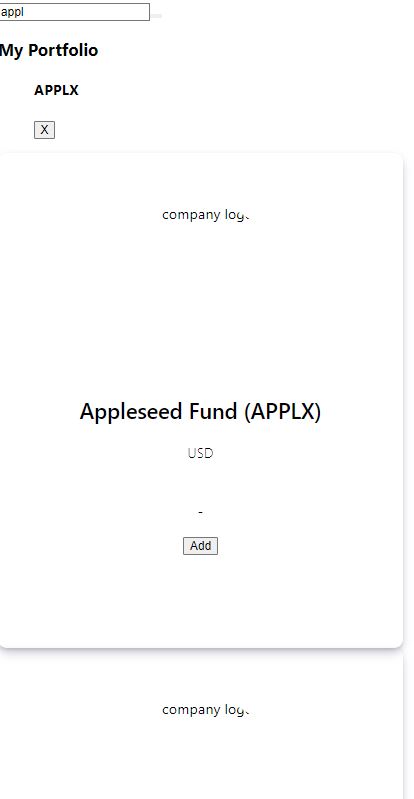
Tailwind
- type
npm install -D tailwindcssin terminal - type
npx tailwindcss initin terminal -
check document in tailwindcss
- tailwind.config.js
module.exports = {
content: ["./src/**/*.{js,jsx,ts,tsx}"],
theme: {
screens: {
sm: "480px",
md: "768px",
lg: "1020px",
xl: "1440px",
},
extend: {
colors: {
lightBlue: "hsl(215.02, 98.39%, 51.18%)",
darkBlue: "hsl(213.86, 58.82%, 46.67%)",
lightGreen: "hsl(156.62, 73.33%, 58.82%)",
},
fontFamily: {
sans: ["Poppins", "sans-serif"],
},
spacing: {
180: "32rem",
},
},
},
plugins: [],
};- index.css
@tailwind base;
@tailwind components;
@tailwind utilities;
@import url("https://fonts.googleapis.com/css2?family=Poppins&family=Rubik&display=swap");Title
- open
publicfolder in frontend folder - open
index.htmland change<title>React App</title>to<title>FinShark</title>
images
- add
hero.pngandlogo.pngin images folder
App
- App.tsx
...
return (
<>
<Navbar />
<Search
onSearchSubmit={onSearchSubmit}
search={search}
handleSearchChange={handleSearchChange}
/>
<ListPortfolio
portfolioValues={portfolioValues}
onPortfolioDelete={onPortfolioDelete}
/>
<CardList
searchResults={searchResult}
onPortfolioCreate={onPortfolioCreate}
/>
{serverError && <div>Unable to connect to API</div>}
</>
);Search
- Search.tsx
...
const Search : React.FC<Props> = ({ onSearchSubmit, search, handleSearchChange }: Props): JSX.Element => {
return (
<section className="relative bg-gray-100">
<div className="max-w-4xl mx-auto p-6 space-y-6">
<form
className="form relative flex flex-col w-full p-10 space-y-4 bg-darkBlue rounded-lg md:flex-row md:space-y-0 md:space-x-3"
onSubmit={onSearchSubmit}
>
<input
className="flex-1 p-3 border-2 rounded-lg placeholder-black focus:outline-none"
id="search-input"
placeholder="Search companies"
value={search}
onChange={handleSearchChange}
></input>
</form>
</div>
</section>
)
}ListPortfolio
- ListPortfolio.tsx
...
const ListPortfolio: React.FC<Props> = ({ portfolioValues, onPortfolioDelete }: Props): JSX.Element => {
return (
<section id="portfolio">
<h2 className="mb-3 mt-3 text-3xl font-semibold text-center md:text-4xl">
My Portfolio
</h2>
<div className="relative flex flex-col items-center max-w-5xl mx-auto space-y-10 px-10 mb-5 md:px-6 md:space-y-0 md:space-x-7 md:flex-row">
<>
{portfolioValues.length > 0 ? (
portfolioValues.map((portfolioValue) => {
return (
<CardPortfolio
portfolioValue={portfolioValue}
onPortfolioDelete={onPortfolioDelete}
/>
);
})
) : (
<h3 className="mb-3 mt-3 text-xl font-semibold text-center md:text-xl">
Your portfolio is empty.
</h3>
)}
</>
</div>
</section>
)
}DeletePortfolio
- DeletePortfolio.tsx
...
const DeletePortfolio: React.FC<Props> = ({ portfolioValue, onPortfolioDelete }: Props): JSX.Element => {
return (
<button className="block w-full py-3 text-white duration-200 border-2 rounded-lg bg-red-500 hover:text-red-500 hover:bg-white border-red-500">
X
</button>
)
}CardPortfolio
- CardPortfolio.tsx
...
const CardPortfolio: React.FC<Props> = ({ portfolioValue, onPortfolioDelete }: Props): JSX.Element => {
return (
<div className="flex flex-col w-full p-8 space-y-4 text-center rounded-lg shadow-lg md:w-1/3">
<p className="pt-6 text-xl font-bold">{portfolioValue}</p>
<DeletePortfolio
portfolioValue={portfolioValue}
onPortfolioDelete={onPortfolioDelete}
/>
</div>
)
}AddPortfolio
- AddPortfolio.tsx
...
const AddPortfolio: React.FC<Props> = ({ onPortfolioCreate, symbol }: Props): JSX.Element => {
return (
<div className="flex flex-col items-center justify-end flex-1 space-x-4 space-y-2 md:flex-row md:space-y-0">
<form onSubmit={onPortfolioCreate}>
<input readOnly={true} hidden={true} value={symbol} />
<button
type="submit"
className="p-2 px-8 text-white bg-darkBlue rounded-lg hover:opacity-70 focus:outline-none"
>
Add
</button>
</form>
</div>
)
}Navbar
- Navbar.tsx
...
const Navbar: React.FC<Props> = (props: Props): JSX.Element => {
return (
<nav className="relative container mx-auto p-6">
<div className="flex items-center justify-between">
<div className="flex items-center space-x-20">
<img src={logo} alt="" />
<div className="hidden font-bold lg:flex">
<a href="" className="text-black hover:text-darkBlue">
Dashboard
</a>
</div>
</div>
<div className="hidden lg:flex items-center space-x-6 text-back">
<div className="hover:text-darkBlue">Login</div>
<a
href=""
className="px-8 py-3 font-bold rounded text-white bg-lightGreen hover:opacity-70"
>
Signup
</a>
</div>
</div>
</nav>
)
}Hero
- create
Herofolder in components folder -
create
Hero.tsxandHero.cssin Hero folder - Hero.tsx
import React from 'react'
import hero from '../../assets/images/hero.png'
interface Props {}
const Hero: React.FC<Props> = (props: Props): JSX.Element => {
return (
<section id="hero">
<div className="container flex flex-col-reverse mx-auto p-8 lg:flex-row">
<div className="flex flex-col space-y-10 mb-44 m-10 lg:m-10 xl:m-20 lg:mt:16 lg:w-1/2 xl:mb-52">
<h1 className="text-5xl font-bold text-center lg:text-6xl lg:max-w-md lg:text-left">
Financial data with no news.
</h1>
<p className="text-2xl text-center text-gray-400 lg:max-w-md lg:text-left">
Search relevant financial documents without fear mongering and fake
news.
</p>
<div className="mx-auto lg:mx-0">
<a
href=""
className="py-5 px-10 text-2xl font-bold text-white bg-lightGreen rounded lg:py-4 hover:opacity-70"
>
Get Started
</a>
</div>
</div>
<div className="mb-24 mx-auto md:w-180 md:px-10 lg:mb-0 lg:w-1/2">
<img src={hero} alt="" />
</div>
</div>
</section>
)
}
export default HeroCardList
- CardList.tsx
...
const CardList: React.FC<Props> = ( { searchResults, onPortfolioCreate }: Props): JSX.Element => {
return (
<>
{searchResults.length > 0 ? (
searchResults.map((result) => {
return <Card id={result.symbol} key={uuidv4()} searchResult={result} onPortfolioCreate={onPortfolioCreate}/>
})
) : (
<p className="mb-3 mt-3 text-xl font-semibold text-center md:text-xl">
No results!
</p>)}
</>
)
}Card
- Card.tsx
...
const Card: React.FC<Props> = ({ id, searchResult, onPortfolioCreate }: Props): JSX.Element => {
return (
<div
className="flex flex-col items-center justify-between w-full p-6 bg-slate-100 rounded-lg md:flex-row"
key={id}
id={id}
>
<h2 className="font-bold text-center text-veryDarkViolet md:text-left">
{searchResult.name} ({searchResult.symbol})
</h2>
<p className="text-veryDarkBlue">{searchResult.currency}</p>
<p className="font-bold text-veryDarkBlue">
{searchResult.exchangeShortName} - {searchResult.stockExchange}
</p>
<AddPortfolio onPortfolioCreate={onPortfolioCreate} symbol={searchResult.symbol}/>
</div>
)
}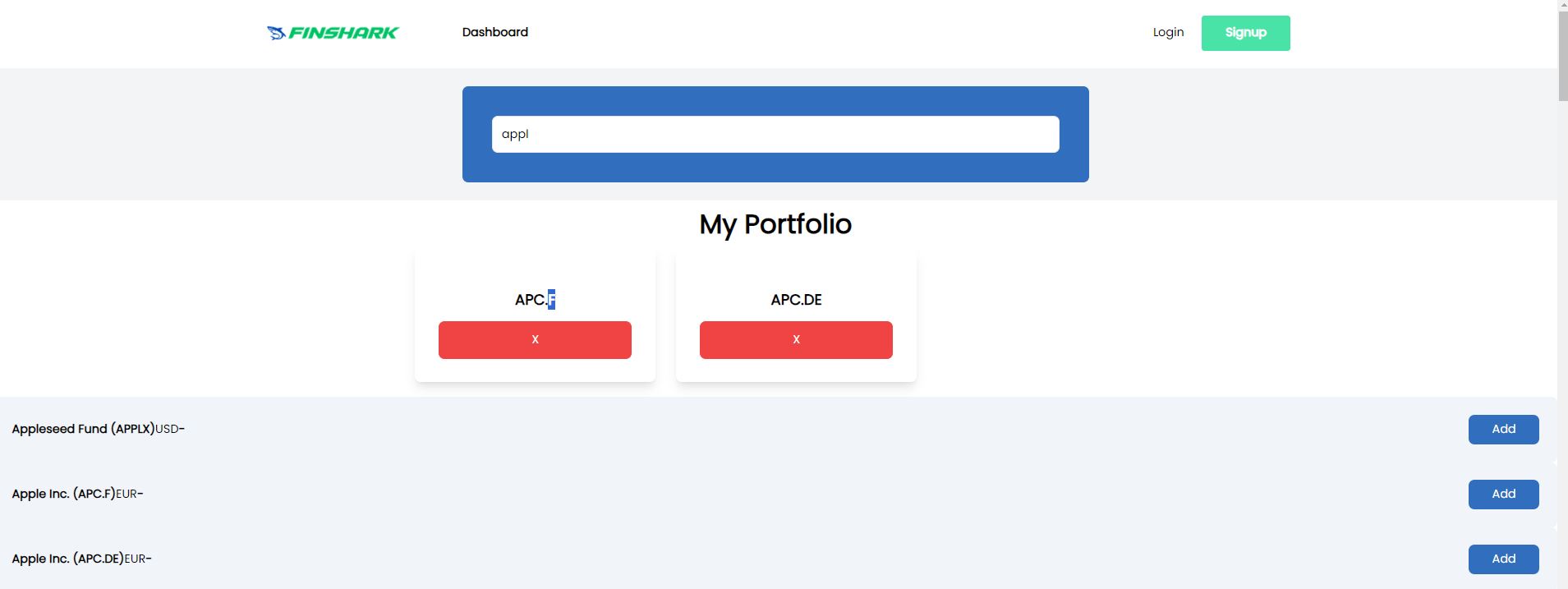
React Router
- type
npm install -save react-routerin terminal - type
npm install -save react-router-domin terminal - type
npm install -save @types/react-routerin terminal - type
npm install -save @types/react-router-domin terminal
Outlet
- is a component in React Router used to render child within a parent route.
- acts as a placeholder whrer the content of nested routes will be displayed.
Router
- create
routesfolder in src folder -
create
Routes.tsx - Routes.tsx
import { createBrowserRouter } from "react-router-dom";
import App from "../App";
import HomePage from "../pages/HomePage/HomePage";
import SearchPage from "../pages/SearchPage/SearchPage";
import CompanyPage from "../pages/CompanyPage/CompanyPage";
export const router = createBrowserRouter([
{
path: "/",
element: <App/>,
children: [
{ path: "", element: <HomePage/> },
{ path: "search", element: <SearchPage/> }
]
}
])- index.tsx
import React from 'react';
import ReactDOM from 'react-dom/client';
import './index.css';
import reportWebVitals from './reportWebVitals';
import { RouterProvider } from 'react-router-dom';
import { router } from './routes/Routes';
const root = ReactDOM.createRoot(
document.getElementById('root') as HTMLElement
);
root.render(
<React.StrictMode>
<RouterProvider router={router} />
</React.StrictMode>
);
reportWebVitals();HomePage
- create
pagesfolder in src folder - create
HomePagefolder in pages folder -
create
HomePage.tsxandHomePage.cssin HomePage folder - HomePage.tsx
import React from 'react'
import Hero from '../../components/Hero/Hero'
type Props = {}
const HomePage: React.FC<Props> = (props: Props): JSX.Element => {
return (
<div>
<Hero/>
</div>
)
}
export default HomePageSearchPage
- create
SearchPagefolder in pages folder -
create
SearchPage.tsxandSearchPage.cssin SearchPage folder - SearchPage.tsx
import React, { ChangeEvent, SyntheticEvent, useState } from 'react'
import Navbar from '../../components/Navbar/Navbar'
import Search from '../../components/Search/Search'
import ListPortfolio from '../../components/Portfolio/ListPortfolio/ListPortfolio'
import CardList from '../../components/CardList/CardList'
import { CompanySearch } from '../../company'
import { searchCompanies } from '../../api'
type Props = {}
const SearchPage = (props: Props) => {
const [search, setSearch] = useState<string>("");
const [portfolioValues, setPortfolioValues] = useState<string[]>([]);
const [searchResult, setSearchResult] = useState<CompanySearch[]>([]);
const [serverError, setServerError] = useState<string>("");
const handleSearchChange = (e: ChangeEvent<HTMLInputElement>) => {
setSearch(e.target.value);
console.log(e);
};
const onSearchSubmit = async (e: SyntheticEvent) => {
e.preventDefault();
const result = await searchCompanies(search);
if (typeof result === "string") {
setServerError(result);
} else if (Array.isArray(result.data)){
setSearchResult(result.data);
}
console.log(searchResult);
};
const onPortfolioCreate = (e: any) => {
e.preventDefault();
const exists = portfolioValues.find((value) => value === e.target[0].value);
if (exists) return;
const updatedPortfolio = [...portfolioValues, e.target[0].value]
setPortfolioValues(updatedPortfolio);
}
const onPortfolioDelete = (e: any) => {
e.preventDefault();
const removed = portfolioValues.filter((value) => {
return value !== e.target[0].value;
});
setPortfolioValues(removed);
}
return (
<div>
<Search
onSearchSubmit={onSearchSubmit}
search={search}
handleSearchChange={handleSearchChange}
/>
<ListPortfolio
portfolioValues={portfolioValues}
onPortfolioDelete={onPortfolioDelete}
/>
<CardList
searchResults={searchResult}
onPortfolioCreate={onPortfolioCreate}
/>
{serverError && <div>Unable to connect to API</div>}
</div>
)
}
export default SearchPageHero
- create
Herofolder in components folder -
create
Hero.tsxandHero.cssin Hero folder - Hero.tsx
import React from 'react'
import hero from '../../assets/images/hero.png'
import { Link } from 'react-router-dom'
interface Props {}
const Hero: React.FC<Props> = (props: Props): JSX.Element => {
return (
<section id="hero">
<div className="container flex flex-col-reverse mx-auto p-8 lg:flex-row">
<div className="flex flex-col space-y-10 mb-44 m-10 lg:m-10 xl:m-20 lg:mt:16 lg:w-1/2 xl:mb-52">
<h1 className="text-5xl font-bold text-center lg:text-6xl lg:max-w-md lg:text-left">
Financial data with no news.
</h1>
<p className="text-2xl text-center text-gray-400 lg:max-w-md lg:text-left">
Search relevant financial documents without fear mongering and fake
news.
</p>
<div className="mx-auto lg:mx-0">
<Link
to="/search"
className="py-5 px-10 text-2xl font-bold text-white bg-lightGreen rounded lg:py-4 hover:opacity-70"
>
Get Started
</Link>
</div>
</div>
<div className="mb-24 mx-auto md:w-180 md:px-10 lg:mb-0 lg:w-1/2">
<img src={hero} alt="" />
</div>
</div>
</section>
)
}
export default HeroNavbar
- Navbar.tsx
...
const Navbar: React.FC<Props> = (props: Props): JSX.Element => {
return (
<nav className="relative container mx-auto p-6">
<div className="flex items-center justify-between">
<div className="flex items-center space-x-20">
<Link to="/">
<img src={logo} alt="" />
</Link>
<div className="hidden font-bold lg:flex">
<Link to="/search" className="text-black hover:text-darkBlue">
Search
</Link>
</div>
</div>
<div className="hidden lg:flex items-center space-x-6 text-back">
<div className="hover:text-darkBlue">Login</div>
<a
href=""
className="px-8 py-3 font-bold rounded text-white bg-lightGreen hover:opacity-70"
>
Signup
</a>
</div>
</div>
</nav>
)
}CardPortfolio
- CardPortfolio.tsx
...
const CardPortfolio: React.FC<Props> = ({ portfolioValue, onPortfolioDelete }: Props): JSX.Element => {
return (
<div className="flex flex-col w-full p-8 space-y-4 text-center rounded-lg shadow-lg md:w-1/3">
<Link to={`/company/${portfolioValue}`} className="pt-6 text-xl font-bold">
{portfolioValue}
</Link>
<DeletePortfolio
portfolioValue={portfolioValue}
onPortfolioDelete={onPortfolioDelete}
/>
</div>
)
}CardList
- CardList.tsx
...
const CardList: React.FC<Props> = ( { searchResults, onPortfolioCreate }: Props): JSX.Element => {
return (
<>
{searchResults.length > 0 ? (
searchResults.map((result) => {
return <Card id={result.symbol} key={uuidv4()} searchResult={result} onPortfolioCreate={onPortfolioCreate}/>
})
) : (
<p className="mb-3 mt-3 text-xl font-semibold text-center md:text-xl">
No results!
</p>)}
</>
)
}Card
- Card.tsx
...
const Card: React.FC<Props> = ({ id, searchResult, onPortfolioCreate }: Props): JSX.Element => {
return (
<div
className="flex flex-col items-center justify-between w-full p-6 bg-slate-100 rounded-lg md:flex-row"
key={id}
id={id}
>
<p className="text-veryDarkBlue">{searchResult.currency}</p>
<p className="font-bold text-veryDarkBlue">
{searchResult.exchangeShortName} - {searchResult.stockExchange}
</p>
<AddPortfolio onPortfolioCreate={onPortfolioCreate} symbol={searchResult.symbol}/>
</div>
)
}App
- App.tsx
import { Outlet } from 'react-router';
import './App.css';
import Navbar from './components/Navbar/Navbar';
function App() {
return (
<>
<Navbar/>
<Outlet/>
</>
);
}
export default App;useEffect
- is a React hook used for side effects.
- runs after the first render by default and can re-run based on changes to dependencies.
useParams
- is a React Router hook used to access the dynamic parameters in the current URL.
- returns an object with key-value pairs corresponding to the named parameters in the route path.
- works with nested routes or multiple parameters and makes it easy to build dynamic, URL-driven applications.
Api
- api.tsx
...
export const getCompanyProfile = async (query: string) => {
try {
const data = await axios.get<CompanyProfile[]>(
`https://financialmodelingprep.com/api/v3/profile/${query}?apikey=${process.env.REACT_APP_API_KEY}`
);
return data;
} catch (error: any) {
console.log("error message from API: ", error.message);
}
}Card
- Card.tsx
...
const Card: React.FC<Props> = ({ id, searchResult, onPortfolioCreate }: Props): JSX.Element => {
return (
<div
className="flex flex-col items-center justify-between w-full p-6 bg-slate-100 rounded-lg md:flex-row"
key={id}
id={id}
>
<Link to={`/company/${searchResult.symbol}`} className="font-bold text-center text-veryDarkViolet md:text-left">
{searchResult.name} ({searchResult.symbol})
</Link>
<p className="text-veryDarkBlue">{searchResult.currency}</p>
<p className="font-bold text-veryDarkBlue">
{searchResult.exchangeShortName} - {searchResult.stockExchange}
</p>
<AddPortfolio onPortfolioCreate={onPortfolioCreate} symbol={searchResult.symbol}/>
</div>
)
}CompanyPage
- create
CompanyPagefolder in page folder -
create
CompanyPage.tsxandCompanyPage.cssin CompanyPage folder - CompanyPage.tsx
import React, { useEffect, useState } from 'react'
import { useParams } from 'react-router'
import { CompanyProfile } from '../../company';
import { getCompanyProfile } from '../../api';
type Props = {}
const CompanyPage: React.FC<Props> = (props: Props): JSX.Element => {
let { ticker } = useParams();
const [company, setCompany] = useState<CompanyProfile>();
useEffect(() => {
const getCompanyInit = async () => {
const result = await getCompanyProfile(ticker!);
setCompany(result?.data[0]);
}
getCompanyInit();
}, []);
return (
<>
{company ? (
<div>{company.companyName}</div>
) : (
<p>Company not found!</p>
)}
</>
)
}
export default CompanyPageRouter
- Routes.tsx
import { createBrowserRouter } from "react-router-dom";
import App from "../App";
import HomePage from "../pages/HomePage/HomePage";
import SearchPage from "../pages/SearchPage/SearchPage";
import CompanyPage from "../pages/CompanyPage/CompanyPage";
export const router = createBrowserRouter([
{
path: "/",
element: <App/>,
children: [
{ path: "", element: <HomePage/> },
{ path: "search", element: <SearchPage/> },
{ path: "company/:ticker", element: <CompanyPage/> }
]
}
])
Dashboard
useParams
react-icons
- type
npm install react-icons --savein terminal - check icons in react-icons
CompanyProfile
- create
CompanyProfilefolder in components folder -
create
CompanyProfile.tsxandCompanyProfile.cssin CompanyProfile folder - CompanyProfile.tsx
import React from 'react'
type Props = {}
const CompanyProfile = (props: Props) => {
return (
<div>CompanyProfile</div>
)
}
export default CompanyProfileRouter
- Routes.tsx
...
export const router = createBrowserRouter([
{
path: "/",
element: <App/>,
children: [
{ path: "", element: <HomePage/> },
{ path: "search", element: <SearchPage/> },
{ path: "company/:ticker", element: <CompanyPage/>,
children: [
{ path: "company-profile", element: <CompanyProfile/> }
]
}
]
}
])CompanyDashboard
- create
CompanyDashboardfolder in components folder -
create
CompanyDashboard.tsxandCompanyDashboard.cssin CompanyDashboard folder - CompanyDashboard.tsx
import React from 'react'
import { Outlet } from 'react-router'
interface Props {
children: React.ReactNode;
}
const CompanyDashboard = ({ children }: Props) => {
return (
<div className="relative md:ml-64 bg-blueGray-100 w-full">
<div className="relative pt-20 pb-32 bg-lightBlue-500">
<div className="px-4 md:px-6 mx-auto w-full">
<div>
<div className="flex flex-wrap">
{children}
</div>
<div className="flex flex-wrap">
{<Outlet />}
</div>
</div>
</div>
</div>
</div>
)
}
export default CompanyDashboardCompanyPage
- CompanyPage.tsx
import React, { useEffect, useState } from 'react'
import { useParams } from 'react-router'
import { CompanyProfile } from '../../company';
import { getCompanyProfile } from '../../api';
import Sidebar from '../../components/Sidebar/Sidebar';
import CompanyDashboard from '../../components/CompanyDashboard/CompanyDashboard';
import Tile from '../../components/Tile/Tile';
type Props = {}
const CompanyPage: React.FC<Props> = (props: Props): JSX.Element => {
let { ticker } = useParams();
const [company, setCompany] = useState<CompanyProfile>();
useEffect(() => {
const getCompanyInit = async () => {
const result = await getCompanyProfile(ticker!);
setCompany(result?.data[0]);
}
getCompanyInit();
}, []);
return (
<>
{company ? (
<div className="w-full relative flex ct-docs-disable-sidebar-content overflow-x-hidden">
<Sidebar />
<CompanyDashboard>
<Tile title="Company Name" subTitle={company.companyName}/>
</CompanyDashboard>
</div>
) : (
<p>Company not found!</p>
)}
</>
)
}
export default CompanyPageSidebar
- Sidebar.tsx
import React from 'react';
import { Link } from 'react-router-dom';
import { FaHome } from 'react-icons/fa';
interface Props {}
const Sidebar: React.FC<Props> = (props: Props): JSX.Element => (
<nav className="block py-4 px-6 top-0 bottom-0 w-64 bg-white shadow-xl left-0 absolute flex-row flex-nowrap md:z-10 z-9999 transition-all duration-300 ease-in-out transform md:translate-x-0 -translate-x-full">
<button className="md:hidden flex items-center justify-center cursor-pointer text-blueGray-700 w-6 h-10 border-l-0 border-r border-t border-b border-solid border-blueGray-100 text-xl leading-none bg-white rounded-r border border-solid border-transparent absolute top-1/2 -right-24-px focus:outline-none z-9998">
<i className="fas fa-ellipsis-v"></i>
</button>
<div className="flex-col min-h-full px-0 flex flex-wrap items-center justify-between w-full mx-auto overflow-y-auto overflow-x-hidden">
<div className="flex bg-white flex-col items-stretch opacity-100 relative mt-4 overflow-y-auto overflow-x-hidden h-auto z-40 items-center flex-1 rounded w-full">
<div className="md:flex-col md:min-w-full flex flex-col list-none">
<Link to="company-profile" className="flex md:min-w-full text-blueGray-500 text-xs uppercase font-bold block pt-1 pb-4 no-underline">
<FaHome/>
<h6 className="ml-3">Company Profile</h6>
</Link>
</div>
</div>
</div>
</nav>
)
export default SidebarTile
- Tile.tsx
import React from 'react'
type Props = {
title: string;
subTitle: string;
}
const Tile = ({ title, subTitle }: Props) => {
return (
<div className="w-full lg:w-6/12 xl:w-3/12 px-4">
<div className="relative flex flex-col min-w-0 break-words bg-white rounded-lg mb-6 xl:mb-0 shadow-lg">
<div className="flex-auto p-4">
<div className="flex flex-wrap">
<div className="relative w-full pr-4 max-w-full flex-grow flex-1">
<h5 className="text-blueGray-400 uppercase font-bold text-xs">
{title}
</h5>
<span className="font-bold text-xl">{subTitle}</span>
</div>
</div>
</div>
</div>
</div>
)
}
export default Tile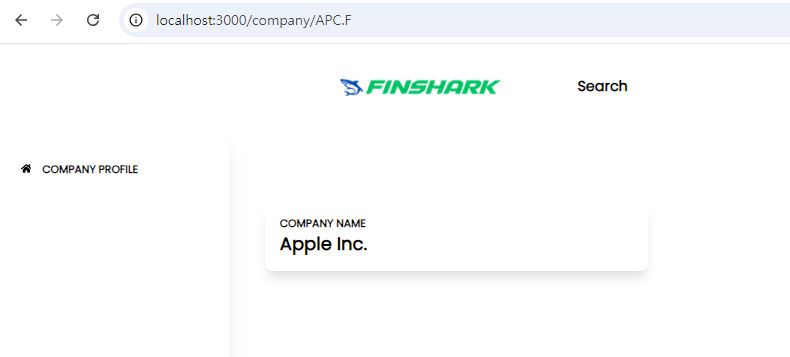
Table
- create
Tablefolder in components folder -
create
testData.tsx,Table.tsxandTable.cssin Table folder - testData.tsx
export const TestDataCompany = [
{
symbol: "AAPL",
price: 145.85,
beta: 1.201965,
volAvg: 79766736,
mktCap: 2410929717248,
lastDiv: 0.85,
range: "105.0-157.26",
changes: 2.4200134,
companyName: "Apple Inc.",
currency: "USD",
cik: "0000320193",
isin: "US0378331005",
cusip: "037833100",
exchange: "Nasdaq Global Select",
exchangeShortName: "NASDAQ",
industry: "Consumer Electronics",
website: "http://www.apple.com",
description:
"Apple Inc. designs, manufactures, and markets smartphones, personal computers, tablets, wearables, and accessories worldwide. It also sells various related services. The company offers iPhone, a line of smartphones; Mac, a line of personal computers; iPad, a line of multi-purpose tablets; and wearables, home, and accessories comprising AirPods, Apple TV, Apple Watch, Beats products, HomePod, iPod touch, and other Apple-branded and third-party accessories. It also provides AppleCare support services; cloud services store services; and operates various platforms, including the App Store, that allow customers to discover and download applications and digital content, such as books, music, video, games, and podcasts. In addition, the company offers various services, such as Apple Arcade, a game subscription service; Apple Music, which offers users a curated listening experience with on-demand radio stations; Apple News+, a subscription news and magazine service; Apple TV+, which offers exclusive original content; Apple Card, a co-branded credit card; and Apple Pay, a cashless payment service, as well as licenses its intellectual property. The company serves consumers, and small and mid-sized businesses; and the education, enterprise, and government markets. It sells and delivers third-party applications for its products through the App Store. The company also sells its products through its retail and online stores, and direct sales force; and third-party cellular network carriers, wholesalers, retailers, and resellers. Apple Inc. was founded in 1977 and is headquartered in Cupertino, California.",
ceo: "Mr. Timothy Cook",
sector: "Technology",
country: "US",
fullTimeEmployees: "147000",
phone: "14089961010",
address: "1 Apple Park Way",
city: "Cupertino",
state: "CALIFORNIA",
zip: "95014",
dcfDiff: 89.92,
dcf: 148.019,
image: "https://financialmodelingprep.com/image-stock/AAPL.png",
ipoDate: "1980-12-12",
defaultImage: false,
isEtf: false,
isActivelyTrading: true,
isAdr: false,
isFund: false,
},
];
export const testIncomeStatementData = [
{
date: "2022-09-24",
symbol: "AAPL",
reportedCurrency: "USD",
cik: "0000320193",
fillingDate: "2022-10-28",
acceptedDate: "2022-10-27 18:01:14",
calendarYear: "2022",
period: "FY",
revenue: 394328000000,
costOfRevenue: 223546000000,
grossProfit: 170782000000,
grossProfitRatio: 0.4330963056,
researchAndDevelopmentExpenses: 26251000000,
generalAndAdministrativeExpenses: 0,
sellingAndMarketingExpenses: 0,
sellingGeneralAndAdministrativeExpenses: 25094000000,
otherExpenses: -334000000,
operatingExpenses: 51345000000,
costAndExpenses: 274891000000,
interestIncome: 2825000000,
interestExpense: 2931000000,
depreciationAndAmortization: 11104000000,
ebitda: 130541000000,
ebitdaratio: 0.3310467428,
operatingIncome: 119437000000,
operatingIncomeRatio: 0.302887444,
totalOtherIncomeExpensesNet: -334000000,
incomeBeforeTax: 119103000000,
incomeBeforeTaxRatio: 0.3020404333,
incomeTaxExpense: 19300000000,
netIncome: 99803000000,
netIncomeRatio: 0.2530964071,
eps: 6.15,
epsdiluted: 6.11,
weightedAverageShsOut: 16215963000,
weightedAverageShsOutDil: 16325819000,
link: "https://www.sec.gov/Archives/edgar/data/320193/000032019322000108/0000320193-22-000108-index.htm",
finalLink:
"https://www.sec.gov/Archives/edgar/data/320193/000032019322000108/aapl-20220924.htm",
},
{
date: "2021-09-25",
symbol: "AAPL",
reportedCurrency: "USD",
cik: "0000320193",
fillingDate: "2021-10-29",
acceptedDate: "2021-10-28 18:04:28",
calendarYear: "2021",
period: "FY",
revenue: 365817000000,
costOfRevenue: 212981000000,
grossProfit: 152836000000,
grossProfitRatio: 0.4177935963,
researchAndDevelopmentExpenses: 21914000000,
generalAndAdministrativeExpenses: 0,
sellingAndMarketingExpenses: 0,
sellingGeneralAndAdministrativeExpenses: 21973000000,
otherExpenses: 258000000,
operatingExpenses: 43887000000,
costAndExpenses: 256868000000,
interestIncome: 2843000000,
interestExpense: 2645000000,
depreciationAndAmortization: 11284000000,
ebitda: 120233000000,
ebitdaratio: 0.3286697994,
operatingIncome: 108949000000,
operatingIncomeRatio: 0.2978237753,
totalOtherIncomeExpensesNet: 258000000,
incomeBeforeTax: 109207000000,
incomeBeforeTaxRatio: 0.2985290459,
incomeTaxExpense: 14527000000,
netIncome: 94680000000,
netIncomeRatio: 0.2588179336,
eps: 5.67,
epsdiluted: 5.61,
weightedAverageShsOut: 16701272000,
weightedAverageShsOutDil: 16864919000,
link: "https://www.sec.gov/Archives/edgar/data/320193/000032019321000105/0000320193-21-000105-index.htm",
finalLink:
"https://www.sec.gov/Archives/edgar/data/320193/000032019321000105/aapl-20210925.htm",
},
{
date: "2020-09-26",
symbol: "AAPL",
reportedCurrency: "USD",
cik: "0000320193",
fillingDate: "2020-10-30",
acceptedDate: "2020-10-29 18:06:25",
calendarYear: "2020",
period: "FY",
revenue: 274515000000,
costOfRevenue: 169559000000,
grossProfit: 104956000000,
grossProfitRatio: 0.3823324773,
researchAndDevelopmentExpenses: 18752000000,
generalAndAdministrativeExpenses: 0,
sellingAndMarketingExpenses: 0,
sellingGeneralAndAdministrativeExpenses: 19916000000,
otherExpenses: 803000000,
operatingExpenses: 38668000000,
costAndExpenses: 208227000000,
interestIncome: 3763000000,
interestExpense: 2873000000,
depreciationAndAmortization: 11056000000,
ebitda: 77344000000,
ebitdaratio: 0.2817478098,
operatingIncome: 66288000000,
operatingIncomeRatio: 0.2414731435,
totalOtherIncomeExpensesNet: 803000000,
incomeBeforeTax: 67091000000,
incomeBeforeTaxRatio: 0.2443983025,
incomeTaxExpense: 9680000000,
netIncome: 57411000000,
netIncomeRatio: 0.2091361128,
eps: 3.31,
epsdiluted: 3.28,
weightedAverageShsOut: 17352119000,
weightedAverageShsOutDil: 17528214000,
link: "https://www.sec.gov/Archives/edgar/data/320193/000032019320000096/0000320193-20-000096-index.htm",
finalLink:
"https://www.sec.gov/Archives/edgar/data/320193/000032019320000096/aapl-20200926.htm",
},
{
date: "2019-09-28",
symbol: "AAPL",
reportedCurrency: "USD",
cik: "0000320193",
fillingDate: "2019-10-31",
acceptedDate: "2019-10-30 18:12:36",
calendarYear: "2019",
period: "FY",
revenue: 260174000000,
costOfRevenue: 161782000000,
grossProfit: 98392000000,
grossProfitRatio: 0.3781776811,
researchAndDevelopmentExpenses: 16217000000,
generalAndAdministrativeExpenses: 0,
sellingAndMarketingExpenses: 0,
sellingGeneralAndAdministrativeExpenses: 18245000000,
otherExpenses: 1807000000,
operatingExpenses: 34462000000,
costAndExpenses: 196244000000,
interestIncome: 4961000000,
interestExpense: 3576000000,
depreciationAndAmortization: 12547000000,
ebitda: 76477000000,
ebitdaratio: 0.2939455903,
operatingIncome: 63930000000,
operatingIncomeRatio: 0.2457201719,
totalOtherIncomeExpensesNet: 1807000000,
incomeBeforeTax: 65737000000,
incomeBeforeTaxRatio: 0.2526655238,
incomeTaxExpense: 10481000000,
netIncome: 55256000000,
netIncomeRatio: 0.2123809451,
eps: 2.99,
epsdiluted: 2.97,
weightedAverageShsOut: 18471336000,
weightedAverageShsOutDil: 18595652000,
link: "https://www.sec.gov/Archives/edgar/data/320193/000032019319000119/0000320193-19-000119-index.htm",
finalLink:
"https://www.sec.gov/Archives/edgar/data/320193/000032019319000119/a10-k20199282019.htm",
},
{
date: "2018-09-29",
symbol: "AAPL",
reportedCurrency: "USD",
cik: "0000320193",
fillingDate: "2018-11-05",
acceptedDate: "2018-11-05 08:01:40",
calendarYear: "2018",
period: "FY",
revenue: 265595000000,
costOfRevenue: 163756000000,
grossProfit: 101839000000,
grossProfitRatio: 0.3834371882,
researchAndDevelopmentExpenses: 14236000000,
generalAndAdministrativeExpenses: 0,
sellingAndMarketingExpenses: 0,
sellingGeneralAndAdministrativeExpenses: 16705000000,
otherExpenses: 2005000000,
operatingExpenses: 30941000000,
costAndExpenses: 194697000000,
interestIncome: 5686000000,
interestExpense: 3240000000,
depreciationAndAmortization: 10903000000,
ebitda: 81801000000,
ebitdaratio: 0.3079914908,
operatingIncome: 70898000000,
operatingIncomeRatio: 0.2669402662,
totalOtherIncomeExpensesNet: 2005000000,
incomeBeforeTax: 72903000000,
incomeBeforeTaxRatio: 0.2744893541,
incomeTaxExpense: 13372000000,
netIncome: 59531000000,
netIncomeRatio: 0.2241420207,
eps: 3,
epsdiluted: 2.98,
weightedAverageShsOut: 19821508000,
weightedAverageShsOutDil: 20000436000,
link: "https://www.sec.gov/Archives/edgar/data/320193/000032019318000145/0000320193-18-000145-index.htm",
finalLink:
"https://www.sec.gov/Archives/edgar/data/320193/000032019318000145/a10-k20189292018.htm",
},
{
date: "2017-09-30",
symbol: "AAPL",
reportedCurrency: "USD",
cik: "0000320193",
fillingDate: "2017-11-03",
acceptedDate: "2017-11-03 08:01:37",
calendarYear: "2017",
period: "FY",
revenue: 229234000000,
costOfRevenue: 141048000000,
grossProfit: 88186000000,
grossProfitRatio: 0.3846986049,
researchAndDevelopmentExpenses: 11581000000,
generalAndAdministrativeExpenses: 0,
sellingAndMarketingExpenses: 0,
sellingGeneralAndAdministrativeExpenses: 15261000000,
otherExpenses: 2745000000,
operatingExpenses: 26842000000,
costAndExpenses: 167890000000,
interestIncome: 5201000000,
interestExpense: 2323000000,
depreciationAndAmortization: 10157000000,
ebitda: 71501000000,
ebitdaratio: 0.311912718,
operatingIncome: 61344000000,
operatingIncomeRatio: 0.2676042821,
totalOtherIncomeExpensesNet: 2745000000,
incomeBeforeTax: 64089000000,
incomeBeforeTaxRatio: 0.2795789455,
incomeTaxExpense: 15738000000,
netIncome: 48351000000,
netIncomeRatio: 0.2109242085,
eps: 2.32,
epsdiluted: 2.3,
weightedAverageShsOut: 20868968000,
weightedAverageShsOutDil: 21006768000,
link: "https://www.sec.gov/Archives/edgar/data/320193/000032019317000070/0000320193-17-000070-index.htm",
finalLink:
"https://www.sec.gov/Archives/edgar/data/320193/000032019317000070/a10-k20179302017.htm",
},
{
date: "2016-09-24",
symbol: "AAPL",
reportedCurrency: "USD",
cik: "0000320193",
fillingDate: "2016-10-26",
acceptedDate: "2016-10-26 16:42:16",
calendarYear: "2016",
period: "FY",
revenue: 215639000000,
costOfRevenue: 131376000000,
grossProfit: 84263000000,
grossProfitRatio: 0.3907595565,
researchAndDevelopmentExpenses: 10045000000,
generalAndAdministrativeExpenses: 0,
sellingAndMarketingExpenses: 0,
sellingGeneralAndAdministrativeExpenses: 14194000000,
otherExpenses: 1348000000,
operatingExpenses: 24239000000,
costAndExpenses: 155615000000,
interestIncome: 3999000000,
interestExpense: 1456000000,
depreciationAndAmortization: 10505000000,
ebitda: 70529000000,
ebitdaratio: 0.3270697787,
operatingIncome: 62567000000,
operatingIncomeRatio: 0.2901469586,
totalOtherIncomeExpensesNet: 1348000000,
incomeBeforeTax: 61372000000,
incomeBeforeTaxRatio: 0.2846052894,
incomeTaxExpense: 15685000000,
netIncome: 45687000000,
netIncomeRatio: 0.2118679831,
eps: 2.09,
epsdiluted: 2.08,
weightedAverageShsOut: 21883280000,
weightedAverageShsOutDil: 22001124000,
link: "https://www.sec.gov/Archives/edgar/data/320193/000162828016020309/0001628280-16-020309-index.htm",
finalLink:
"https://www.sec.gov/Archives/edgar/data/320193/000162828016020309/a201610-k9242016.htm",
},
{
date: "2015-09-26",
symbol: "AAPL",
reportedCurrency: "USD",
cik: "0000320193",
fillingDate: "2015-10-28",
acceptedDate: "2015-10-28 16:31:09",
calendarYear: "2015",
period: "FY",
revenue: 233715000000,
costOfRevenue: 140089000000,
grossProfit: 93626000000,
grossProfitRatio: 0.4005990202,
researchAndDevelopmentExpenses: 8067000000,
generalAndAdministrativeExpenses: 0,
sellingAndMarketingExpenses: 0,
sellingGeneralAndAdministrativeExpenses: 14329000000,
otherExpenses: 1285000000,
operatingExpenses: 22396000000,
costAndExpenses: 162485000000,
interestIncome: 2921000000,
interestExpense: 733000000,
depreciationAndAmortization: 11257000000,
ebitda: 82487000000,
ebitdaratio: 0.3529384079,
operatingIncome: 71230000000,
operatingIncomeRatio: 0.3047729072,
totalOtherIncomeExpensesNet: 1285000000,
incomeBeforeTax: 72515000000,
incomeBeforeTaxRatio: 0.3102710566,
incomeTaxExpense: 19121000000,
netIncome: 53394000000,
netIncomeRatio: 0.228457737,
eps: 2.32,
epsdiluted: 2.31,
weightedAverageShsOut: 23013684000,
weightedAverageShsOutDil: 23172276000,
link: "https://www.sec.gov/Archives/edgar/data/320193/000119312515356351/0001193125-15-356351-index.htm",
finalLink:
"https://www.sec.gov/Archives/edgar/data/320193/000119312515356351/d17062d10k.htm",
},
{
date: "2014-09-27",
symbol: "AAPL",
reportedCurrency: "USD",
cik: "0000320193",
fillingDate: "2014-10-27",
acceptedDate: "2014-10-27 17:11:55",
calendarYear: "2014",
period: "FY",
revenue: 182795000000,
costOfRevenue: 112258000000,
grossProfit: 70537000000,
grossProfitRatio: 0.3858803578,
researchAndDevelopmentExpenses: 6041000000,
generalAndAdministrativeExpenses: 0,
sellingAndMarketingExpenses: 0,
sellingGeneralAndAdministrativeExpenses: 11993000000,
otherExpenses: -431000000,
operatingExpenses: 18034000000,
costAndExpenses: 130292000000,
interestIncome: 1795000000,
interestExpense: 384000000,
depreciationAndAmortization: 7946000000,
ebitda: 61813000000,
ebitdaratio: 0.3381547635,
operatingIncome: 52503000000,
operatingIncomeRatio: 0.2872233923,
totalOtherIncomeExpensesNet: 980000000,
incomeBeforeTax: 53483000000,
incomeBeforeTaxRatio: 0.2925845893,
incomeTaxExpense: 13973000000,
netIncome: 39510000000,
netIncomeRatio: 0.2161437676,
eps: 1.62,
epsdiluted: 1.61,
weightedAverageShsOut: 24342288000,
weightedAverageShsOutDil: 24490652000,
link: "https://www.sec.gov/Archives/edgar/data/320193/000119312514383437/0001193125-14-383437-index.htm",
finalLink:
"https://www.sec.gov/Archives/edgar/data/320193/000119312514383437/d783162d10k.htm",
},
{
date: "2013-09-28",
symbol: "AAPL",
reportedCurrency: "USD",
cik: "0000320193",
fillingDate: "2013-10-30",
acceptedDate: "2013-10-29 20:38:28",
calendarYear: "2013",
period: "FY",
revenue: 170910000000,
costOfRevenue: 106606000000,
grossProfit: 64304000000,
grossProfitRatio: 0.3762448072,
researchAndDevelopmentExpenses: 4475000000,
generalAndAdministrativeExpenses: 0,
sellingAndMarketingExpenses: 0,
sellingGeneralAndAdministrativeExpenses: 10830000000,
otherExpenses: 1156000000,
operatingExpenses: 15305000000,
costAndExpenses: 121911000000,
interestIncome: 1616000000,
interestExpense: 136000000,
depreciationAndAmortization: 6757000000,
ebitda: 55756000000,
ebitdaratio: 0.3262301796,
operatingIncome: 50479000000,
operatingIncomeRatio: 0.29535428,
totalOtherIncomeExpensesNet: 1156000000,
incomeBeforeTax: 50155000000,
incomeBeforeTaxRatio: 0.2934585454,
incomeTaxExpense: 13118000000,
netIncome: 37037000000,
netIncomeRatio: 0.2167046984,
eps: 1.43,
epsdiluted: 1.42,
weightedAverageShsOut: 25909268000,
weightedAverageShsOutDil: 26086536000,
link: "https://www.sec.gov/Archives/edgar/data/320193/000119312513416534/0001193125-13-416534-index.htm",
finalLink:
"https://www.sec.gov/Archives/edgar/data/320193/000119312513416534/d590790d10k.htm",
},
{
date: "2012-09-29",
symbol: "AAPL",
reportedCurrency: "USD",
cik: "0000320193",
fillingDate: "2012-10-31",
acceptedDate: "2012-10-31 17:07:19",
calendarYear: "2012",
period: "FY",
revenue: 156508000000,
costOfRevenue: 87846000000,
grossProfit: 68662000000,
grossProfitRatio: 0.4387123981,
researchAndDevelopmentExpenses: 3381000000,
generalAndAdministrativeExpenses: 0,
sellingAndMarketingExpenses: 0,
sellingGeneralAndAdministrativeExpenses: 10040000000,
otherExpenses: 522000000,
operatingExpenses: 13421000000,
costAndExpenses: 101267000000,
interestIncome: 1088000000,
interestExpense: -522000000,
depreciationAndAmortization: 3277000000,
ebitda: 58518000000,
ebitdaratio: 0.3738978199,
operatingIncome: 55241000000,
operatingIncomeRatio: 0.3529595931,
totalOtherIncomeExpensesNet: 522000000,
incomeBeforeTax: 55763000000,
incomeBeforeTaxRatio: 0.3562948859,
incomeTaxExpense: 14030000000,
netIncome: 41733000000,
netIncomeRatio: 0.266650906,
eps: 1.59,
epsdiluted: 1.58,
weightedAverageShsOut: 26174904000,
weightedAverageShsOutDil: 26469940000,
link: "https://www.sec.gov/Archives/edgar/data/320193/000119312512444068/0001193125-12-444068-index.htm",
finalLink:
"https://www.sec.gov/Archives/edgar/data/320193/000119312512444068/d411355d10k.htm",
},
{
date: "2011-09-24",
symbol: "AAPL",
reportedCurrency: "USD",
cik: "0000320193",
fillingDate: "2011-10-26",
acceptedDate: "2011-10-26 16:35:25",
calendarYear: "2011",
period: "FY",
revenue: 108249000000,
costOfRevenue: 64431000000,
grossProfit: 43818000000,
grossProfitRatio: 0.4047889588,
researchAndDevelopmentExpenses: 2429000000,
generalAndAdministrativeExpenses: 0,
sellingAndMarketingExpenses: 0,
sellingGeneralAndAdministrativeExpenses: 7599000000,
otherExpenses: 415000000,
operatingExpenses: 10028000000,
costAndExpenses: 74459000000,
interestIncome: 519000000,
interestExpense: -415000000,
depreciationAndAmortization: 1814000000,
ebitda: 35604000000,
ebitdaratio: 0.3289083502,
operatingIncome: 33790000000,
operatingIncomeRatio: 0.3121506896,
totalOtherIncomeExpensesNet: 415000000,
incomeBeforeTax: 34205000000,
incomeBeforeTaxRatio: 0.3159844433,
incomeTaxExpense: 8283000000,
netIncome: 25922000000,
netIncomeRatio: 0.2394664154,
eps: 1,
epsdiluted: 0.99,
weightedAverageShsOut: 25879224000,
weightedAverageShsOutDil: 26226060000,
link: "https://www.sec.gov/Archives/edgar/data/320193/000119312511282113/0001193125-11-282113-index.htm",
finalLink:
"https://www.sec.gov/Archives/edgar/data/320193/000119312511282113/d220209d10k.htm",
},
{
date: "2010-09-25",
symbol: "AAPL",
reportedCurrency: "USD",
cik: "0000320193",
fillingDate: "2010-10-27",
acceptedDate: "2010-10-27 16:36:21",
calendarYear: "2010",
period: "FY",
revenue: 65225000000,
costOfRevenue: 39541000000,
grossProfit: 25684000000,
grossProfitRatio: 0.3937753929,
researchAndDevelopmentExpenses: 1782000000,
generalAndAdministrativeExpenses: 0,
sellingAndMarketingExpenses: 0,
sellingGeneralAndAdministrativeExpenses: 5517000000,
otherExpenses: 155000000,
operatingExpenses: 7299000000,
costAndExpenses: 46840000000,
interestIncome: 311000000,
interestExpense: -155000000,
depreciationAndAmortization: 1027000000,
ebitda: 19412000000,
ebitdaratio: 0.2976159448,
operatingIncome: 18385000000,
operatingIncomeRatio: 0.2818704484,
totalOtherIncomeExpensesNet: 155000000,
incomeBeforeTax: 18540000000,
incomeBeforeTaxRatio: 0.2842468379,
incomeTaxExpense: 4527000000,
netIncome: 14013000000,
netIncomeRatio: 0.2148409352,
eps: 0.55,
epsdiluted: 0.54,
weightedAverageShsOut: 25464908000,
weightedAverageShsOutDil: 25891936000,
link: "https://www.sec.gov/Archives/edgar/data/320193/000119312510238044/0001193125-10-238044-index.htm",
finalLink:
"https://www.sec.gov/Archives/edgar/data/320193/000119312510238044/d10k.htm",
},
{
date: "2009-09-26",
symbol: "AAPL",
reportedCurrency: "USD",
cik: "0000320193",
fillingDate: "2009-10-27",
acceptedDate: "2009-10-27 16:18:29",
calendarYear: "2009",
period: "FY",
revenue: 36537000000,
costOfRevenue: 23397000000,
grossProfit: 13140000000,
grossProfitRatio: 0.359635438,
researchAndDevelopmentExpenses: 1333000000,
generalAndAdministrativeExpenses: 0,
sellingAndMarketingExpenses: 0,
sellingGeneralAndAdministrativeExpenses: 4149000000,
otherExpenses: 326000000,
operatingExpenses: 5482000000,
costAndExpenses: 28879000000,
interestIncome: 407000000,
interestExpense: -326000000,
depreciationAndAmortization: 703000000,
ebitda: 8361000000,
ebitdaratio: 0.2288365219,
operatingIncome: 7658000000,
operatingIncomeRatio: 0.2095957523,
totalOtherIncomeExpensesNet: 326000000,
incomeBeforeTax: 7984000000,
incomeBeforeTaxRatio: 0.2185182144,
incomeTaxExpense: 2280000000,
netIncome: 5704000000,
netIncomeRatio: 0.1561157183,
eps: 0.23,
epsdiluted: 0.22,
weightedAverageShsOut: 25004448000,
weightedAverageShsOutDil: 25396140000,
link: "https://www.sec.gov/Archives/edgar/data/320193/000119312509214859/0001193125-09-214859-index.htm",
finalLink:
"https://www.sec.gov/Archives/edgar/data/320193/000119312509214859/d10k.htm",
},
{
date: "2008-09-27",
symbol: "AAPL",
reportedCurrency: "USD",
cik: "0000320193",
fillingDate: "2008-11-05",
acceptedDate: "2008-11-05 06:16:23",
calendarYear: "2008",
period: "FY",
revenue: 32479000000,
costOfRevenue: 21334000000,
grossProfit: 11145000000,
grossProfitRatio: 0.3431448013,
researchAndDevelopmentExpenses: 1109000000,
generalAndAdministrativeExpenses: 0,
sellingAndMarketingExpenses: 0,
sellingGeneralAndAdministrativeExpenses: 3761000000,
otherExpenses: 620000000,
operatingExpenses: 4870000000,
costAndExpenses: 26204000000,
interestIncome: 653000000,
interestExpense: -620000000,
depreciationAndAmortization: 473000000,
ebitda: 6748000000,
ebitdaratio: 0.2077650174,
operatingIncome: 6275000000,
operatingIncomeRatio: 0.1932017611,
totalOtherIncomeExpensesNet: 620000000,
incomeBeforeTax: 6895000000,
incomeBeforeTaxRatio: 0.2122910188,
incomeTaxExpense: 2061000000,
netIncome: 4834000000,
netIncomeRatio: 0.1488346316,
eps: 0.2,
epsdiluted: 0.19,
weightedAverageShsOut: 24684576000,
weightedAverageShsOutDil: 25259892000,
link: "https://www.sec.gov/Archives/edgar/data/320193/000119312508224958/0001193125-08-224958-index.htm",
finalLink:
"https://www.sec.gov/Archives/edgar/data/320193/000119312508224958/d10k.htm",
},
{
date: "2007-09-29",
symbol: "AAPL",
reportedCurrency: "USD",
cik: "0000320193",
fillingDate: "2007-11-15",
acceptedDate: "2007-11-15 16:49:37",
calendarYear: "2007",
period: "FY",
revenue: 24006000000,
costOfRevenue: 15852000000,
grossProfit: 8154000000,
grossProfitRatio: 0.3396650837,
researchAndDevelopmentExpenses: 782000000,
generalAndAdministrativeExpenses: 0,
sellingAndMarketingExpenses: 0,
sellingGeneralAndAdministrativeExpenses: 2963000000,
otherExpenses: -48000000,
operatingExpenses: 3745000000,
costAndExpenses: 19597000000,
interestIncome: 647000000,
interestExpense: -599000000,
depreciationAndAmortization: 317000000,
ebitda: 4726000000,
ebitdaratio: 0.1968674498,
operatingIncome: 4409000000,
operatingIncomeRatio: 0.1836624177,
totalOtherIncomeExpensesNet: 599000000,
incomeBeforeTax: 5008000000,
incomeBeforeTaxRatio: 0.208614513,
incomeTaxExpense: 1512000000,
netIncome: 3496000000,
netIncomeRatio: 0.1456302591,
eps: 0.14,
epsdiluted: 0.14,
weightedAverageShsOut: 24208660000,
weightedAverageShsOutDil: 24900176000,
link: "https://www.sec.gov/Archives/edgar/data/320193/000104746907009340/0001047469-07-009340-index.htm",
finalLink:
"https://www.sec.gov/Archives/edgar/data/320193/000104746907009340/a2181030z10-k.htm",
},
{
date: "2006-09-30",
symbol: "AAPL",
reportedCurrency: "USD",
cik: "0000320193",
fillingDate: "2006-12-29",
acceptedDate: "2006-12-29 06:05:58",
calendarYear: "2006",
period: "FY",
revenue: 19315000000,
costOfRevenue: 13717000000,
grossProfit: 5598000000,
grossProfitRatio: 0.2898265597,
researchAndDevelopmentExpenses: 712000000,
generalAndAdministrativeExpenses: 0,
sellingAndMarketingExpenses: 0,
sellingGeneralAndAdministrativeExpenses: 2433000000,
otherExpenses: -29000000,
operatingExpenses: 3145000000,
costAndExpenses: 16862000000,
interestIncome: 394000000,
interestExpense: -365000000,
depreciationAndAmortization: 225000000,
ebitda: 3043000000,
ebitdaratio: 0.1575459487,
operatingIncome: 2453000000,
operatingIncomeRatio: 0.1269997411,
totalOtherIncomeExpensesNet: 365000000,
incomeBeforeTax: 2818000000,
incomeBeforeTaxRatio: 0.1458969713,
incomeTaxExpense: 829000000,
netIncome: 1989000000,
netIncomeRatio: 0.1029769609,
eps: 0.0843,
epsdiluted: 0.0811,
weightedAverageShsOut: 23633624000,
weightedAverageShsOutDil: 24570728000,
link: "https://www.sec.gov/Archives/edgar/data/320193/000110465906084288/0001104659-06-084288-index.htm",
finalLink:
"https://www.sec.gov/Archives/edgar/data/320193/000110465906084288/a06-25759_210k.htm",
},
{
date: "2005-09-24",
symbol: "AAPL",
reportedCurrency: "USD",
cik: "0000320193",
fillingDate: "2005-12-01",
acceptedDate: "2005-11-30 21:22:48",
calendarYear: "2005",
period: "FY",
revenue: 13931000000,
costOfRevenue: 9888000000,
grossProfit: 4043000000,
grossProfitRatio: 0.2902160649,
researchAndDevelopmentExpenses: 534000000,
generalAndAdministrativeExpenses: 0,
sellingAndMarketingExpenses: 0,
sellingGeneralAndAdministrativeExpenses: 1859000000,
otherExpenses: 0,
operatingExpenses: 2393000000,
costAndExpenses: 12281000000,
interestIncome: 0,
interestExpense: -165000000,
depreciationAndAmortization: 179000000,
ebitda: 1829000000,
ebitdaratio: 0.1312899289,
operatingIncome: 1650000000,
operatingIncomeRatio: 0.1184408872,
totalOtherIncomeExpensesNet: 165000000,
incomeBeforeTax: 1815000000,
incomeBeforeTaxRatio: 0.130284976,
incomeTaxExpense: 480000000,
netIncome: 1335000000,
netIncomeRatio: 0.0958294451,
eps: 0.0586,
epsdiluted: 0.0554,
weightedAverageShsOut: 22636292000,
weightedAverageShsOutDil: 23992584000,
link: "https://www.sec.gov/Archives/edgar/data/320193/000110465905058421/0001104659-05-058421-index.htm",
finalLink:
"https://www.sec.gov/Archives/edgar/data/320193/000110465905058421/a05-20674_110k.htm",
},
{
date: "2004-09-25",
symbol: "AAPL",
reportedCurrency: "USD",
cik: "0000320193",
fillingDate: "2004-12-03",
acceptedDate: "2004-12-02 18:05:49",
calendarYear: "2004",
period: "FY",
revenue: 8279000000,
costOfRevenue: 6020000000,
grossProfit: 2259000000,
grossProfitRatio: 0.2728590409,
researchAndDevelopmentExpenses: 489000000,
generalAndAdministrativeExpenses: 0,
sellingAndMarketingExpenses: 0,
sellingGeneralAndAdministrativeExpenses: 1421000000,
otherExpenses: -9000000,
operatingExpenses: 1910000000,
costAndExpenses: 7930000000,
interestIncome: 64000000,
interestExpense: 3000000,
depreciationAndAmortization: 150000000,
ebitda: 554000000,
ebitdaratio: 0.0669162942,
operatingIncome: 326000000,
operatingIncomeRatio: 0.0393767363,
totalOtherIncomeExpensesNet: 57000000,
incomeBeforeTax: 383000000,
incomeBeforeTaxRatio: 0.0462616258,
incomeTaxExpense: 107000000,
netIncome: 276000000,
netIncomeRatio: 0.0333373596,
eps: 0.0129,
epsdiluted: 0.0121,
weightedAverageShsOut: 20809040000,
weightedAverageShsOutDil: 21693728000,
link: "https://www.sec.gov/Archives/edgar/data/320193/000104746904035975/0001047469-04-035975-index.htm",
finalLink:
"https://www.sec.gov/Archives/edgar/data/320193/000104746904035975/a2147337z10-k.htm",
},
{
date: "2003-09-27",
symbol: "AAPL",
reportedCurrency: "USD",
cik: "0000320193",
fillingDate: "2003-12-19",
acceptedDate: "2003-12-19 17:25:45",
calendarYear: "2003",
period: "FY",
revenue: 6207000000,
costOfRevenue: 4499000000,
grossProfit: 1708000000,
grossProfitRatio: 0.2751731916,
researchAndDevelopmentExpenses: 471000000,
generalAndAdministrativeExpenses: 0,
sellingAndMarketingExpenses: 0,
sellingGeneralAndAdministrativeExpenses: 1212000000,
otherExpenses: -5000000,
operatingExpenses: 1683000000,
costAndExpenses: 6182000000,
interestIncome: 69000000,
interestExpense: 8000000,
depreciationAndAmortization: 113000000,
ebitda: 202000000,
ebitdaratio: 0.032543902,
operatingIncome: 89000000,
operatingIncomeRatio: 0.0143386499,
totalOtherIncomeExpensesNet: 3000000,
incomeBeforeTax: 92000000,
incomeBeforeTaxRatio: 0.0148219752,
incomeTaxExpense: 24000000,
netIncome: 69000000,
netIncomeRatio: 0.0111164814,
eps: 0.0036,
epsdiluted: 0.0032,
weightedAverageShsOut: 20195336000,
weightedAverageShsOutDil: 20354096000,
link: "https://www.sec.gov/Archives/edgar/data/320193/000104746903041604/0001047469-03-041604-index.htm",
finalLink:
"https://www.sec.gov/Archives/edgar/data/320193/000104746903041604/a2124888z10-k.htm",
},
{
date: "2002-09-28",
symbol: "AAPL",
reportedCurrency: "USD",
cik: "0000320193",
fillingDate: "2002-12-19",
acceptedDate: "2002-12-19 17:20:21",
calendarYear: "2002",
period: "FY",
revenue: 5742000000,
costOfRevenue: 4139000000,
grossProfit: 1603000000,
grossProfitRatio: 0.2791710206,
researchAndDevelopmentExpenses: 447000000,
generalAndAdministrativeExpenses: 0,
sellingAndMarketingExpenses: 0,
sellingGeneralAndAdministrativeExpenses: 1111000000,
otherExpenses: 5000000,
operatingExpenses: 1558000000,
costAndExpenses: 5697000000,
interestIncome: 118000000,
interestExpense: 11000000,
depreciationAndAmortization: 118000000,
ebitda: 286000000,
ebitdaratio: 0.0498084291,
operatingIncome: 168000000,
operatingIncomeRatio: 0.0292580982,
totalOtherIncomeExpensesNet: -81000000,
incomeBeforeTax: 87000000,
incomeBeforeTaxRatio: 0.0151515152,
incomeTaxExpense: 22000000,
netIncome: 65000000,
netIncomeRatio: 0.0113200975,
eps: 0.0032,
epsdiluted: 0.0032,
weightedAverageShsOut: 19881232000,
weightedAverageShsOutDil: 20259960000,
link: "https://www.sec.gov/Archives/edgar/data/320193/000104746902007674/0001047469-02-007674-index.htm",
finalLink:
"https://www.sec.gov/Archives/edgar/data/320193/000104746902007674/a2096490z10-k.htm",
},
{
date: "2001-09-29",
symbol: "AAPL",
reportedCurrency: "USD",
cik: "0000320193",
fillingDate: "2001-12-21",
acceptedDate: "2001-12-21 00:00:00",
calendarYear: "2001",
period: "FY",
revenue: 5363000000,
costOfRevenue: 4128000000,
grossProfit: 1235000000,
grossProfitRatio: 0.2302815588,
researchAndDevelopmentExpenses: 441000000,
generalAndAdministrativeExpenses: 0,
sellingAndMarketingExpenses: 0,
sellingGeneralAndAdministrativeExpenses: 1138000000,
otherExpenses: 8000000,
operatingExpenses: 1579000000,
costAndExpenses: 5707000000,
interestIncome: 218000000,
interestExpense: 16000000,
depreciationAndAmortization: 102000000,
ebitda: -16000000,
ebitdaratio: -0.0029834048,
operatingIncome: -344000000,
operatingIncomeRatio: -0.0641432034,
totalOtherIncomeExpensesNet: 292000000,
incomeBeforeTax: -52000000,
incomeBeforeTaxRatio: -0.0096960656,
incomeTaxExpense: -15000000,
netIncome: -37000000,
netIncomeRatio: -0.0068991236,
eps: -0.0019,
epsdiluted: -0.0019,
weightedAverageShsOut: 19354328000,
weightedAverageShsOutDil: 19354328000,
link: "https://www.sec.gov/Archives/edgar/data/320193/000091205701544436/0000912057-01-544436-index.htm",
finalLink:
"https://www.sec.gov/Archives/edgar/data/320193/000091205701544436/a2066171z10-k405.htm",
},
{
date: "2000-09-30",
symbol: "AAPL",
reportedCurrency: "USD",
cik: "0000320193",
fillingDate: "2000-12-14",
acceptedDate: "2000-12-14 00:00:00",
calendarYear: "2000",
period: "FY",
revenue: 7983000000,
costOfRevenue: 5817000000,
grossProfit: 2166000000,
grossProfitRatio: 0.271326569,
researchAndDevelopmentExpenses: 380000000,
generalAndAdministrativeExpenses: 0,
sellingAndMarketingExpenses: 0,
sellingGeneralAndAdministrativeExpenses: 1166000000,
otherExpenses: 6000000,
operatingExpenses: 1546000000,
costAndExpenses: 7363000000,
interestIncome: 210000000,
interestExpense: 21000000,
depreciationAndAmortization: 84000000,
ebitda: 920000000,
ebitdaratio: 0.1152448954,
operatingIncome: 836000000,
operatingIncomeRatio: 0.1047225354,
totalOtherIncomeExpensesNet: 256000000,
incomeBeforeTax: 1092000000,
incomeBeforeTaxRatio: 0.1367906802,
incomeTaxExpense: 306000000,
netIncome: 786000000,
netIncomeRatio: 0.0984592259,
eps: 0.0432,
epsdiluted: 0.0389,
weightedAverageShsOut: 18175808000,
weightedAverageShsOutDil: 20178144000,
link: "https://www.sec.gov/Archives/edgar/data/320193/000091205700053623/0000912057-00-053623-index.htm",
finalLink:
"https://www.sec.gov/Archives/edgar/data/320193/000091205700053623/a2032880z10-k.txt",
},
{
date: "1999-09-25",
symbol: "AAPL",
reportedCurrency: "USD",
cik: "0000320193",
fillingDate: "1999-12-22",
acceptedDate: "1999-12-22 00:00:00",
calendarYear: "1999",
period: "FY",
revenue: 6134000000,
costOfRevenue: 4438000000,
grossProfit: 1696000000,
grossProfitRatio: 0.2764916857,
researchAndDevelopmentExpenses: 314000000,
generalAndAdministrativeExpenses: 0,
sellingAndMarketingExpenses: 0,
sellingGeneralAndAdministrativeExpenses: 996000000,
otherExpenses: -2000000,
operatingExpenses: 1310000000,
costAndExpenses: 5748000000,
interestIncome: 144000000,
interestExpense: 47000000,
depreciationAndAmortization: 85000000,
ebitda: 613000000,
ebitdaratio: 0.0999347897,
operatingIncome: 528000000,
operatingIncomeRatio: 0.0860776003,
totalOtherIncomeExpensesNet: 148000000,
incomeBeforeTax: 676000000,
incomeBeforeTaxRatio: 0.1102054125,
incomeTaxExpense: 75000000,
netIncome: 601000000,
netIncomeRatio: 0.0979784806,
eps: 0.0375,
epsdiluted: 0.0323,
weightedAverageShsOut: 16033584000,
weightedAverageShsOutDil: 19506368000,
link: "https://www.sec.gov/Archives/edgar/data/320193/000091205799010244/0000912057-99-010244-index.htm",
finalLink:
"https://www.sec.gov/Archives/edgar/data/320193/000091205799010244/0000912057-99-010244.txt",
},
{
date: "1998-09-25",
symbol: "AAPL",
reportedCurrency: "USD",
cik: "0000320193",
fillingDate: "1998-12-23",
acceptedDate: "1998-12-23 00:00:00",
calendarYear: "1998",
period: "FY",
revenue: 5941000000,
costOfRevenue: 4462000000,
grossProfit: 1479000000,
grossProfitRatio: 0.2489479886,
researchAndDevelopmentExpenses: 310000000,
generalAndAdministrativeExpenses: 0,
sellingAndMarketingExpenses: 0,
sellingGeneralAndAdministrativeExpenses: 908000000,
otherExpenses: -8000000,
operatingExpenses: 1218000000,
costAndExpenses: 5680000000,
interestIncome: 100000000,
interestExpense: 62000000,
depreciationAndAmortization: 111000000,
ebitda: 504000000,
ebitdaratio: 0.084834203,
operatingIncome: 299000000,
operatingIncomeRatio: 0.0503282276,
totalOtherIncomeExpensesNet: -64000000,
incomeBeforeTax: 329000000,
incomeBeforeTaxRatio: 0.0553778825,
incomeTaxExpense: 20000000,
netIncome: 309000000,
netIncomeRatio: 0.0520114459,
eps: 0.0209,
epsdiluted: 0.0188,
weightedAverageShsOut: 14781088000,
weightedAverageShsOutDil: 18806704000,
link: "https://www.sec.gov/Archives/edgar/data/320193/000104746998044981/0001047469-98-044981-index.htm",
finalLink:
"https://www.sec.gov/Archives/edgar/data/320193/0001047469-98-044981.txt",
},
{
date: "1997-09-26",
symbol: "AAPL",
reportedCurrency: "USD",
cik: "0000320193",
fillingDate: "1997-12-05",
acceptedDate: "1997-12-05 00:00:00",
calendarYear: "1997",
period: "FY",
revenue: 7081000000,
costOfRevenue: 5713000000,
grossProfit: 1368000000,
grossProfitRatio: 0.1931930518,
researchAndDevelopmentExpenses: 860000000,
generalAndAdministrativeExpenses: 0,
sellingAndMarketingExpenses: 0,
sellingGeneralAndAdministrativeExpenses: 1286000000,
otherExpenses: 3000000,
operatingExpenses: 2146000000,
costAndExpenses: 7859000000,
interestIncome: 82000000,
interestExpense: 71000000,
depreciationAndAmortization: 118000000,
ebitda: -575000000,
ebitdaratio: -0.0812032199,
operatingIncome: -778000000,
operatingIncomeRatio: -0.1098714871,
totalOtherIncomeExpensesNet: -267000000,
incomeBeforeTax: -1045000000,
incomeBeforeTaxRatio: -0.1475780257,
incomeTaxExpense: 281000000,
netIncome: -1326000000,
netIncomeRatio: -0.1872616862,
eps: -0.0939,
epsdiluted: -0.0939,
weightedAverageShsOut: 14118944000,
weightedAverageShsOutDil: 14118944000,
link: "https://www.sec.gov/Archives/edgar/data/320193/000104746997006960/0001047469-97-006960-index.htm",
finalLink:
"https://www.sec.gov/Archives/edgar/data/320193/0001047469-97-006960.txt",
},
{
date: "1996-09-27",
symbol: "AAPL",
reportedCurrency: "USD",
cik: "0000320193",
fillingDate: "1996-12-19",
acceptedDate: "1996-12-19 00:00:00",
calendarYear: "1996",
period: "FY",
revenue: 9833000000,
costOfRevenue: 8865000000,
grossProfit: 968000000,
grossProfitRatio: 0.0984440151,
researchAndDevelopmentExpenses: 604000000,
generalAndAdministrativeExpenses: 0,
sellingAndMarketingExpenses: 0,
sellingGeneralAndAdministrativeExpenses: 1568000000,
otherExpenses: -3000000,
operatingExpenses: 2172000000,
costAndExpenses: 11037000000,
interestIncome: 60000000,
interestExpense: 60000000,
depreciationAndAmortization: 156000000,
ebitda: -991000000,
ebitdaratio: -0.1007830774,
operatingIncome: -1204000000,
operatingIncomeRatio: -0.1224448286,
totalOtherIncomeExpensesNet: -91000000,
incomeBeforeTax: -1295000000,
incomeBeforeTaxRatio: -0.1316993796,
incomeTaxExpense: -479000000,
netIncome: -816000000,
netIncomeRatio: -0.0829858639,
eps: -0.0589,
epsdiluted: -0.0589,
weightedAverageShsOut: 13858208000,
weightedAverageShsOutDil: 13858208000,
link: "https://www.sec.gov/Archives/edgar/data/320193/000032019396000023/0000320193-96-000023-index.htm",
finalLink:
"https://www.sec.gov/Archives/edgar/data/320193/0000320193-96-000023.txt",
},
{
date: "1995-09-29",
symbol: "AAPL",
reportedCurrency: "USD",
cik: "0000320193",
fillingDate: "1995-12-19",
acceptedDate: "1995-12-19 00:00:00",
calendarYear: "1995",
period: "FY",
revenue: 11062000000,
costOfRevenue: 8204000000,
grossProfit: 2858000000,
grossProfitRatio: 0.2583619599,
researchAndDevelopmentExpenses: 614000000,
generalAndAdministrativeExpenses: 0,
sellingAndMarketingExpenses: 0,
sellingGeneralAndAdministrativeExpenses: 1583000000,
otherExpenses: -1000000,
operatingExpenses: 2197000000,
costAndExpenses: 10401000000,
interestIncome: 100000000,
interestExpense: 48000000,
depreciationAndAmortization: 127000000,
ebitda: 887000000,
ebitdaratio: 0.0801844151,
operatingIncome: 684000000,
operatingIncomeRatio: 0.0618333032,
totalOtherIncomeExpensesNet: -10000000,
incomeBeforeTax: 674000000,
incomeBeforeTaxRatio: 0.0609293075,
incomeTaxExpense: 250000000,
netIncome: 424000000,
netIncomeRatio: 0.038329416,
eps: 0.0308,
epsdiluted: 0.0308,
weightedAverageShsOut: 13781264000,
weightedAverageShsOutDil: 13781264000,
link: "https://www.sec.gov/Archives/edgar/data/320193/000032019395000016/0000320193-95-000016-index.htm",
finalLink:
"https://www.sec.gov/Archives/edgar/data/320193/0000320193-95-000016.txt",
},
{
date: "1994-09-30",
symbol: "AAPL",
reportedCurrency: "USD",
cik: "0000320193",
fillingDate: "1994-12-13",
acceptedDate: "1994-12-13 00:00:00",
calendarYear: "1994",
period: "FY",
revenue: 9188748000,
costOfRevenue: 6844915000,
grossProfit: 2343833000,
grossProfitRatio: 0.2550764261,
researchAndDevelopmentExpenses: 564303000,
generalAndAdministrativeExpenses: 0,
sellingAndMarketingExpenses: 0,
sellingGeneralAndAdministrativeExpenses: 1384111000,
otherExpenses: 8685000,
operatingExpenses: 1948414000,
costAndExpenses: 8793329000,
interestIncome: 43284000,
interestExpense: 39653000,
depreciationAndAmortization: 167958000,
ebitda: 615346000,
ebitdaratio: 0.0669673387,
operatingIncome: 522274000,
operatingIncomeRatio: 0.0568384289,
totalOtherIncomeExpensesNet: -21988000,
incomeBeforeTax: 500286000,
incomeBeforeTaxRatio: 0.0544455023,
incomeTaxExpense: 190108000,
netIncome: 310178000,
netIncomeRatio: 0.0337562854,
eps: 0.0233,
epsdiluted: 0.0233,
weightedAverageShsOut: 13298320000,
weightedAverageShsOutDil: 13298320000,
link: "https://www.sec.gov/Archives/edgar/data/320193/000032019394000016/0000320193-94-000016-index.htm",
finalLink:
"https://www.sec.gov/Archives/edgar/data/320193/0000320193-94-000016.txt",
},
{
date: "1993-09-30",
symbol: "AAPL",
reportedCurrency: "USD",
cik: "0000320193",
fillingDate: "1993-09-30",
acceptedDate: "1993-09-30 00:00:00",
calendarYear: "1993",
period: "FY",
revenue: 7977000000,
costOfRevenue: 5082700000,
grossProfit: 2894300000,
grossProfitRatio: 0.3628306381,
researchAndDevelopmentExpenses: 0,
generalAndAdministrativeExpenses: 0,
sellingAndMarketingExpenses: 0,
sellingGeneralAndAdministrativeExpenses: 2617800000,
otherExpenses: 166100000,
operatingExpenses: 2783900000,
costAndExpenses: 7866600000,
interestIncome: 0,
interestExpense: -58600000,
depreciationAndAmortization: 166100000,
ebitda: 247200000,
ebitdaratio: 0.0309890936,
operatingIncome: 81100000,
operatingIncomeRatio: 0.0101667293,
totalOtherIncomeExpensesNet: 58600000,
incomeBeforeTax: 139700000,
incomeBeforeTaxRatio: 0.0175128494,
incomeTaxExpense: 53100000,
netIncome: 86600000,
netIncomeRatio: 0.0108562116,
eps: 0.0065,
epsdiluted: 0.0065,
weightedAverageShsOut: 13342000000,
weightedAverageShsOutDil: 13424000000,
link: null,
finalLink: null,
},
{
date: "1992-09-30",
symbol: "AAPL",
reportedCurrency: "USD",
cik: "0000320193",
fillingDate: "1992-09-30",
acceptedDate: "1992-09-30 00:00:00",
calendarYear: "1992",
period: "FY",
revenue: 7086500000,
costOfRevenue: 3774200000,
grossProfit: 3312300000,
grossProfitRatio: 0.4674098638,
researchAndDevelopmentExpenses: 0,
generalAndAdministrativeExpenses: 0,
sellingAndMarketingExpenses: 0,
sellingGeneralAndAdministrativeExpenses: 2289400000,
otherExpenses: 217200000,
operatingExpenses: 2506600000,
costAndExpenses: 6280800000,
interestIncome: 0,
interestExpense: -99400000,
depreciationAndAmortization: 217200000,
ebitda: 973300000,
ebitdaratio: 0.1373456572,
operatingIncome: 805700000,
operatingIncomeRatio: 0.113695054,
totalOtherIncomeExpensesNet: 49800000,
incomeBeforeTax: 855500000,
incomeBeforeTaxRatio: 0.1207225005,
incomeTaxExpense: 325100000,
netIncome: 530400000,
netIncomeRatio: 0.0748465392,
eps: 0.0387,
epsdiluted: 0.0387,
weightedAverageShsOut: 13718880000,
weightedAverageShsOutDil: 13729632000,
link: null,
finalLink: null,
},
{
date: "1991-09-30",
symbol: "AAPL",
reportedCurrency: "USD",
cik: "0000320193",
fillingDate: "1991-09-30",
acceptedDate: "1991-09-30 00:00:00",
calendarYear: "1991",
period: "FY",
revenue: 6308800000,
costOfRevenue: 3109700000,
grossProfit: 3199100000,
grossProfitRatio: 0.5070853411,
researchAndDevelopmentExpenses: 0,
generalAndAdministrativeExpenses: 0,
sellingAndMarketingExpenses: 0,
sellingGeneralAndAdministrativeExpenses: 2547400000,
otherExpenses: 204400000,
operatingExpenses: 2751800000,
costAndExpenses: 5861500000,
interestIncome: 0,
interestExpense: -104800000,
depreciationAndAmortization: 204400000,
ebitda: 599300000,
ebitdaratio: 0.0949942937,
operatingIncome: 447300000,
operatingIncomeRatio: 0.0709009637,
totalOtherIncomeExpensesNet: 52400000,
incomeBeforeTax: 499700000,
incomeBeforeTaxRatio: 0.0792068222,
incomeTaxExpense: 189900000,
netIncome: 309800000,
netIncomeRatio: 0.0491060107,
eps: 0.023,
epsdiluted: 0.023,
weightedAverageShsOut: 13448682171,
weightedAverageShsOutDil: 13448682171,
link: null,
finalLink: null,
},
{
date: "1990-09-30",
symbol: "AAPL",
reportedCurrency: "USD",
cik: "0000320193",
fillingDate: "1990-09-30",
acceptedDate: "1990-09-30 00:00:00",
calendarYear: "1990",
period: "FY",
revenue: 5558400000,
costOfRevenue: 2403500000,
grossProfit: 3154900000,
grossProfitRatio: 0.5675913932,
researchAndDevelopmentExpenses: 0,
generalAndAdministrativeExpenses: 0,
sellingAndMarketingExpenses: 0,
sellingGeneralAndAdministrativeExpenses: 2240200000,
otherExpenses: 202700000,
operatingExpenses: 2442900000,
costAndExpenses: 4846400000,
interestIncome: 0,
interestExpense: -133000000,
depreciationAndAmortization: 202700000,
ebitda: 848200000,
ebitdaratio: 0.1525978699,
operatingIncome: 712000000,
operatingIncomeRatio: 0.1280944157,
totalOtherIncomeExpensesNet: 66500000,
incomeBeforeTax: 778500000,
incomeBeforeTaxRatio: 0.1400582902,
incomeTaxExpense: 303600000,
netIncome: 474900000,
netIncomeRatio: 0.0854382556,
eps: 0.0338,
epsdiluted: 0.0338,
weightedAverageShsOut: 14071111111,
weightedAverageShsOutDil: 14071111111,
link: null,
finalLink: null,
},
{
date: "1989-09-30",
symbol: "AAPL",
reportedCurrency: "USD",
cik: "0000320193",
fillingDate: "1989-09-30",
acceptedDate: "1989-09-30 00:00:00",
calendarYear: "1989",
period: "FY",
revenue: 5284000000,
costOfRevenue: 2570000000,
grossProfit: 2714000000,
grossProfitRatio: 0.5136260409,
researchAndDevelopmentExpenses: 0,
generalAndAdministrativeExpenses: 0,
sellingAndMarketingExpenses: 0,
sellingGeneralAndAdministrativeExpenses: 1954900000,
otherExpenses: 124800000,
operatingExpenses: 2079700000,
costAndExpenses: 4649700000,
interestIncome: 0,
interestExpense: -220000000,
depreciationAndAmortization: 124800000,
ebitda: 649100000,
ebitdaratio: 0.1228425435,
operatingIncome: 634300000,
operatingIncomeRatio: 0.1200416351,
totalOtherIncomeExpensesNet: 110000000,
incomeBeforeTax: 744300000,
incomeBeforeTaxRatio: 0.1408591976,
incomeTaxExpense: 290300000,
netIncome: 454000000,
netIncomeRatio: 0.0859197578,
eps: 0.0316,
epsdiluted: 0.0316,
weightedAverageShsOut: 14363841808,
weightedAverageShsOutDil: 14363841808,
link: null,
finalLink: null,
},
{
date: "1988-09-30",
symbol: "AAPL",
reportedCurrency: "USD",
cik: "0000320193",
fillingDate: "1988-09-30",
acceptedDate: "1988-09-30 00:00:00",
calendarYear: "1988",
period: "FY",
revenue: 4071400000,
costOfRevenue: 1913200000,
grossProfit: 2158200000,
grossProfitRatio: 0.5300879304,
researchAndDevelopmentExpenses: 0,
generalAndAdministrativeExpenses: 0,
sellingAndMarketingExpenses: 0,
sellingGeneralAndAdministrativeExpenses: 1460200000,
otherExpenses: 77700000,
operatingExpenses: 1537900000,
costAndExpenses: 3451100000,
interestIncome: 0,
interestExpense: -71700000,
depreciationAndAmortization: 77700000,
ebitda: 662200000,
ebitdaratio: 0.1626467554,
operatingIncome: 620300000,
operatingIncomeRatio: 0.1523554551,
totalOtherIncomeExpensesNet: 35900000,
incomeBeforeTax: 656200000,
incomeBeforeTaxRatio: 0.1611730609,
incomeTaxExpense: 255900000,
netIncome: 400300000,
netIncomeRatio: 0.0983199882,
eps: 0.0275,
epsdiluted: 0.0275,
weightedAverageShsOut: 14556363636,
weightedAverageShsOutDil: 14556363636,
link: null,
finalLink: null,
},
{
date: "1987-09-30",
symbol: "AAPL",
reportedCurrency: "USD",
cik: "0000320193",
fillingDate: "1987-09-30",
acceptedDate: "1987-09-30 00:00:00",
calendarYear: "1987",
period: "FY",
revenue: 2661100000,
costOfRevenue: 1225700000,
grossProfit: 1435400000,
grossProfitRatio: 0.5394009996,
researchAndDevelopmentExpenses: 0,
generalAndAdministrativeExpenses: 0,
sellingAndMarketingExpenses: 0,
sellingGeneralAndAdministrativeExpenses: 993400000,
otherExpenses: 70500000,
operatingExpenses: 1063900000,
costAndExpenses: 2289600000,
interestIncome: 0,
interestExpense: -77800000,
depreciationAndAmortization: 70500000,
ebitda: 403100000,
ebitdaratio: 0.1514787118,
operatingIncome: 371500000,
operatingIncomeRatio: 0.1396039232,
totalOtherIncomeExpensesNet: 38900000,
incomeBeforeTax: 410400000,
incomeBeforeTaxRatio: 0.1542219383,
incomeTaxExpense: 192900000,
netIncome: 217500000,
netIncomeRatio: 0.0817331179,
eps: 0.0148,
epsdiluted: 0.0148,
weightedAverageShsOut: 14674698795,
weightedAverageShsOutDil: 14674698795,
link: null,
finalLink: null,
},
{
date: "1986-09-30",
symbol: "AAPL",
reportedCurrency: "USD",
cik: "0000320193",
fillingDate: "1986-09-30",
acceptedDate: "1986-09-30 00:00:00",
calendarYear: "1986",
period: "FY",
revenue: 1901900000,
costOfRevenue: 840000000,
grossProfit: 1061900000,
grossProfitRatio: 0.5583364004,
researchAndDevelopmentExpenses: 0,
generalAndAdministrativeExpenses: 0,
sellingAndMarketingExpenses: 0,
sellingGeneralAndAdministrativeExpenses: 737300000,
otherExpenses: 51100000,
operatingExpenses: 788400000,
costAndExpenses: 1628400000,
interestIncome: 0,
interestExpense: -72500000,
depreciationAndAmortization: 51100000,
ebitda: 288400000,
ebitdaratio: 0.1516378358,
operatingIncome: 273500000,
operatingIncomeRatio: 0.1438035649,
totalOtherIncomeExpensesNet: 36300000,
incomeBeforeTax: 309800000,
incomeBeforeTaxRatio: 0.1628897418,
incomeTaxExpense: 155800000,
netIncome: 154000000,
netIncomeRatio: 0.0809716599,
eps: 0.0107,
epsdiluted: 0.0107,
weightedAverageShsOut: 14373333333,
weightedAverageShsOutDil: 14373333333,
link: null,
finalLink: null,
},
{
date: "1985-09-30",
symbol: "AAPL",
reportedCurrency: "USD",
cik: "0000320193",
fillingDate: "1985-09-30",
acceptedDate: "1985-09-30 00:00:00",
calendarYear: "1985",
period: "FY",
revenue: 1918300000,
costOfRevenue: 1076000000,
grossProfit: 842300000,
grossProfitRatio: 0.4390866913,
researchAndDevelopmentExpenses: 0,
generalAndAdministrativeExpenses: 0,
sellingAndMarketingExpenses: 0,
sellingGeneralAndAdministrativeExpenses: 653200000,
otherExpenses: 41800000,
operatingExpenses: 695000000,
costAndExpenses: 1771000000,
interestIncome: 0,
interestExpense: 54500000,
depreciationAndAmortization: 41800000,
ebitda: 216300000,
ebitdaratio: 0.1127560861,
operatingIncome: 147300000,
operatingIncomeRatio: 0.0767867383,
totalOtherIncomeExpensesNet: -27300000,
incomeBeforeTax: 120000000,
incomeBeforeTaxRatio: 0.0625553876,
incomeTaxExpense: 58800000,
netIncome: 61200000,
netIncomeRatio: 0.0319032477,
eps: 0.0045,
epsdiluted: 0.0045,
weightedAverageShsOut: 13708800000,
weightedAverageShsOutDil: 13708800000,
link: null,
finalLink: null,
},
];- Table.tsx
import React from 'react'
import { testIncomeStatementData } from './testData'
const data = testIncomeStatementData;
type Props = {}
type Company = (typeof data)[0];
const configs = [
{
label: "Year",
render: (company: Company) => company.acceptedDate
},
{
label: "Cost of Revenue",
render: (company: Company) => company.costOfRevenue
}
]
const Table = (props: Props) => {
const renderedRows = data.map((company) => {
return (
<tr key={company.cik}>
{configs.map((val: any) => {
return (
<td className="p-4 whitespace-nowrap text-sm font-normal text-gray-900">
{val.render(company)}
</td>
)})}
</tr>
)
})
const renderedHeaders = configs.map((config) => {
return (
<th className="p-4 text-left text-xs font-medium text-gray-500 uppercase tracking-wider" key={config.label}>
{config.label}
</th>
)
})
return (
<div className="bg-white shadow rounded-lg p-4 sm:p-6 xl:p-8">
<table>
<thead className="min-w-full divide-y divide-gray-200 m-5">
{renderedHeaders}
</thead>
<tbody>
{renderedRows}
</tbody>
</table>
</div>
)
}
export default TableDesignPage
- create
DesginPagefolder in pages folder -
create
DesignPage.tsxandDesignPage.cssin DesignPage folder - DesignPage.tsx
import React from 'react'
import Table from '../../components/Table/Table'
type Props = {}
const DesignPage = (props: Props) => {
return (
<>
<h1>FinShark Design Page</h1>
<h2>This is Finshark's design page. This is where we well house various design aspects of the app</h2>
<Table />
</>
)
}
export default DesignPageRouter
- Routes.tsx
import { createBrowserRouter } from "react-router-dom";
import App from "../App";
import HomePage from "../pages/HomePage/HomePage";
import SearchPage from "../pages/SearchPage/SearchPage";
import CompanyPage from "../pages/CompanyPage/CompanyPage";
import CompanyProfile from "../components/CompanyProfile/CompanyProfile";
import DesignPage from "../pages/DesignPage/DesignPage";
export const router = createBrowserRouter([
{
path: "/",
element: <App/>,
children: [
{ path: "", element: <HomePage/> },
{ path: "search", element: <SearchPage/> },
{ path: "design-guide", element: <DesignPage/> },
{ path: "company/:ticker", element: <CompanyPage/>,
children: [
{ path: "company-profile", element: <CompanyProfile/> }
]
}
]
}
])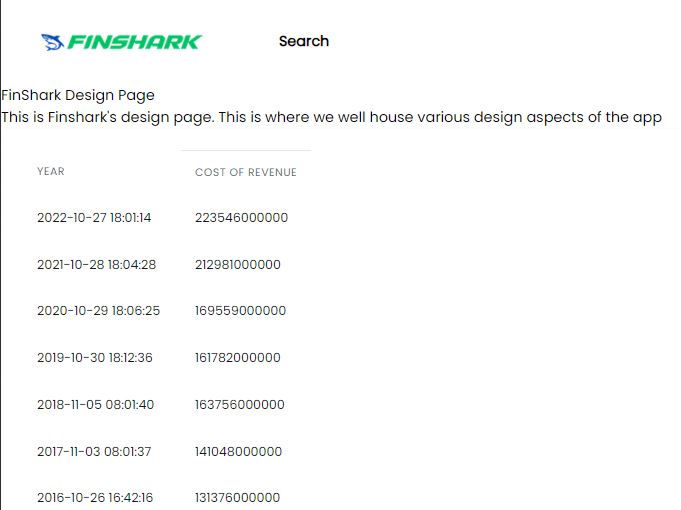
RatioList
- create
RatioListfolder in components folder -
create
RatioList.tsxandRatioList.cssin RatioList folder - RatioList.tsx
import React from 'react'
import { TestDataCompany } from '../Table/testData'
type Props = {}
const data = TestDataCompany[0];
type Company = typeof data;
const config = [
{
label: "Company Name",
render: (company: Company) => company.companyName,
subTitle: "This is the company name"
},
{
label: "Company Name",
render: (company: Company) => company.companyName,
subTitle: "This is the company name"
}
]
const RatioList = (props: Props) => {
const renderedRows = config.map(row => {
return (
<li className="py-3 sm:py-4">
<div className="flex items-center space-x-4">
<div className="flex-1 min-w-0">
<p className="text-sm font-medium text-gray-900 truncate">
{row.label}
</p>
<p className="text-sm text-gray-500 truncate">
{row.subTitle && row.subTitle}
</p>
</div>
<div className="inline-flex items-center text-base font-semibold text-gray-900">
{row.render(data)}
</div>
</div>
</li>
)
})
return (
<div className="bg-white shadow rounded-lg mb-4 p-4 sm:p-6 h-full">
<ul className="divide-y divided-gray-200">
{renderedRows}
</ul>
</div>
)
}
export default RatioListDesignPage
- DesignPage.tsx
import React from 'react'
import Table from '../../components/Table/Table'
import RatioList from '../../components/RatioList/RatioList'
type Props = {}
const DesignPage = (props: Props) => {
return (
<>
<h1>FinShark Design Page</h1>
<h2>This is Finshark's design page. This is where we well house various design aspects of the app</h2>
<RatioList />
<Table />
</>
)
}
export default DesignPage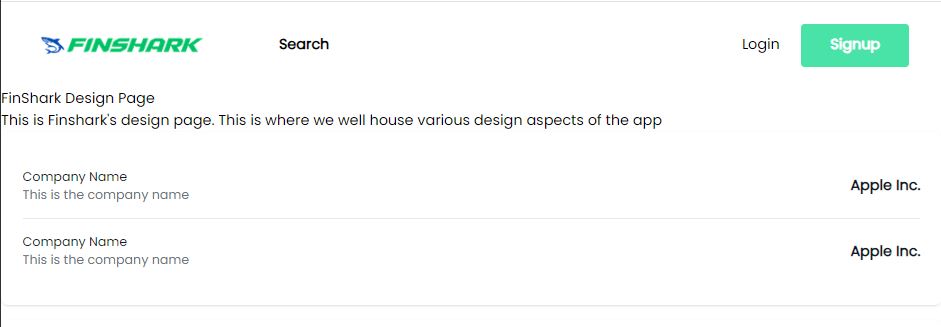
Company Profile
useOutletContext
-
is a hook provided by React Router to access context data passed through
Outlet. -
CompanyProfile.tsx
import React, { useEffect, useState } from 'react'
import { CompanyKeyMetrics } from '../../company';
import { useOutletContext } from 'react-router';
import { getKeyMetrics } from '../../api';
import RatioList from '../RatioList/RatioList';
type Props = {}
const tableConfig = [
{
label: "Market Cap",
render: (company: CompanyKeyMetrics) => company.marketCapTTM,
subTitle: "Total value of all a company's shares of stock",
},
{
label: "Current Ratio",
render: (company: CompanyKeyMetrics) => company.currentRatioTTM,
subTitle:
"Measures the companies ability to pay short term debt obligations",
},
{
label: "Return On Equity",
render: (company: CompanyKeyMetrics) => company.roeTTM,
subTitle:
"Return on equity is the measure of a company's net income divided by its shareholder's equity",
},
{
label: "Return On Assets",
render: (company: CompanyKeyMetrics) => company.returnOnTangibleAssetsTTM,
subTitle:
"Return on assets is the measure of how effective a company is using its assets",
},
{
label: "Free Cashflow Per Share",
render: (company: CompanyKeyMetrics) => company.freeCashFlowPerShareTTM,
subTitle:
"Return on assets is the measure of how effective a company is using its assets",
},
{
label: "Book Value Per Share TTM",
render: (company: CompanyKeyMetrics) => company.bookValuePerShareTTM,
subTitle:
"Book value per share indicates a firm's net asset value (total assets - total liabilities) on per share basis",
},
{
label: "Divdend Yield TTM",
render: (company: CompanyKeyMetrics) => company.dividendYieldTTM,
subTitle: "Shows how much a company pays each year relative to stock price",
},
{
label: "Capex Per Share TTM",
render: (company: CompanyKeyMetrics) => company.capexPerShareTTM,
subTitle:
"Capex is used by a company to aquire, upgrade, and maintain physical assets",
},
{
label: "Graham Number",
render: (company: CompanyKeyMetrics) => company.grahamNumberTTM,
subTitle:
"This is the upperbouind of the price range that a defensive investor should pay for a stock",
},
{
label: "PE Ratio",
render: (company: CompanyKeyMetrics) => company.peRatioTTM,
subTitle:
"This is the upperbouind of the price range that a defensive investor should pay for a stock",
},
];
const CompanyProfile = (props: Props) => {
const ticker = useOutletContext<string>();
const[companyData, setCompanyData] = useState<CompanyKeyMetrics>();
useEffect(() => {
const getCompanyKeyMetrics = async () => {
const value = await getKeyMetrics(ticker);
setCompanyData(value?.data[0]);
};
getCompanyKeyMetrics();
}, []);
return (
<>
{ companyData ? (
<RatioList data={companyData} config={tableConfig}/>
):(
<>Loading...</>
)}
</>
)
}
export default CompanyProfileCompanyDashboard
- CompanyDashboard.tsx
import React from 'react'
import { Outlet } from 'react-router'
interface Props {
children: React.ReactNode;
ticker: string;
}
const CompanyDashboard = ({ children, ticker }: Props) => {
return (
<div className="relative md:ml-64 bg-blueGray-100 w-full">
<div className="relative pt-20 pb-32 bg-lightBlue-500">
<div className="px-4 md:px-6 mx-auto w-full">
<div>
<div className="flex flex-wrap">
{children}
</div>
<div className="flex flex-wrap">
{<Outlet context={ticker}/>}
</div>
</div>
</div>
</div>
</div>
)
}
export default CompanyDashboardRatioList
- RatioList.tsx
type Props = {
config: any;
data: any;
}
const RatioList = ({ config, data }: Props) => {
const renderedRows = config.map((row: any) => {
return (
<li className="py-3 sm:py-4">
<div className="flex items-center space-x-4">
<div className="flex-1 min-w-0">
<p className="text-sm font-medium text-gray-900 truncate">
{row.label}
</p>
<p className="text-sm text-gray-500 truncate">
{row.subTitle && row.subTitle}
</p>
</div>
<div className="inline-flex items-center text-base font-semibold text-gray-900">
{row.render(data)}
</div>
</div>
</li>
)
})
return (
<div className="bg-white shadow rounded-lg ml-4 mt-4 mb-4 p-4 sm:p-6 h-full">
<ul className="divide-y divided-gray-200">
{renderedRows}
</ul>
</div>
)
}
export default RatioListCompany Model
- company.d.ts
...
export interface CompanyKeyMetrics {
revenuePerShareTTM: number;
netIncomePerShareTTM: number;
operatingCashFlowPerShareTTM: number;
freeCashFlowPerShareTTM: number;
cashPerShareTTM: number;
bookValuePerShareTTM: number;
tangibleBookValuePerShareTTM: number;
shareholdersEquityPerShareTTM: number;
interestDebtPerShareTTM: number;
marketCapTTM: number;
enterpriseValueTTM: number;
peRatioTTM: number;
priceToSalesRatioTTM: number;
pocfratioTTM: number;
pfcfRatioTTM: number;
pbRatioTTM: number;
ptbRatioTTM: number;
evToSalesTTM: number;
enterpriseValueOverEBITDATTM: number;
evToOperatingCashFlowTTM: number;
evToFreeCashFlowTTM: number;
earningsYieldTTM: number;
freeCashFlowYieldTTM: number;
debtToEquityTTM: number;
debtToAssetsTTM: number;
netDebtToEBITDATTM: number;
currentRatioTTM: number;
interestCoverageTTM: number;
incomeQualityTTM: number;
dividendYieldTTM: number;
dividendYieldPercentageTTM: number;
payoutRatioTTM: number;
salesGeneralAndAdministrativeToRevenueTTM: number;
researchAndDevelopementToRevenueTTM: number;
intangiblesToTotalAssetsTTM: number;
capexToOperatingCashFlowTTM: number;
capexToRevenueTTM: number;
capexToDepreciationTTM: number;
stockBasedCompensationToRevenueTTM: number;
grahamNumberTTM: number;
roicTTM: number;
returnOnTangibleAssetsTTM: number;
grahamNetNetTTM: number;
workingCapitalTTM: number;
tangibleAssetValueTTM: number;
netCurrentAssetValueTTM: number;
investedCapitalTTM: number;
averageReceivablesTTM: number;
averagePayablesTTM: number;
averageInventoryTTM: number;
daysSalesOutstandingTTM: number;
daysPayablesOutstandingTTM: number;
daysOfInventoryOnHandTTM: number;
receivablesTurnoverTTM: number;
payablesTurnoverTTM: number;
inventoryTurnoverTTM: number;
roeTTM: number;
capexPerShareTTM: number;
dividendPerShareTTM: number;
debtToMarketCapTTM: number;
}Api
- api.tsx
...
export const getKeyMetrics = async (query: string) => {
try {
const data = await axios.get<CompanyKeyMetrics[]>(
`https://financialmodelingprep.com/api/v3/key-metrics-ttm/${query}?apikey=${process.env.REACT_APP_API_KEY}`
);
return data;
} catch (error: any) {
console.log("error message from API: ", error.message);
}
}CompanyPage
- CompanyPage.tsx
...
return (
<>
{company ? (
<div className="w-full relative flex ct-docs-disable-sidebar-content overflow-x-hidden">
<Sidebar />
<CompanyDashboard ticker={ticker!}>
<Tile title="Company Name" subTitle={company.companyName}/>
</CompanyDashboard>
</div>
) : (
<p>Company not found!</p>
)}
</>
)DesignPage
- DesignPage.tsx
import React from 'react'
import Table from '../../components/Table/Table'
import RatioList from '../../components/RatioList/RatioList'
import { testIncomeStatementData } from '../../components/Table/testData';
type Props = {}
const tableConfig = [
{
label: "Market Cap",
render: (company: any) => company.marketCapTTM,
subTitle: "Total value of all a company's shares of stock",
}
];
const DesignPage = (props: Props) => {
return (
<>
<h1>FinShark Design Page</h1>
<h2>This is Finshark's design page. This is where we well house various design aspects of the app</h2>
<RatioList data={testIncomeStatementData} config={tableConfig}/>
<Table />
</>
)
}
export default DesignPage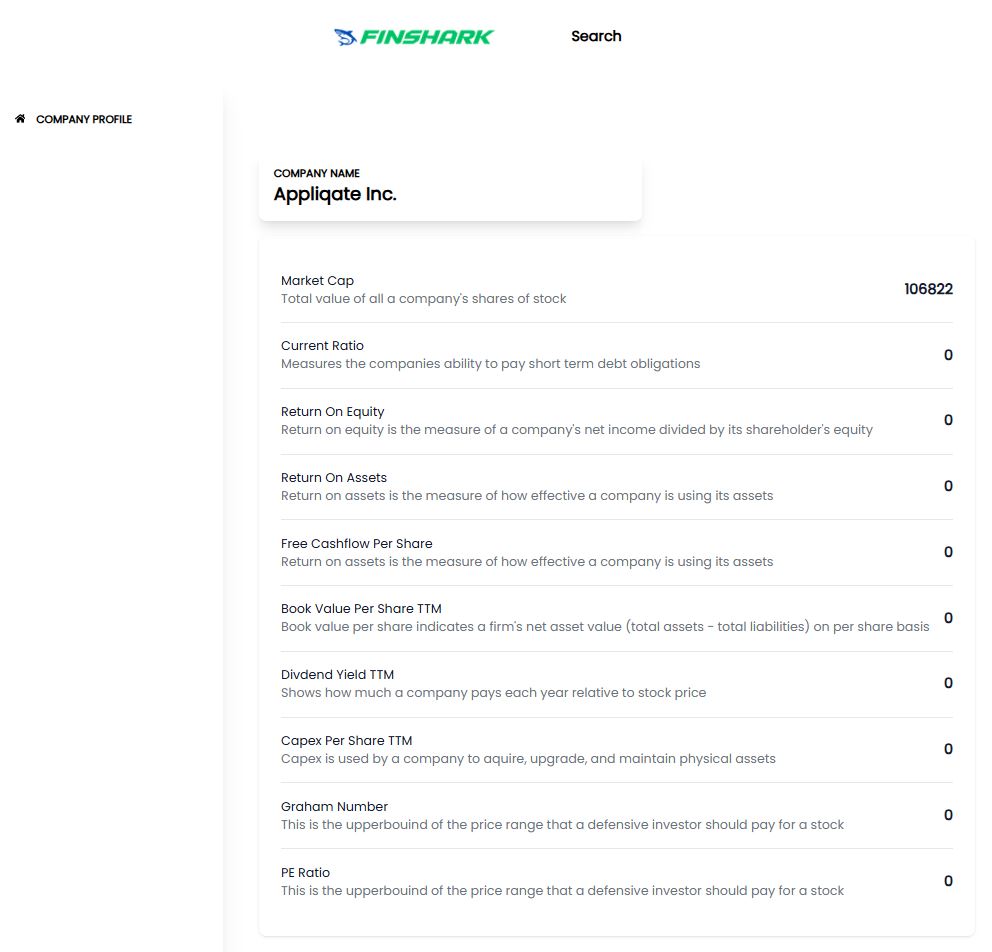
Income Statement
- create
IncomeStatementfolder in components folder -
create
IncomeStatement.tsxandIncomeStatement.cssin IncomeStatement folder - IncomeStatement.tsx
import React, { useEffect, useState } from 'react'
import { CompanyIncomeStatement } from '../../company';
import { useOutletContext } from 'react-router';
import { getIncomeStatement } from '../../api';
import Table from '../Table/Table';
type Props = {}
const configs = [
{
label: "Date",
render: (company: CompanyIncomeStatement) => company.date,
},
{
label: "Revenue",
render: (company: CompanyIncomeStatement) => company.revenue,
},
{
label: "Cost Of Revenue",
render: (company: CompanyIncomeStatement) => company.costOfRevenue,
},
{
label: "Depreciation",
render: (company: CompanyIncomeStatement) =>
company.depreciationAndAmortization,
},
{
label: "Operating Income",
render: (company: CompanyIncomeStatement) => company.operatingIncome,
},
{
label: "Income Before Taxes",
render: (company: CompanyIncomeStatement) => company.incomeBeforeTax,
},
{
label: "Net Income",
render: (company: CompanyIncomeStatement) => company.netIncome,
},
{
label: "Net Income Ratio",
render: (company: CompanyIncomeStatement) => company.netIncomeRatio,
},
{
label: "Earnings Per Share",
render: (company: CompanyIncomeStatement) => company.eps,
},
{
label: "Earnings Per Diluted",
render: (company: CompanyIncomeStatement) => company.epsdiluted,
},
{
label: "Gross Profit Ratio",
render: (company: CompanyIncomeStatement) => company.grossProfitRatio,
},
{
label: "Opearting Income Ratio",
render: (company: CompanyIncomeStatement) => company.operatingIncomeRatio,
},
{
label: "Income Before Taxes Ratio",
render: (company: CompanyIncomeStatement) => company.incomeBeforeTaxRatio,
},
];
const IncomeStatement = (props: Props) => {
const ticker = useOutletContext<string>();
const [incomeStatement, setIncomeStatement] = useState<CompanyIncomeStatement[]>();
useEffect(() => {
const getCompanyIncomeStatement = async () => {
const result = await getIncomeStatement(ticker!);
setIncomeStatement(result!.data);
}
getCompanyIncomeStatement();
}, []);
return (
<>
{ incomeStatement ? (
<Table configs={configs} data={incomeStatement}/>
):(
<>Loading...</>
)}
</>
)
}
export default IncomeStatementSidebar
- Sidebar.tsx
...
<Link to="company-profile" className="flex md:min-w-full text-blueGray-500 text-xs uppercase font-bold block pt-1 pb-4 no-underline">
<FaHome/>
<h6 className="ml-3">Company Profile</h6>
</Link>
<Link to="income-statement" className="flex md:min-w-full text-blueGray-500 text-xs uppercase font-bold block pt-1 pb-4 no-underline">
<FaHome/>
<h6 className="ml-3">Income Statement</h6>
</Link>
...Table
- Table.tsx
type Props = {
configs: any;
data: any;
}
const Table = ({ configs, data }: Props) => {
const renderedRows = data.map((company: any) => {
return (
<tr key={company.cik}>
{configs.map((val: any) => {
return (
<td className="p-3">
{val.render(company)}
</td>
)})}
</tr>
)
})
const renderedHeaders = configs.map((configs: any) => {
return (
<th className="p-3" key={configs.label}>
{configs.label}
</th>
)
})
return (
<div className="bg-white shadow rounded-lg p-4 sm:p-6 xl:p-8">
<table>
<thead className="min-w-full divide-y divide-gray-200 m-5">
{renderedHeaders}
</thead>
<tbody>
{renderedRows}
</tbody>
</table>
</div>
)
}
export default TableDesignPage
- DesignPage.tsx
...
const DesignPage = (props: Props) => {
return (
<>
<h1>FinShark Design Page</h1>
<h2>This is Finshark's design page. This is where we well house various design aspects of the app</h2>
<RatioList data={testIncomeStatementData} config={tableConfig}/>
<Table data={testIncomeStatementData} configs={tableConfig} />
</>
)
...Routes
- Routes.tsx
...
{ path: "company/:ticker", element: <CompanyPage/>,
children: [
{ path: "company-profile", element: <CompanyProfile/> },
{ path: "income-statement", element: <IncomeStatement/> }
]
}
...Api
- api.tsx
...
export const getIncomeStatement = async (query: string) => {
try {
const data = await axios.get<CompanyIncomeStatement[]>(
`https://financialmodelingprep.com/api/v3/income-statement/${query}?apikey=${process.env.REACT_APP_API_KEY}`
);
return data;
} catch (error: any) {
console.log("error message from API: ", error.message);
}
}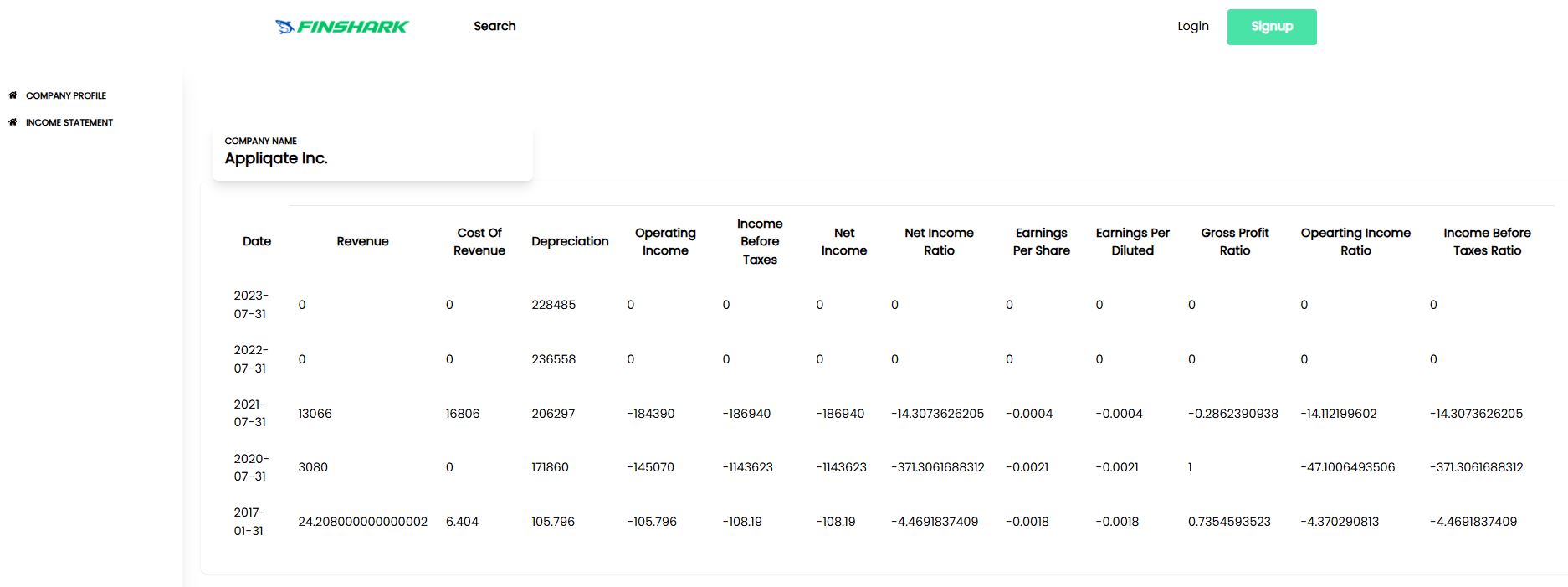
Balance Sheet
- create
BalanceSheetfolder in components folder -
create
BalanceSheet.tsxandBalanceSheet.cssin BalanceSheet folder - BalanceSheet.tsx
import React, { useEffect, useState } from 'react'
import { CompanyBalanceSheet, CompanyCashFlow } from '../../company';
import { useOutletContext } from 'react-router';
import { getBalanceSheet } from '../../api';
import RatioList from '../RatioList/RatioList';
type Props = {}
const config = [
{
label: "Cash",
render: (company: CompanyBalanceSheet) => company.cashAndCashEquivalents,
},
{
label: "Inventory",
render: (company: CompanyBalanceSheet) => company.inventory,
},
{
label: "Other Current Assets",
render: (company: CompanyBalanceSheet) => company.otherCurrentAssets,
},
{
label: "Minority Interest",
render: (company: CompanyBalanceSheet) => company.minorityInterest,
},
{
label: "Other Non-Current Assets",
render: (company: CompanyBalanceSheet) => company.otherNonCurrentAssets,
},
{
label: "Long Term Debt",
render: (company: CompanyBalanceSheet) => company.longTermDebt,
},
{
label: "Total Debt",
render: (company: CompanyBalanceSheet) => company.otherCurrentLiabilities,
},
];
const BalanceSheet = (props: Props) => {
const ticker = useOutletContext<string>();
const [balanceSheet, setBalanceSheet] = useState<CompanyBalanceSheet>();
useEffect(() => {
const getCompanyBalanceSheet = async() => {
const result = await getBalanceSheet(ticker!)
setBalanceSheet(result?.data[0]);
}
getCompanyBalanceSheet();
}, [])
return (
<>
{ balanceSheet ? (
<RatioList config={config} data={balanceSheet}/>
) : (
<>Loading...</>
)}
</>
)
}
export default BalanceSheetApi
- api.tsx
...
export const getBalanceSheet = async (query: string) => {
try {
const data = await axios.get<CompanyBalanceSheet[]>(
`https://financialmodelingprep.com/api/v3/balance-sheet-statement/${query}?apikey=${process.env.REACT_APP_API_KEY}`
);
return data;
} catch (error: any) {
console.log("error message from API: ", error.message);
}
}Routes
- Routes.tsx
...
{ path: "company/:ticker", element: <CompanyPage/>,
children: [
{ path: "company-profile", element: <CompanyProfile/> },
{ path: "income-statement", element: <IncomeStatement/> },
{ path: "balance-sheet", element: <BalanceSheet/> }
]
}
...Sidebar
- Sidebar.tsx
...
<Link to="balance-sheet" className="flex md:min-w-full text-blueGray-500 text-xs uppercase font-bold block pt-1 pb-4 no-underline">
<FaHome/>
<h6 className="ml-3">Balance Sheet</h6>
</Link>
...- RatioList.tsx
...
return (
<div className="bg-white shadow rounded-lg ml-4 mt-4 mb-4 p-4 sm:p-6 w-full">
<ul className="divide-y divided-gray-200">
{renderedRows}
</ul>
</div>
)- RatioList.tsx
...
return (
<div className="bg-white shadow rounded-lg ml-4 mt-4 mb-4 p-4 sm:p-6 w-full">
<ul className="divide-y divided-gray-200">
{renderedRows}
</ul>
</div>
)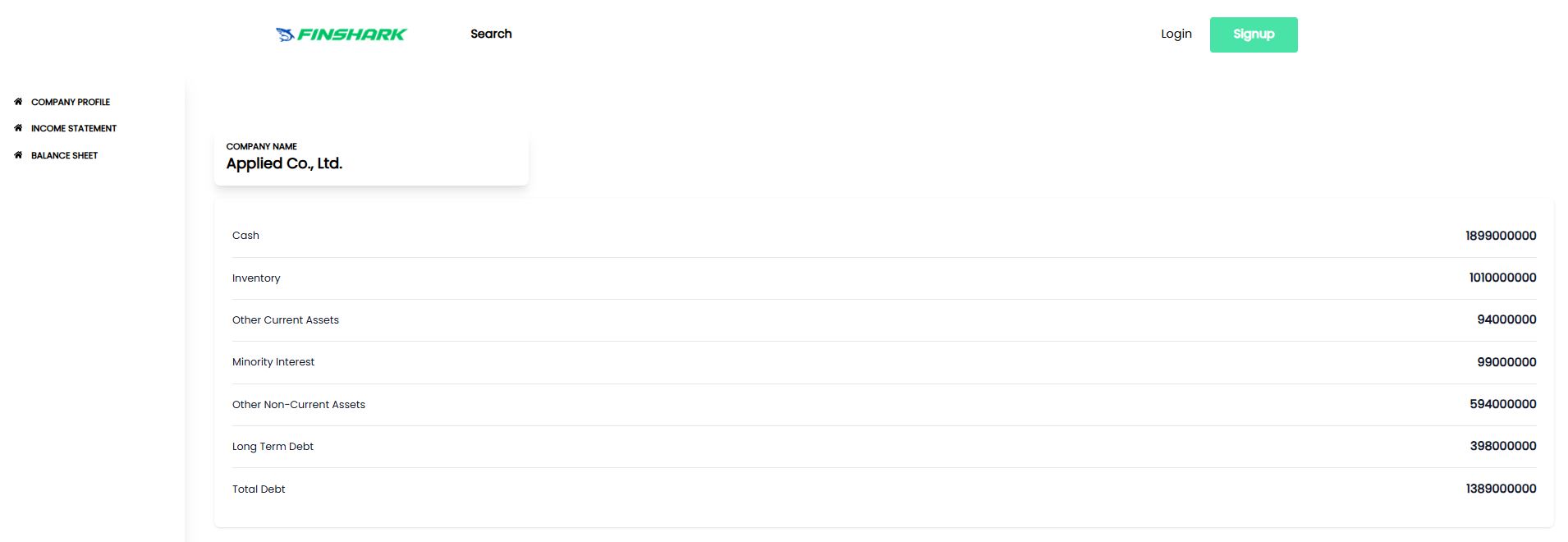
Cash Flow Statement
- create
CashFlowStatementfolder in components folder -
create
CashFlowStatement.tsxandCashFlowStatement.cssin CashFlowStatement folder - CashFlowStatement.tsx
import React, { useEffect, useState } from 'react'
import { CompanyCashFlow } from '../../company';
import { getCashFlowStatement } from '../../api';
import { useOutletContext } from 'react-router';
import RatioList from '../RatioList/RatioList';
type Props = {}
const config = [
{
label: "Date",
render: (company: CompanyCashFlow) => company.date,
},
{
label: "Operating Cashflow",
render: (company: CompanyCashFlow) => company.operatingCashFlow,
},
{
label: "Property/Machinery Cashflow",
render: (company: CompanyCashFlow) =>
company.investmentsInPropertyPlantAndEquipment,
},
{
label: "Other Investing Cashflow",
render: (company: CompanyCashFlow) => company.otherInvestingActivites,
},
{
label: "Debt Cashflow",
render: (company: CompanyCashFlow) =>
company.netCashUsedProvidedByFinancingActivities,
},
{
label: "CapEX",
render: (company: CompanyCashFlow) => company.capitalExpenditure,
},
{
label: "Free Cash Flow",
render: (company: CompanyCashFlow) => company.freeCashFlow,
},
];
const CashFlowStatement = (props: Props) => {
const ticker = useOutletContext<string>();
const [cashFlowStatement, setCashFlowStatement] = useState<CompanyCashFlow>();
useEffect(() => {
const getCompanyCashFlowStatement = async () => {
const result = await getCashFlowStatement(ticker);
setCashFlowStatement(result?.data[0]);
}
getCompanyCashFlowStatement();
}, []);
return (
<>
{ cashFlowStatement ? (
<RatioList config={config} data={cashFlowStatement}/>
) : (
<>Loading...</>
)}
</>
)
}
export default CashFlowStatementApi
- api.tsx
...
export const getCashFlowStatement = async (query: string) => {
try {
const data = await axios.get<CompanyCashFlow[]>(
`https://financialmodelingprep.com/api/v3/cash-flow-statement/${query}?apikey=${process.env.REACT_APP_API_KEY}`
);
return data;
} catch (error: any) {
console.log("error message from API: ", error.message);
}
}
...Routes
- Routes.tsx
...
{ path: "company/:ticker", element: <CompanyPage/>,
children: [
{ path: "company-profile", element: <CompanyProfile/> },
{ path: "income-statement", element: <IncomeStatement/> },
{ path: "balance-sheet", element: <BalanceSheet/> },
{ path: "cashflow-statement", element: <CashFlowStatement/> }
]
}
...Routes
- Routes.tsx
...
{ path: "company/:ticker", element: <CompanyPage/>,
children: [
{ path: "company-profile", element: <CompanyProfile/> },
{ path: "income-statement", element: <IncomeStatement/> },
{ path: "balance-sheet", element: <BalanceSheet/> },
{ path: "cashflow-statement", element: <CashFlowStatement/> }
]
}
...Routes
- Sidebar.tsx
...
<Link to="cashflow-statement" className="flex md:min-w-full text-blueGray-500 text-xs uppercase font-bold block pt-1 pb-4 no-underline">
<FaHome/>
<h6 className="ml-3">Cash Flow Statement</h6>
</Link>
...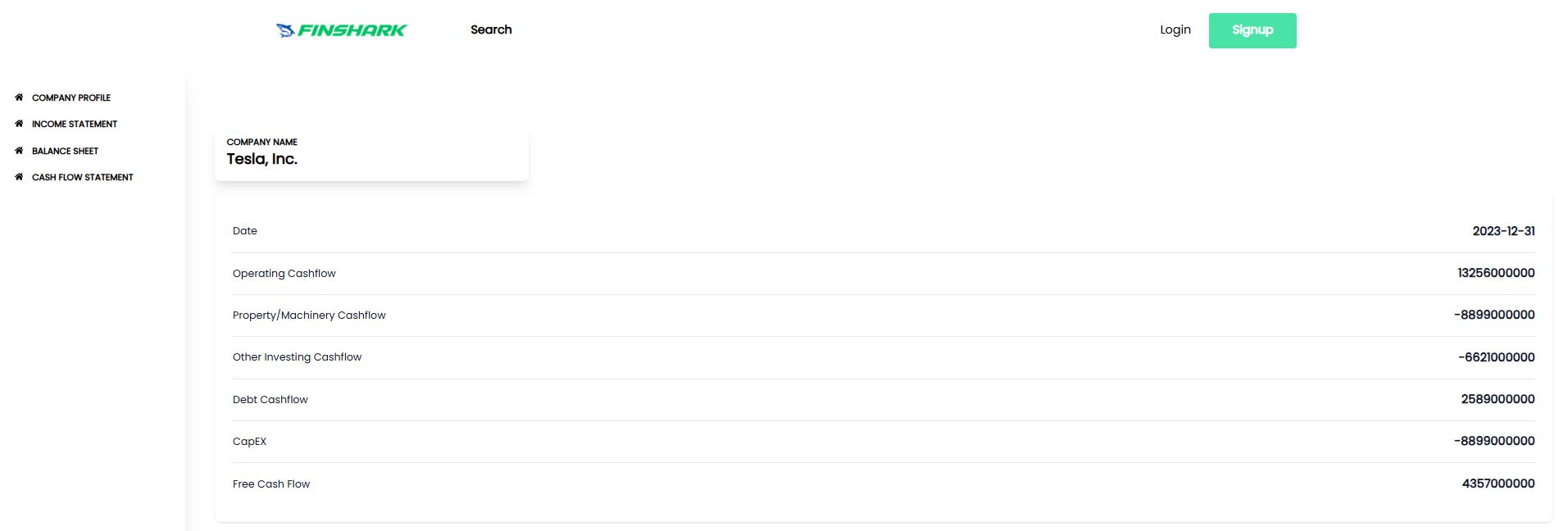
Spinner
- type
npm install react-spinners - create
Spinnerfolder in components folder -
create
Spinner.tsxandSpinner.cssin Spinner folder - Spinner.tsx
import { ClipLoader } from 'react-spinners';
import "./Spinner.css"
type Props = {
isLoading? : boolean;
}
const Spinner = ({ isLoading = true }: Props) => {
return (
<>
<div id="loading-spinner">
<ClipLoader color="#36d7b7" loading={isLoading} size={35} aria-label="Loading Spinner" data-testid="loader"/>
</div>
</>
)
}
export default SpinnerBalanceSheet
- BalanceSheet.tsx
...
return (
<>
{ balanceSheet ? (
<RatioList config={config} data={balanceSheet}/>
) : (
<Spinner/>
)}
</>
)CashFlowStatement
- CashFlowStatement.tsx
...
return (
<>
{ cashFlowStatement ? (
<RatioList config={config} data={cashFlowStatement}/>
) : (
<Spinner/>
)}
</>
)CashFlowStatement
- CompanyProfile.tsx
...
return (
<>
{ companyData ? (
<RatioList data={companyData} config={tableConfig}/>
):(
<Spinner/>
)}
</>
)IncomeStatement
- IncomeStatement.tsx
...
return (
<>
{ incomeStatement ? (
<Table configs={configs} data={incomeStatement}/>
):(
<Spinner/>
)}
</>
)CompanyPage
- CompanyPage.tsx
...
return (
<>
{company ? (
<div className="w-full relative flex ct-docs-disable-sidebar-content overflow-x-hidden">
<Sidebar />
<CompanyDashboard ticker={ticker!}>
<Tile title="Company Name" subTitle={company.companyName}/>
</CompanyDashboard>
</div>
) : (
<Spinner/>
)}
</>
)Formatting
Number Formatting
- create
Helpersfolder in components folder -
create
NumberFormatting.tsxin Helpers folder - NumberFormatting.tsx
export const formatLargeMonetaryNumber: any = (number: number) => {
if (number < 0) {
return "-" + formatLargeMonetaryNumber(-1 * number);
}
if (number < 1000) {
return "$" + number;
} else if (number >= 1000 && number < 1_000_000) {
return "$" + (number / 1000).toFixed(1) + "K";
} else if (number >= 1_000_000 && number < 1_000_000_000) {
return "$" + (number / 1_000_000).toFixed(1) + "M";
} else if (number >= 1_000_000_000 && number < 1_000_000_000_000) {
return "$" + (number / 1_000_000_000).toFixed(1) + "B";
} else if (number >= 1_000_000_000_000 && number < 1_000_000_000_000_000) {
return "$" + (number / 1_000_000_000_000).toFixed(1) + "T";
}
};
export const formatLargeNonMonetaryNumber: any = (number: number) => {
if (number < 0) {
return "-" + formatLargeMonetaryNumber(-1 * number);
}
if (number < 1000) {
return number;
} else if (number >= 1000 && number < 1_000_000) {
return (number / 1000).toFixed(1) + "K";
} else if (number >= 1_000_000 && number < 1_000_000_000) {
return (number / 1_000_000).toFixed(1) + "M";
} else if (number >= 1_000_000_000 && number < 1_000_000_000_000) {
return (number / 1_000_000_000).toFixed(1) + "B";
} else if (number >= 1_000_000_000_000 && number < 1_000_000_000_000_000) {
return (number / 1_000_000_000_000).toFixed(1) + "T";
}
};
export const formatRatio = (ratio: number) => {
return (Math.round(ratio * 100) / 100).toFixed(2);
};BalanceSheet
- BalanceSheet.tsx
const config = [
{
label: <div className="font-bold">Total Assets</div>,
render: (company: CompanyBalanceSheet) => formatLargeMonetaryNumber(company.totalAssets)
},
{
label: "Current Assets",
render: (company: CompanyBalanceSheet) => formatLargeMonetaryNumber(company.totalCurrentAssets)
},
{
label: "Total Cash",
render: (company: CompanyBalanceSheet) => formatLargeMonetaryNumber(company.cashAndCashEquivalents)
},
{
label: "Property & equipment",
render: (company: CompanyBalanceSheet) => formatLargeMonetaryNumber(company.propertyPlantEquipmentNet)
},
{
label: "Intangible Assets",
render: (company: CompanyBalanceSheet) => formatLargeMonetaryNumber(company.intangibleAssets)
},
{
label: "Long Term Debt",
render: (company: CompanyBalanceSheet) => formatLargeMonetaryNumber(company.longTermDebt)
},
{
label: "Total Debt",
render: (company: CompanyBalanceSheet) => formatLargeMonetaryNumber(company.otherCurrentLiabilities)
},
{
label: <div className="font-bold">Total Liabilites</div>,
render: (company: CompanyBalanceSheet) => formatLargeMonetaryNumber(company.totalLiabilities)
},
{
label: "Current Liabilities",
render: (company: CompanyBalanceSheet) => formatLargeMonetaryNumber(company.totalCurrentLiabilities)
},
{
label: "Long-Term Debt",
render: (company: CompanyBalanceSheet) => formatLargeMonetaryNumber(company.longTermDebt)
},
{
label: "Long-Term Income Taxes",
render: (company: CompanyBalanceSheet) => formatLargeMonetaryNumber(company.otherLiabilities)
},
{
label: "Stakeholder's Equity",
render: (company: CompanyBalanceSheet) => formatLargeMonetaryNumber(company.totalStockholdersEquity)
},
{
label: "Retained Earnings",
render: (company: CompanyBalanceSheet) => formatLargeMonetaryNumber(company.retainedEarnings)
},
];
...CashFlowStatement
- CashFlowStatement.tsx
const config = [
{
label: "Date",
render: (company: CompanyCashFlow) => company.date
},
{
label: "Operating Cashflow",
render: (company: CompanyCashFlow) => formatLargeMonetaryNumber(company.operatingCashFlow)
},
{
label: "Investing Cashflow",
render: (company: CompanyCashFlow) => formatLargeMonetaryNumber(company.netCashUsedForInvestingActivites)
},
{
label: "Financing Cashflow",
render: (company: CompanyCashFlow) => formatLargeMonetaryNumber(company.netCashUsedProvidedByFinancingActivities)
},
{
label: "Cash At End of Period",
render: (company: CompanyCashFlow) => formatLargeMonetaryNumber(company.cashAtEndOfPeriod)
},
{
label: "CapEX",
render: (company: CompanyCashFlow) => formatLargeMonetaryNumber(company.capitalExpenditure)
},
{
label: "Issuance Of Stock",
render: (company: CompanyCashFlow) => formatLargeMonetaryNumber(company.commonStockIssued)
},
{
label: "Free Cash Flow",
render: (company: CompanyCashFlow) => formatLargeMonetaryNumber(company.freeCashFlow)
},
];
...CompanyProfile
- CompanyProfile.tsx
const tableConfig = [
{
label: "Market Cap",
render: (company: CompanyKeyMetrics) => formatLargeMonetaryNumber(company.marketCapTTM),
subTitle: "Total value of all a company's shares of stock",
},
{
label: "Current Ratio",
render: (company: CompanyKeyMetrics) => formatRatio(company.currentRatioTTM),
subTitle:
"Measures the companies ability to pay short term debt obligations",
},
{
label: "Return On Equity",
render: (company: CompanyKeyMetrics) => formatRatio(company.roeTTM),
subTitle:
"Return on equity is the measure of a company's net income divided by its shareholder's equity",
},
{
label: "Return On Assets",
render: (company: CompanyKeyMetrics) => formatRatio(company.returnOnTangibleAssetsTTM),
subTitle:
"Return on assets is the measure of how effective a company is using its assets",
},
{
label: "Free Cashflow Per Share",
render: (company: CompanyKeyMetrics) => formatRatio(company.freeCashFlowPerShareTTM),
subTitle:
"Return on assets is the measure of how effective a company is using its assets",
},
{
label: "Book Value Per Share TTM",
render: (company: CompanyKeyMetrics) => formatRatio(company.bookValuePerShareTTM),
subTitle:
"Book value per share indicates a firm's net asset value (total assets - total liabilities) on per share basis",
},
{
label: "Divdend Yield TTM",
render: (company: CompanyKeyMetrics) => formatRatio(company.dividendYieldTTM),
subTitle: "Shows how much a company pays each year relative to stock price",
},
{
label: "Capex Per Share TTM",
render: (company: CompanyKeyMetrics) => formatRatio(company.capexPerShareTTM),
subTitle:
"Capex is used by a company to aquire, upgrade, and maintain physical assets",
},
{
label: "Graham Number",
render: (company: CompanyKeyMetrics) => formatRatio(company.grahamNumberTTM),
subTitle:
"This is the upperbouind of the price range that a defensive investor should pay for a stock",
},
{
label: "PE Ratio",
render: (company: CompanyKeyMetrics) => formatRatio(company.peRatioTTM),
subTitle:
"This is the upperbouind of the price range that a defensive investor should pay for a stock",
},
];
...IncomeStatement
- IncomeStatement.tsx
const configs = [
{
label: "Date",
render: (company: CompanyIncomeStatement) => company.date,
},
{
label: "Revenue",
render: (company: CompanyIncomeStatement) => formatLargeMonetaryNumber(company.revenue)
},
{
label: "Cost Of Revenue",
render: (company: CompanyIncomeStatement) => formatLargeMonetaryNumber(company.costOfRevenue)
},
{
label: "Depreciation",
render: (company: CompanyIncomeStatement) => formatLargeMonetaryNumber(company.depreciationAndAmortization)
},
{
label: "Operating Income",
render: (company: CompanyIncomeStatement) => formatLargeMonetaryNumber(company.operatingIncome)
},
{
label: "Income Before Taxes",
render: (company: CompanyIncomeStatement) => formatLargeMonetaryNumber(company.incomeBeforeTax)
},
{
label: "Net Income",
render: (company: CompanyIncomeStatement) => formatLargeMonetaryNumber(company.netIncome)
},
{
label: "Net Income Ratio",
render: (company: CompanyIncomeStatement) => formatRatio(company.netIncomeRatio)
},
{
label: "Earnings Per Share",
render: (company: CompanyIncomeStatement) => formatRatio(company.eps)
},
{
label: "Earnings Per Diluted",
render: (company: CompanyIncomeStatement) => formatRatio(company.epsdiluted)
},
{
label: "Gross Profit Ratio",
render: (company: CompanyIncomeStatement) => formatRatio(company.grossProfitRatio)
},
{
label: "Opearting Income Ratio",
render: (company: CompanyIncomeStatement) => formatRatio(company.operatingIncomeRatio)
},
{
label: "Income Before Taxes Ratio",
render: (company: CompanyIncomeStatement) => formatRatio(company.incomeBeforeTaxRatio)
},
];
...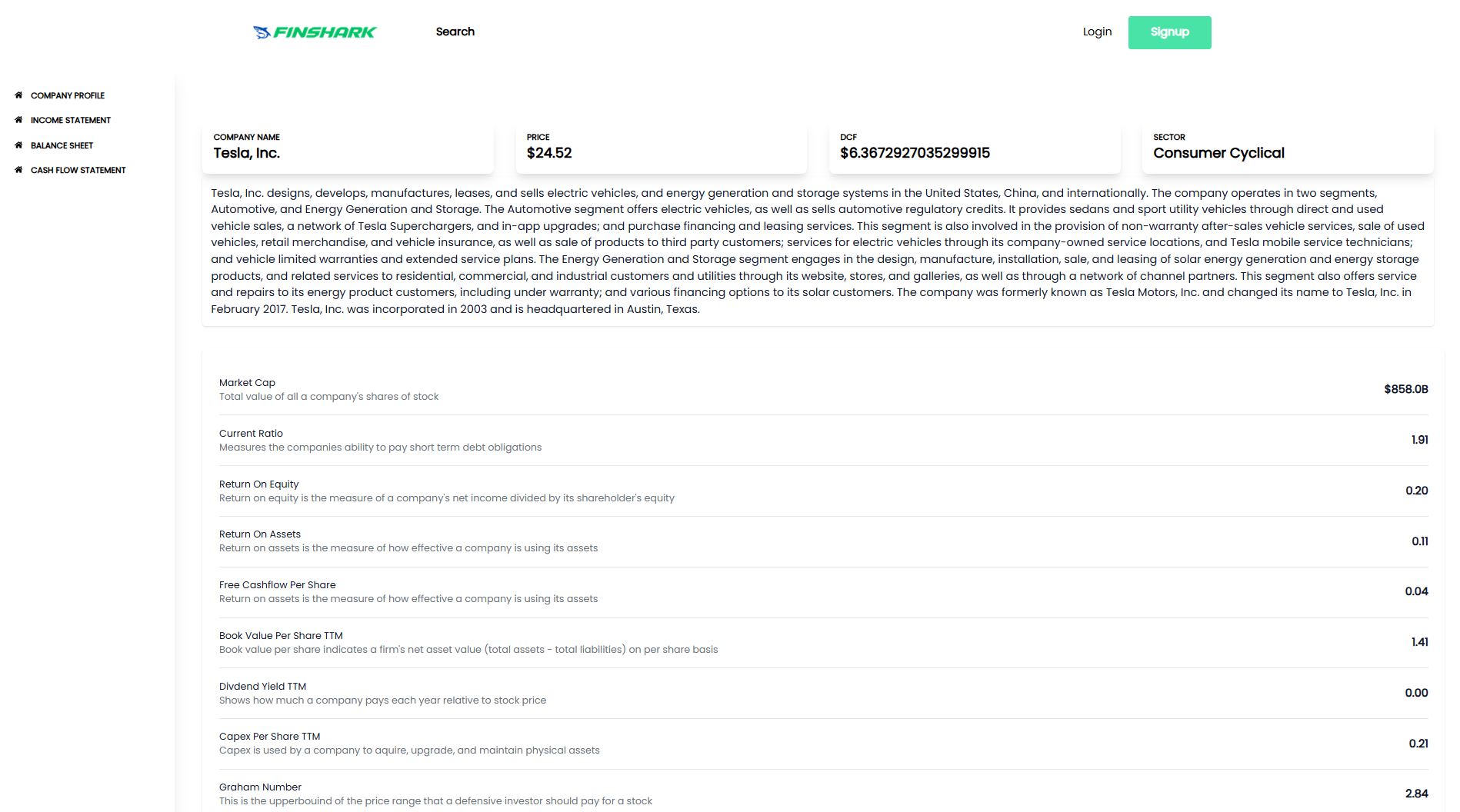
Api
- create
Apiapplication as.net Asp Core Web Apiwith visual studio
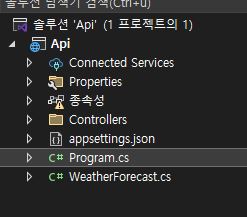
SQL Server Management Studio
- download SQL Server
- download SQL Server Management Studio
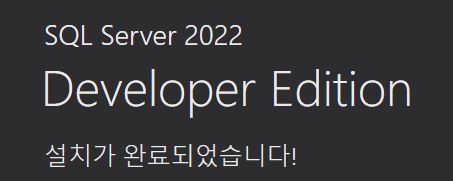
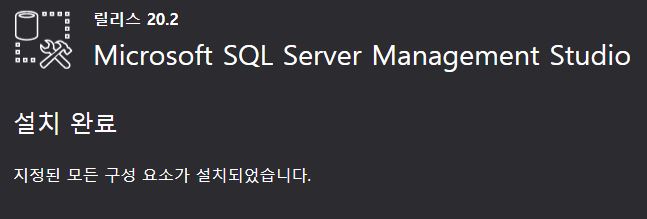
Models
- create
Modelfolder in Api project
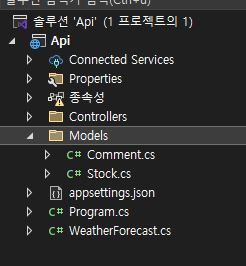
Stock.cs
using System.ComponentModel.DataAnnotations.Schema;
namespace Api.Models
{
public class Stock
{
public int Id { get; set; }
public string Symbol { get; set; } = string.Empty;
public string CompanyName { get; set; } = string.Empty;
[Column(TypeName="decimal(18, 2)")]
public decimal Purchase { get; set; }
[Column(TypeName="decimal(18, 2)")]
public decimal LastDiv { get; set; }
public string Industry { get; set; } = string.Empty;
public long MarketCap { get; set; }
public List<Comment> Comments { get; set; } = new List<Comment>();
}
}Comment.cs
namespace Api.Models
{
public class Comment
{
public int Id { get; set; }
public string Title { get; set; } = string.Empty;
public string Content { get; set; } = string.Empty;
public DateTime CreatedOn { get; set; } = DateTime.Now;
public int? StockId { get; set; }
public Stock? Stock { get; set; }
}
}Entity Framework
- open
Nuget Package Managerin Api project - download
Microsoft.EntityFrameworkCore.Design - download
Microsoft.EntityFrameworkCore.Tools - download
Microsoft.EntityFrameworkCore.SqlServer
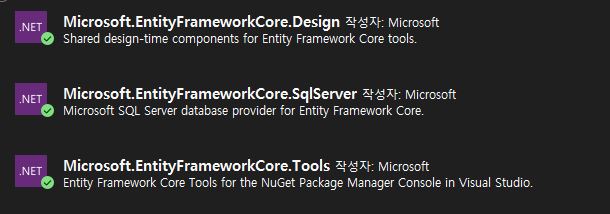
SQL Server Management Studio
- create new
finsharkdatabase
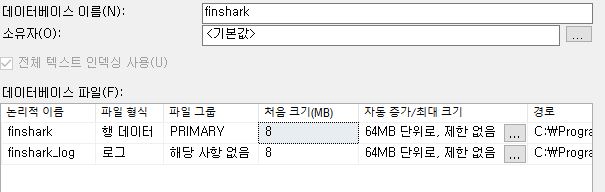
DBContext
- create
Datafolder in Api project -
create
ApplicationDBContext.csin Data folder - ApplicationDBContext.cs
using Api.Models;
using Microsoft.EntityFrameworkCore;
namespace Api.Data
{
public class ApplicationDBContext : DbContext
{
public ApplicationDBContext(DbContextOptions dbContextOptions): base(dbContextOptions)
{
}
public DbSet<Stock> Stocks { get; set; }
public DbSet<Comment> Comments { get; set; }
}
}Program
- Program.cs
...
builder.Services.AddDbContext<ApplicationDBContext>(options =>
{
options.UseSqlServer(builder.Configuration.GetConnectionString("DefaultConnection"));
});
var app = builder.Build();
...- appsettigs.json
{
"ConnectionStrings": {
"DefaultConnection": "Data Source=YOUR_DESKTOP;Initial Catalog=finshark;Integrated Security=True;Connect Timeout=30;Encrypt=False;TrustServerCertificate=False;ApplicationIntent=ReadWrite;MultiSubnetFailover=False"
},
...
}Database
- open
Developer Power Shellin visual studio - type
doenet ef migrations add init - type
doenet ef database update
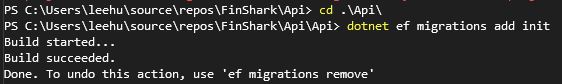
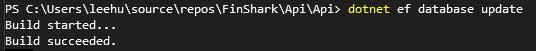
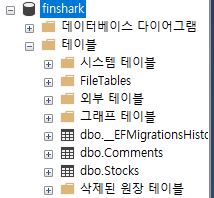
SQL Server Management Studio
- right click
dbo.Stockstable in finshark database - click
Edit Top 200 Rows - insert some values
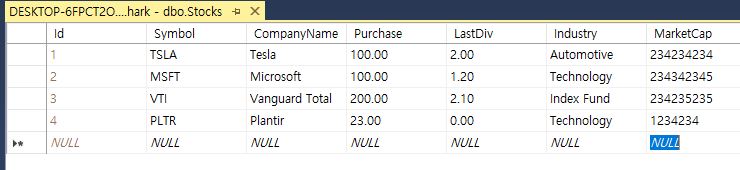
Stock
Controller
-
create
StockController.csin Controllers folder -
StockController.cs
using Api.Dtos.Stock;
using Api.Interfaces;
using Api.Mappers;
using Microsoft.AspNetCore.Mvc;
namespace Api.Controllers
{
[Route("api/stock")]
[ApiController]
public class StockController : ControllerBase
{
private readonly IStockRepository _stockRepository;
public StockController(IStockRepository stockRepository)
{
_stockRepository = stockRepository;
}
[HttpGet]
public async Task<IActionResult> GetAll()
{
var stock = await _stockRepository.GetAllAsync();
var stockDto = stock.Select(s => s.ToStockDto());
return Ok(stock);
}
[HttpGet]
[Route("{id}")]
public async Task<IActionResult> GetById([FromRoute] int id)
{
var stock = await _stockRepository.GetByIdAsync(id);
if (stock == null)
{
return NotFound();
}
return Ok(stock.ToStockDto());
}
[HttpPost]
public async Task<IActionResult> Create([FromBody] CreateStockRequestDto stockDto)
{
var stockModel = stockDto.ToStockFromCreateDto();
await _stockRepository.CreateAsync(stockModel);
return CreatedAtAction(nameof(GetById), new { id = stockModel.Id}, stockModel.ToStockDto());
}
[HttpPut]
[Route("{id}")]
public async Task<IActionResult> Update([FromRoute] int id, [FromBody] UpdateStockRequestDto updateDto)
{
var stockModel = await _stockRepository.UpdateAsync(id, updateDto);
if (stockModel == null)
{
return NotFound();
}
return Ok(stockModel.ToStockDto());
}
[HttpDelete]
[Route("{id}")]
public async Task<IActionResult> Delete([FromRoute] int id)
{
var stockModel = await _stockRepository.DeleteAsync(id);
if (stockModel == null)
{
return NotFound();
}
return NoContent();
}
}
}DTOs
- create
Dtosfolder in Api folder - create
Stockfolder in Dtos folder -
create
StockDto.csin Stock folder - StockDto.cs
using Api.Dtos.Comment;
namespace Api.Dtos.Stock
{
public class StockDto
{
public int Id { get; set; }
public string Symbol { get; set; } = string.Empty;
public string CompanyName { get; set; } = string.Empty;
public decimal Purchase { get; set; }
public decimal LastDiv { get; set; }
public string Industry { get; set; } = string.Empty;
public long MarketCap { get; set; }
public List<CommentDto>? Comments { get; set; }
}
}-
create
CreateStockRequestDto.csin Stock folder -
CreateStockRequestDto.cs
namespace Api.Dtos.Stock
{
public class CreateStockRequestDto
{
public string Symbol { get; set; } = string.Empty;
public string CompanyName { get; set; } = string.Empty;
public decimal Purchase { get; set; }
public decimal LastDiv { get; set; }
public string Industry { get; set; } = string.Empty;
public long MarketCap { get; set; }
}
}-
create
UpdateStockRequestDto.csin Stock folder -
UpdateStockRequestDto.cs
namespace Api.Dtos.Stock
{
public class UpdateStockRequestDto
{
public string Symbol { get; set; } = string.Empty;
public string CompanyName { get; set; } = string.Empty;
public decimal Purchase { get; set; }
public decimal LastDiv { get; set; }
public string Industry { get; set; } = string.Empty;
public long MarketCap { get; set; }
}
}Mapper
- create
Mappersfolder in Api folder -
create
StockMappers.csin Mappers folder - StockMappers.cs
using Api.Dtos.Stock;
using Api.Models;
namespace Api.Mappers
{
public static class StockMappers
{
public static StockDto ToStockDto(this Stock stockModel)
{
return new StockDto
{
Id = stockModel.Id,
Symbol = stockModel.Symbol,
CompanyName = stockModel.CompanyName,
Purchase = stockModel.Purchase,
LastDiv = stockModel.LastDiv,
Industry = stockModel.Industry,
MarketCap = stockModel.MarketCap,
Comments = stockModel.Comments.Select(c => c.ToCommentDto()).ToList(),
};
}
public static Stock ToStockFromCreateDto(this CreateStockRequestDto stockDto)
{
return new Stock
{
Symbol = stockDto.Symbol,
CompanyName = stockDto.CompanyName,
Purchase = stockDto.Purchase,
LastDiv = stockDto.LastDiv,
Industry = stockDto.Industry,
MarketCap = stockDto.MarketCap
};
}
}
}Interfaces
- create
Interfacesfolder in Api folder -
create
IStockRepository.csin Interfaces folder - IStockRepository.cs
using Api.Dtos.Stock;
using Api.Models;
namespace Api.Interfaces
{
public interface IStockRepository
{
Task<List<Stock>> GetAllAsync();
Task<Stock?> GetByIdAsync(int id);
Task<Stock?> CreateAsync(Stock stockModel);
Task<Stock?> UpdateAsync(int id, UpdateStockRequestDto stockModel);
Task<Stock?> DeleteAsync(int id);
Task<bool> StockExists(int id);
}
}Repository
- create
Repositoryfolder in Api folder -
create
StockRepository.csin Repository folder - StockRepository.cs
using Api.Data;
using Api.Dtos.Stock;
using Api.Interfaces;
using Api.Models;
using Microsoft.EntityFrameworkCore;
namespace Api.Repository
{
public class StockRepository : IStockRepository
{
private readonly ApplicationDBContext _context;
public StockRepository(ApplicationDBContext context)
{
_context = context;
}
public async Task<List<Stock>> GetAllAsync()
{
return await _context.Stocks.Include(c => c.Comments).ToListAsync();
}
public async Task<Stock?> GetByIdAsync(int id)
{
return await _context.Stocks.FirstOrDefaultAsync(x => x.Id == id);
}
public async Task<bool> StockExists(int id)
{
return await _context.Stocks.AnyAsync(s => s.Id == id);
}
public async Task<Stock?> CreateAsync(Stock stockModel)
{
await _context.Stocks.AddAsync(stockModel);
await _context.SaveChangesAsync();
return stockModel;
}
public async Task<Stock?> UpdateAsync(int id, UpdateStockRequestDto stockModel)
{
var existingStock = await _context.Stocks.FirstOrDefaultAsync(x => x.Id == id);
if (existingStock == null)
{
return null;
}
existingStock.Symbol = stockModel.Symbol;
existingStock.CompanyName = stockModel.CompanyName;
existingStock.Purchase = stockModel.Purchase;
existingStock.LastDiv = stockModel.LastDiv;
existingStock.MarketCap = stockModel.MarketCap;
await _context.SaveChangesAsync();
return existingStock;
}
public async Task<Stock?> DeleteAsync(int id)
{
var stockModel = await _context.Stocks.FirstOrDefaultAsync(x => x.Id == id);
if (stockModel == null)
{
return null;
}
_context.Stocks.Remove(stockModel);
await _context.SaveChangesAsync();
return stockModel;
}
}
}Program
- Program.cs
...
builder.Services.AddScoped<IStockRepository, StockRepository>();
...


Comment
Controller
-
create
CommentController.csin Controllers folder -
CommentController.cs
using Api.Dtos.Comment;
using Api.Interfaces;
using Api.Mappers;
using Microsoft.AspNetCore.Mvc;
namespace Api.Controllers
{
[Route("api/comment")]
[ApiController]
public class CommentController : ControllerBase
{
private readonly ICommentRepository _commentRepository;
private readonly IStockRepository _stockRepository;
public CommentController(ICommentRepository commentRepository, IStockRepository stockRepository)
{
_commentRepository = commentRepository;
_stockRepository = stockRepository;
}
[HttpGet]
public async Task<IActionResult> GetAll()
{
var comments = await _commentRepository.GetAllAsync();
var commentDto = comments.Select(s => s.ToCommentDto());
return Ok(commentDto);
}
[HttpGet]
[Route("{id}")]
public async Task<IActionResult> GetById([FromRoute] int id)
{
var comment = await _commentRepository.GetByIdAsync(id);
if (comment == null)
{
return NotFound();
}
return Ok(comment.ToCommentDto());
}
[HttpPost]
[Route("{stockId}")]
public async Task<IActionResult> Create([FromRoute] int stockId, [FromBody] CreateCommentDto commentDto)
{
if (!await _stockRepository.StockExists(stockId))
{
return BadRequest("Stock does not exist");
}
var commentModel = commentDto.ToCommentFromCreate(stockId);
await _commentRepository.CreateAsync(commentModel);
return CreatedAtAction(nameof(GetById), new { id = commentModel.Id }, commentModel.ToCommentDto());
}
[HttpPut]
[Route("{id}")]
public async Task<IActionResult> Update([FromRoute] int id, [FromBody] UpdateCommentRequestDto updateDto)
{
var comment = await _commentRepository.UpdateAsync(id, updateDto.ToCommentFromUpdate());
if (comment == null)
{
return NotFound("Comment not found");
}
return Ok(comment.ToCommentDto());
}
[HttpDelete]
[Route("{id}")]
public async Task<IActionResult> Delete([FromRoute] int id)
{
var commentModel = await _commentRepository.DeleteAsync(id);
if (commentModel == null)
{
return NotFound("Comment does not exist");
}
return Ok(commentModel);
}
}
}DTOs
- create
Stockfolder in Dtos folder -
create
CommentDto.csin Comment folder - StockDto.cs
namespace Api.Dtos.Comment
{
public class CommentDto
{
public int Id { get; set; }
public string Title { get; set; } = string.Empty;
public string Content { get; set; } = string.Empty;
public DateTime CreatedOn { get; set; } = DateTime.Now;
public int? StockId { get; set; }
}
}-
create
CreateCommentRequestDto.csin Comment folder -
CreateCommentRequestDto.cs
namespace Api.Dtos.Comment
{
public class CreateCommentRequestDto
{
public string Title { get; set; } = string.Empty;
public string Content { get; set; } = string.Empty;
}
}-
create
UpdateCommentRequestDto.csin Comment folder -
UpdateCommentRequestDto.cs
namespace Api.Dtos.Comment
{
public class UpdateCommentRequestDto
{
public string Title { get; set; } = string.Empty;
public string Content { get; set; } = string.Empty;
}
}Mapper
-
create
CommentMapper.csin Mappers folder -
CommentMapper.cs
using Api.Dtos.Comment;
using Api.Models;
namespace Api.Mappers
{
public static class CommentMapper
{
public static CommentDto ToCommentDto(this Comment commentModel)
{
return new CommentDto
{
Id = commentModel.Id,
Title = commentModel.Title,
Content = commentModel.Content,
CreatedOn = commentModel.CreatedOn,
StockId = commentModel.StockId
};
}
public static Comment ToCommentFromCreate(this CreateCommentRequestDto commentDto, int stockId)
{
return new Comment
{
Title = commentDto.Title,
Content = commentDto.Content,
StockId = stockId
};
}
public static Comment ToCommentFromUpdate(this UpdateCommentRequestDto commentDto)
{
return new Comment
{
Title = commentDto.Title,
Content = commentDto.Content
};
}
}
}Interfaces
-
create
ICommentRepository.csin Interfaces folder -
ICommentRepository.cs
using Api.Models;
namespace Api.Interfaces
{
public interface ICommentRepository
{
Task<List<Comment>> GetAllAsync();
Task<Comment?> GetByIdAsync(int id);
Task<Comment> CreateAsync(Comment commentModel);
Task<Comment?> UpdateAsync(int id, Comment commentModel);
Task<Comment?> DeleteAsync(int id);
}
}Repository
-
create
CommentRepository.csin Repository folder -
CommentRepository.cs
using Api.Data;
using Api.Interfaces;
using Api.Models;
using Microsoft.EntityFrameworkCore;
namespace Api.Repository
{
public class CommentRepository : ICommentRepository
{
private readonly ApplicationDBContext _context;
public CommentRepository(ApplicationDBContext context)
{
_context = context;
}
public async Task<List<Comment>> GetAllAsync()
{
return await _context.Comments.ToListAsync();
}
public async Task<Comment?> GetByIdAsync(int id)
{
return await _context.Comments.FirstOrDefaultAsync(x => x.Id == id);
}
public async Task<Comment> CreateAsync(Comment commentModel)
{
await _context.Comments.AddAsync(commentModel);
await _context.SaveChangesAsync();
return commentModel;
}
public async Task<Comment?> UpdateAsync(int id, Comment commentModel)
{
var existingComment = await _context.Comments.FirstOrDefaultAsync(x => x.Id == id);
if (existingComment == null)
{
return null;
}
existingComment.Title = commentModel.Title;
existingComment.Content = commentModel.Content;
await _context.SaveChangesAsync();
return existingComment;
}
public async Task<Comment?> DeleteAsync(int id)
{
var commentModel = await _context.Comments.FirstOrDefaultAsync(x => x.Id == id);
if (commentModel == null)
{
return null;
}
_context.Comments.Remove(commentModel);
await _context.SaveChangesAsync();
return commentModel;
}
}
}Program
- Program.cs
...
builder.Services.AddScoped<IStockRepository, StockRepository>();
builder.Services.AddScoped<ICommentRepository, CommentRepository>();
...
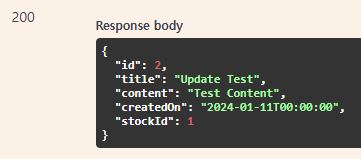
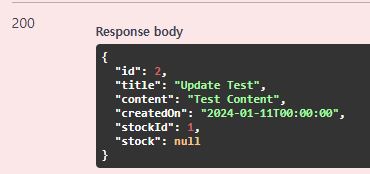
Data Validation
Controller Validation
- You can set route’s type with
:{type} -
If you use data annotation in Dtos, you can alert to user with error message by
ModelState - StockController.cs
...
[HttpGet]
public async Task<IActionResult> GetAll()
{
if (!ModelState.IsValid)
{
return BadRequest(ModelState);
}
var stock = await _stockRepository.GetAllAsync();
var stockDto = stock.Select(s => s.ToStockDto());
return Ok(stock);
}
[HttpGet]
[Route("{id:int}")]
public async Task<IActionResult> GetById([FromRoute] int id)
{
if (!ModelState.IsValid)
{
return BadRequest(ModelState);
}
var stock = await _stockRepository.GetByIdAsync(id);
if (stock == null)
{
return NotFound();
}
return Ok(stock.ToStockDto());
}
[HttpPost]
public async Task<IActionResult> Create([FromBody] CreateStockRequestDto stockDto)
{
if (!ModelState.IsValid)
{
return BadRequest(ModelState);
}
var stockModel = stockDto.ToStockFromCreateDto();
await _stockRepository.CreateAsync(stockModel);
return CreatedAtAction(nameof(GetById), new { id = stockModel.Id}, stockModel.ToStockDto());
}
[HttpPut]
[Route("{id:int}")]
public async Task<IActionResult> Update([FromRoute] int id, [FromBody] UpdateStockRequestDto updateDto)
{
if (!ModelState.IsValid)
{
return BadRequest(ModelState);
}
var stockModel = await _stockRepository.UpdateAsync(id, updateDto);
if (stockModel == null)
{
return NotFound();
}
return Ok(stockModel.ToStockDto());
}
[HttpDelete]
[Route("{id:int}")]
public async Task<IActionResult> Delete([FromRoute] int id)
{
if (!ModelState.IsValid)
{
return BadRequest(ModelState);
}
var stockModel = await _stockRepository.DeleteAsync(id);
if (stockModel == null)
{
return NotFound();
}
return NoContent();
}- CommentController.cs
...
[HttpGet]
public async Task<IActionResult> GetAll()
{
if (!ModelState.IsValid)
{
return BadRequest(ModelState);
}
var comments = await _commentRepository.GetAllAsync();
var commentDto = comments.Select(s => s.ToCommentDto());
return Ok(commentDto);
}
[HttpGet]
[Route("{id:int}")]
public async Task<IActionResult> GetById([FromRoute] int id)
{
if (!ModelState.IsValid)
{
return BadRequest(ModelState);
}
var comment = await _commentRepository.GetByIdAsync(id);
if (comment == null)
{
return NotFound();
}
return Ok(comment.ToCommentDto());
}
[HttpPost]
[Route("{stockId:int}")]
public async Task<IActionResult> Create([FromRoute] int stockId, [FromBody] CreateCommentRequestDto commentDto)
{
if (!ModelState.IsValid)
{
return BadRequest(ModelState);
}
if (!await _stockRepository.StockExists(stockId))
{
return BadRequest("Stock does not exist");
}
var commentModel = commentDto.ToCommentFromCreate(stockId);
await _commentRepository.CreateAsync(commentModel);
return CreatedAtAction(nameof(GetById), new { id = commentModel.Id }, commentModel.ToCommentDto());
}
[HttpPut]
[Route("{id:int}")]
public async Task<IActionResult> Update([FromRoute] int id, [FromBody] UpdateCommentRequestDto updateDto)
{
if (!ModelState.IsValid)
{
return BadRequest(ModelState);
}
var comment = await _commentRepository.UpdateAsync(id, updateDto.ToCommentFromUpdate());
if (comment == null)
{
return NotFound("Comment not found");
}
return Ok(comment.ToCommentDto());
}
[HttpDelete]
[Route("{id:int}")]
public async Task<IActionResult> Delete([FromRoute] int id)
{
if (!ModelState.IsValid)
{
return BadRequest(ModelState);
}
var commentModel = await _commentRepository.DeleteAsync(id);
if (commentModel == null)
{
return NotFound("Comment does not exist");
}
return Ok(commentModel);
}Data Annotations
- CreateCommentRequestDto.cs
public class CreateCommentRequestDto
{
[Required]
[MinLength(5,ErrorMessage = "Title must be 5 chaaracters")]
[MaxLength(280, ErrorMessage = "Title cannot be over 280 characters")]
public string Title { get; set; } = string.Empty;
[Required]
[MinLength(5, ErrorMessage = "Content must be 5 chaaracters")]
[MaxLength(280, ErrorMessage = "Content cannot be over 280 characters")]
public string Content { get; set; } = string.Empty;
}- UpdateCommentRequestDto.cs
public class UpdateCommentRequestDto
{
[Required]
[MinLength(5, ErrorMessage = "Title must be 5 chaaracters")]
[MaxLength(280, ErrorMessage = "Title cannot be over 280 characters")]
public string Title { get; set; } = string.Empty;
[Required]
[MinLength(5, ErrorMessage = "Content must be 5 chaaracters")]
[MaxLength(280, ErrorMessage = "Content cannot be over 280 characters")]
public string Content { get; set; } = string.Empty;
}- CreateStockRequestDto.cs
public class CreateStockRequestDto
{
[Required]
[MaxLength(10, ErrorMessage = "Symbol cannot be over 10 characters")]
public string Symbol { get; set; } = string.Empty;
[Required]
[MaxLength(10, ErrorMessage = "Company cannot be over 10 characters")]
public string CompanyName { get; set; } = string.Empty;
[Required]
[Range(1, 1000000000)]
public decimal Purchase { get; set; }
[Required]
[Range(0.001, 100)]
public decimal LastDiv { get; set; }
[Required]
[MaxLength(10, ErrorMessage = "Industry cannot be over 10 characters")]
public string Industry { get; set; } = string.Empty;
[Required]
[Range(1, 5000000000)]
public long MarketCap { get; set; }
}- UpdateStockRequestDto.cs
public class UpdateStockRequestDto
{
[Required]
[MaxLength(10, ErrorMessage = "Symbol cannot be over 10 characters")]
public string Symbol { get; set; } = string.Empty;
[Required]
[MaxLength(10, ErrorMessage = "Company cannot be over 10 characters")]
public string CompanyName { get; set; } = string.Empty;
[Required]
[Range(1, 1000000000)]
public decimal Purchase { get; set; }
[Required]
[Range(0.001, 100)]
public decimal LastDiv { get; set; }
[Required]
public string Industry { get; set; } = string.Empty;
[Required]
[Range(1, 5000000000)]
public long MarketCap { get; set; }
}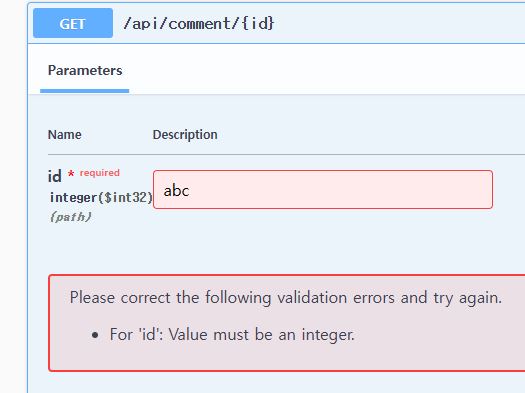
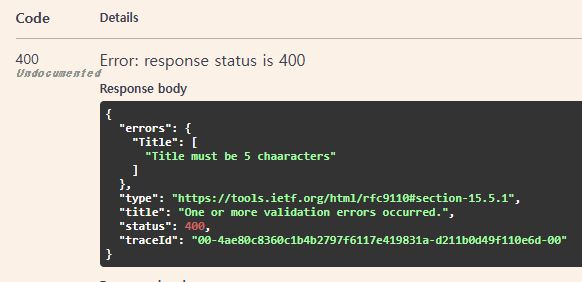
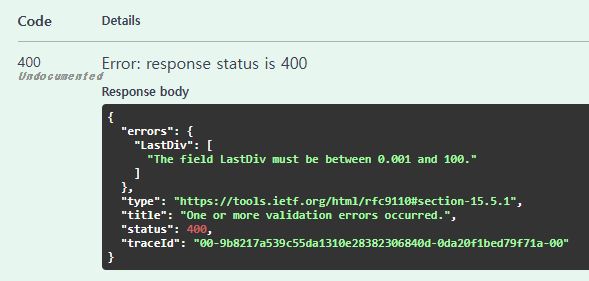
Filtering
Program
- Download
Newtonsoft.Jsonin Nuget Package Manager -
Download
Microsoft.AspNetCore.Mvc.NewtonsoftJsonin Nuget Package Manager - Program.cs
...
builder.Services.AddControllers()
.AddNewtonsoftJson(options =>
{
options.SerializerSettings.ReferenceLoopHandling = Newtonsoft.Json.ReferenceLoopHandling.Ignore;
});
...Program
- Download
Newtonsoft.Jsonin Nuget Package Manager -
Download
Microsoft.AspNetCore.Mvc.NewtonsoftJsonin Nuget Package Manager - Program.cs
...
builder.Services.AddControllers()
.AddNewtonsoftJson(options =>
{
options.SerializerSettings.ReferenceLoopHandling = Newtonsoft.Json.ReferenceLoopHandling.Ignore;
});
...Helpers
- create
Helpersfolder in Api folder -
create
QueryObject.csin Helpers folder - QueryObject.cs
namespace Api.Helpers
{
public class QueryObject
{
public string? Symbol { get; set; } = null;
public string? CompanyName { get; set; } = null;
public string? SortBy { get; set; } = null;
public bool IsDecsending { get; set; } = false;
public int PageNumber { get; set; } = 1;
public int PageSize { get; set; } = 20;
}
}Interfaces
- IStockRepository.cs
Task<List<Stock>> GetAllAsync(QueryObject query);
...Repository
- StockRepository.cs
public async Task<List<Stock>> GetAllAsync(QueryObject query)
{
var stocks = _context.Stocks.Include(c => c.Comments).AsQueryable();
if (!string.IsNullOrWhiteSpace(query.CompanyName))
{
stocks = stocks.Where(s => s.CompanyName.Contains(query.CompanyName));
}
if (!string.IsNullOrWhiteSpace(query.Symbol))
{
stocks = stocks.Where(s => s.Symbol.Contains(query.Symbol));
}
if (!string.IsNullOrWhiteSpace(query.SortBy))
{
if (query.SortBy.Equals("Symbol", StringComparison.OrdinalIgnoreCase))
{
stocks = query.IsDecsending ? stocks.OrderByDescending(s => s.Symbol) : stocks.OrderBy(s => s.Symbol);
}
}
var skipNumber = (query.PageNumber - 1) * query.PageSize;
return await stocks.Skip(skipNumber).Take(query.PageSize).ToListAsync();
}
...Controller
- StockController.cs
[HttpGet]
public async Task<IActionResult> GetAll([FromQuery] QueryObject query)
{
if (!ModelState.IsValid)
{
return BadRequest(ModelState);
}
var stock = await _stockRepository.GetAllAsync(query);
var stockDto = stock.Select(s => s.ToStockDto());
return Ok(stock);
}
...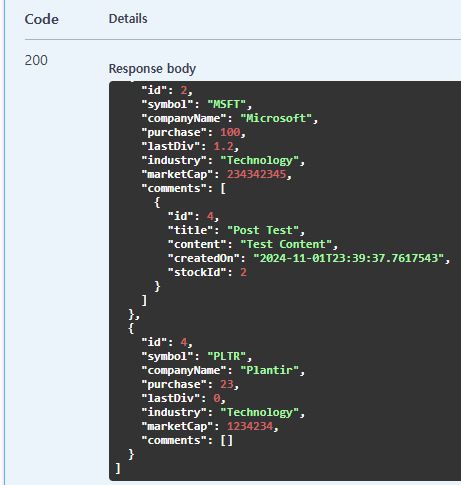
Identify
IdentityDbContext
- is a specialized DbContext provided by the Entity Framework (EF) to handle authentication and authorization.
- includes several built-in DbSets (tables) that support the default identity functionality, like users, roles and claims.
IdentityRole
- is the built-in role model from ASP.NET Core Identity, representing user roles in the application.
- allows to define roles like “Admin”, “User” and etc.
Authentication
- in an ASP.NET Core application can use JWT (JSON Web Token) Bearer Authentication.
-
JwtBearerDefaults.AuthenticationSchemeuses the JWT Bearer token approach.
TokenValidationParameters
- ensures that only valid and authorized tokens are accepted.
app.useAuthentication()
- is a middleware that enables the authentication system within the request pipeline.
- should be placed before
app.UseAuthorization()
Nuget Packages
- Download
Microsoft.AspNetCore.Authentication.JwtBearerin Nuget Package Manager - Download
Microsoft.AspNetCore.Identity.EntityFrameworkCorein Nuget Package Manager - Download
Microsoft.Extensions.Identity.Corein Nuget Package Manager
Data
- ApplicationDBContext.cs
public class ApplicationDBContext : IdentityDbContext<AppUser>
...Models
-
create
AppUser.csin Models folder -
AppUser.cs
using Microsoft.AspNetCore.Identity;
namespace Api.Models
{
public class AppUser : IdentityUser
{
}
}appsettigs
- appsettigs.json
...
"JWT": {
"Issuer": "http://localhost:5246",
"Audience": "http://localhost:5246",
"SigningKey": "swordrish"
}Program
- Program.cs
...
builder.Services.AddIdentity<AppUser, IdentityRole>(options =>
{
options.Password.RequireDigit = true;
options.Password.RequireLowercase = true;
options.Password.RequireUppercase = true;
options.Password.RequireNonAlphanumeric = true;
options.Password.RequiredLength = 12;
}).AddEntityFrameworkStores<ApplicationDBContext>();
builder.Services.AddAuthentication(options =>
{
options.DefaultAuthenticateScheme =
options.DefaultChallengeScheme =
options.DefaultForbidScheme =
options.DefaultScheme =
options.DefaultSignInScheme =
options.DefaultSignOutScheme = JwtBearerDefaults.AuthenticationScheme;
}).AddJwtBearer(options =>
{
options.TokenValidationParameters = new TokenValidationParameters
{
ValidateIssuer = true,
ValidIssuer = builder.Configuration["JWT:Issuer"],
ValidateAudience = true,
ValidAudience = builder.Configuration["JWT:Audience"],
ValidateIssuerSigningKey = true,
IssuerSigningKey = new SymmetricSecurityKey(
System.Text.Encoding.UTF8.GetBytes(builder.Configuration["JWT:SigningKey"]))
};
});
...
app.UseAuthentication();
...Database
- type
dotnet ef migrations add Identityin developer power shell - type
dotnet ef database updatein developer power shell
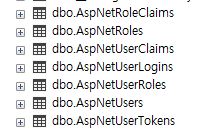
Registration
UserManager
- provides a high-level API for managing user-related operations in applications that use ASP.NET Identity for authentication and authorization.
OnModelCreating
- provides a place to customize the model created by Entity Framework Core before generateing the database.
DTOs
-
create
RegisterDto.csin Dtos folder -
RegisterDto.cs
using System.ComponentModel.DataAnnotations;
namespace Api.Dtos.Account
{
public class RegisterDto
{
[Required]
public string? UserName { get; set; }
[Required]
[EmailAddress]
public string? Email { get; set; }
[Required]
public string? Password { get; set; }
}
}Controller
-
create
AccountController.csin Controllers folder -
AccountController.cs
using Api.Dtos.Account;
using Api.Models;
using Microsoft.AspNetCore.Identity;
using Microsoft.AspNetCore.Mvc;
namespace Api.Controllers
{
[Route("api/account")]
[ApiController]
public class AccountController : ControllerBase
{
private readonly UserManager<AppUser> _userManager;
public AccountController(UserManager<AppUser> userManager)
{
_userManager = userManager;
}
[HttpPost("register")]
public async Task<IActionResult> Register([FromBody] RegisterDto registerDto)
{
try
{
if (!ModelState.IsValid)
{
return BadRequest(ModelState);
}
var appUser = new AppUser
{
UserName = registerDto.UserName,
Email = registerDto.Email
};
var createUser = await _userManager.CreateAsync(appUser, registerDto.Password);
if (createUser.Succeeded)
{
var roleResult = await _userManager.AddToRoleAsync(appUser, "User");
if (roleResult.Succeeded)
{
return Ok("User created");
}
else
{
return StatusCode(500, roleResult.Errors);
}
}
else
{
return StatusCode(500, createUser.Errors);
}
}
catch (Exception e)
{
return StatusCode(500, e);
}
}
}
}ApplicationDBContext
- ApplicationDBContext.cs
...
protected override void OnModelCreating(ModelBuilder builder)
{
base.OnModelCreating(builder);
List<IdentityRole> roles = new List<IdentityRole>
{
new IdentityRole
{
Name = "Admin",
NormalizedName = "ADMIN"
},
new IdentityRole
{
Name = "User",
NormalizedName = "USER"
}
};
builder.Entity<IdentityRole>().HasData(roles);
}Database
- type
dotnet ef migrations add SeedRolein developer power shell - type
dotnet ef database updatein developer power shell
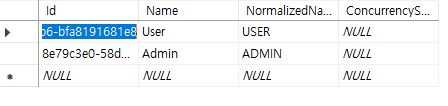
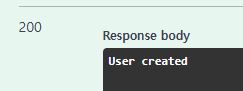
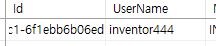
Token
JWT (Json Web Token)
- is used in applications to securely transmit information for stateless, secure and cross-platform authentication.
- allows applications to manage user sessions without relying on centralized server-side session.
- you can decode your JWT in https://jwt.io/
DTOs
-
create
NewUserDto.csin Dtos folder -
NewUserDto.cs
namespace Api.Dtos.Account
{
public class NewUserDto
{
public string UserName { get; set; }
public string Email { get; set; }
public string Token { get; set; }
}
}Interfaces
-
create
ITokenService.csin Interfaces folder -
ITokenService.cs
using Api.Models;
namespace Api.Interfaces
{
public interface ITokenService
{
string CreateToken(AppUser appUser);
}
}Services
- create
Servicesfolder -
create
TokenService.csin Services folder - TokenService.cs
using Api.Interfaces;
using Api.Models;
using Microsoft.IdentityModel.Tokens;
using System.IdentityModel.Tokens.Jwt;
using System.Security.Claims;
using System.Text;
namespace Api.Service
{
public class TokenService : ITokenService
{
private readonly IConfiguration _configuration;
private readonly SymmetricSecurityKey _symmetricSecurityKey;
public TokenService(IConfiguration configuration)
{
_configuration = configuration;
_symmetricSecurityKey = new SymmetricSecurityKey(Encoding.UTF8.GetBytes(_configuration["JWT:SigningKey"]));
}
public string CreateToken(AppUser appUser)
{
var claims = new List<Claim>
{
new Claim(JwtRegisteredClaimNames.Email, appUser.Email),
new Claim(JwtRegisteredClaimNames.GivenName, appUser.UserName)
};
var signingCredentials = new SigningCredentials(_symmetricSecurityKey, SecurityAlgorithms.HmacSha512Signature);
var securityTokenDescriptor = new SecurityTokenDescriptor
{
Subject = new ClaimsIdentity(claims),
Expires = DateTime.Now.AddDays(7),
SigningCredentials = signingCredentials,
Issuer = _configuration["JWT:Issuer"],
Audience = _configuration["JWT:Audience"]
};
var jwtSecutiryTokenHandler = new JwtSecurityTokenHandler();
var token = jwtSecutiryTokenHandler.CreateToken(securityTokenDescriptor);
return jwtSecutiryTokenHandler.WriteToken(token);
}
}
}Controllers
- AccountController.cs
private readonly UserManager<AppUser> _userManager;
private readonly ITokenService _tokenService;
public AccountController(UserManager<AppUser> userManager, ITokenService tokenService)
{
_userManager = userManager;
_tokenService = tokenService;
}
...
if (roleResult.Succeeded)
{
return Ok(
new NewUserDto
{
UserName = appUser.UserName,
Email = appUser.Email,
Token = _tokenService.CreateToken(appUser)
});
}Program
- Program.cs
...
builder.Services.AddScoped<ITokenService, TokenService>();
...appsettigs
- appsettigs.json
...
"SigningKey": "iamgoodiamcooliambeautifuliamprettyiamwonderfuliamgeniousiamcleveriamthebest"
...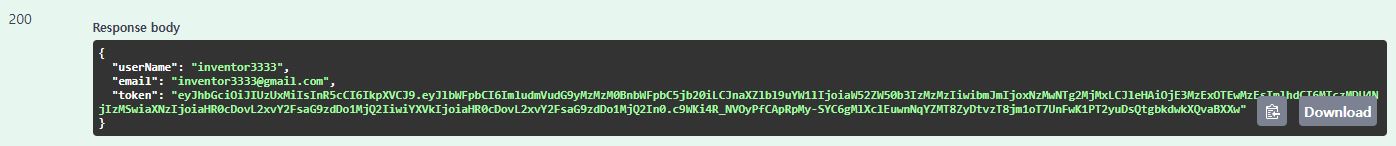
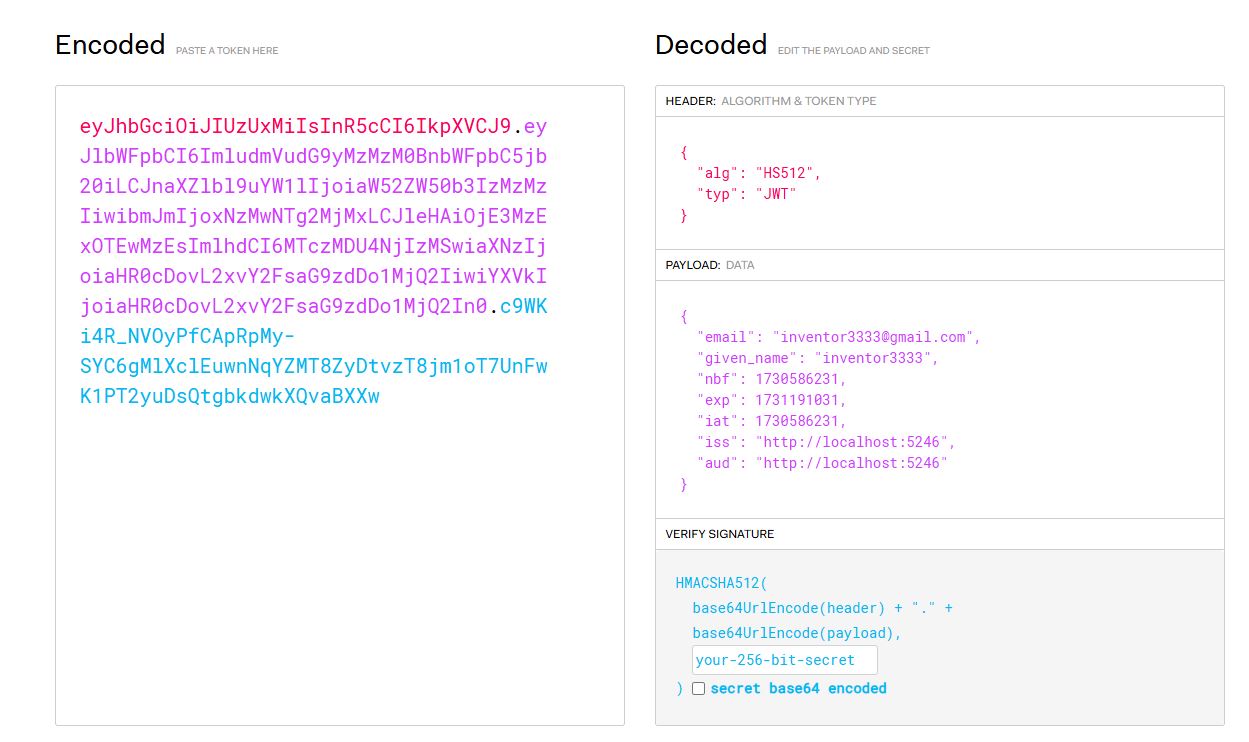
Login
DTOs
-
create
LoginDto.csin Dtos folder -
LoginDto.cs
using System.ComponentModel.DataAnnotations;
namespace Api.Dtos.Account
{
public class LoginDto
{
[Required]
public string UserName { get; set; }
[Required]
public string Password { get; set; }
}
}Program
- Program.cs
...
builder.Services.AddSwaggerGen(option =>
{
option.SwaggerDoc("v1", new OpenApiInfo { Title = "Demo API", Version = "v1" });
option.AddSecurityDefinition("Bearer", new OpenApiSecurityScheme
{
In = ParameterLocation.Header,
Description = "Please enter a valid token",
Name = "Authorization",
Type = SecuritySchemeType.Http,
BearerFormat = "JWT",
Scheme = "Bearer"
});
option.AddSecurityRequirement(new OpenApiSecurityRequirement
{
{
new OpenApiSecurityScheme
{
Reference = new OpenApiReference
{
Type=ReferenceType.SecurityScheme,
Id="Bearer"
}
},
new string[]{}
}
});
});
...Controllers
- AccountController.cs
public class AccountController : ControllerBase
{
private readonly UserManager<AppUser> _userManager;
private readonly ITokenService _tokenService;
private readonly SignInManager<AppUser> _signInManager;
public AccountController(UserManager<AppUser> userManager, ITokenService tokenService, SignInManager<AppUser> signInManager)
{
_userManager = userManager;
_tokenService = tokenService;
_signInManager = signInManager;
}
[HttpPost("login")]
public async Task<IActionResult> Login(LoginDto loginDto)
{
if (!ModelState.IsValid)
{
return BadRequest(ModelState);
}
var user = await _userManager.Users.FirstOrDefaultAsync(u => u.UserName == loginDto.UserName.ToLower());
if (user == null)
{
return Unauthorized("Invalid username!");
}
var result = await _signInManager.CheckPasswordSignInAsync(user, loginDto.Password, false);
if (!result.Succeeded)
{
return Unauthorized("Username not found/or password incorrect");
}
return Ok(
new NewUserDto
{
UserName = user.UserName,
Email = user.Email,
Token = _tokenService.CreateToken(user)
});
}
...- CommentController.cs
public class AccountController : ControllerBase
...
[HttpGet]
[Authorize]
public async Task<IActionResult> GetAll()
...
[HttpGet]
[Authorize]
[Route("{id:int}")]
public async Task<IActionResult> GetById([FromRoute] int id)
...
[HttpPost]
[Authorize]
[Route("{stockId:int}")]
public async Task<IActionResult> Create([FromRoute] int stockId, [FromBody] CreateCommentRequestDto commentDto)
...
[HttpPut]
[Authorize]
[Route("{id:int}")]
public async Task<IActionResult> Update([FromRoute] int id, [FromBody] UpdateCommentRequestDto updateDto)
...
[HttpDelete]
[Authorize]
[Route("{id:int}")]
public async Task<IActionResult> Delete([FromRoute] int id)
...- StockController.cs
public class AccountController : ControllerBase
...
[HttpGet]
[Authorize]
public async Task<IActionResult> GetAll([FromQuery] QueryObject query)
...
[HttpGet]
[Authorize]
[Route("{id:int}")]
public async Task<IActionResult> GetById([FromRoute] int id)
...
[HttpPost]
[Authorize]
public async Task<IActionResult> Create([FromBody] CreateStockRequestDto stockDto)
...
[HttpPut]
[Authorize]
[Route("{id:int}")]
public async Task<IActionResult> Update([FromRoute] int id, [FromBody] UpdateStockRequestDto updateDto)
...
[HttpDelete]
[Authorize]
[Route("{id:int}")]
public async Task<IActionResult> Delete([FromRoute] int id)
...
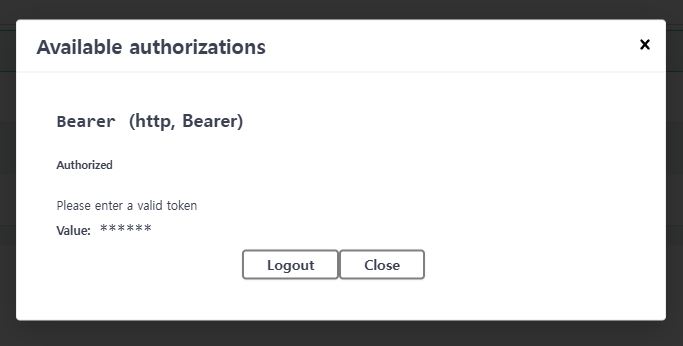
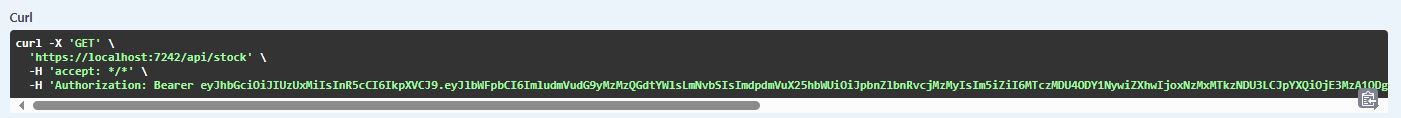
Portfolio
Database Relationship
- means like n:n, 1:n, n:1 and 1:1.
-
HasOnesets up 1:1 or 1:n relationships between entities. -
WithManysets up n:1 or n:n relationships between entities. -
HasKeysets a primary key from a composite key in an entity -
HasForeignKeysets a foreign key to refer an entity
Models
-
create
Portfolio.csin Models folder -
Portfolio.cs
using System.ComponentModel.DataAnnotations.Schema;
namespace Api.Models
{
[Table("Portfolios")]
public class Portfolio
{
public string AppUserId { get; set; }
public int StockId { get; set; }
public AppUser AppUser { get; set; }
public Stock Stock { get; set; }
}
}- AppUser.cs
public class AppUser : IdentityUser
{
public List<Portfolio> Portfolios { get; set; } = new List<Portfolio>();
}- Comment.cs
[Table("Comments")]
public class Comment
{
...- Stock.cs
using System.ComponentModel.DataAnnotations.Schema;
namespace Api.Models
{
[Table("Stocks")]
public class Stock
{
public int Id { get; set; }
public string Symbol { get; set; } = string.Empty;
public string CompanyName { get; set; } = string.Empty;
[Column(TypeName="decimal(18, 2)")]
public decimal Purchase { get; set; }
[Column(TypeName="decimal(18, 2)")]
public decimal LastDiv { get; set; }
public string Industry { get; set; } = string.Empty;
public long MarketCap { get; set; }
public List<Comment> Comments { get; set; } = new List<Comment>();
public List<Portfolio> Portfolios { get; set; } = new List<Portfolio>();
}
}Data
- ApplicationDBContext.cs
...
public DbSet<Portfolio> Portfolios { get; set; }
protected override void OnModelCreating(ModelBuilder builder)
{
base.OnModelCreating(builder);
builder.Entity<Portfolio>(x => x.HasKey(p => new { p.AppUserId, p.StockId }));
builder.Entity<Portfolio>()
.HasOne(p => p.AppUser)
.WithMany(u => u.Portfolios)
.HasForeignKey(p => p.AppUserId);
builder.Entity<Portfolio>()
.HasOne(p => p.Stock)
.WithMany(s => s.Portfolios)
.HasForeignKey(p => p.StockId);
...Extensions
- create
Extensionsfolder in Api folder -
create
ClaimsExtensions.csin Extensions folder - ClaimsExtensions.cs
using System.Security.Claims;
namespace Api.Extensions
{
public static class ClaimsExtensions
{
public static string GetUsername(this ClaimsPrincipal user)
{
return user.Claims.SingleOrDefault(x => x.Type.Equals("http://schemas.xmlsoap.org/ws/2005/05/identity/claims/givenname")).Value;
}
}
}Interfaces
-
create
IPortfolioRepository.csin Interfaces folder -
IPortfolioRepository.cs
using Api.Models;
namespace Api.Interfaces
{
public interface IPortfolioRepository
{
Task<List<Stock>> GetUserPortfolio(AppUser appUser);
Task<Portfolio> CreateAsync (Portfolio portfolio);
Task<Portfolio> DeleteAsync (AppUser appUser, string symbol);
}
}- IStockRepository.cs
...
Task<Stock?> GetBySymbolAsync(string symbol);
...Repository
-
create
PortfolioRepository.csin Repository folder -
IPortfolioRepository.cs
using Api.Data;
using Api.Interfaces;
using Api.Models;
using Microsoft.EntityFrameworkCore;
namespace Api.Repository
{
public class PortfolioRepository : IPortfolioRepository
{
private readonly ApplicationDBContext _context;
public PortfolioRepository(ApplicationDBContext context)
{
_context = context;
}
public async Task<List<Stock>> GetUserPortfolio(AppUser appUser)
{
return await _context.Portfolios.Where(u => u.AppUserId == appUser.Id)
.Select(stock => new Stock
{
Id = stock.StockId,
Symbol = stock.Stock.Symbol,
CompanyName = stock.Stock.CompanyName,
Purchase = stock.Stock.Purchase,
LastDiv = stock.Stock.LastDiv,
MarketCap = stock.Stock.MarketCap
}).ToListAsync();
}
public async Task<Portfolio> CreateAsync(Portfolio portfolio)
{
await _context.Portfolios.AddAsync(portfolio);
await _context.SaveChangesAsync();
return portfolio;
}
public async Task<Portfolio> DeleteAsync(AppUser appUser, string symbol)
{
var portfolioModel = await _context.Portfolios.FirstOrDefaultAsync(x => x.AppUserId == appUser.Id
&& x.Stock.Symbol.ToLower() == symbol.ToLower());
if (portfolioModel == null)
{
return null;
}
_context.Portfolios.Remove(portfolioModel);
await _context.SaveChangesAsync();
return portfolioModel;
}
}
}- StockRepository.cs
...
public async Task<Stock?> GetBySymbolAsync(string symbol)
{
return await _context.Stocks.FirstOrDefaultAsync(x => x.Symbol == symbol);
}
...Program
- Program.cs
...
builder.Services.AddScoped<IPortfolioRepository, PortfolioRepository>();
...PortfolioController
- PortfolioController.cs
using Api.Extensions;
using Api.Interfaces;
using Api.Models;
using Microsoft.AspNetCore.Authorization;
using Microsoft.AspNetCore.Identity;
using Microsoft.AspNetCore.Mvc;
namespace Api.Controllers
{
[Route("api/portfolio")]
[ApiController]
public class PortfolioController : ControllerBase
{
private readonly UserManager<AppUser> _userManager;
private readonly IStockRepository _stockRepository;
private readonly IPortfolioRepository _portfolioRepository;
public PortfolioController(UserManager<AppUser> userManager, IStockRepository stockRepository, IPortfolioRepository portfolioRepository)
{
_userManager = userManager;
_stockRepository = stockRepository;
_portfolioRepository = portfolioRepository;
}
[HttpGet]
[Authorize]
public async Task<IActionResult> GetUserPortfolio()
{
var username = User.GetUsername();
var appUser = await _userManager.FindByNameAsync(username);
var userPortfolio = await _portfolioRepository.GetUserPortfolio(appUser);
return Ok(userPortfolio);
}
[HttpPost]
[Authorize]
public async Task<IActionResult> AddPortfolio(string symbol)
{
var username = User.GetUsername();
var appUser = await _userManager.FindByNameAsync(username);
var stock = await _stockRepository.GetBySymbolAsync(symbol);
if (stock == null)
{
return BadRequest("Stock not found");
}
var userPortfolio = await _portfolioRepository.GetUserPortfolio(appUser);
if (userPortfolio.Any(e => e.Symbol.ToLower() == symbol.ToLower()))
{
return BadRequest("Cannot add same stock to portfolio");
}
var portfolioModel = new Portfolio
{
StockId = stock.Id,
AppUserId = appUser.Id
};
await _portfolioRepository.CreateAsync(portfolioModel);
if (portfolioModel == null)
{
return StatusCode(500, "Cloud not create");
}
else
{
return Created();
}
}
[HttpDelete]
[Authorize]
public async Task<IActionResult> DeletePortfolio(string symbol)
{
var username = User.GetUsername();
var appUser = await _userManager.FindByNameAsync(username);
var userPortfolio = await _portfolioRepository.GetUserPortfolio(appUser);
var filteredStock = userPortfolio.Where(u => u.Symbol.ToLower() == symbol.ToLower()).ToList();
if (filteredStock.Count() == 1)
{
await _portfolioRepository.DeleteAsync(appUser, symbol);
}
else
{
return BadRequest("Stock not in your portfolio");
}
return Ok();
}
}
}Database
- type
dotnet ef migrations add ManyToMany - type
dotnet ef database update
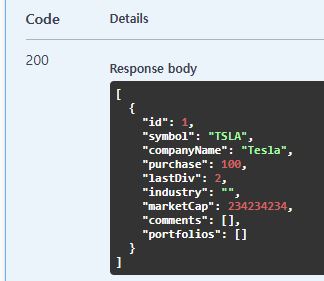
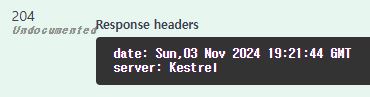
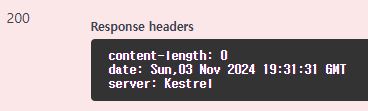
Comment
DTOs
- CommentDto.cs
...
public string CreatedBy { get; set; } = string.Empty;
...Models
- Comment.cs
...
public string? AppUserId { get; set; }
public AppUser AppUser { get; set; }
...Mappers
- CommentMapper.cs
...
public static CommentDto ToCommentDto(this Comment commentModel)
{
return new CommentDto
{
Id = commentModel.Id,
Title = commentModel.Title,
Content = commentModel.Content,
CreatedOn = commentModel.CreatedOn,
CreatedBy = commentModel.AppUser.UserName,
StockId = commentModel.StockId
};
}
...Repository
- CommentRepository.cs
...
public async Task<List<Comment>> GetAllAsync()
{
return await _context.Comments.Include(c => c.AppUser).ToListAsync();
}
public async Task<Comment?> GetByIdAsync(int id)
{
return await _context.Comments.Include(c => c.AppUser).FirstOrDefaultAsync(x => x.Id == id);
}
...- StockRepository.cs
...
public async Task<List<Stock>> GetAllAsync(QueryObject query)
{
var stocks = _context.Stocks.Include(c => c.Comments).ThenInclude(a => a.AppUser).AsQueryable();
...Controllers
- CommentController.cs
...
private readonly UserManager<AppUser> _userManager;
public CommentController(ICommentRepository commentRepository, IStockRepository stockRepository, UserManager<AppUser> userManager)
{
_commentRepository = commentRepository;
_stockRepository = stockRepository;
_userManager = userManager;
}
...
[HttpPost]
[Authorize]
[Route("{stockId:int}")]
public async Task<IActionResult> Create([FromRoute] int stockId, [FromBody] CreateCommentRequestDto commentDto)
{
if (!ModelState.IsValid)
{
return BadRequest(ModelState);
}
if (!await _stockRepository.StockExists(stockId))
{
return BadRequest("Stock does not exist");
}
var username = User.GetUsername();
var appUser = await _userManager.FindByNameAsync(username);
var commentModel = commentDto.ToCommentFromCreate(stockId);
commentModel.AppUserId = appUser.Id;
await _commentRepository.CreateAsync(commentModel);
return CreatedAtAction(nameof(GetById), new { id = commentModel.Id }, commentModel.ToCommentDto());
}
...- StockController.cs
...
[HttpGet]
[Authorize]
public async Task<IActionResult> GetAll([FromQuery] QueryObject query)
{
if (!ModelState.IsValid)
{
return BadRequest(ModelState);
}
var stock = await _stockRepository.GetAllAsync(query);
var stockDto = stock.Select(s => s.ToStockDto()).ToList();
return Ok(stockDto);
}
...Database
- type
dotnet ef migrations CommentOneToOne - tpye
dotnet ef database update
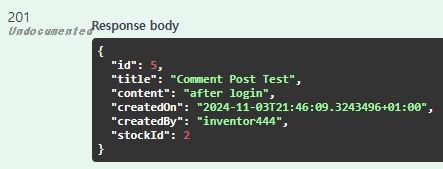
HttpClient
DTOs
-
create
FinancialModelingPrepStock.csin Dtos folder -
FinancialModelingPrepStock.cs
namespace api.Dtos.Stock
{
public class FinancialModelingPrepStock
{
public string symbol { get; set; }
public double price { get; set; }
public double beta { get; set; }
public int volAvg { get; set; }
public long mktCap { get; set; }
public double lastDiv { get; set; }
public string range { get; set; }
public double changes { get; set; }
public string companyName { get; set; }
public string currency { get; set; }
public string cik { get; set; }
public string isin { get; set; }
public string cusip { get; set; }
public string exchange { get; set; }
public string exchangeShortName { get; set; }
public string industry { get; set; }
public string website { get; set; }
public string description { get; set; }
public string ceo { get; set; }
public string sector { get; set; }
public string country { get; set; }
public string fullTimeEmployees { get; set; }
public string phone { get; set; }
public string address { get; set; }
public string city { get; set; }
public string state { get; set; }
public string zip { get; set; }
public double dcfDiff { get; set; }
public double dcf { get; set; }
public string image { get; set; }
public string ipoDate { get; set; }
public bool defaultImage { get; set; }
public bool isEtf { get; set; }
public bool isActivelyTrading { get; set; }
public bool isAdr { get; set; }
public bool isFund { get; set; }
}
}Interfaces
-
create
IFinancialModelingPrepService.csin Interfaces folder -
IFinancialModelingPrepService.cs
using Api.Models;
namespace Api.Interfaces
{
public interface IFinancialModelingPrepService
{
Task<Stock?> FindStockBySymbolAsync(string symbol);
}
}Services
-
create
FinancialModelingPrepService.csin Services folder -
FinancialModelingPrepService.cs
using api.Dtos.Stock;
using Api.Interfaces;
using Api.Mappers;
using Api.Models;
using Newtonsoft.Json;
namespace Api.Service
{
public class FinancialModelingPrepService : IFinancialModelingPrepService
{
private HttpClient _httpClient;
private IConfiguration _configuration;
public FinancialModelingPrepService(HttpClient httpClient, IConfiguration configuration)
{
_httpClient = httpClient;
_configuration = configuration;
}
public async Task<Stock?> FindStockBySymbolAsync(string symbol)
{
try
{
var result = await _httpClient.GetAsync($"https://financialmodelingprep.com/api/v3/profile/{symbol}?apikey={_configuration["FinancialModelingPrepKey"]}");
if (result.IsSuccessStatusCode)
{
var content = await result.Content.ReadAsStringAsync();
var tasks = JsonConvert.DeserializeObject<FinancialModelingPrepStock[]>(content);
var stock = tasks[0];
if (stock != null)
{
return stock.ToStockFromFinancialModelingPrep();
}
}
return null;
}
catch (Exception e)
{
Console.WriteLine(e);
return null;
}
}
}
}appsettigs
- appsettigs.json
...
"FinancialModelingPrepKey": "{YOUR_FINANCIAL_MODELING_PREP_APIKEY}",
...Mappers
- StockMapper.cs
...
public static Stock ToStockFromFinancialModelingPrep(this FinancialModelingPrepStock financialModelingPrepStock)
{
return new Stock
{
Symbol = financialModelingPrepStock.symbol,
CompanyName = financialModelingPrepStock.companyName,
Purchase = (decimal)financialModelingPrepStock.price,
LastDiv = (decimal)financialModelingPrepStock.lastDiv,
Industry = financialModelingPrepStock.industry,
MarketCap = financialModelingPrepStock.mktCap
};
}Program
- Program.cs
...
builder.Services.AddScoped<IFinancialModelingPrepService, FinancialModelingPrepService>();
builder.Services.AddHttpClient<IFinancialModelingPrepService, FinancialModelingPrepService>();
...Controllers
- PortfolioController.cs
...
private readonly UserManager<AppUser> _userManager;
private readonly IStockRepository _stockRepository;
private readonly IPortfolioRepository _portfolioRepository;
private readonly IFinancialModelingPrepService _financialModelingPrepService;
public PortfolioController(UserManager<AppUser> userManager, IStockRepository stockRepository, IPortfolioRepository portfolioRepository, IFinancialModelingPrepService financialModelingPrepService)
{
_userManager = userManager;
_stockRepository = stockRepository;
_portfolioRepository = portfolioRepository;
_financialModelingPrepService = financialModelingPrepService;
}
...
public async Task<IActionResult> AddPortfolio(string symbol)
{
var username = User.GetUsername();
var appUser = await _userManager.FindByNameAsync(username);
var stock = await _stockRepository.GetBySymbolAsync(symbol);
if (stock == null)
{
stock = await _financialModelingPrepService.FindStockBySymbolAsync(symbol);
if (stock == null)
{
return BadRequest("Stock not found");
}
else
{
await _stockRepository.CreateAsync(stock);
}
}
var userPortfolio = await _portfolioRepository.GetUserPortfolio(appUser);
if (userPortfolio.Any(e => e.Symbol.ToLower() == symbol.ToLower()))
{
return BadRequest("Cannot add same stock to portfolio");
}
var portfolioModel = new Portfolio
{
StockId = stock.Id,
AppUserId = appUser.Id
};
await _portfolioRepository.CreateAsync(portfolioModel);
if (portfolioModel == null)
{
return StatusCode(500, "Cloud not create");
}
else
{
return Created();
}
}
...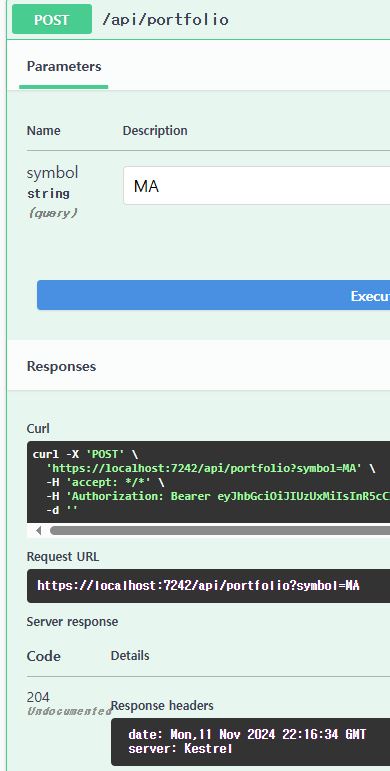
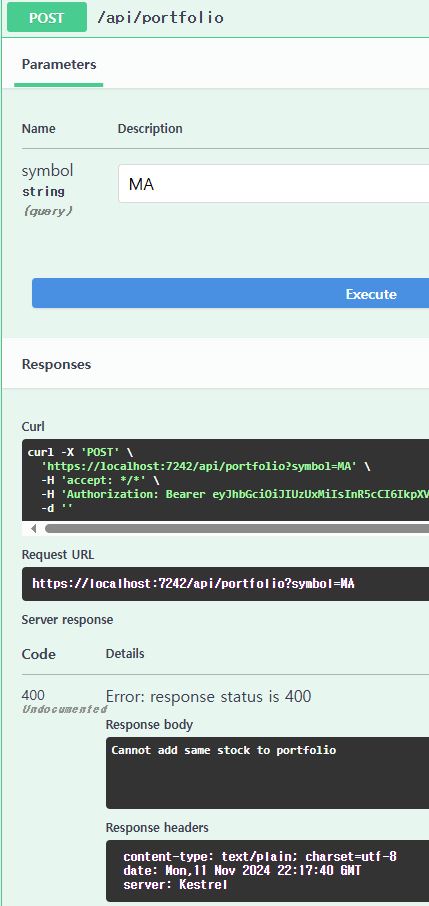
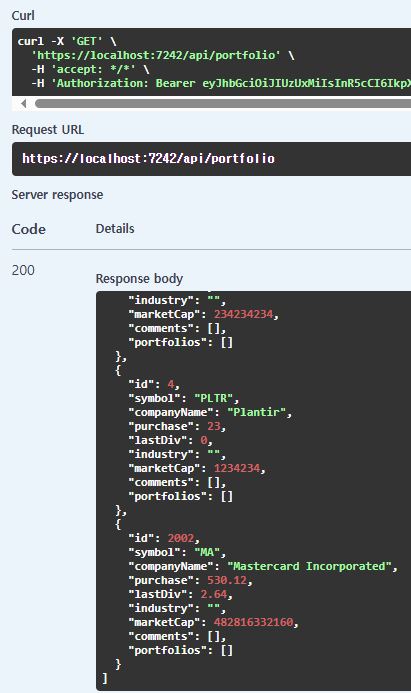
- CommentController.cs
...
private readonly UserManager<AppUser> _userManager;
private readonly ICommentRepository _commentRepository;
private readonly IStockRepository _stockRepository;
private readonly IFinancialModelingPrepService _financialModelingPrepService;
public CommentController(UserManager<AppUser> userManager, ICommentRepository commentRepository, IStockRepository stockRepository, IFinancialModelingPrepService financialModelingPrepService)
{
_userManager = userManager;
_commentRepository = commentRepository;
_stockRepository = stockRepository;
_financialModelingPrepService = financialModelingPrepService;
}
...
[HttpPost]
[Authorize]
[Route("{symbol:alpha}")]
public async Task<IActionResult> Create([FromRoute] string symbol, [FromBody] CreateCommentRequestDto commentDto)
{
if (!ModelState.IsValid)
{
return BadRequest(ModelState);
}
var stock = await _stockRepository.GetBySymbolAsync(symbol);
if (stock == null)
{
stock = await _financialModelingPrepService.FindStockBySymbolAsync(symbol);
if (stock == null)
{
return BadRequest("Stock does not exists");
}
else
{
await _stockRepository.CreateAsync(stock);
}
}
var username = User.GetUsername();
var appUser = await _userManager.FindByNameAsync(username);
var commentModel = commentDto.ToCommentFromCreate(stock.Id);
commentModel.AppUserId = appUser.Id;
await _commentRepository.CreateAsync(commentModel);
return CreatedAtAction(nameof(GetById), new { id = commentModel.Id }, commentModel.ToCommentDto());
}
...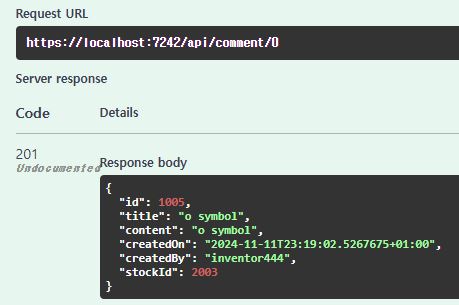
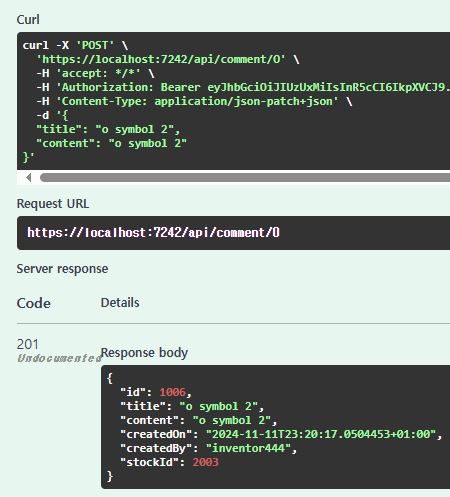
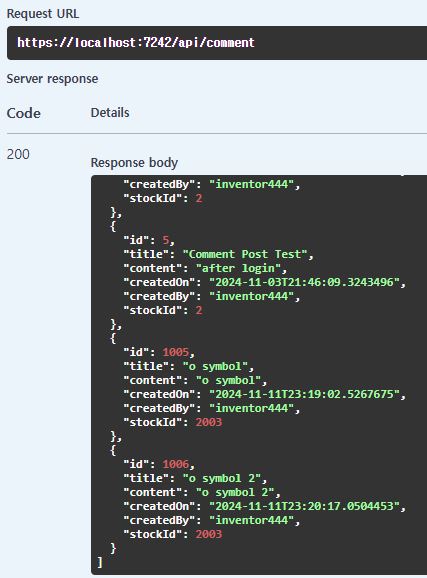
OrderBy
Helpers
-
create
CommentQueryObject.csin Helpers folder -
CommentQueryObject.cs
namespace Api.Helpers
{
public class CommentQueryObject
{
public string Symbol { get; set; }
public bool IsDecsending { get; set; } = true;
}
}Interfaces
- ICommentRepository.cs
...
Task<List<Comment>> GetAllAsync(CommentQueryObject queryObject);
...Repository
- CommentRepository.cs
...
public async Task<List<Comment>> GetAllAsync(CommentQueryObject queryObject)
{
var comments = _context.Comments.Include(c => c.AppUser).AsQueryable();
if (!string.IsNullOrWhiteSpace(queryObject.Symbol))
{
comments = comments.Where(s => s.Stock.Symbol == queryObject.Symbol);
}
if (queryObject.IsDecsending)
{
comments = comments.OrderByDescending(c => c.CreatedOn);
}
return await comments.ToListAsync();
}
...Controllers
- CommentController.cs
...
public async Task<IActionResult> GetAll([FromQuery] CommentQueryObject queryObject)
{
if (!ModelState.IsValid)
{
return BadRequest(ModelState);
}
var comments = await _commentRepository.GetAllAsync(queryObject);
var commentDto = comments.Select(s => s.ToCommentDto());
return Ok(commentDto);
}
...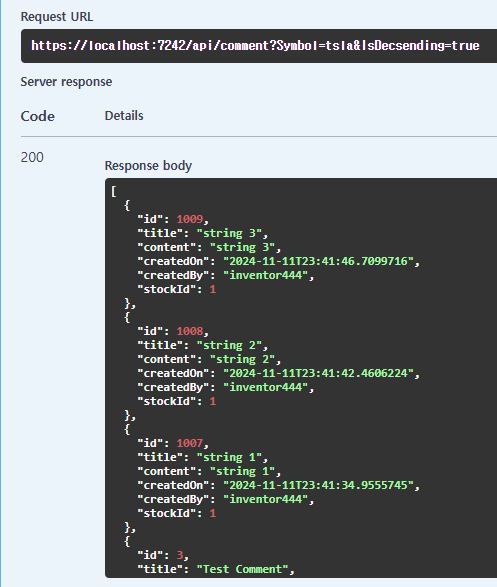
CORS(Cross-Origin Resource Sharing)
- is a browser security feature that restricts web pages from making requests to a different origin.
- APIs are hosted on different domains than the websites that consume them.
- CORS allows controlled access to these APIs.
Program
- Program.cs
...
app.UseCors(x => x
.AllowAnyMethod()
.AllowAnyHeader()
.AllowCredentials()
.SetIsOriginAllowed(origin => true));
...CommentController
- CommentController.cs
...
[HttpGet]
[Authorize]
public async Task<IActionResult> GetAll([FromQuery] CommentQueryObject queryObject)
{
if (!ModelState.IsValid)
{
return BadRequest(ModelState);
}
var comments = await _commentRepository.GetAllAsync(queryObject);
var commentDto = comments.Select(s => s.ToCommentDto());
return Ok(commentDto);
}
...AuthService
- type
npm install react-toastifyin terminal for toasting.
App
- App.tsx
import { Outlet } from 'react-router';
import './App.css';
import Navbar from './components/Navbar/Navbar';
import { ToastContainer } from 'react-toastify';
import "react-toastify/dist/ReactToastify.css";
function App() {
return (
<>
<Navbar/>
<Outlet/>
<ToastContainer />
</>
);
}
export default App;ErrorHandler
- create
helpersfolder in src -
create
ErrorHandler.tsxin helpers folder - ErrorHandler.tsx
import axios from "axios"
import { toast } from "react-toastify";
export const handleError = (error: any) => {
if(axios.isAxiosError(error)) {
var err = error.response;
if(Array.isArray(err?.data.errors)) {
for(let val of err?.data.errors) {
toast.warning(val.description);
}
} else if (typeof err?.data.errors === 'object') {
for(let e in err?.data.errors) {
toast.warning(err.data.errors[e][0]);
}
} else if (err?.data) {
toast.warning(err.data);
} else if (err?.status === 401) {
toast.warning("Please login");
window.history.pushState({}, "LoginPage", "/login");
} else if (err) {
toast.warning(err?.data);
}
}
}- Array of errors (Array.isArray): Handles multiple errors and displays each one as a warning.
- Object of errors (typeof === ‘object’): Iterates through the object’s keys and displays the first error message for each key.
- General error message (err?.data): Displays a single error message.
- Authentication error (401 status): Prompts the user to log in and redirects them to the login page.
- Unexpected errors: Displays the raw error object as a warning.
User
- create
modelsfolder in src -
create
User.tsxin models folder - User.tsx
export type UserProfileToken = {
userName: string;
email: string;
token: string;
}AuthService
- create
servicesfolder in src -
create
AuthService.tsxin services folder - AuthService.tsx
import axios from "axios";
import { handleError } from "../helpers/ErrorHandler";
import { UserProfileToken } from "../models/User";
const api = "http://localhost:7242/api/";
export const loginAPI = async (username: string, password: string) => {
try {
const data = await axios.post<UserProfileToken>(api + "account/login", {
username: username,
password: password
});
return data;
} catch (error) {
handleError(error);
}
};
export const registerAPI = async (email: string, username: string, password: string) => {
try {
const data = await axios.post<UserProfileToken>(api + "account/register", {
email: email,
username: username,
password: password
});
return data;
} catch (error) {
handleError(error);
}
};Context
- a component with no JSX that is global
- is can be shared
User
- User.tsx
export type UserProfile = {
userName: string;
email: string;
}useAuth
- create
contextsfolder in src -
create
useAuth.tsxin contexts folder - useAuth.tsx
import { createContext, useEffect, useState } from "react";
import { UserProfile } from "../models/User"
import { useNavigate } from "react-router";
import { loginAPI, registerAPI } from "../services/AuthService";
import { toast } from "react-toastify";
import React from "react";
import axios from "axios";
type UserContextType = {
user: UserProfile | null;
token: string | null;
registerUser: (email: string, username: string, password: string) => void;
loginUser: (username: string, password: string) => void;
logout: () => void;
isLoggedIn: () => boolean;
};
type Props = { children: React.ReactNode };
const UserContext = createContext<UserContextType>({} as UserContextType);
export const UserProvider = ({ children }: Props) => {
const navigate = useNavigate();
const [token, setToken] = useState<string | null>(null);
const [user, setUser] = useState<UserProfile | null>(null);
const [isReady, setIsReady] = useState(false);
useEffect(() => {
const user = localStorage.getItem("user");
const token = localStorage.getItem("token");
if(user && token) {
setUser(JSON.parse(user));
setToken(token);
axios.defaults.headers.common["Authorization"] = "Bearer " + token;
}
setIsReady(true);
}, []);
const registerUser = async (email: string, username: string, password: string) => {
await registerAPI(email, username, password).then((res) => {
if(res) {
localStorage.setItem("token", res?.data.token);
const userObj = {
userName: res?.data.userName,
email: res?.data.email
};
localStorage.setItem("user", JSON.stringify(userObj));
setToken(res?.data.token!);
setUser(userObj!);
toast.success("Login Success!");
navigate("/search");
}
}).catch((e) => toast.warning("Server error occured"));
};
const loginUser = async (username: string, password: string) => {
await loginAPI(username, password).then((res) => {
if(res) {
localStorage.setItem("token", res?.data.token);
const userObj = {
userName: res?.data.userName,
email: res?.data.email
};
localStorage.setItem("user", JSON.stringify(userObj));
setToken(res?.data.token!);
setUser(userObj!);
toast.success("Login Success!");
navigate("/search");
}
}).catch((e) => toast.warning("Server error occured"));
};
const isLoggedIn = () => {
return !!user;
};
const logout = () => {
localStorage.removeItem("token");
localStorage.removeItem("user");
setUser(null);
setToken("");
navigate("/");
};
return (
<UserContext.Provider value=>
{isReady ? children : null}
</UserContext.Provider>
)
};
export const useAuth = () => React.useContext(UserContext);App
- App.tsx
function App() {
return (
<>
<UserProvider>
<Navbar/>
<Outlet/>
<ToastContainer />
</UserProvider>
</>
);
}
export default App;Login
- type
npm install react-hook-form yup @hookform/resolversin terminal to use form
useForm
- is a popular utility in libraries like React Hook Form, allowing developers to manage form state, handle validation, and submit logic in React applications.
LoginPage
- create
LoginPagefolder in pages -
create
LoginPage.tsxandLoginPage.cssfiles in LoginPage folder - LoginPage.tsx
import React from 'react'
import * as Yup from "yup";
import { yupResolver } from "@hookform/resolvers/yup";
import { useAuth } from '../../contexts/useAuth';
import { useForm } from 'react-hook-form';
type Props = {};
type LoginFormInputs = {
userName: string;
password: string;
};
const validation = Yup.object().shape({
userName: Yup.string().required("Username is required"),
password: Yup.string().required("Password is required")
});
const LoginPage = (props: Props) => {
const { loginUser } = useAuth();
const { register, handleSubmit, formState: { errors } } = useForm<LoginFormInputs>({ resolver: yupResolver(validation) });
const handleLogin = (form: LoginFormInputs) => {
loginUser(form.userName, form.password);
};
return (
<section className="bg-gray-50 dark:bg-gray-900">
<div className="flex flex-col items-center justify-center px-6 py-8 mx-auto md:h-screen lg:py-0">
<div className="w-full bg-white rounded-lg shadow dark:border md:mb-20 sm:max-w-md xl:p-0 dark:bg-gray-800 dark:border-gray-700">
<div className="p-6 space-y-4 md:space-y-6 sm:p-8">
<h1 className="text-xl font-bold leading-tight tracking-tight text-gray-900 md:text-2xl dark:text-white">
Sign in to your account
</h1>
<form className="space-y-4 md:space-y-6" onSubmit={handleSubmit(handleLogin)}>
<div>
<label
htmlFor="username"
className="block mb-2 text-sm font-medium text-gray-900 dark:text-white"
>
Username
</label>
<input
type="text"
id="username"
className="bg-gray-50 border border-gray-300 text-gray-900 sm:text-sm rounded-lg focus:ring-primary-600 focus:border-primary-600 block w-full p-2.5 dark:bg-gray-700 dark:border-gray-600 dark:placeholder-gray-400 dark:text-white dark:focus:ring-blue-500 dark:focus:border-blue-500"
placeholder="Username"
{...register("userName")}
/>
{errors.userName ? <p>{errors.userName.message}</p> : ""}
</div>
<div>
<label
htmlFor="password"
className="block mb-2 text-sm font-medium text-gray-900 dark:text-white"
>
Password
</label>
<input
type="password"
id="password"
placeholder="••••••••"
className="bg-gray-50 border border-gray-300 text-gray-900 sm:text-sm rounded-lg focus:ring-primary-600 focus:border-primary-600 block w-full p-2.5 dark:bg-gray-700 dark:border-gray-600 dark:placeholder-gray-400 dark:text-white dark:focus:ring-blue-500 dark:focus:border-blue-500"
{...register("password")}
/>
</div>
<div className="flex items-center justify-between">
<a
href="#"
className="text-sm font-medium text-primary-600 hover:underline dark:text-primary-500"
>
Forgot password?
</a>
</div>
<button
type="submit"
className="w-full bg-primary-600 hover:bg-primary-700 focus:ring-4 focus:outline-none focus:ring-primary-300 font-medium rounded-lg text-sm px-5 py-2.5 text-center dark:bg-primary-600 dark:hover:bg-primary-700 dark:focus:ring-primary-800"
>
Sign in
</button>
<p className="text-sm font-light text-gray-500 dark:text-gray-400">
Don’t have an account yet?{" "}
<a
href="#"
className="font-medium text-primary-600 hover:underline dark:text-primary-500"
>
Sign up
</a>
</p>
</form>
</div>
</div>
</div>
</section>
)
}
export default LoginPageRoutes
- Routes.tsx
export const router = createBrowserRouter([
{
path: "/",
element: <App/>,
children: [
{ path: "", element: <HomePage/> },
{ path: "login", element: <LoginPage /> },
{ path: "search", element: <SearchPage/> },
{ path: "design-guide", element: <DesignPage/> },
{ path: "company/:ticker", element: <CompanyPage/>,
children: [
{ path: "company-profile", element: <CompanyProfile/> },
{ path: "income-statement", element: <IncomeStatement/> },
{ path: "balance-sheet", element: <BalanceSheet/> },
{ path: "cashflow-statement", element: <CashFlowStatement/> }
]
}
]
}
])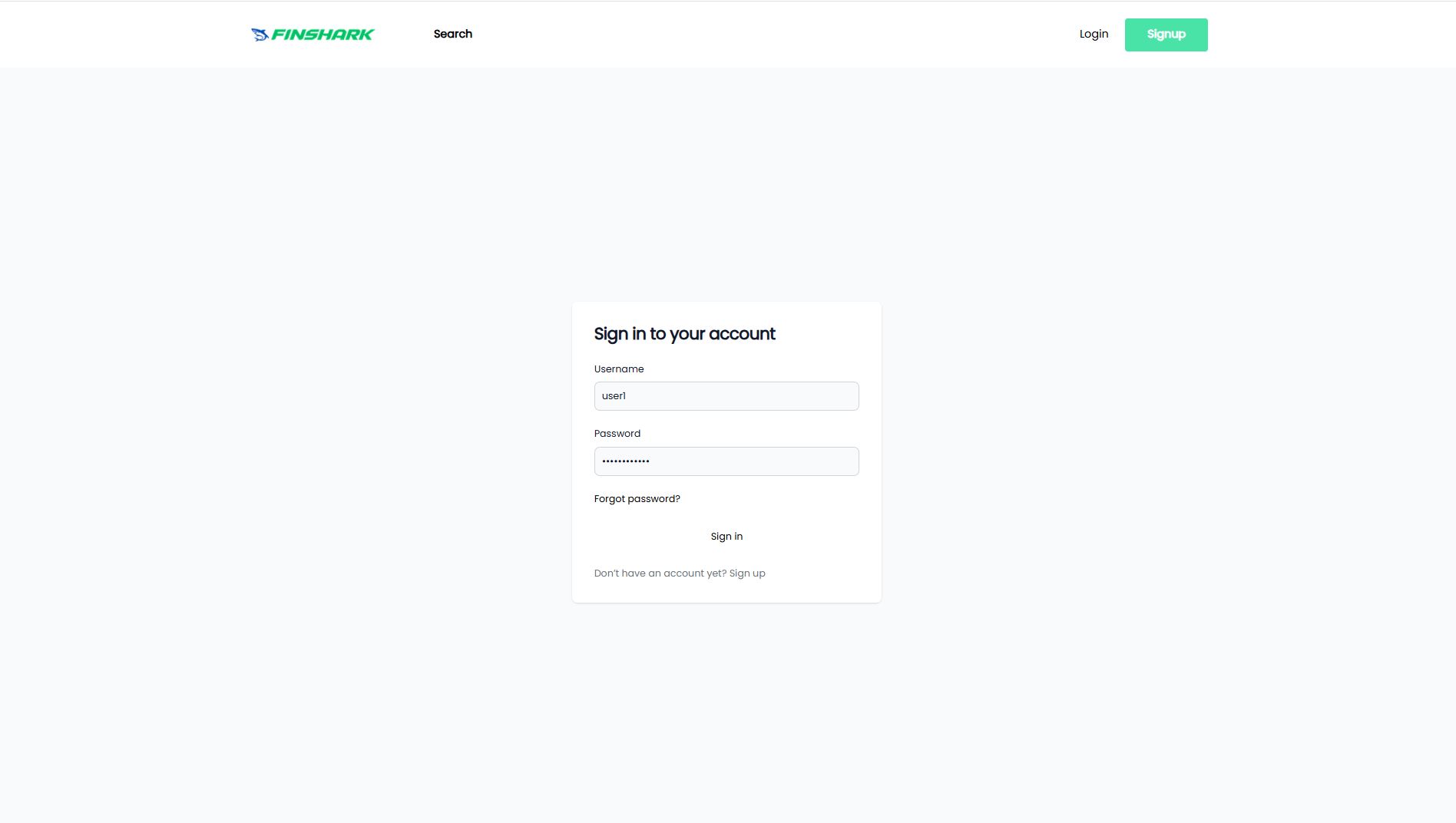
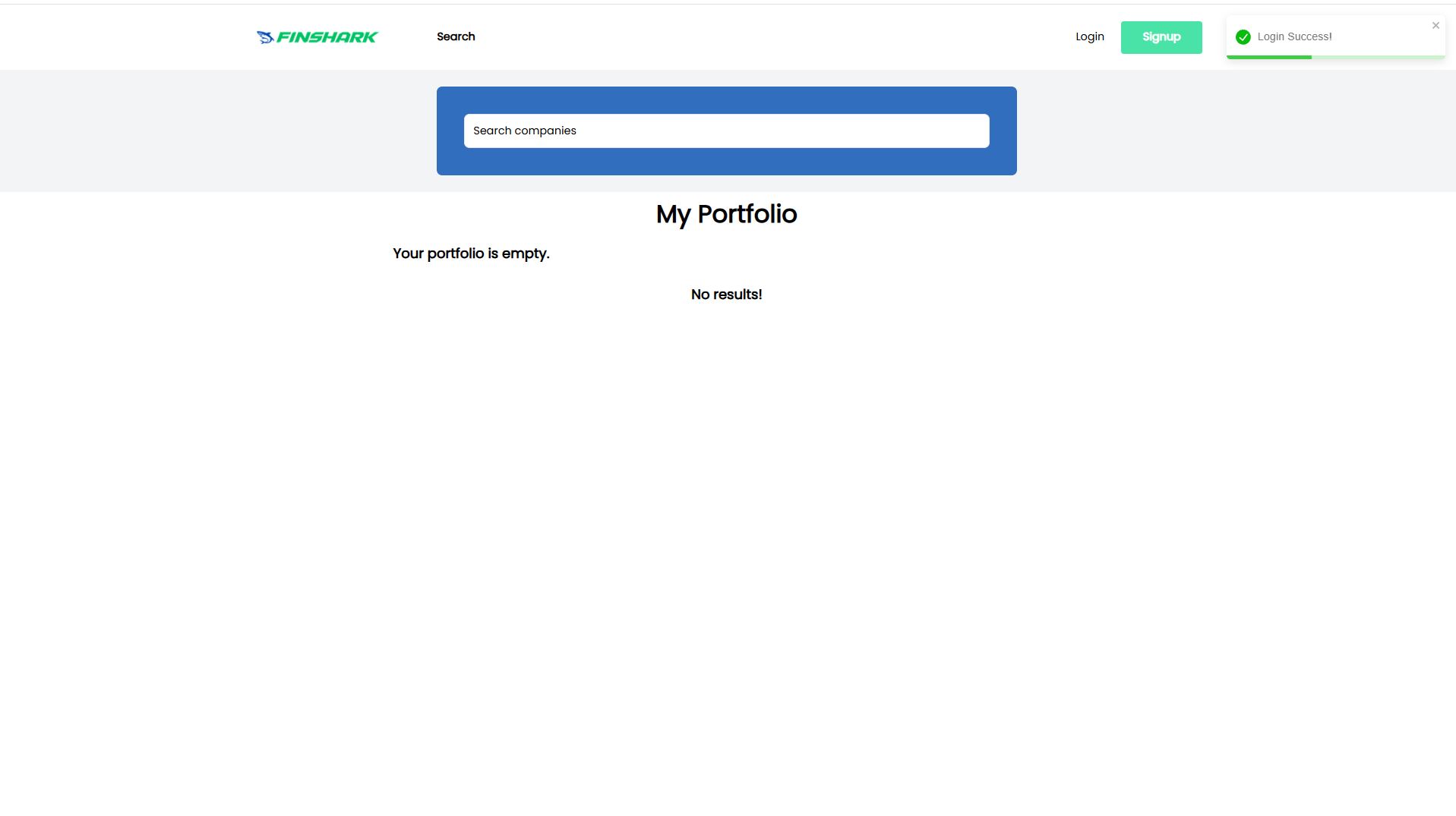
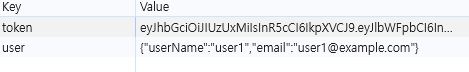
Register
RegisterPage
- create RegisterPage folder in pages folder
-
create
RegisterPage.tsxandRegisterPage.cssin RegisterPage folder - RegisterPage.tsx
import React from 'react'
import * as Yup from "yup";
import { yupResolver } from "@hookform/resolvers/yup";
import { useAuth } from '../../contexts/useAuth';
import { useForm } from 'react-hook-form';
type Props = {}
type RegisterFormInputs = {
email: string;
userName: string;
password: string;
};
const validation = Yup.object().shape({
email: Yup.string().required("Email is required"),
userName: Yup.string().required("Username is required"),
password: Yup.string().required("Password is required")
});
const RegisterPage = (props: Props) => {
const { registerUser } = useAuth();
const { register, handleSubmit, formState: { errors } } = useForm<RegisterFormInputs>({ resolver: yupResolver(validation) });
const handleLogin = (form: RegisterFormInputs) => {
registerUser(form.email, form.userName, form.password);
};
return (
<section className="bg-gray-50 dark:bg-gray-900">
<div className="flex flex-col items-center justify-center px-6 py-8 mx-auto md:h-screen lg:py-0">
<div className="w-full bg-white rounded-lg shadow dark:border md:mb-20 sm:max-w-md xl:p-0 dark:bg-gray-800 dark:border-gray-700">
<div className="p-6 space-y-4 md:space-y-6 sm:p-8">
<h1 className="text-xl font-bold leading-tight tracking-tight text-gray-900 md:text-2xl dark:text-white">
Sign in to your account
</h1>
<form className="space-y-4 md:space-y-6" onSubmit={handleSubmit(handleLogin)}>
<div>
<label
htmlFor="email"
className="block mb-2 text-sm font-medium text-gray-900 dark:text-white"
>
Email
</label>
<input
type="text"
id="email"
className="bg-gray-50 border border-gray-300 text-gray-900 sm:text-sm rounded-lg focus:ring-primary-600 focus:border-primary-600 block w-full p-2.5 dark:bg-gray-700 dark:border-gray-600 dark:placeholder-gray-400 dark:text-white dark:focus:ring-blue-500 dark:focus:border-blue-500"
placeholder="Email"
{...register("email")}
/>
{errors.email ? <p>{errors.email.message}</p> : ""}
</div>
<div>
<label
htmlFor="username"
className="block mb-2 text-sm font-medium text-gray-900 dark:text-white"
>
Username
</label>
<input
type="text"
id="username"
className="bg-gray-50 border border-gray-300 text-gray-900 sm:text-sm rounded-lg focus:ring-primary-600 focus:border-primary-600 block w-full p-2.5 dark:bg-gray-700 dark:border-gray-600 dark:placeholder-gray-400 dark:text-white dark:focus:ring-blue-500 dark:focus:border-blue-500"
placeholder="Username"
{...register("userName")}
/>
{errors.userName ? <p>{errors.userName.message}</p> : ""}
</div>
<div>
<label
htmlFor="password"
className="block mb-2 text-sm font-medium text-gray-900 dark:text-white"
>
Password
</label>
<input
type="password"
id="password"
placeholder="••••••••"
className="bg-gray-50 border border-gray-300 text-gray-900 sm:text-sm rounded-lg focus:ring-primary-600 focus:border-primary-600 block w-full p-2.5 dark:bg-gray-700 dark:border-gray-600 dark:placeholder-gray-400 dark:text-white dark:focus:ring-blue-500 dark:focus:border-blue-500"
{...register("password")}
/>
</div>
<div className="flex items-center justify-between">
<a
href="#"
className="text-sm font-medium text-primary-600 hover:underline dark:text-primary-500"
>
Forgot password?
</a>
</div>
<button
type="submit"
className="w-full bg-primary-600 hover:bg-primary-700 focus:ring-4 focus:outline-none focus:ring-primary-300 font-medium rounded-lg text-sm px-5 py-2.5 text-center dark:bg-primary-600 dark:hover:bg-primary-700 dark:focus:ring-primary-800"
>
Sign in
</button>
<p className="text-sm font-light text-gray-500 dark:text-gray-400">
Don’t have an account yet?{" "}
<a
href="#"
className="font-medium text-primary-600 hover:underline dark:text-primary-500"
>
Sign up
</a>
</p>
</form>
</div>
</div>
</div>
</section>
)
}
export default RegisterPageRoutes
- Routes.tsx
...
{ path: "login", element: <LoginPage /> },
{ path: "register", element: <RegisterPage /> },
...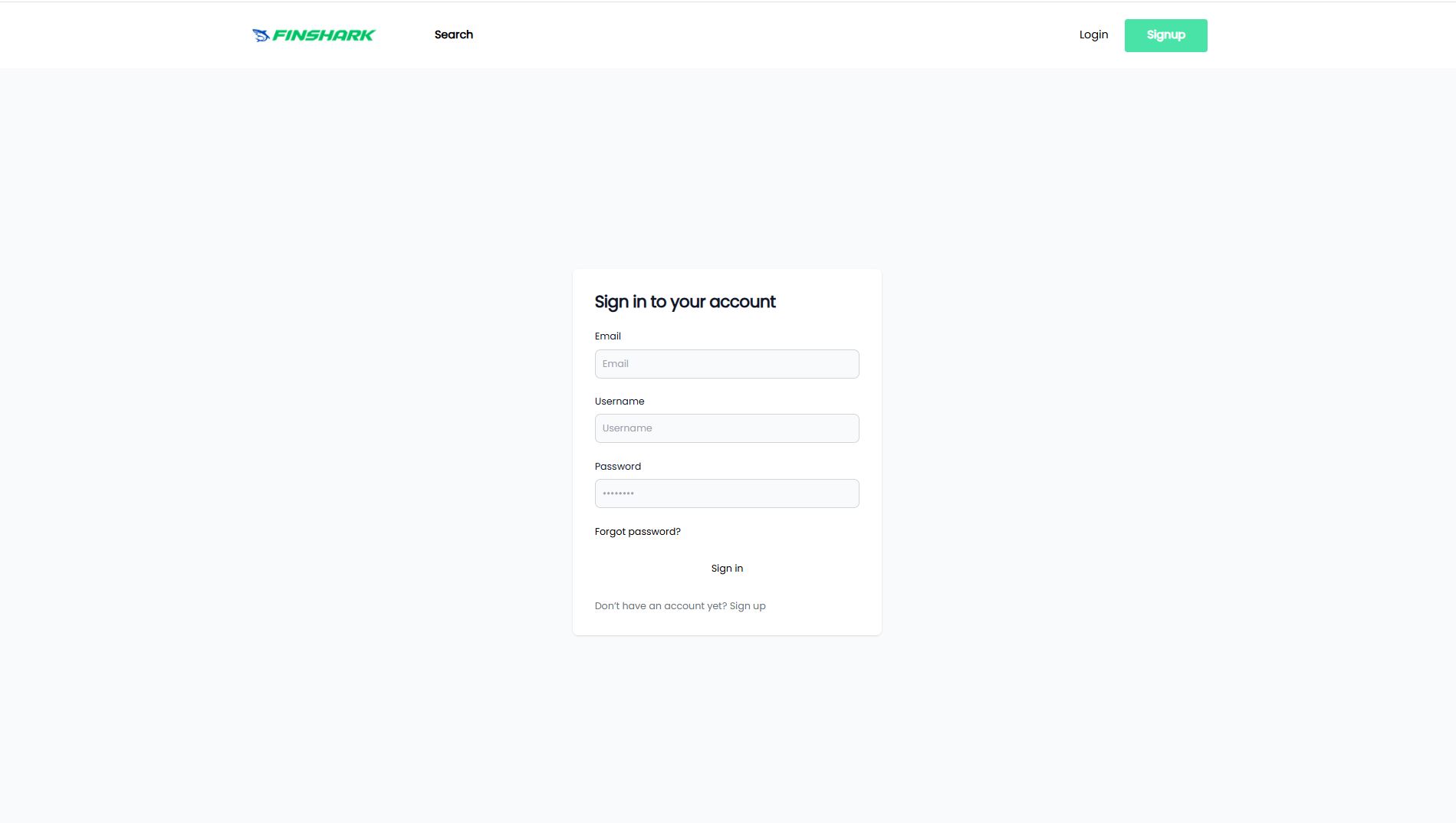
Protected Routes
- is for protecting to show pages with authorization.
- navigates directly to login page when the page is protected.
ProtectedRoute
-
create
ProtectedRoute.tsxin routes folder -
ProtectedRoute.tsx
import React from 'react'
import { Navigate, useLocation } from 'react-router';
import { useAuth } from '../contexts/useAuth';
type Props = { children: React.ReactNode };
const ProtectedRoute = ({ children }: Props) => {
const location = useLocation();
const { isLoggedIn } = useAuth();
return isLoggedIn()
? <>{children}</>
: <Navigate to="/login" state= replace />
}
export default ProtectedRouteRoutes
- Routes.tsx
...
{ path: "search", element: <ProtectedRoute><SearchPage/></ProtectedRoute> },
{ path: "design-guide", element: <DesignPage/> },
{ path: "company/:ticker", element: <ProtectedRoute><CompanyPage/></ProtectedRoute>,
...Logout
Navbar
- Navbar.tsx
import React from 'react'
import logo from "../../assets/images/logo.png";
import { Link } from 'react-router-dom';
import { useAuth } from '../../contexts/useAuth';
interface Props {
}
const Navbar: React.FC<Props> = (props: Props): JSX.Element => {
const { isLoggedIn, user, logout } = useAuth();
return (
<nav className="relative container mx-auto p-6">
<div className="flex items-center justify-between">
<div className="flex items-center space-x-20">
<Link to="/">
<img src={logo} alt="" />
</Link>
<div className="hidden font-bold lg:flex">
<Link to="/search" className="text-black hover:text-darkBlue">
Search
</Link>
</div>
</div>
{isLoggedIn()
? <div className="hidden lg:flex items-center space-x-6 text-back">
<div className="hover:text-darkBlue">Welcome, {user?.userName}</div>
<a
onClick={logout}
className="px-8 py-3 font-bold rounded text-white bg-lightGreen hover:opacity-70"
>
Logout
</a>
</div>
: <div className="hidden lg:flex items-center space-x-6 text-back">
<Link to="/login" className="hover:text-darkBlue" >Login</Link>
<Link to="/register" className="px-8 py-3 font-bold rounded text-white bg-lightGreen hover:opacity-70">Signup</Link>
</div>
}
</div>
</nav>
)
}
export default Navbar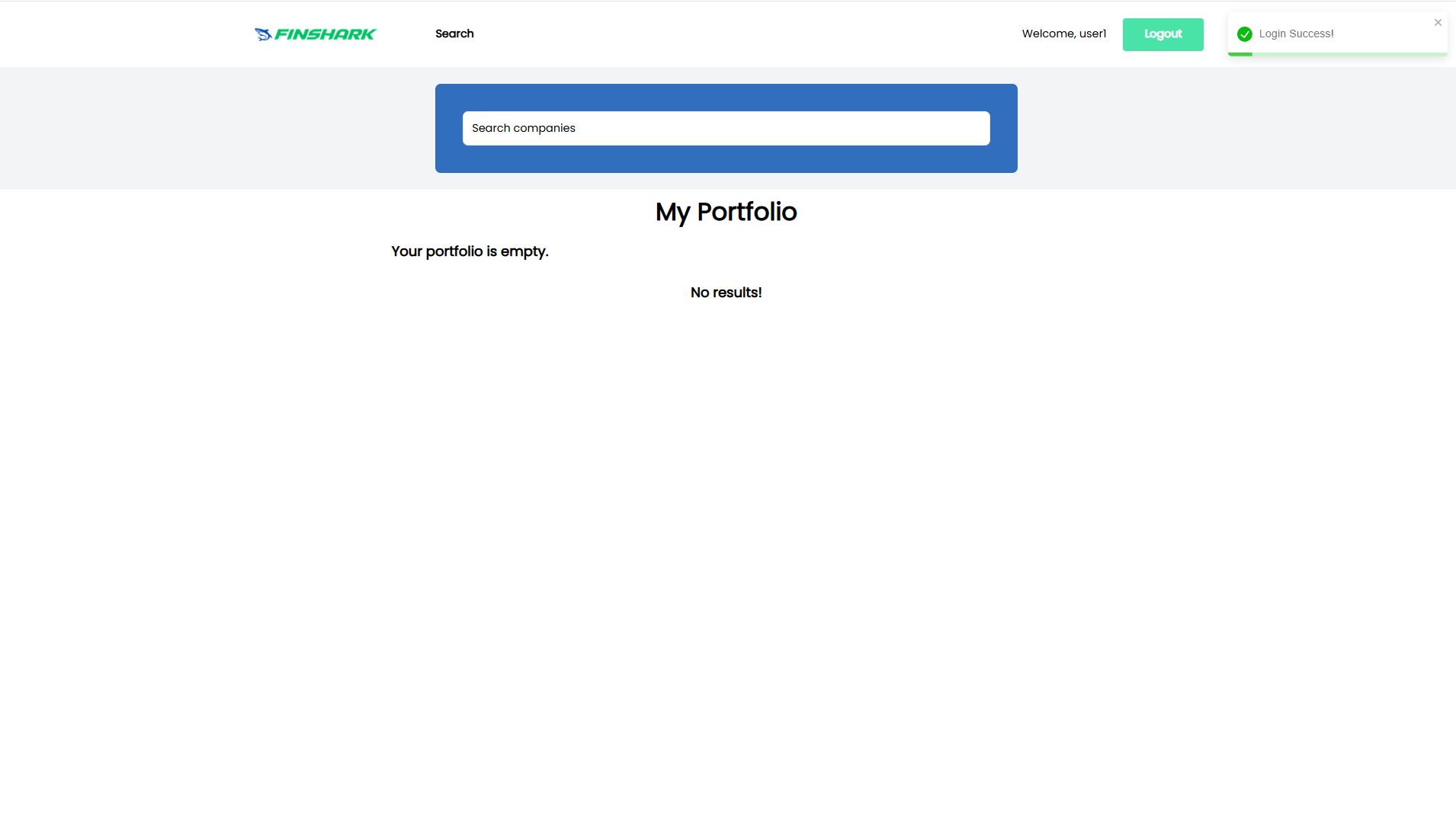
Comment
{…register()}
- is same with
value={title} onChange={(e) => setTitle(e.target.value)}. - is making easy to use validation and to manage value.
Comment
-
create
Comment.tsxin models folder -
Comment.tsx
import axios from "axios";
import { CommentPost } from "../models/Comment";
import { handleError } from "../helpers/ErrorHandler";
const api = "https://localhost:7242/api/comment/";
export const commentPostAPI = async (title: string, content: string, symbol: string) => {
try {
const data = await axios.post<CommentPost>(api + `${symbol}`, {
title: title,
content: content
});
return data;
} catch (error) {
handleError(error);
}
}CommentService
-
create
CommentService.tsxin services folder -
CommentService.tsx
import axios from "axios";
import { CommentPost } from "../models/Comment";
import { handleError } from "../helpers/ErrorHandler";
const api = "https://localhost:7242/api/comment/";
export const commentPostAPI = async (title: string, content: string, symbol: string) => {
try {
const data = await axios.post<CommentPost>(api + `${symbol}`, {
title: title,
content: content
});
return data;
} catch (error) {
handleError(error);
}
}StockComment
- create StockComment folder in components folder
-
create
StockComment.tsxandStockComment.cssin StockComment folder - StockComment.tsx
import React from 'react'
import StockCommentForm from './StockCommentForm/StockCommentForm';
import { commentPostAPI } from '../../services/CommentService';
import { toast } from 'react-toastify';
type Props = {
stockSymbol: string;
}
type CommentFormInputs = {
title: string;
content: string;
};
const StockComment = ({ stockSymbol }: Props) => {
const handleComment = (e: CommentFormInputs) => {
commentPostAPI(e.title, e.content, stockSymbol).then((res) => {
if (res) {
toast.success("Comment created successfully!");
}
}).catch((e) => {
toast.warning(e);
});
}
return (
<StockCommentForm symbol={stockSymbol} handleComment={handleComment}/>
)
}
export default StockCommentStockCommentForm
- create StockCommentForm folder in StockComment folder
-
create
StockCommentForm.tsxandStockCommentForm.cssin StockCommentForm folder - StockCommentForm.tsx
import React from 'react'
import * as Yup from "yup";
import { yupResolver } from "@hookform/resolvers/yup";
import { useForm } from 'react-hook-form';
type Props = {
symbol: string;
handleComment: (e: CommentFormInputs) => void;
};
type CommentFormInputs = {
title: string;
content: string;
};
const validation = Yup.object().shape({
title: Yup.string().required("Title is required"),
content: Yup.string().required("Content is required")
});
const StockCommentForm = ({ symbol, handleComment }: Props) => {
const { register, handleSubmit, formState: { errors } } = useForm<CommentFormInputs>({ resolver: yupResolver(validation) });
return (
<form className="mt-4 ml-4" onSubmit={handleSubmit(handleComment)}>
<input
type="text"
id="title"
className="mb-3 bg-white border border-gray-300 text-gray-900 sm:text-sm rounded-lg focus:ring-primary-600 focus:border-primary-600 block w-full p-2.5 dark:bg-gray-700 dark:border-gray-600 dark:placeholder-gray-400 dark:text-white dark:focus:ring-blue-500 dark:focus:border-blue-500"
placeholder="Title"
{...register("title")}
/>
{errors.title ? <p>{errors.title.message}</p> : ""}
<div className="py-2 px-4 mb-4 bg-white rounded-lg rounded-t-lg border border-gray-200 dark:bg-gray-800 dark:border-gray-700">
<label htmlFor="comment" className="sr-only">
Your comment
</label>
<textarea
id="comment"
rows={6}
className="px-0 w-full text-sm text-gray-900 border-0 focus:ring-0 focus:outline-none dark:text-white dark:placeholder-gray-400 dark:bg-gray-800"
placeholder="Write a comment..."
{...register("content")}
></textarea>
</div>
<button
type="submit"
className="inline-flex items-center py-2.5 px-4 text-xs font-medium text-center text-white bg-lightGreen rounded-lg focus:ring-4 focus:ring-primary-200 dark:focus:ring-primary-900 hover:bg-primary-800"
>
Post comment
</button>
</form>
)
}
export default StockCommentFormCompanyProfile
...
return (
<>
{ companyData
? <>
<RatioList data={companyData} config={tableConfig} />
<StockComment stockSymbol={ticker} />
</>
: <Spinner/>
}
</>
)
...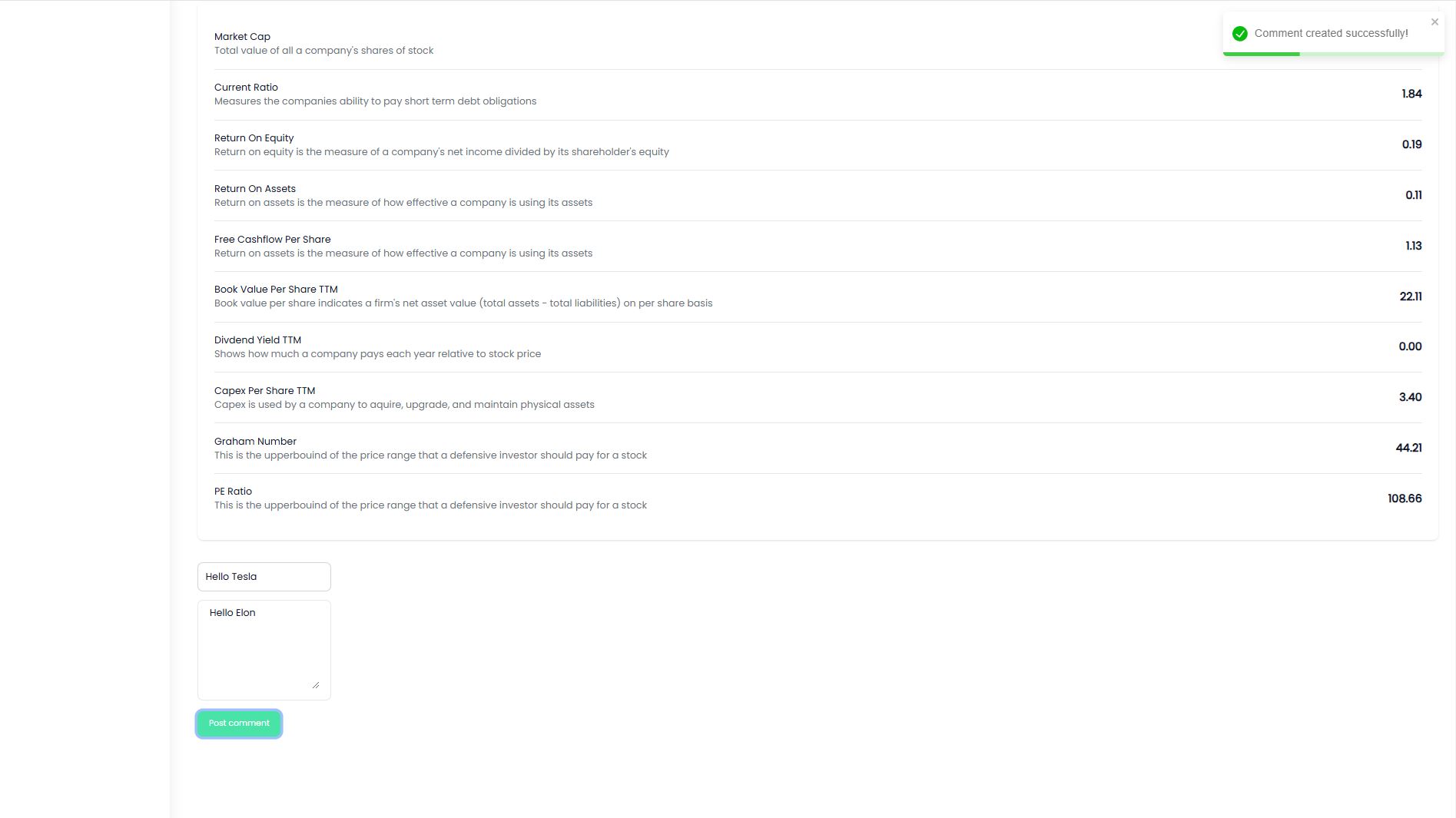
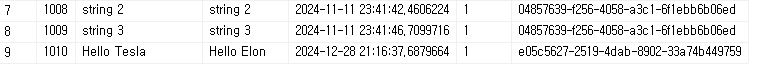
Comment List
Comment
- Comment.ts
...
export type CommentGet = {
title: string;
content: string;
createdBy: string;
};CommentService
- CommentService.tsx
import axios from "axios";
import { CommentGet, CommentPost } from "../models/Comment";
import { handleError } from "../helpers/ErrorHandler";
const api = "https://localhost:7242/api/comment/";
const token = localStorage.getItem('token');
export const commentPostAPI = async (title: string, content: string, symbol: string) => {
try {
const data = await axios.post<CommentPost>(api + `${symbol}`, {
title: title,
content: content,
headers: {
'Authorization': `Bearer ${token}`
}
});
return data;
} catch (error) {
handleError(error);
}
}
export const commentsGetAPI = async (symbol: string) => {
try {
const data = await axios.get<CommentGet[]>(api + `?symbol=${symbol}`, {
headers: {
'Authorization': `Bearer ${token}`
}
});
return data;
} catch (error) {
handleError(error);
}
}StockComment
- StockComment.tsx
import React, { useEffect, useState } from 'react'
import StockCommentForm from './StockCommentForm/StockCommentForm';
import { commentPostAPI, commentsGetAPI } from '../../services/CommentService';
import { toast } from 'react-toastify';
import { CommentGet } from '../../models/Comment';
import Spinner from '../Spinner/Spinner';
import StockCommentList from '../StockCommentList/StockCommentList';
type Props = {
stockSymbol: string;
}
type CommentFormInputs = {
title: string;
content: string;
};
const StockComment = ({ stockSymbol }: Props) => {
const [comments, setComments] = useState<CommentGet[] | null>(null);
const [loading, setLoading] = useState<boolean>();
useEffect(() => {
getComments();
}, [])
const handleComment = (e: CommentFormInputs) => {
commentPostAPI(e.title, e.content, stockSymbol).then((res) => {
if (res) {
toast.success("Comment created successfully!");
getComments();
}
}).catch((e) => {
toast.warning(e);
});
}
const getComments = () => {
setLoading(true);
commentsGetAPI(stockSymbol).then((res) => {
setLoading(false);
setComments(res?.data!);
});
}
return (
<div className="flex flex-col">
{loading ? <Spinner /> : <StockCommentList comments={comments!} />}
<StockCommentForm symbol={stockSymbol} handleComment={handleComment} />
</div>
)
}
export default StockCommentStockCommentList
- create
StockCommentListfolder in components folder -
create
StockCommentList.tsxandStockCommentList.cssfiles in StockCommentList folder - StockCommentList.tsx
import React from 'react'
import { CommentGet } from '../../models/Comment';
import StockCommentListItem from '../StockCommentListItem/StockCommentListItem';
type Props = {
comments: CommentGet[];
}
const StockCommentList = ({comments}: Props) => {
return (
<>
{comments
? comments.map((comment) => {
return <StockCommentListItem comment={comment} />;
})
: ""}
</>
)
}
export default StockCommentListStockCommentListItem
- create
StockCommentListItemfolder in components folder -
create
StockCommentListItem.tsxandStockCommentListItem.cssfiles in StockCommentListItem folder - StockCommentListItem.tsx
import React from 'react'
import { CommentGet } from '../../models/Comment'
type Props = {
comment: CommentGet;
}
const StockCommentListItem = ({comment}: Props) => {
return (
<div className="relative grid grid-cols-1 gap-4 ml-4 p-4 mb-8 w-full border rounded-lg bg-white shadow-lg">
<div className="relative flex gap-4">
<div className="flex flex-col w-full">
<div className="flex flex-row justify-between">
<p className=" relative text-xl whitespace-nowrap truncate overflow-hidden">
{comment.title}
</p>
</div>
<p className="text-dark text-sm">@{comment.createdBy}</p>
</div>
</div>
<p className="-mt-4 text-gray-500">{comment.content}</p>
</div>
)
}
export default StockCommentListItem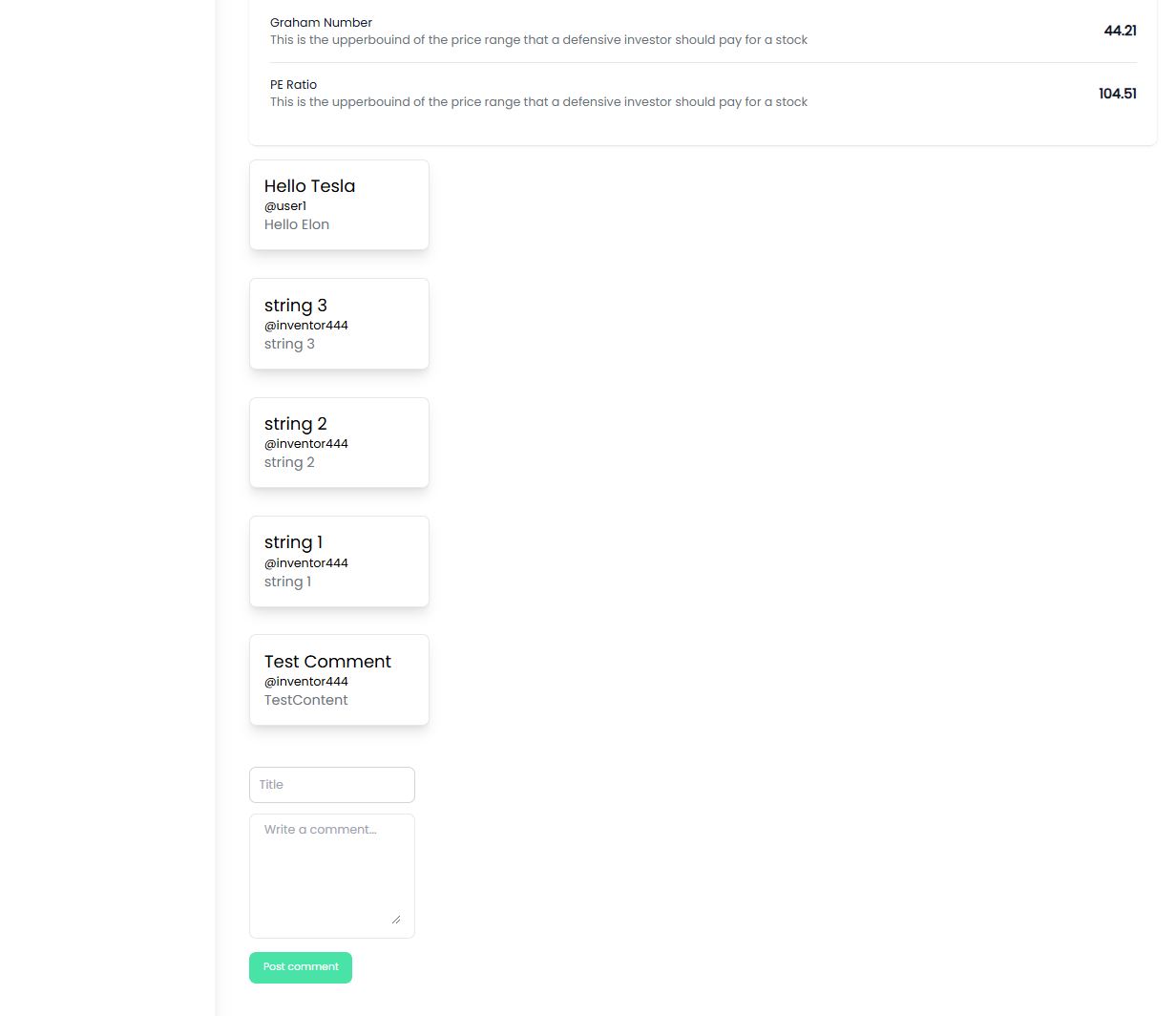
Portfolio Service
Portfolio
-
create
Portfolio.tsin models folder -
Portfolio.ts
export type PortfolioGet = {
id: number;
symbol: string;
companyName: string;
purchase: number;
lastDiv: number;
industry: string;
marketCap: number;
comments: any;
}
export type PortfolioPost = {
symbol: string;
}PortfolioService
-
create
PortfolioService.tsin services folder -
PortfolioService.tsx
import axios from "axios";
import { PortfolioGet, PortfolioPost } from "../models/Portfolio";
import { handleError } from "../helpers/ErrorHandler";
const api="https://localhost:7242/api/portfolio";
const token = localStorage.getItem('token');
export const portfolioAddAPI = async (symbol: string) => {
try {
const data = await axios.post<PortfolioPost>(api + `?symbol=${symbol}`, {
headers: {
'Authorization': `Bearer ${token}`
}
});
return data;
} catch (error) {
handleError(error);
}
}
export const portfolioDeleteAPI = async (symbol: string) => {
try {
const data = await axios.delete<PortfolioPost>(api + `?symbol=${symbol}`, {
headers: {
'Authorization': `Bearer ${token}`
}
});
return data;
} catch (error) {
handleError(error);
}
}
export const portfolioGetAPI = async () => {
try {
const data = await axios.get<PortfolioGet[]>(api, {
headers: {
'Authorization': `Bearer ${token}`
}
});
return data;
} catch (error) {
handleError(error);
}
}CardPortfolio
- CardPortfolio.tsx
import React, { SyntheticEvent } from 'react'
import DeletePortfolio from '../DeletePortfolio/DeletePortfolio';
import { Link } from 'react-router-dom';
import { PortfolioGet } from '../../../models/Portfolio';
interface Props {
portfolioValue: PortfolioGet;
onPortfolioDelete: (e: SyntheticEvent) => void;
}
const CardPortfolio: React.FC<Props> = ({ portfolioValue, onPortfolioDelete }: Props): JSX.Element => {
return (
<div className="flex flex-col w-full p-8 space-y-4 text-center rounded-lg shadow-lg md:w-1/3">
<Link to={`/company/${portfolioValue}`} className="pt-6 text-xl font-bold">
{portfolioValue.symbol}
</Link>
<DeletePortfolio
portfolioValue={portfolioValue.symbol}
onPortfolioDelete={onPortfolioDelete}
/>
</div>
)
}
export default CardPortfolioDeletePortfolio
- DeletePortfolio.tsx
import React, { SyntheticEvent } from 'react'
interface Props {
portfolioValue: string;
onPortfolioDelete: (e: SyntheticEvent) => void;
}
const DeletePortfolio: React.FC<Props> = ({ portfolioValue, onPortfolioDelete }: Props): JSX.Element => {
return (
<div>
<form onSubmit={onPortfolioDelete}>
<input hidden={true} value={portfolioValue} />
<button className="block w-full py-3 text-white duration-200 border-2 rounded-lg bg-red-500 hover:text-red-500 hover:bg-white border-red-500">
X
</button>
</form>
</div>
)
}
export default DeletePortfolioListPortfolio
- ListPortfolio.tsx
...
interface Props {
portfolioValues: PortfolioGet[];
onPortfolioDelete: (e: SyntheticEvent) => void;
}
...SearchPage
- SearchPage.tsx
import React, { ChangeEvent, SyntheticEvent, useEffect, useState } from 'react'
import Navbar from '../../components/Navbar/Navbar'
import Search from '../../components/Search/Search'
import ListPortfolio from '../../components/Portfolio/ListPortfolio/ListPortfolio'
import CardList from '../../components/CardList/CardList'
import { CompanySearch } from '../../company'
import { searchCompanies } from '../../api'
import { PortfolioGet } from '../../models/Portfolio'
import { portfolioAddAPI, portfolioDeleteAPI, portfolioGetAPI } from '../../services/PortfolioService'
import { toast } from 'react-toastify'
type Props = {}
const SearchPage = (props: Props) => {
const [search, setSearch] = useState<string>("");
const [portfolioValues, setPortfolioValues] = useState<PortfolioGet[] | null>([]);
const [searchResult, setSearchResult] = useState<CompanySearch[]>([]);
const [serverError, setServerError] = useState<string>("");
const handleSearchChange = (e: ChangeEvent<HTMLInputElement>) => {
setSearch(e.target.value);
console.log(e);
};
useEffect(() => {
getPortfolio();
}, []);
const getPortfolio = () => {
portfolioGetAPI().then((res) => {
if (res?.data) {
setPortfolioValues(res?.data);
}
}).catch((e) => {
toast.warning("Could not get portfolio values!");
});
};
const onSearchSubmit = async (e: SyntheticEvent) => {
e.preventDefault();
const result = await searchCompanies(search);
if (typeof result === "string") {
setServerError(result);
} else if (Array.isArray(result.data)){
setSearchResult(result.data);
}
console.log(searchResult);
};
const onPortfolioCreate = (e: any) => {
e.preventDefault();
console.log("HHH");
portfolioAddAPI(e.target[0].value).then((res) => {
if (res?.status === 204) {
toast.success("Stock added to portfolio!");
getPortfolio();
}
}).catch((e) => {
toast.warning("Could not get portfolio values!");
});
};
const onPortfolioDelete = (e: any) => {
e.preventDefault();
portfolioDeleteAPI(e.target[0].value).then((res) => {
if (res?.status === 200) {
toast.success("Stock deleted to portfolio!");
getPortfolio();
}
}).catch((e) => {
toast.warning("Could not get portfolio values!");
});
};
return (
<div>
<Search
onSearchSubmit={onSearchSubmit}
search={search}
handleSearchChange={handleSearchChange}
/>
<ListPortfolio
portfolioValues={portfolioValues!}
onPortfolioDelete={onPortfolioDelete}
/>
<CardList
searchResults={searchResult}
onPortfolioCreate={onPortfolioCreate}
/>
{serverError && <div>Unable to connect to API</div>}
</div>
)
}
export default SearchPage