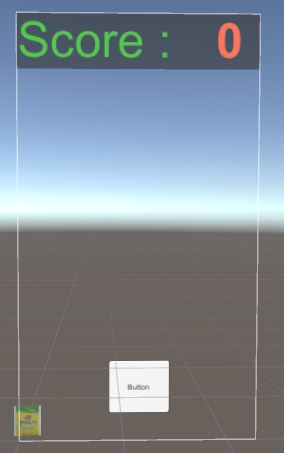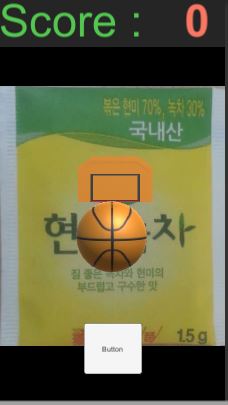Game Design
- Light
- Event System
- Game UI
- Logic
- AR Camera
- ImageTarget
- Basket Game
Lgith
- Directional Light
- Position: (0, 3, 0)
- Rotation: (50, -30, 0)
Event System
- EventSystem
- To detect input
Game UI(Canvas)
- Image
- Button
- Event Trigger
- Add
Logicin Event Trigger - Text
- Put under
Button - Text: “Button”
- Put under
- Score(Text)
- Text: 0
- Text
- Text: “Score : “
Logic
Basket Control.cs
using System.Collections;
using System.Collections.Generic;
using UnityEngine;
using UnityEngine.UI;
using UnityEngine.SceneManagement;
public class BasketControl : MonoBehaviour {
public Text my_score;
GameObject A;
Transform B;
static public int gamescore = 0;
public GameObject basketBall;
public Transform firepoint;
Rigidbody ballrigid;
public void ShootBall(){
ballrigid.useGravity = true;
ballrigid.AddForce(Vector3.up * 600f);
ballrigid.AddForce(Vector3.forward *500f);
}
void Start () {
ballrigid = basketBall.GetComponent<Rigidbody>();
}
void Update () {
my_score.text = gamescore.ToString();
if (basketBall.transform.position.y <= -15f){
initball();
}
}
void initball(){
basketBall.transform.position = firepoint.transform.position;
basketBall.transform.eulerAngles = Vector3.zero;
ballrigid.velocity = Vector3.zero;
ballrigid.angularVelocity = Vector3.zero;
ballrigid.useGravity = false;
}
}- My_score:
score - Basket Ball:
BasketBall - Firepoint:
FirePoint
AR Camera
- Vuforia
- Download vuforia and import
- Open Vuforia
- Register or Login
- Click Develop Menu
- Create Development Key
- Vuforia Behavior>Open Vuforia configutration
- Copy and Paste License Key of Vuforia
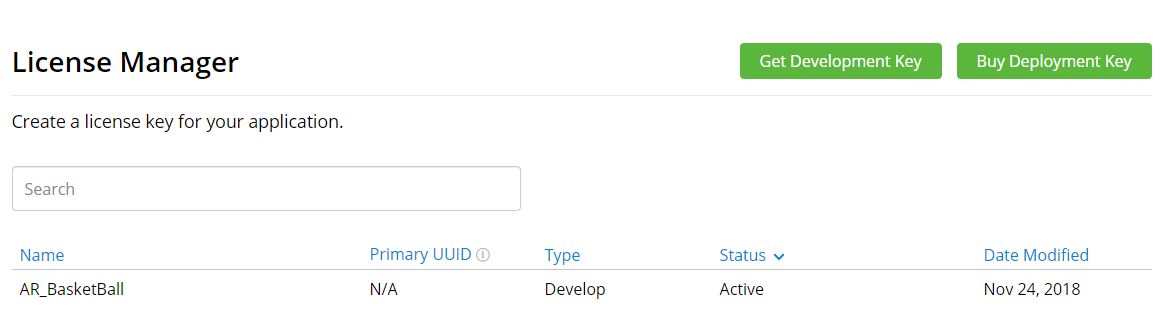


Basket Ball AR Vuforia
Image Target
- ImageTarget
- Asset>Vuforia>Prefabs>ImageTarget
- Drag and drop to Hierarchy
- In Vuforia, Develop>Target Manager>Add Database
- Create Database
- Develop>Target Manager>Databse Name>Add Target
- Create target
- Develop>Target Manager>Database Name>Download Database
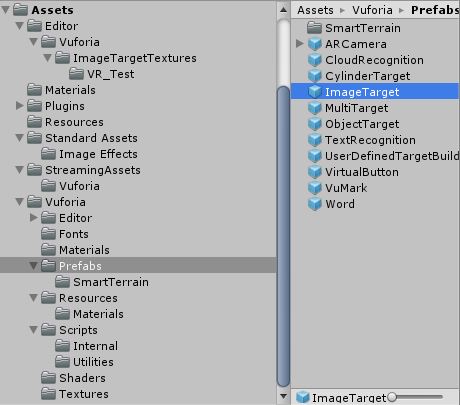


Basket Ball AR Image Target - Import Target and drag and drop to Image Target
- Set Target Behaviour
- Image Target>Inspector>Image Target Behaviour
- Change Database and Image Target

Basket Ball AR Image Target
Basket Game
- Stand
- Cube
- BasketBall
- Sphere
- Physic Material
Dynamic Friction: 0.6
Static Friction: 0.6
Bounciness: 0.6
Friction Combine: Maximum - Rigidbody
Use Gravity: Check Ball Control.cs
using System.Collections;
using System.Collections.Generic;
using UnityEngine;
public class BallControl : MonoBehaviour {
void Start () {
this.gameObject.GetComponent<Rigidbody>().useGravity = false;
}
void OnTriggerEnter(Collider other){
if (other.gameObject.name == "score_box"){
BasketControl.gamescore += 1;
print(BasketControl.gamescore);
}
}
void Update () { }
}
- FirePoint
- Empty Object
- basket
- Import Asset
- score_box
- Cube
- Is Trigger: Check
- Mesh Renderer: Uncheck
UI